Introduction
In the rapidly evolving landscape of e-commerce, providing a seamless and efficient user experience is paramount for success. As online shopping continues to gain popularity, users expect intuitive and user-friendly platforms that allow them to easily browse, search, and manage items. However, many existing e-commerce systems fall short in meeting these expectations, leading to user frustration and a suboptimal shopping experience.
This article delves into the challenges faced by current e-commerce platforms and presents a comprehensive solution to enhance the user experience. By examining the key functionalities required for an effective e-commerce system, we aim to address issues such as inefficient item viewing, limited search capabilities, inadequate browsing options, lack of personalized recommendations, and the need for secure authentication.
Through the use of a detailed use case diagram, we will illustrate the essential components and interactions necessary for a robust e-commerce platform. This diagram will serve as a blueprint for developing a system that enables users to view items, search for products, browse categories, receive personalized recommendations, add items to their shopping cart, and manage their wish list seamlessly.
By implementing the proposed solution, e-commerce platforms can offer a more efficient, personalized, and secure user experience, ultimately driving customer satisfaction and loyalty. This article will provide a clear roadmap for achieving these goals, ensuring that e-commerce systems are well-equipped to meet the demands of modern online shoppers.
Problem Statement – e-commerce platform
Context
The e-commerce industry is rapidly growing, with an increasing number of users relying on online platforms to browse and purchase items. To remain competitive and provide a seamless user experience, it is essential to develop a robust and user-friendly system that allows users to efficiently view, search, and manage items. The use case diagram below illustrates the key functionalities required for such a system.
Problem
The current e-commerce platform lacks a comprehensive and integrated system for users to view, search, browse, and manage items effectively. Users face difficulties in navigating through the available items, finding specific products, and performing actions such as adding items to their shopping cart or wish list. Additionally, the system does not provide personalized recommendations or ensure secure and authenticated access to certain features, leading to a suboptimal user experience.
Specific Issues
- Inefficient Item Viewing: Users struggle to view a list of available items and their details in an organized manner.
- Limited Search Functionality: The existing search feature is not robust enough to handle various search criteria and provide accurate results.
- Inadequate Browsing Options: Users cannot easily browse items by category or apply filters to narrow down their choices.
- Lack of Personalized Recommendations: The system does not offer personalized item recommendations based on user preferences or browsing history.
- Authentication Requirements: Certain actions, such as adding items to the shopping cart or viewing recommendations, require user authentication, which is not seamlessly integrated into the current system.
- Wish List Management: Users find it challenging to add items to their wish list for future reference or purchase.
Objectives
The primary objective is to develop an enhanced e-commerce system that addresses the above issues and provides a seamless and efficient user experience. The system should enable users to:
- View Items: Easily access and view a list of available items with detailed information.
- Search Items: Perform efficient searches using various criteria and receive accurate results.
- Browse Items: Navigate through items by category or apply filters to find specific products.
- View Recommended Items: Receive personalized item recommendations based on their preferences and browsing history.
- Add to Shopping Cart: Securely add items to their shopping cart after authentication.
- Add to Wish List: Easily add items to their wish list for future reference or purchase.
Solution
To achieve these objectives, the proposed solution involves designing and implementing a comprehensive e-commerce system that integrates the following functionalities:
- Item Viewing: A user-friendly interface to display a list of items with detailed information.
- Search Functionality: An advanced search feature that handles various criteria and provides accurate results.
- Browsing Options: Categorization and filtering options to enhance the browsing experience.
- Personalized Recommendations: An algorithm to provide personalized item recommendations based on user data.
- Authentication Integration: Seamless integration of user authentication for secure access to certain features.
- Wish List Management: An easy-to-use feature to add items to a wish list.
By addressing these issues and implementing the proposed solution, the e-commerce platform will offer a more efficient, personalized, and secure user experience, ultimately driving customer satisfaction and loyalty.
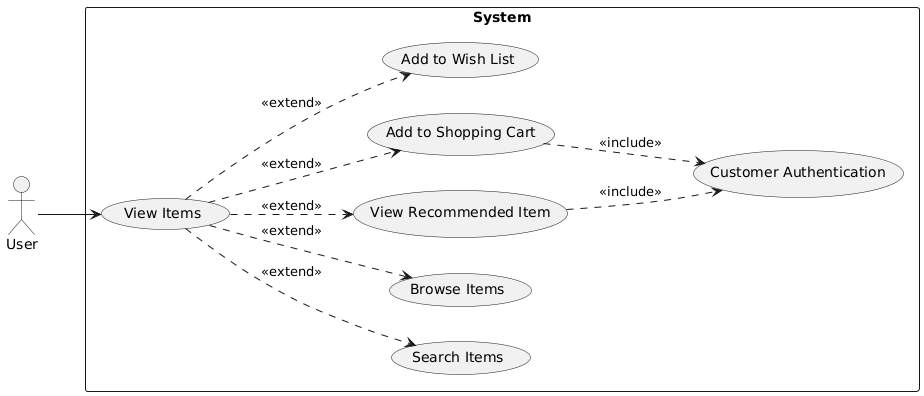
Use Case Scenario: View Items
Use Case Description
Use Case Name: View Items
Actors:
- Registered User
- Guest User
Preconditions:
- The user has accessed the e-commerce platform.
- The system is operational and items are available for viewing.
Postconditions:
- The user can view a list of items.
- The user can perform additional actions like searching, browsing, viewing recommendations, adding to the cart, or adding to the wish list.
Main Flow:
- The user accesses the e-commerce platform.
- The system displays a list of available items.
- The user can view item details.
- The user can perform additional actions (search, browse, view recommendations, add to cart, add to wish list).
Alternative Flows:
- If the user is not authenticated, certain actions (viewing recommendations, adding to the cart) may require authentication.
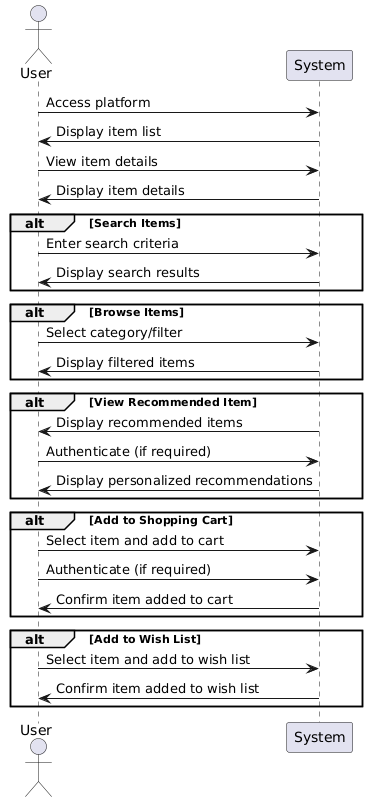
Explanation of the Sequence Diagram
- User Accesses the Platform:
- The user accesses the e-commerce platform.
- The system displays a list of items.
- View Item Details:
- The user views item details.
- The system displays the item details.
- Search Items (Sub-Use Case):
- The user enters search criteria.
- The system displays search results.
- Browse Items (Sub-Use Case):
- The user selects a category or filter.
- The system displays filtered items.
- View Recommended Item (Sub-Use Case):
- The system displays recommended items.
- If authentication is required, the user authenticates.
- The system displays personalized recommendations.
- Add to Shopping Cart (Sub-Use Case):
- The user selects an item and adds it to the cart.
- If authentication is required, the user authenticates.
- The system confirms the item is added to the cart.
- Add to Wish List (Sub-Use Case):
- The user selects an item and adds it to the wish list.
- The system confirms the item is added to the wish list.
Correspondence to Main Use Case and Sub-Use Cases
- Main Use Case (View Items): The sequence starts with the user accessing the platform and viewing the item list.
- Sub-Use Cases:
- Search Items: Extends the main use case by allowing the user to search for items.
- Browse Items: Extends the main use case by allowing the user to browse items by category or filter.
- View Recommended Item: Extends the main use case by displaying recommended items and includes authentication if required.
- Add to Shopping Cart: Extends the main use case by allowing the user to add items to the cart and includes authentication if required.
- Add to Wish List: Extends the main use case by allowing the user to add items to the wish list.
This sequence diagram effectively represents the flow of events for the “View Items” use case and its sub-use cases, illustrating how each interaction contributes to the overall functionality of viewing items on an e-commerce platform.
Conclusion
Understanding and leveraging the relationships between use cases is essential for creating a seamless and efficient user experience in e-commerce platforms. This article has explored the intricate connections between the main use case, “View Items,” and its sub-use cases, such as “Search Items,” “Browse Items,” “View Recommended Item,” “Add to Shopping Cart,” and “Add to Wish List.” By detailing these relationships, we can design a comprehensive system that meets the diverse needs of modern online shoppers.
The use case diagram and sequence diagram presented here illustrate how these interactions contribute to the overall functionality of an e-commerce platform. The main use case, “View Items,” serves as the foundation, while the sub-use cases extend its capabilities, providing users with the ability to search for products, browse categories, receive personalized recommendations, add items to their shopping cart, and manage their wish list. The inclusion of “Customer Authentication” in certain sub-use cases ensures secure and personalized interactions, enhancing user trust and satisfaction.
By focusing on these use case relationships, e-commerce platforms can offer a more integrated and user-friendly experience. The benefits of this approach include improved navigation, accurate search results, personalized recommendations, and secure transactions. These enhancements not only meet but exceed user expectations, driving customer satisfaction and loyalty.
In summary, the detailed examination of use case relationships and their implementation provides a clear roadmap for developing robust e-commerce systems. By adopting this approach, platforms can ensure a seamless and efficient user experience, ultimately fostering a more intuitive and satisfying online shopping environment.

