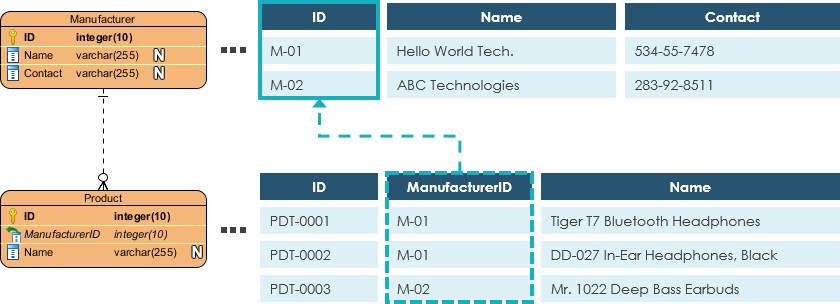Introduction to ER Diagrams
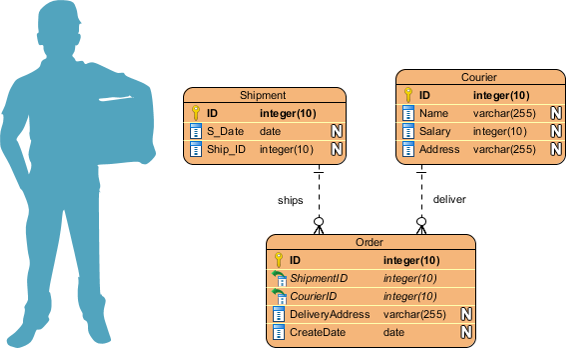
Entity Relationship (ER) diagrams provide a powerful way to visually represent the data requirements of a system and the relationships between different entities. They are particularly useful in database design, where understanding the relationships between various entities is critical to creating an efficient and effective database structure. ER diagrams help to identify the different entities, their attributes, and the relationships that exist between them, providing a comprehensive overview of the data model.
ER diagrams are a valuable tool for developers, designers, and stakeholders alike. Developers and designers can use ER diagrams to understand the data model requirements and create an optimized database schema that is both efficient and easy to maintain. Stakeholders, on the other hand, can use ER diagrams to visualize the data requirements of a system and provide feedback on how to improve its design.
Overall, ER diagrams are an essential part of database design and are widely used in a variety of industries and applications. By using ER diagrams, developers, designers, and stakeholders can ensure that the data model is designed to meet the requirements of the system, resulting in a database that is both efficient and effective.
Components of an ER Diagram
An ER diagram is composed of three main components: entities, attributes, and relationships. These components are used to create a visual representation of the data model and the relationships between the different entities.
- Entities: Real-world objects represented in the data model, such as a customer or an order, that have a unique identity.
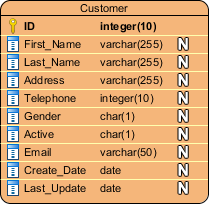
- Attributes: Characteristics of an entity, such as name, address, or ID, that provide additional information about the entity and differentiate it from other entities.
- Relationships: Connections between two or more entities that describe how they are related to each other.
- One-to-one relationship: Relationship where one entity is associated with another entity in a one-to-one relationship, meaning that each entity is associated with only one other entity.
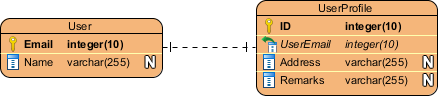
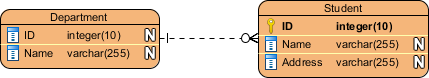
- One-to-many relationship: Relationship where one entity is associated with many entities, while each associated entity is associated with only one entity.
- Many-to-many relationship: Relationship where multiple entities are associated with multiple entities, and each entity can be associated with many other entities.
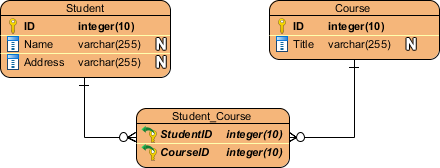
- Cardinality: Number of entities that can be associated with another entity in a relationship.
- Modality: Level of participation required of an entity in a relationship, which can be optional or mandatory.
- Primary Key: A primary key (PK) is a crucial aspect of entity-relationship diagrams (ERDs) in database design. It is an attribute that uniquely identifies each record in a database table. A primary key guarantees that there are no duplicate records in a table. In other words, it ensures that each record in the table is unique and can be identified without ambiguity.
The ERD example below shows an entity ‘Product’ with a primary key attribute ‘ID’, and a preview of table records in the database. The third record is invalid because the value of ID ‘PDT-0002’ is already used by another record.
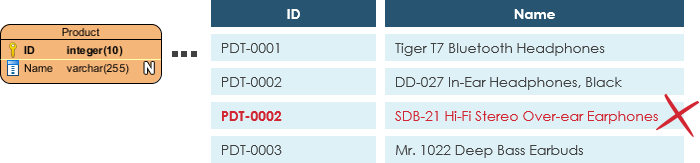
Foreign Key: A foreign key, commonly abbreviated as FK, is a crucial element in establishing relationships between entities in a database. It refers to a primary key in another table and is used to create a connection between the two tables. Unlike a primary key, a foreign key can contain duplicate values. This is because multiple records in one table can reference the same record in another table. The use of foreign keys in database design ensures data integrity and consistency by enforcing referential integrity between related tables.