With so many Online document editors available in the market, it’s important to understand the key features that make an online document editor stand out from the rest. In this article, we will explore five essential features that you should consider when choosing an online document editor.

- Real-time Editing
One of the most significant advantages of an online document editor is the ability to collaborate in real-time. This feature allows multiple users to work on a document simultaneously, making it ideal for team projects or remote collaborations. Real-time editing ensures that everyone is on the same page, eliminating the need for back-and-forth exchanges and saving valuable time. - Collaboration Tools
Effective collaboration goes beyond real-time editing. Look for an online document editor that offers a range of collaboration tools such as comments, track changes, and version history. These tools enable seamless communication, feedback, and revision tracking among team members. The ability to assign tasks and set deadlines can further enhance productivity and streamline workflow. - Cloud Storage
Cloud storage is a game-changer when it comes to document management. Opt for an online document editor that integrates with cloud storage services like Google Drive, OneDrive, or Dropbox. This feature allows you to store your documents securely in the cloud, ensuring easy access from any device with an internet connection. Cloud storage also provides automatic backups, minimizing the risk of data loss. - Mobile Access
In today’s mobile-centric world, having the flexibility to work on documents from your smartphone or tablet is crucial. Look for an online document editor that offers mobile apps or responsive web design, ensuring a seamless user experience across different devices. Mobile access empowers you to stay productive on the go, whether you’re traveling, attending meetings, or simply prefer working from your mobile device. - Security Features
When dealing with sensitive information, security should be a top priority. Ensure that the online document editor you choose offers robust security features such as encryption, two-factor authentication, and access controls. These measures protect your documents from unauthorized access, ensuring the confidentiality and integrity of your data.
Comparing Online Document Editors
Let’s compare few popular online document editors: Google Docs, Microsoft Office, Dropbox Paper, and Visual Paradigm’s Online Document Editor:
- Google Docs: Google Docs is renowned for its real-time editing and collaboration capabilities. It seamlessly integrates with Google Drive, providing ample cloud storage. While it offers mobile apps for iOS and Android, some advanced features may be limited compared to traditional desktop office suites.
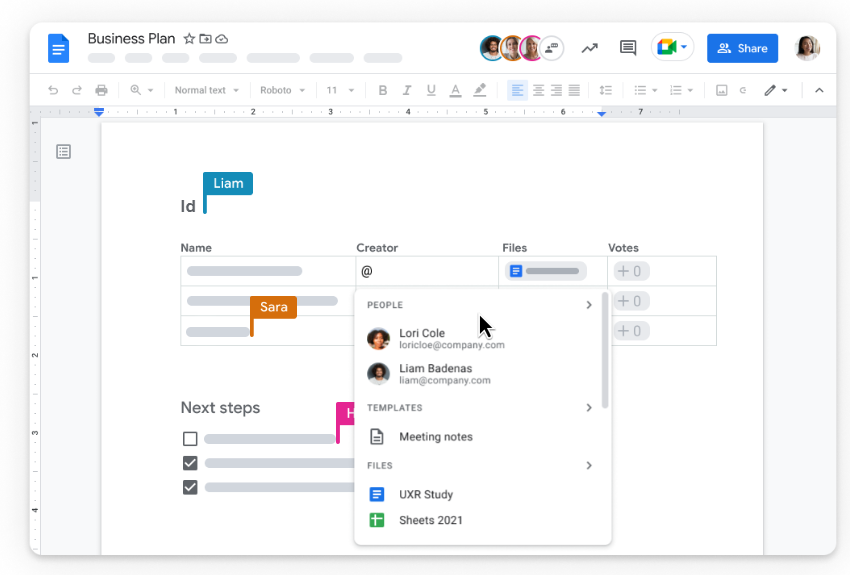
- Microsoft Office: Microsoft Office, including Word Online, Excel Online, and PowerPoint Online, offers a comprehensive suite of online document editing tools. It integrates with OneDrive for cloud storage and provides robust collaboration features. Microsoft Office excels in maintaining compatibility with its desktop counterpart, ensuring a familiar user experience.
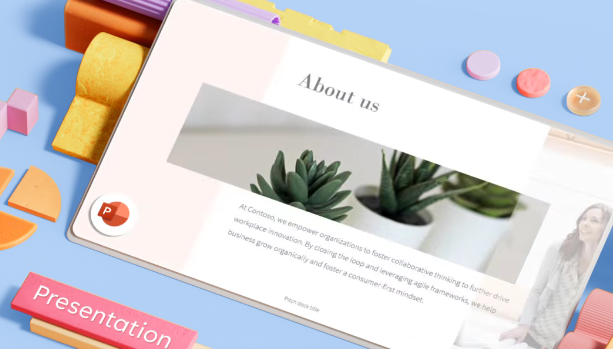
- Dropbox Paper: Dropbox Paper is a collaborative workspace that combines document editing with project management features. It offers real-time collaboration, task assignment, and integration with Dropbox for cloud storage. While it may not have the extensive formatting options of traditional word processors, Dropbox Paper focuses on simplicity and ease of use.
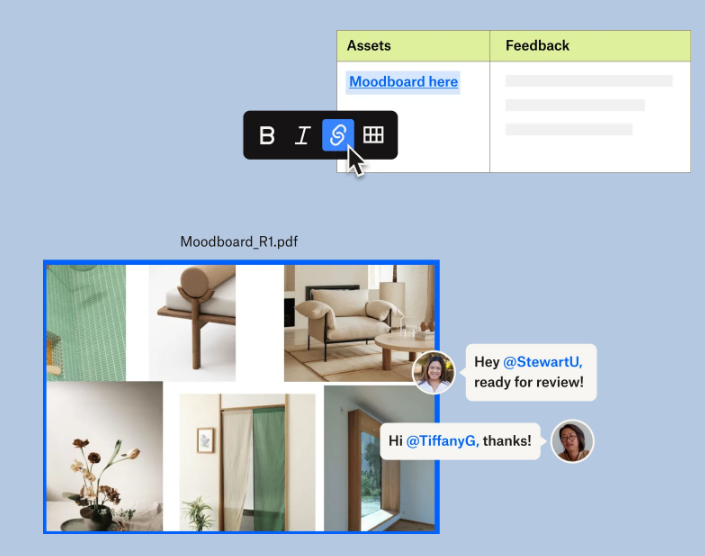
- Visual Paradigm’s Online Document Editor: Visual Paradigm’s Online Document Editor stands out with its unique offerings. It combines the power of a document editor with advanced diagramming capabilities, allowing you to seamlessly integrate visual elements into your documents. Additionally, Visual Paradigm’s Online Document Editor offers integration with popular cloud storage services, ensuring easy access to your documents from anywhere.
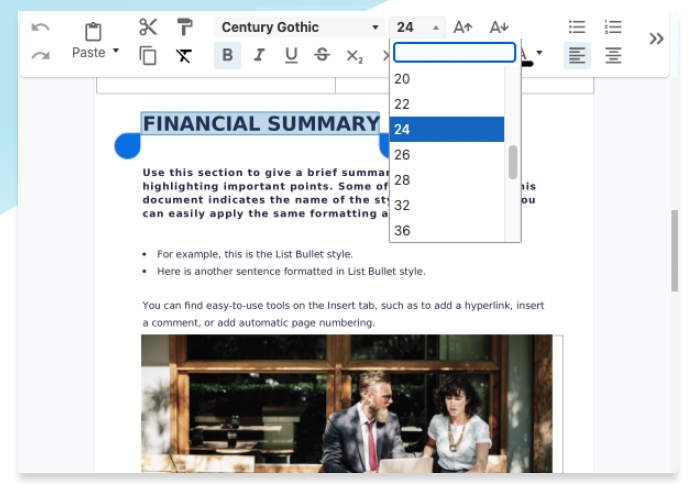
By considering these features and comparing online document editors, you can make an informed decision based on your specific requirements and preferences. Remember to evaluate the strengths and weaknesses of each editor to find the one that best suits your needs.

