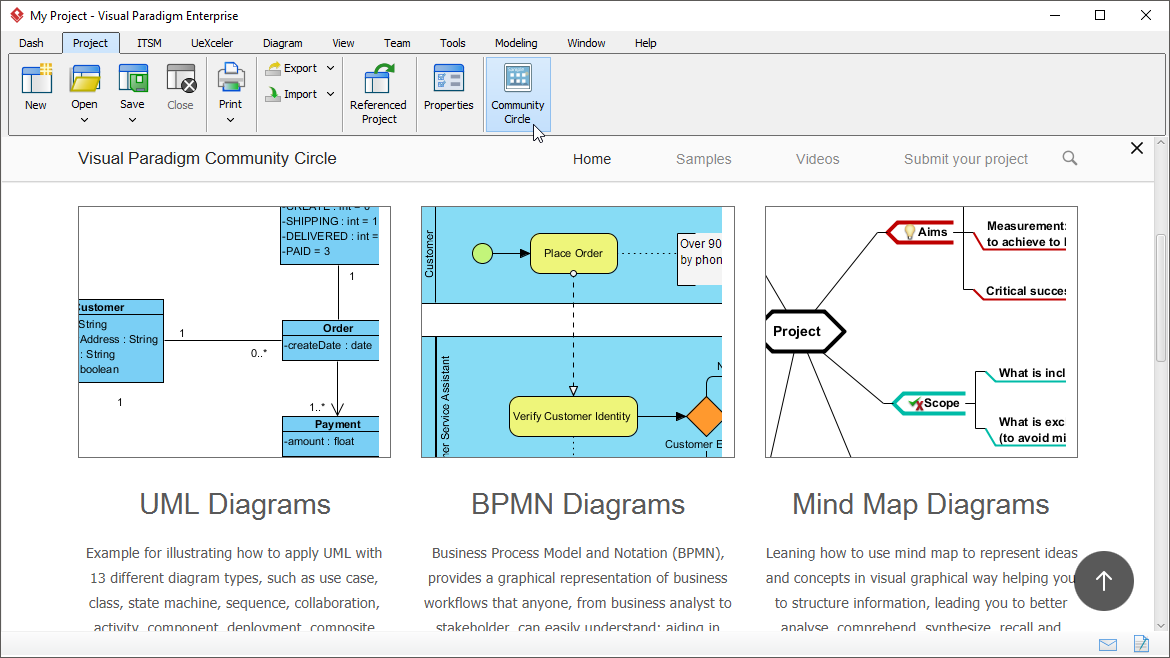Introduction
The Unified Modeling Language (UML) is a widely used visual language for modeling object-oriented systems. UML helps to understand, specify, construct, and document the artifacts of a software system. This article explores UML driven approach to software development, providing reasons, scenarios, steps, guidelines, and examples.
Why Use UML?
- Communication: UML enables better communication among stakeholders, including developers, analysts, clients, and project managers.
- Understanding: It helps understand complex systems by breaking them down into simpler, manageable components.
- Documentation: UML diagrams serve as a blueprint for the software system, making documentation easier and more effective.
- Standardization: UML provides a standard notation, ensuring consistency across projects and teams.
When to Use UML?
UML is useful throughout the software development lifecycle, but it’s particularly beneficial:
- During the requirements gathering and analysis phase to model the system’s behavior and structure.
- When designing the system’s architecture and detailed design.
- During code reviews to ensure the code aligns with the designed model.
How to Use UML?
UML involves creating various types of diagrams to model different aspects of a system. Here are the main diagram types:
- Use Case Diagram: Captures the system’s functional requirements from the user’s perspective.
- Class Diagram: Models the system’s static structure, showing classes, attributes, and relationships.
- Object Diagram: Models the system’s dynamic structure at a specific point in time.
- Sequence Diagram: Shows how objects interact over time.
- Activity Diagram: Models the system’s behavior as a workflow.
- State Machine Diagram: Models an object’s states and transitions.
- Component Diagram: Models the system’s physical structure, showing components and their interactions.
Steps and Guidelines
- Identify the Purpose: Determine the purpose of the diagram before creating it.
- Select the Right Diagrams: Choose the appropriate UML diagram types based on the purpose.
- Gather Information: Collect information relevant to the diagram from stakeholders, requirements documents, and existing models.
- Create the Diagram: Use a UML modeling tool to create the diagram, adhering to UML notation rules.
- Review and Refine: Review the diagram with stakeholders, refine it based on feedback, and iterate as needed.
- Keep it Simple: Avoid over-complicating diagrams by breaking them down into simpler, more manageable parts.
Examples
Let’s consider a simple library management system to illustrate UML diagrams.
Use Case Diagram
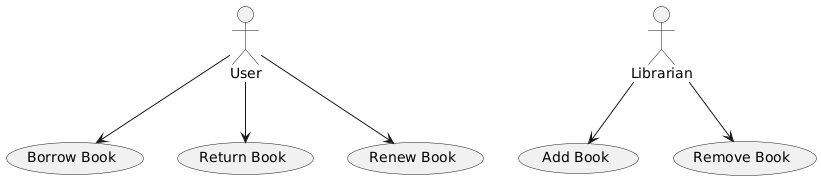
Class Diagram
Sequence Diagram (Borrow Book)
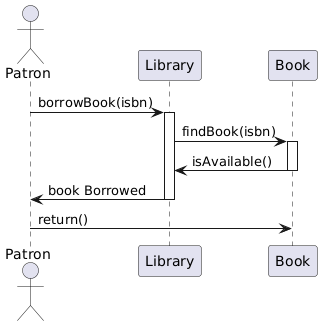
Activity Diagram (Book Checkout Process)
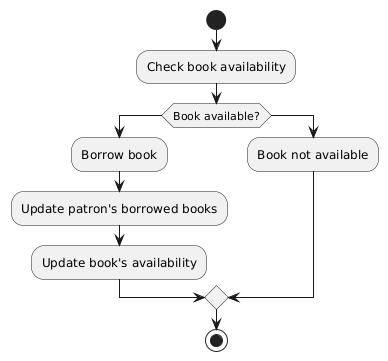
UML provides a standardized, visual language for modeling software systems. By understanding why, when, and how to use UML, and following the steps and guidelines outlined in this article, software development teams can effectively leverage UML to improve communication, understanding, and documentation throughout the software development lifecycle.