Data Flow Diagrams (DFDs) have been a cornerstone in system analysis and design since the 1970s, celebrated for their clarity and straightforwardness. This guide will explore the types of DFDs, their benefits, the symbols used, levels of detail, and practical examples to enhance your understanding and application of DFDs.
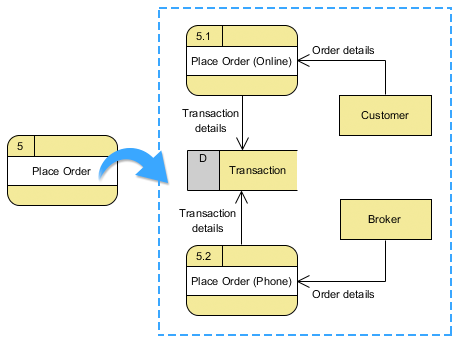
Types of Data Flow Diagrams
DFDs are categorized primarily into two types: logical and physical.
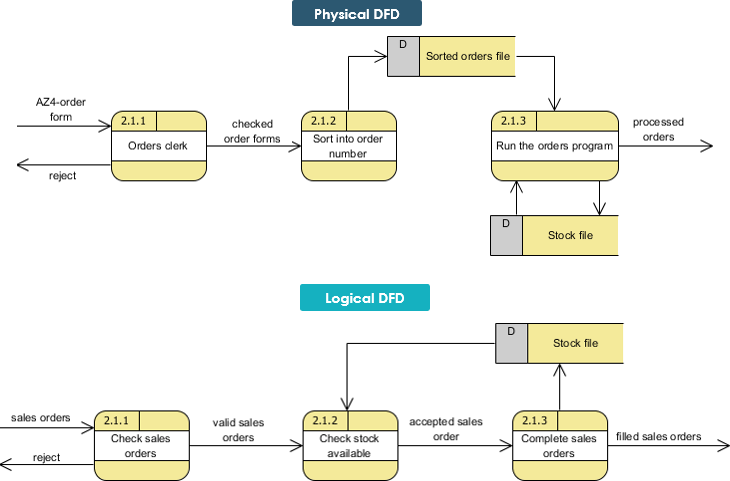
Logical DFD
Logical DFDs represent the theoretical flow of information within a system. They focus on:
- Data Origins: Where data comes from.
- Transformation Points: How data is processed.
- Final Destinations: Where data ends up.
These diagrams are crucial for grasping the conceptual framework of a system.
Physical DFD
Physical DFDs illustrate the practical aspects of data flow. They include:
- Specific Components: Software, hardware, files, employees, and customers.
- Interactions: How these elements work together to facilitate data movement.
Both logical and physical DFDs can be used independently or in tandem to provide a holistic view of a system or process.
DFDs vs. UML Diagrams
While DFDs and Unified Modeling Language (UML) diagrams share some similarities, they serve distinct purposes:
- DFDs: Offer a high-level overview of data flow, making them ideal for stakeholders seeking a broad understanding.
- UML Diagrams: Provide detailed insights into structural and behavioral aspects, beneficial for developers needing granular information for system construction.
Using DFDs and UML diagrams together can enhance system design: DFDs for overarching summaries and UML for in-depth development.
Benefits of Data Flow Diagrams
DFDs deliver several advantages:
Accessibility
Visual representations simplify complex concepts, making them easier to understand compared to textual descriptions. This aids retention and comprehension.
Clarity
DFDs present a clear depiction of systems and processes, ensuring team alignment. This clarity streamlines discussions about refining and tracking business processes.
Productivity
With enhanced understanding, DFDs reduce errors, fostering improved team effectiveness and productivity. They also help identify areas of efficiency and inefficiency within business operations.
Data Flow Diagram Symbols
DFDs utilize standardized symbols to depict different system elements:
- External Entity: Represented by rectangles or circles, indicating outside systems that send or receive data.
- Process: Shown as circles or rectangles, these manipulate data and manage its flow.
- Data Store: Depicted as open-ended rectangles, these hold information for future use.
- Data Flow: Arrows illustrate the direction of data movement between entities, processes, and data stores.
Levels of Data Flow Diagrams
DFDs vary in detail, categorized into several levels:
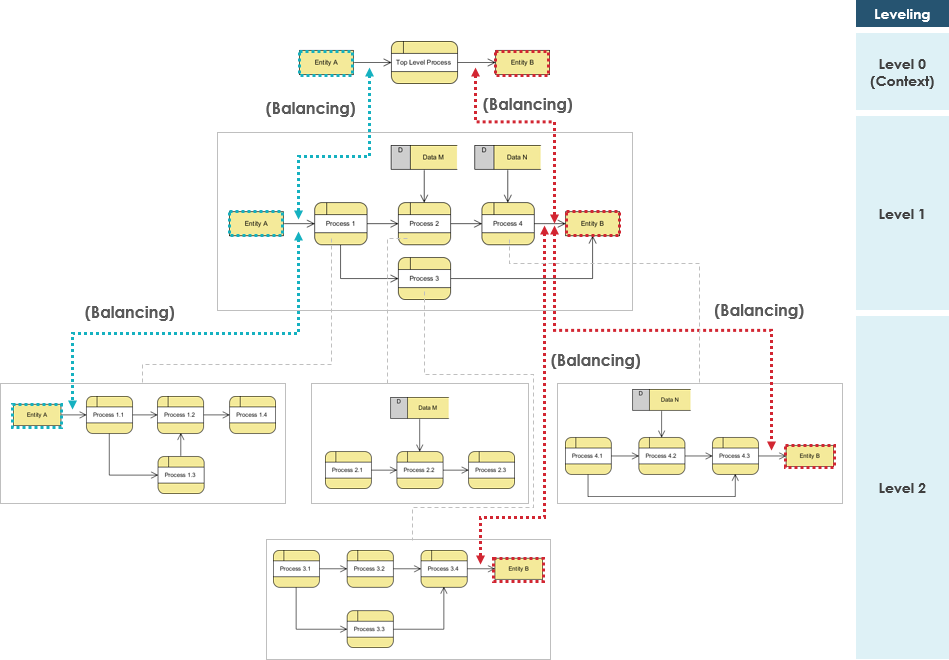
Level 0: Context Diagram
This high-level overview highlights major processes and data sources without diving into specifics.
Level 1: Process Decomposition
Level 1 DFDs break the system into subprocesses, offering more detail while retaining a broader perspective.
Level 2: Deeper Dives
These diagrams provide a more granular view of each subprocess, detailing specific interactions and data flows.
Level 3 and Higher: Increasing Complexity
Higher-level DFDs (Level 3 and beyond) become less common due to their complexity, which can hinder clarity.
DFD Examples – A Top-Down Decomposition Process
- Data Flow Diagrams (DFDs) are graphical representations of the flow of data within a system. They are used to visualize how information moves through various processes, highlighting inputs, outputs, data storage, and external entities involved. DFDs are typically organized into levels, with each level providing a more detailed view of the system. Here, we will explore DFD examples from Level 0 to Level 2.
Level 0 DFD (Context Diagram)
The Level 0 DFD, also known as the context diagram, provides a high-level overview of the entire system. It shows the system as a single process and its interactions with external entities. This diagram is designed to be easily understood by a wide audience, including stakeholders, business analysts, and developers.
Example: Coffee Shop System
- Process: Coffee Shop (P1)
- External Entities: Customers, Suppliers, Payment Gateway
- Data Flows:
- Customers provide orders and payments.
- Suppliers provide inventory.
- Payment Gateway processes transactions.
In this diagram, the Coffee Shop is the central process, with arrows indicating data flows to and from the external entities.
Level 1 DFD
The Level 1 DFD breaks down the single process from the context diagram into more specific sub-processes. It provides a more detailed view of the main functional areas of the system.
Example: Coffee Shop System
- Sub-processes:
- P1.1: Order Management
- P1.2: Supplies Management
- Data Flows:
- Order Management handles customer orders, payments, and order status.
- Supplies Management handles inventory levels, supplier orders, and stock updates.
In this diagram, the Coffee Shop process is decomposed into Order Management and Supplies Management, with detailed data flows between these sub-processes and the external entities.
Level 2 DFD
The Level 2 DFD provides an even more detailed view by breaking down the sub-processes identified in the Level 1 DFD into further sub-processes. This level offers a granular view of the system’s operations.
Example: Coffee Shop System
- Order Management Sub-processes:
- P1.1.1: Receive Order
- P1.1.2: Process Payment
- P1.1.3: Prepare Order
- P1.1.4: Deliver Order
- Supplies Management Sub-processes:
- P1.2.1: Check Inventory
- P1.2.2: Place Supplier Order
- P1.2.3: Receive Supplies
- P1.2.4: Update Stock
In this diagram, each sub-process from the Level 1 DFD is further broken down. For example, Order Management is decomposed into Receive Order, Process Payment, Prepare Order, and Deliver Order, with detailed data flows between these sub-processes and the relevant external entities.
DFDs are essential tools for visualizing and understanding the flow of data within a system. By organizing DFDs into levels, you can progressively detail the system’s operations, from a high-level overview to a granular view of specific processes. This structured approach helps in analyzing, designing, and improving systems effectively
Creating a Data Flow Diagram
Follow these steps to create an effective DFD:
- Understand the Basics: Ensure every process has at least one input and output; data stores must have data flowing in and out.
- Select a System or Process: Choose a specific area to analyze.
- Categorize Business Activities: Identify external entities, data flows, processes, and data stores.
- Draw a Context DFD: Start with a Level 0 DFD to outline basic connections and flows.
- Verify Accuracy: Check the completeness and correctness of your diagram.
- Create Child Diagrams: Develop diagrams for subprocesses identified in the Level 0 DFD.
- Expand into Level 1 DFDs: Map detailed connections between processes.
- Iterate as Needed: Create additional DFDs or further break down processes as required.
Data Flow Diagram Tips
- Choose the Right Tool: Use software like Visual Paradigm for easy creation and editing of DFDs.
- Start with Foundations: Understand every aspect of the process you are defining.
- Define Current Processes: Identify areas for improvement by analyzing existing workflows.
- Highlight Improvement Opportunities: Use your DFD to visualize areas needing enhancement.
- Test and Update: Implement your processes, test them, and make necessary adjustments.
- Identify Related Processes: Look for additional processes that may require optimization.
Conclusion
Data Flow Diagrams (DFDs) are invaluable tools in system analysis and design, offering a clear and structured way to visualize the flow of data within a system. By breaking down DFDs into levels—from Level 0 to Level 2—we can progressively detail the system’s operations, providing insights that are crucial for both high-level understanding and granular analysis.
Level 0 DFDs offer a contextual overview, making them accessible to a wide audience and ideal for initial system understanding. Level 1 DFDs decompose the main process into functional areas, providing a more detailed yet still broad view of the system. Level 2 DFDs delve deeper, breaking down sub-processes into even more granular components, which is essential for detailed system design and optimization.
The structured approach of DFDs not only aids in the initial design phase but also supports ongoing system improvement and maintenance. By clearly defining data flows, processes, and external interactions, DFDs help identify inefficiencies, optimize workflows, and ensure that all stakeholders have a shared understanding of the system’s operations.
In summary, DFDs are powerful tools that enhance system clarity, improve communication among stakeholders, and facilitate effective system design and optimization. Whether used for high-level overviews or detailed process analysis, DFDs provide a comprehensive framework for understanding and improving complex systems.

