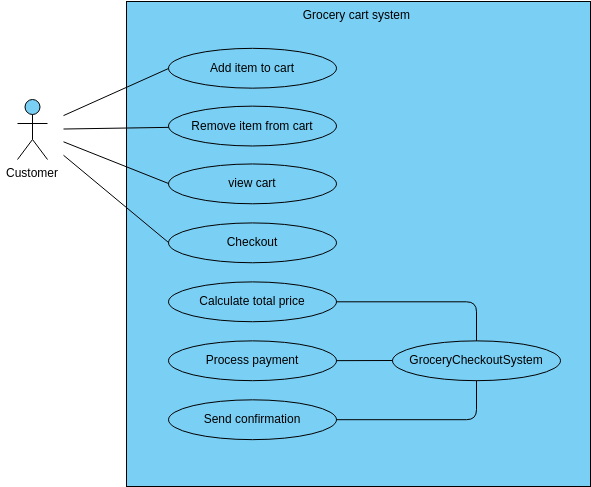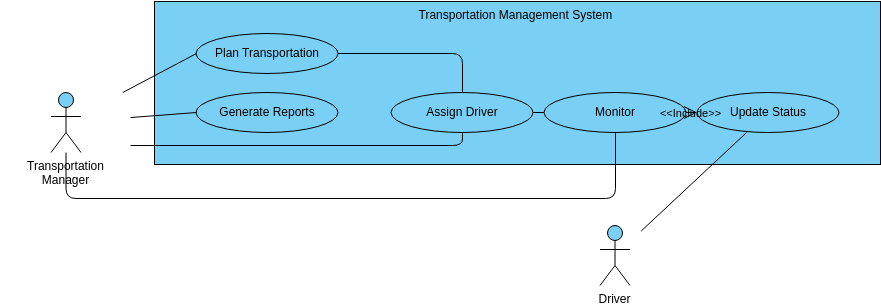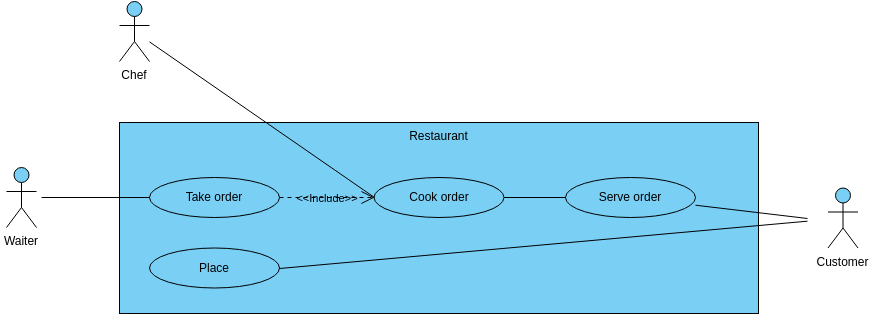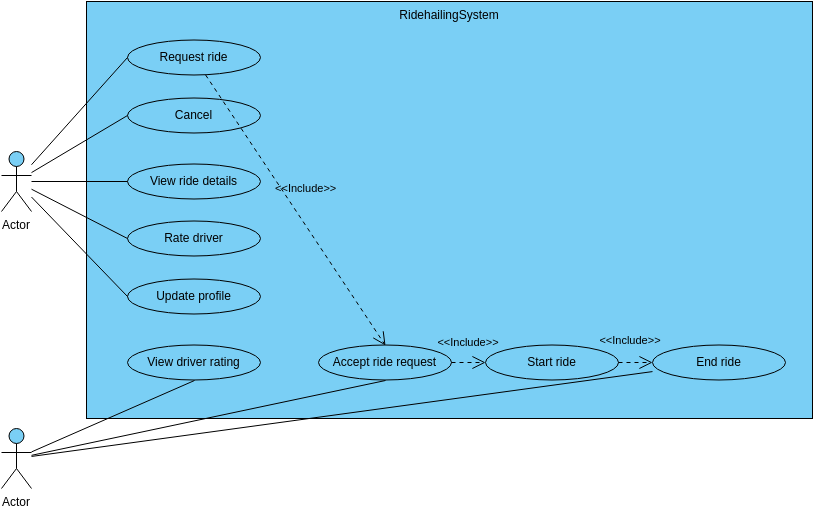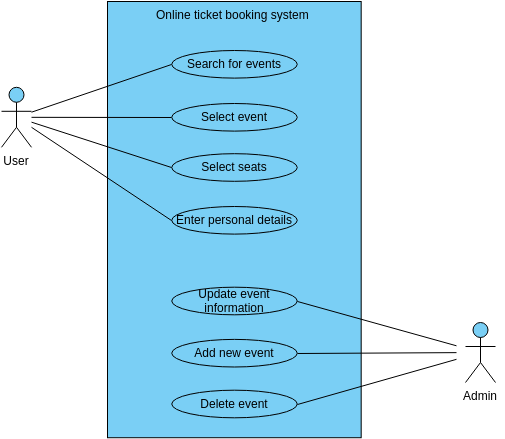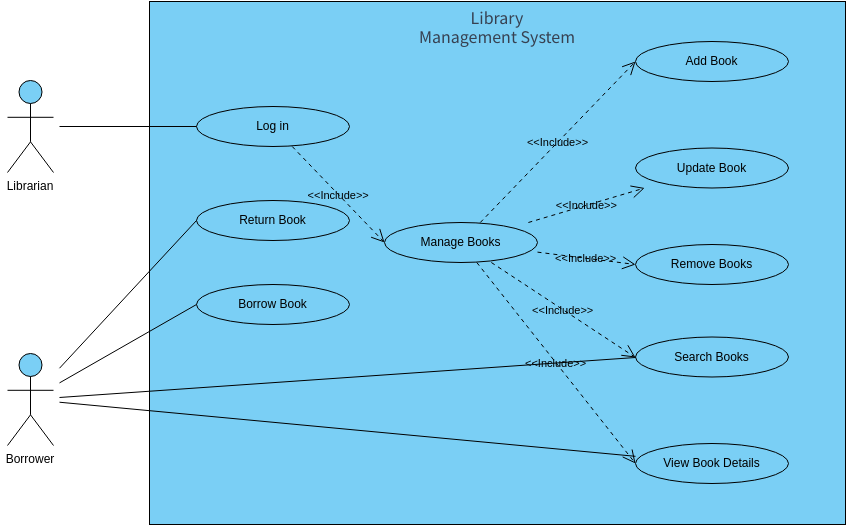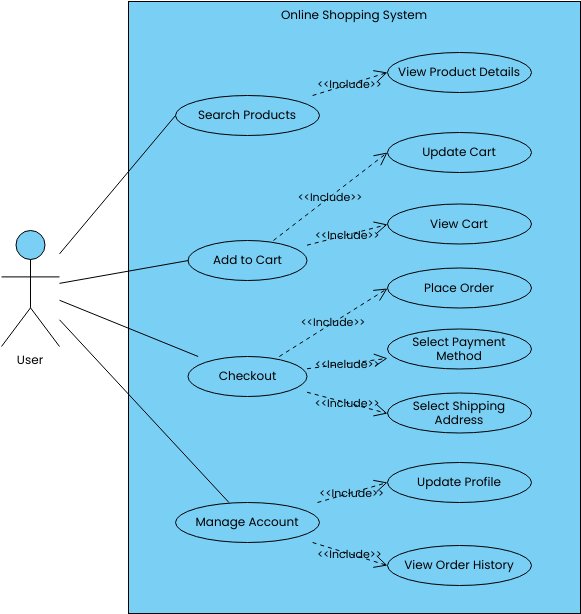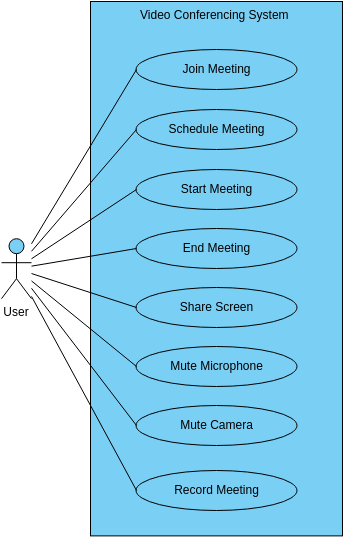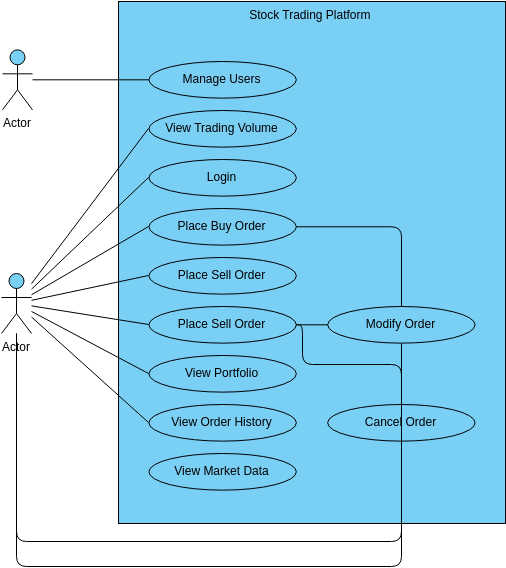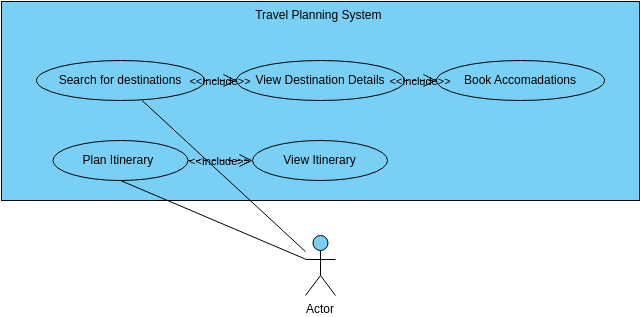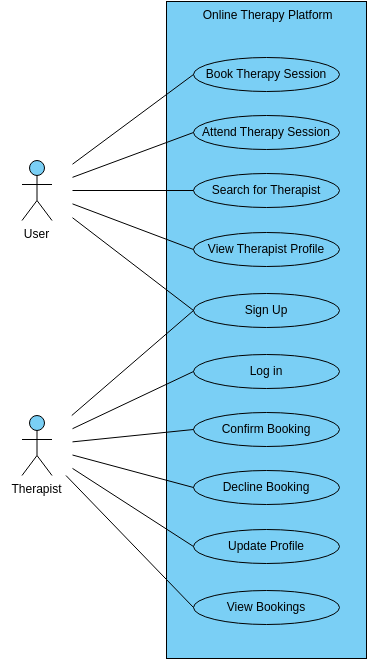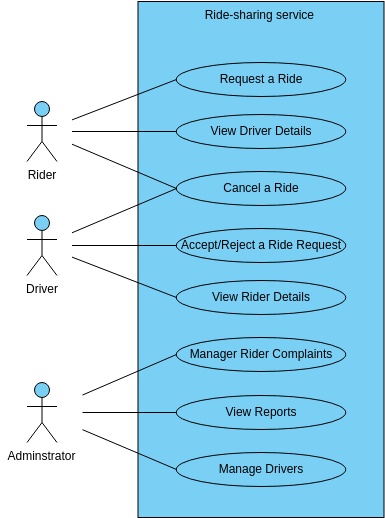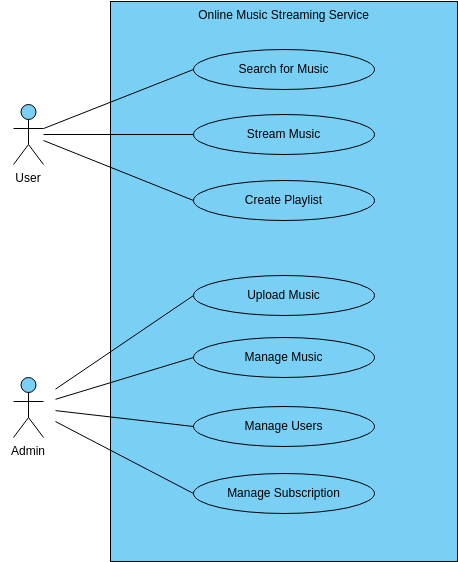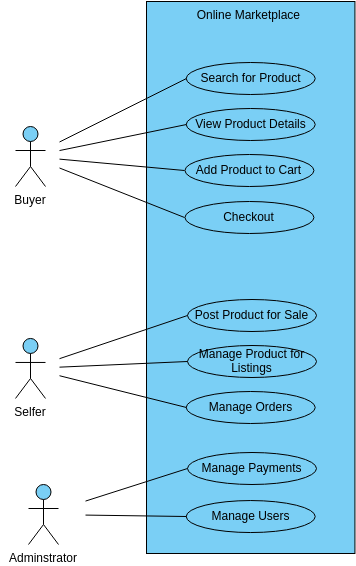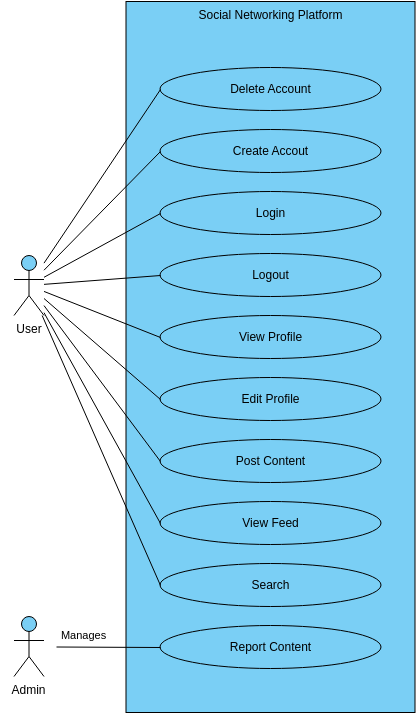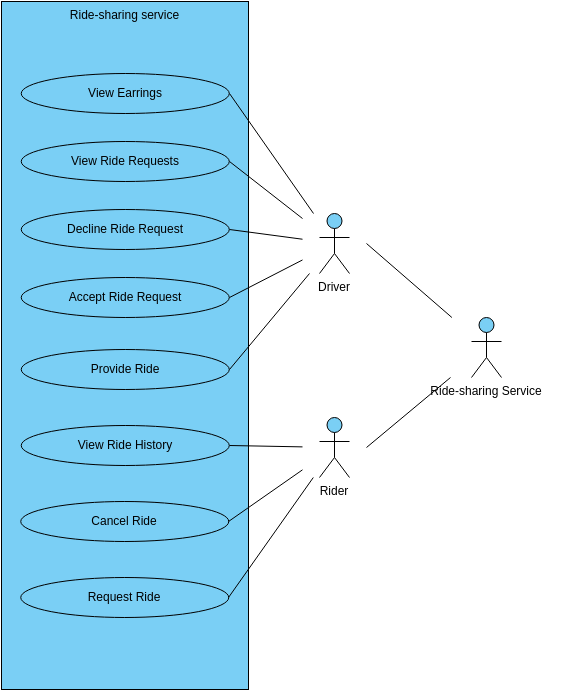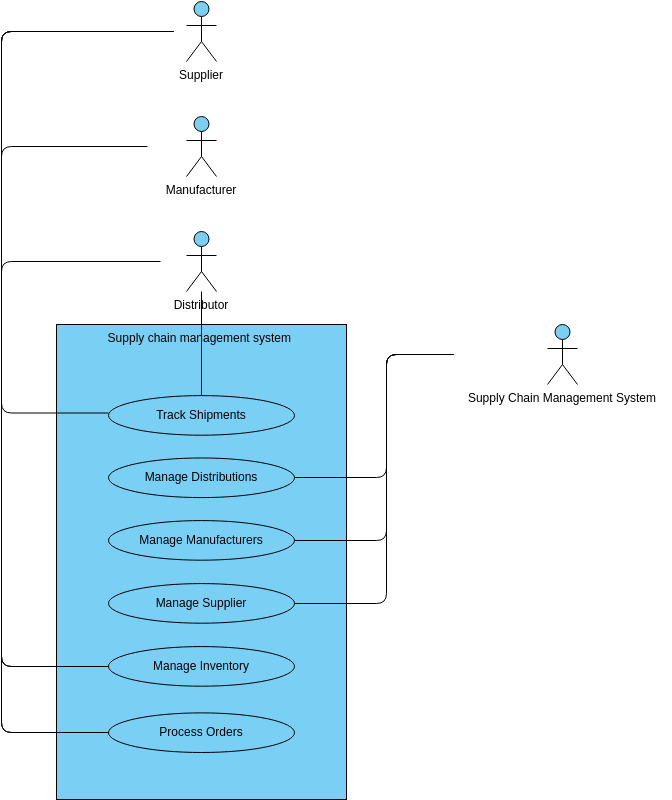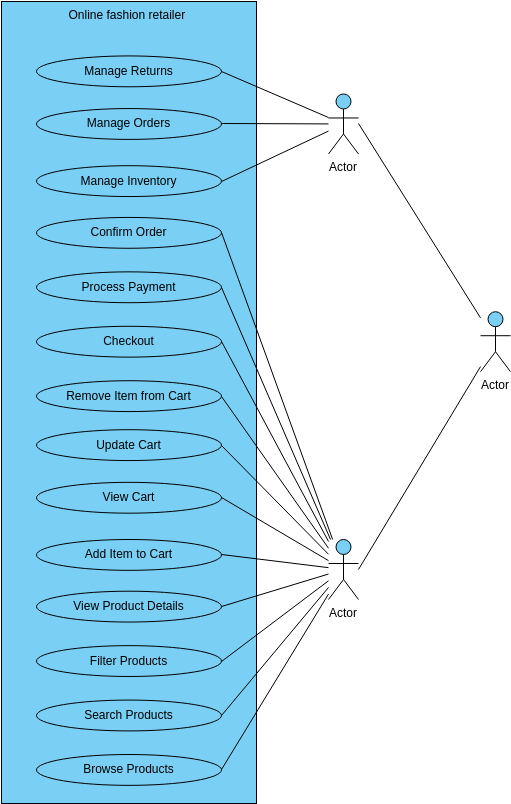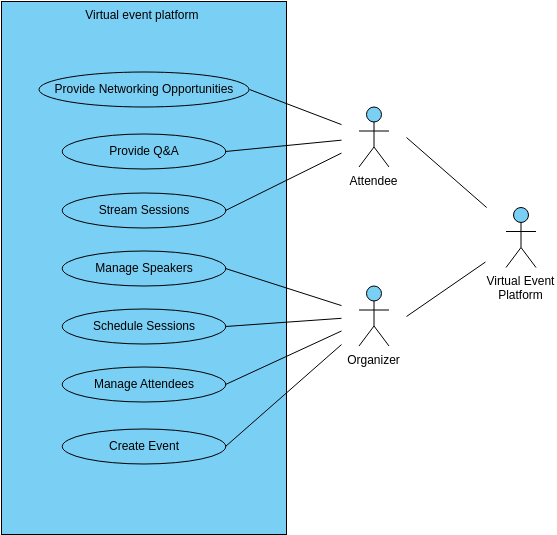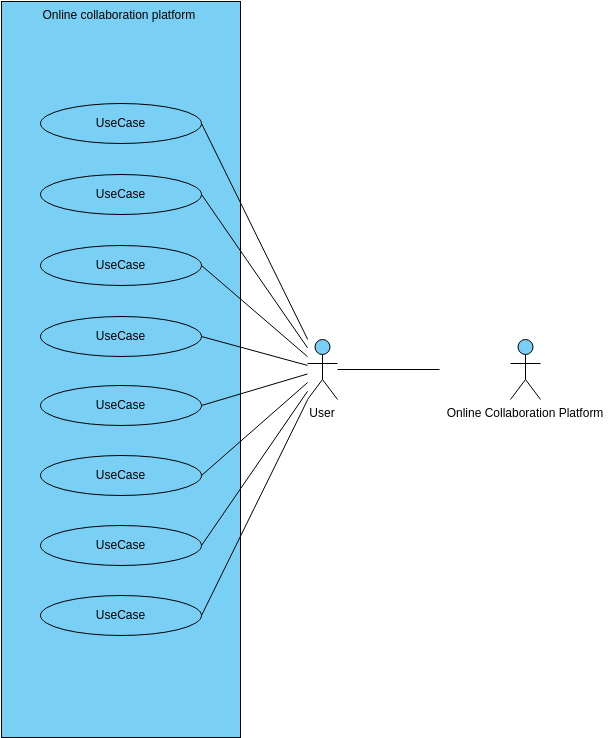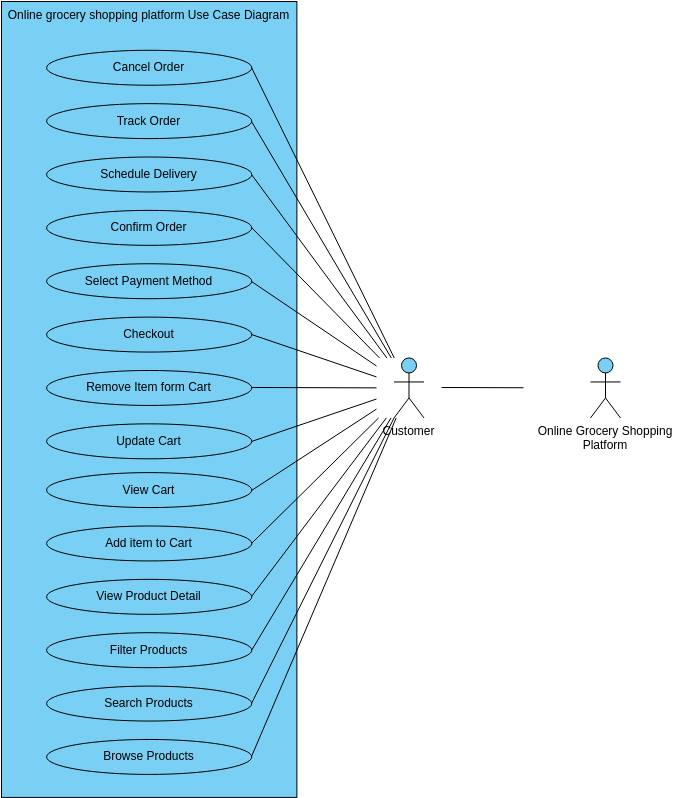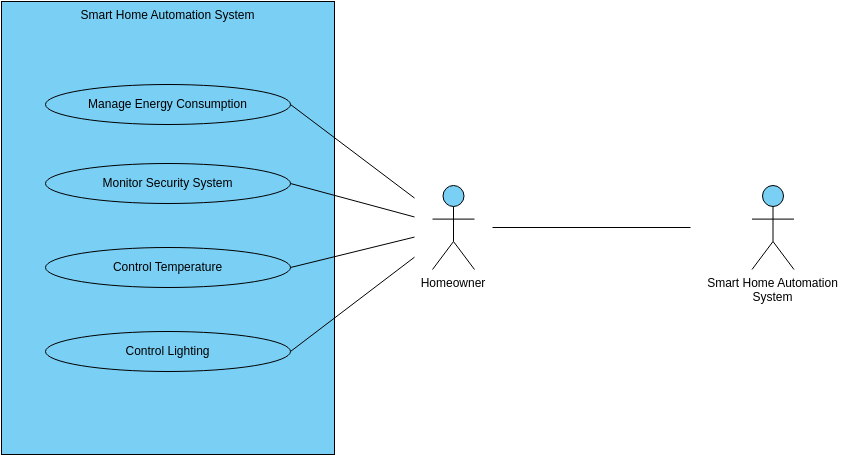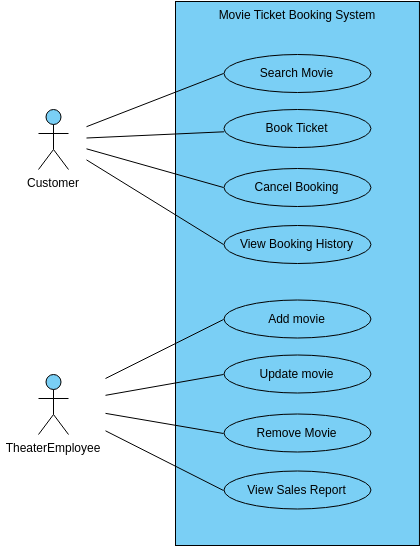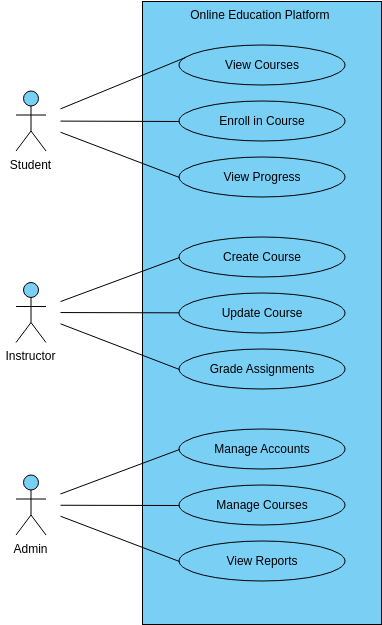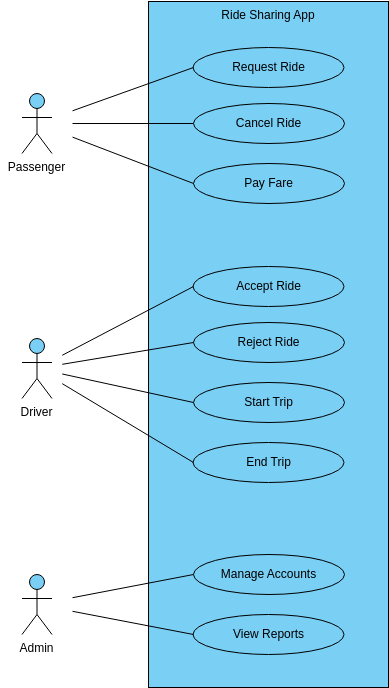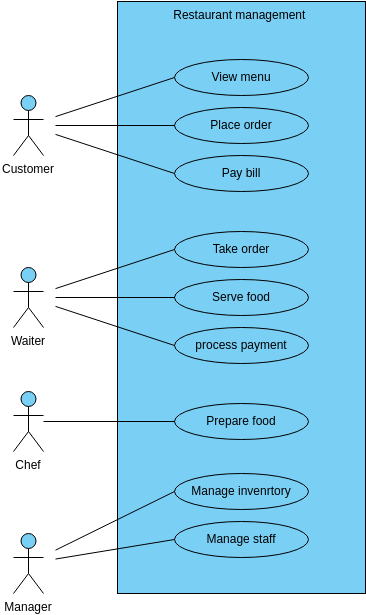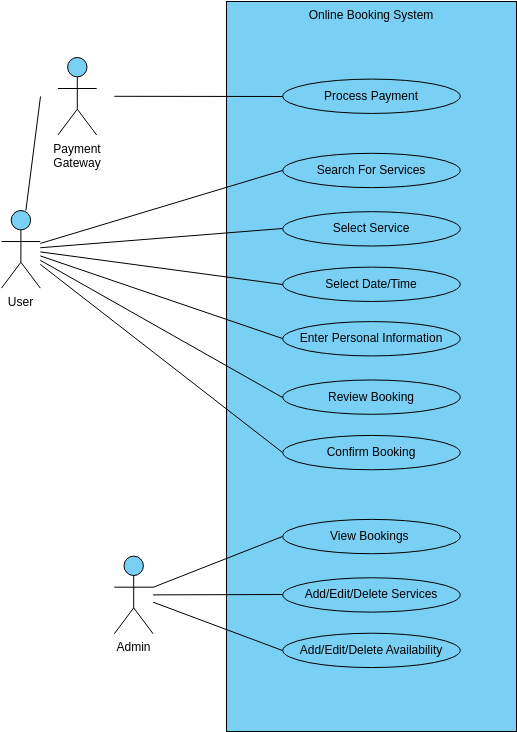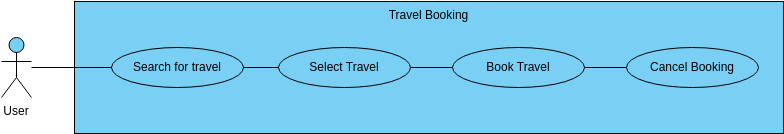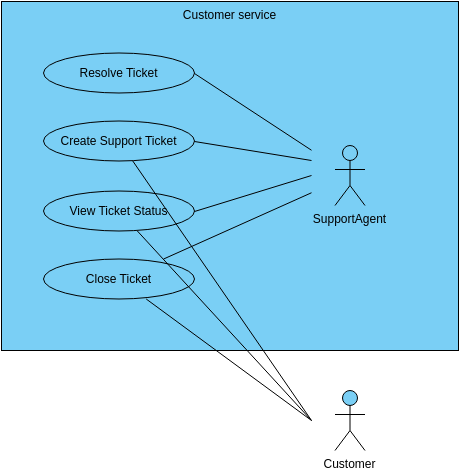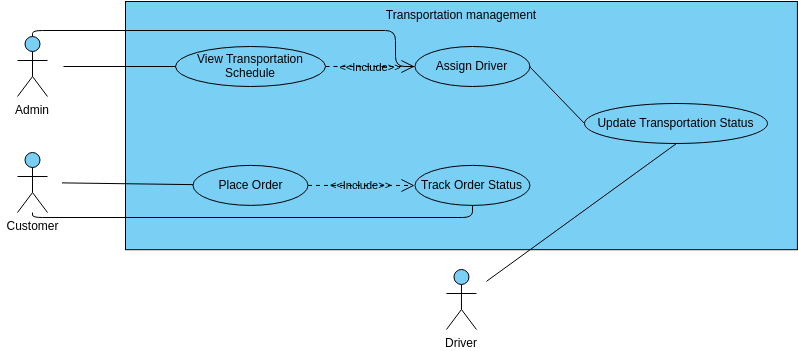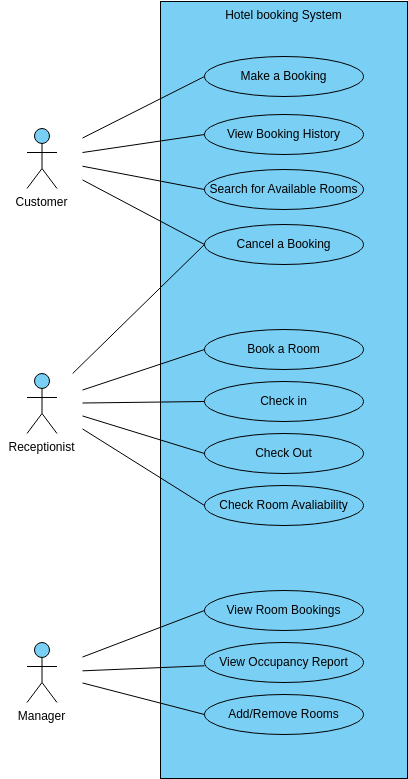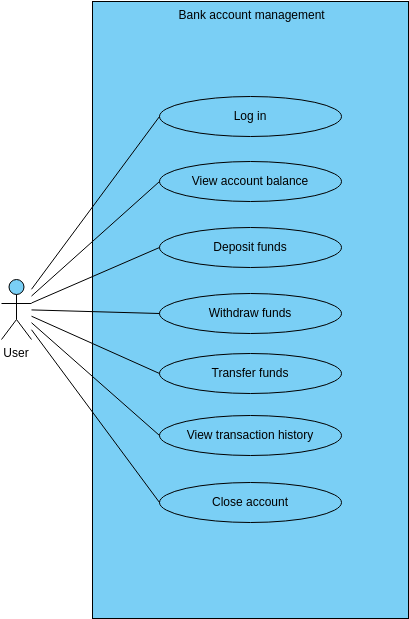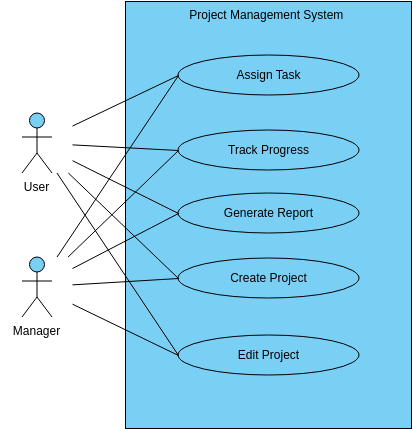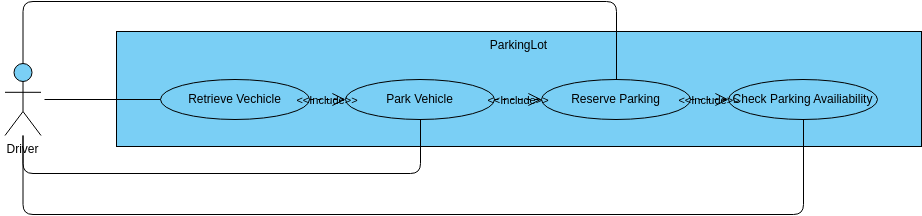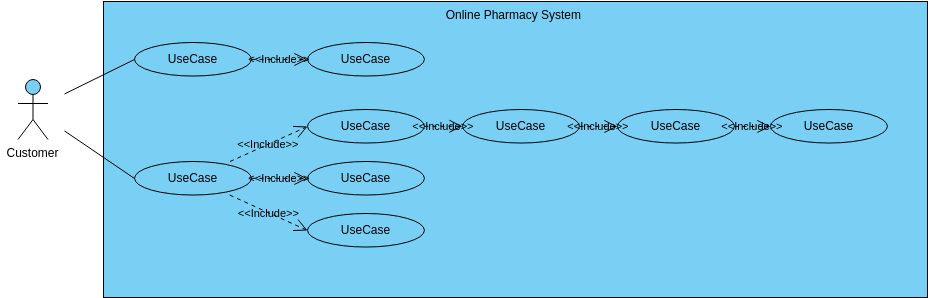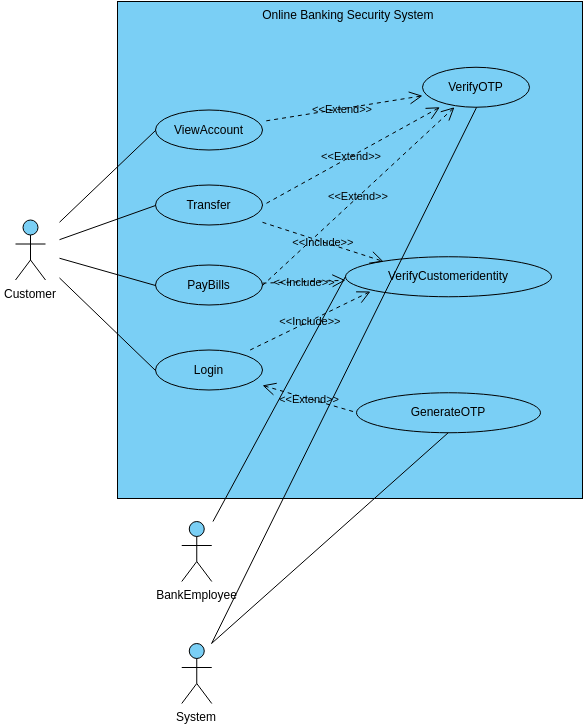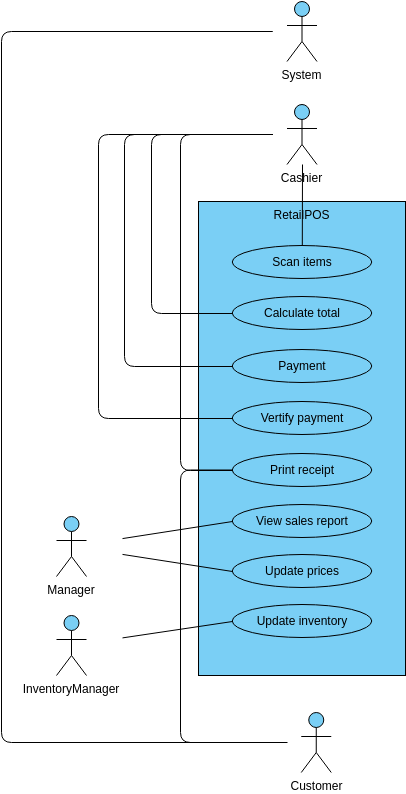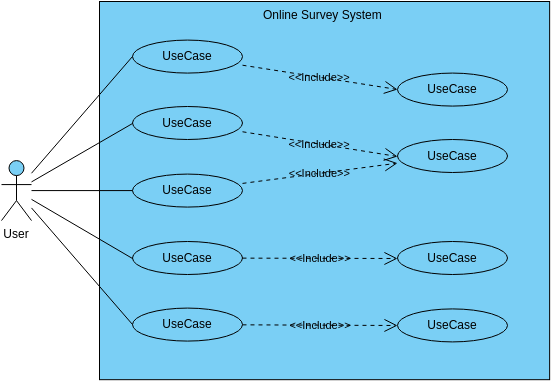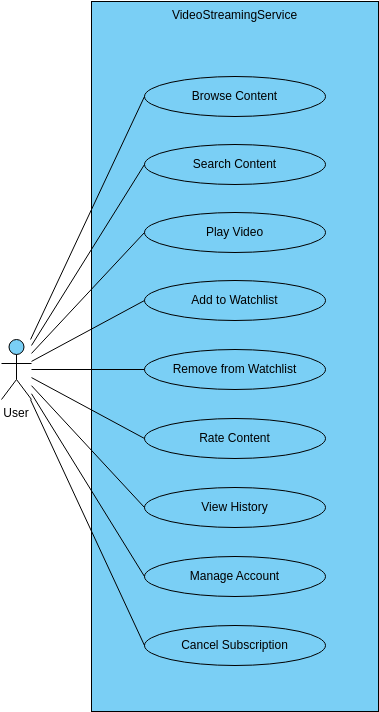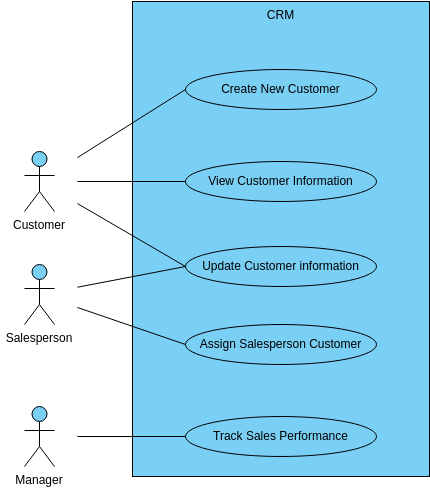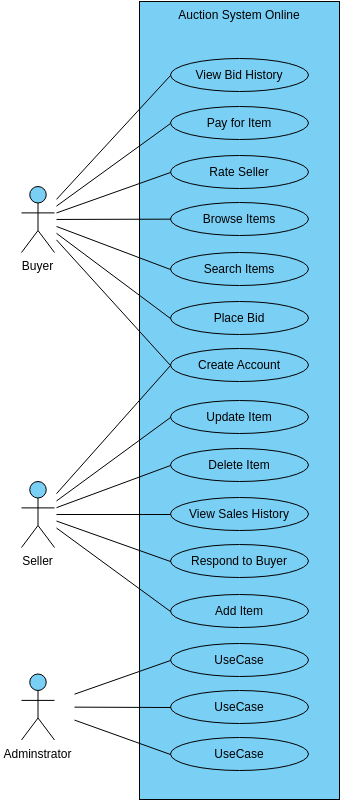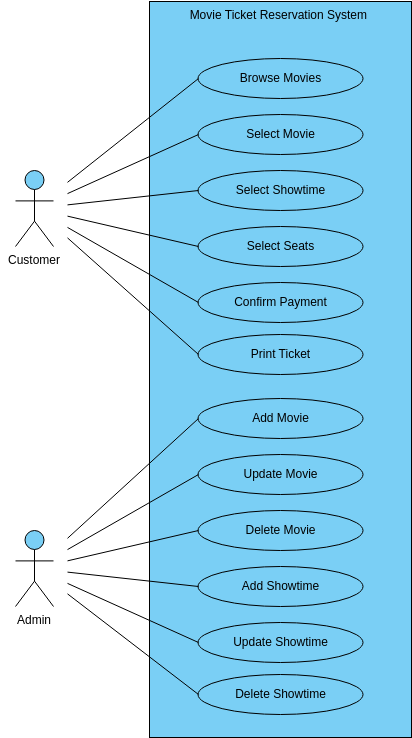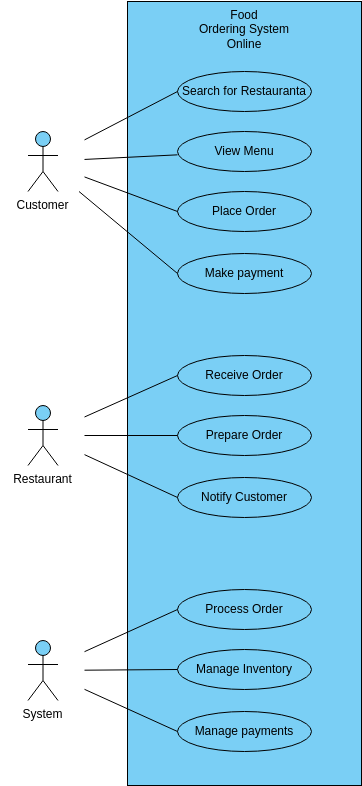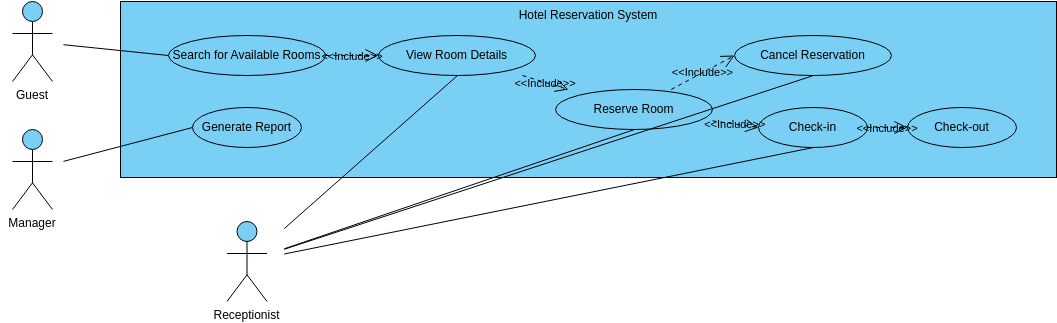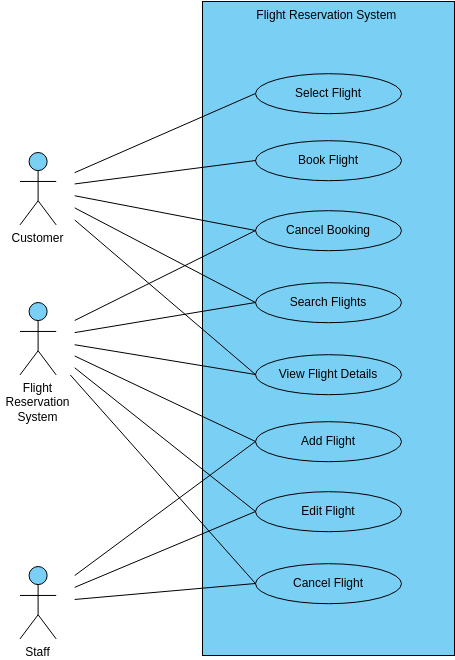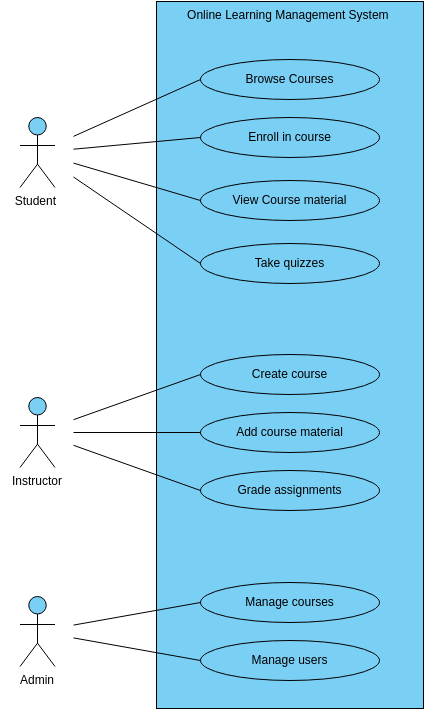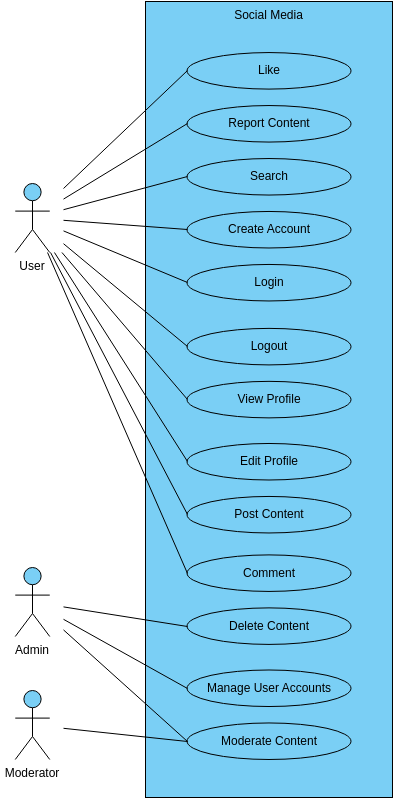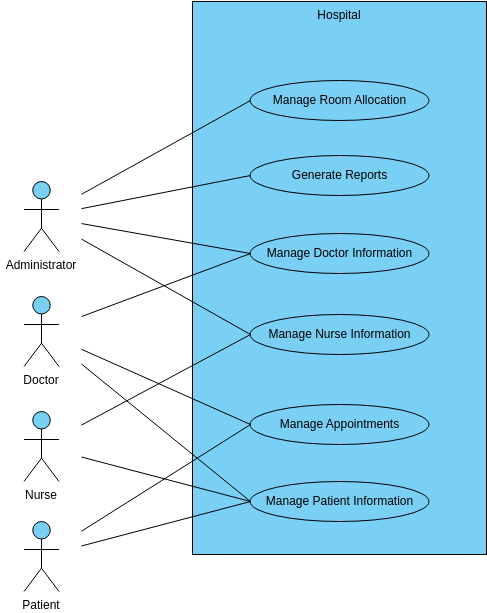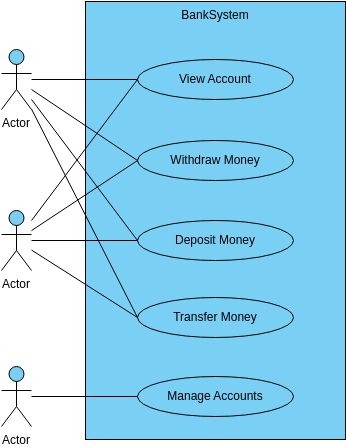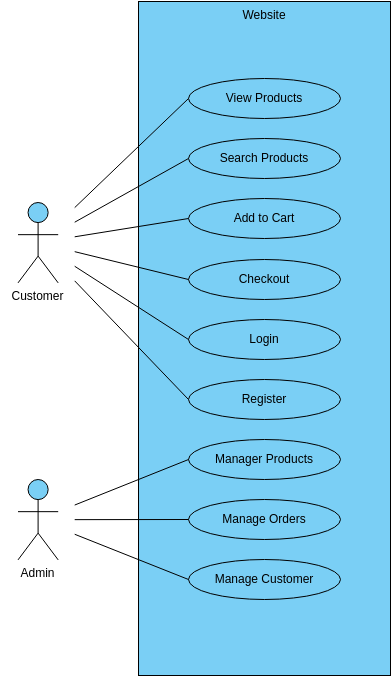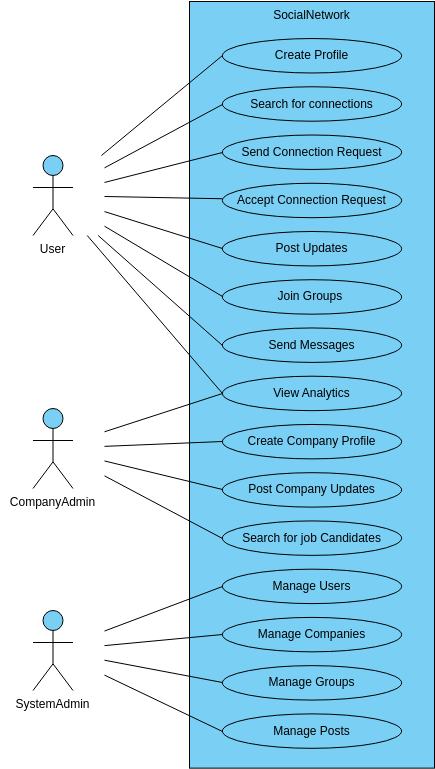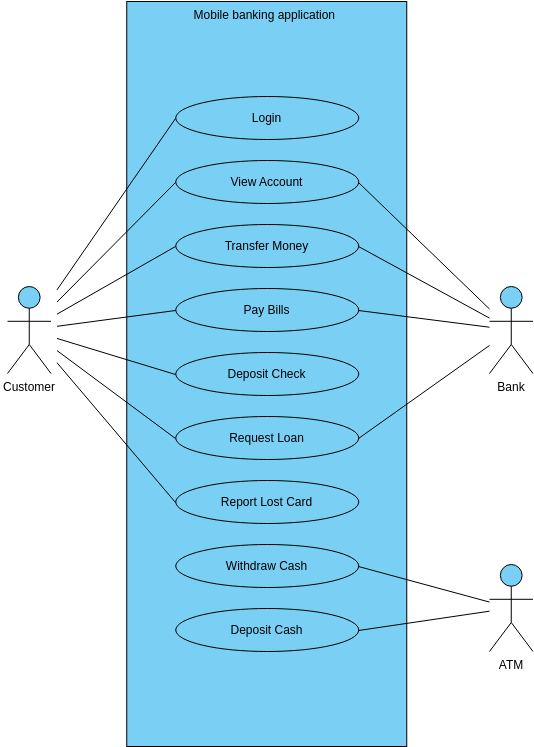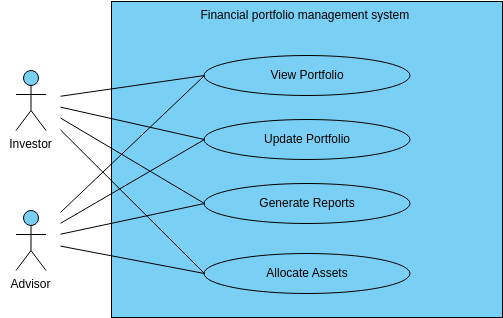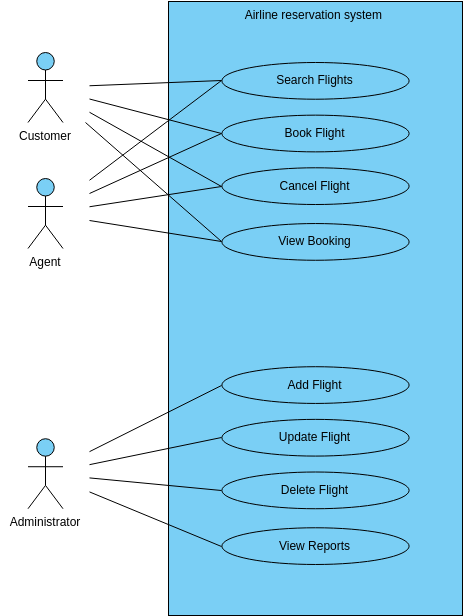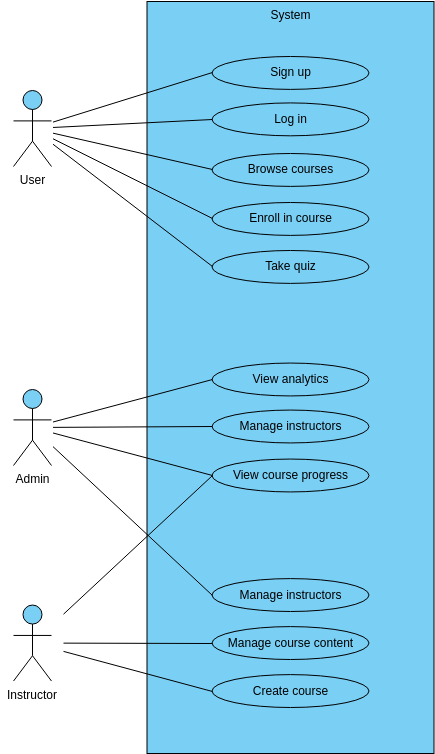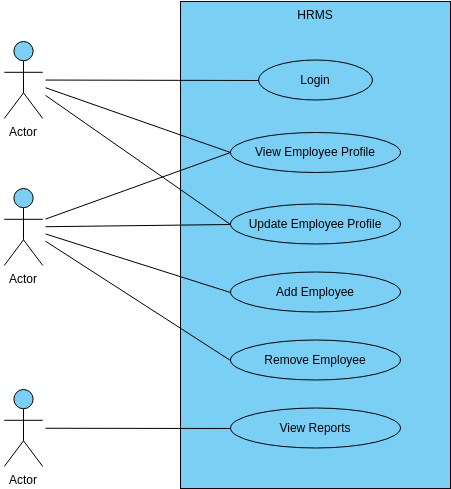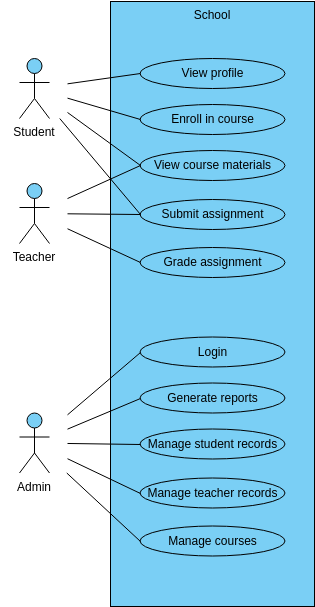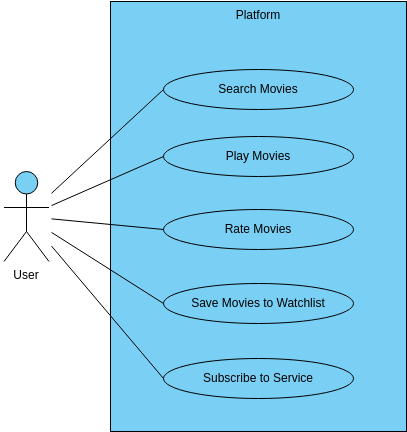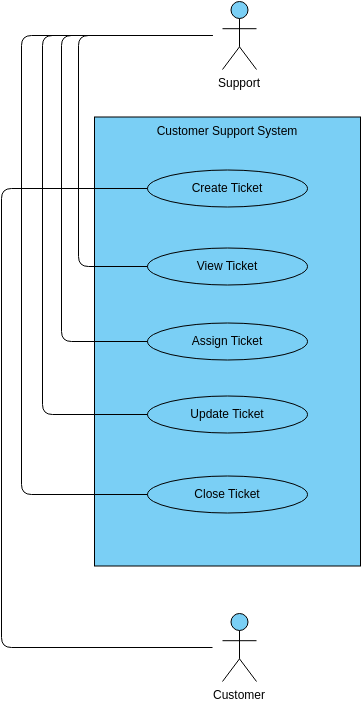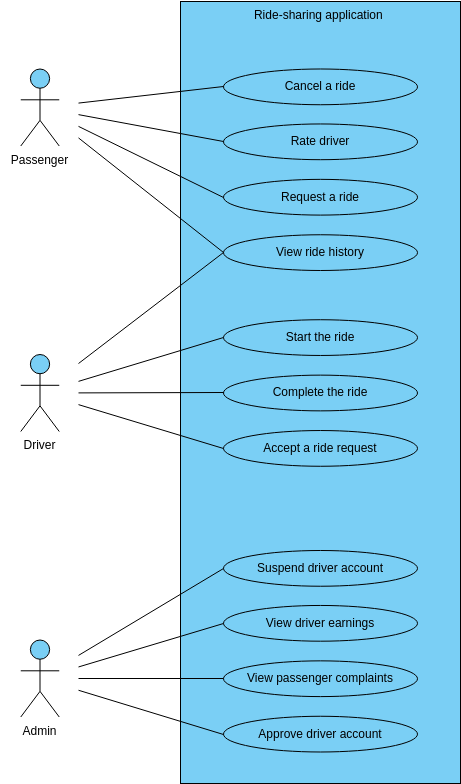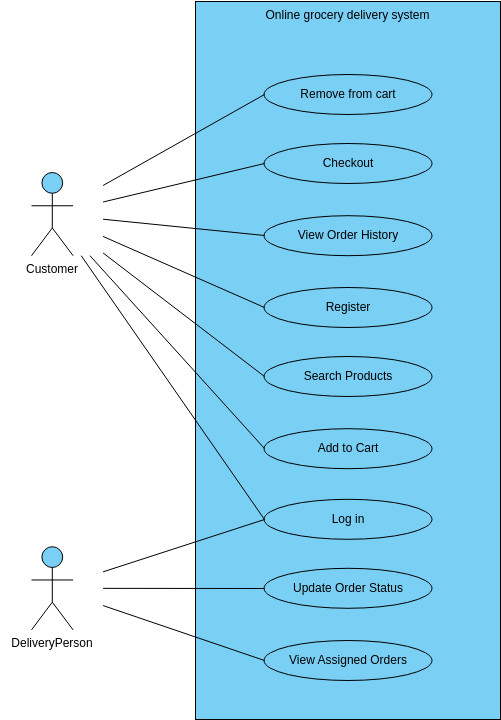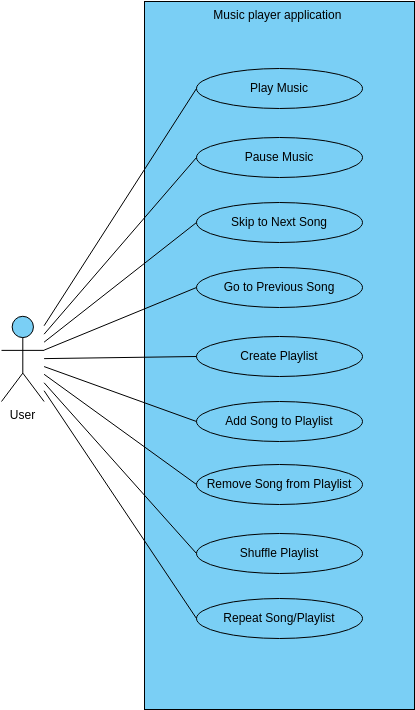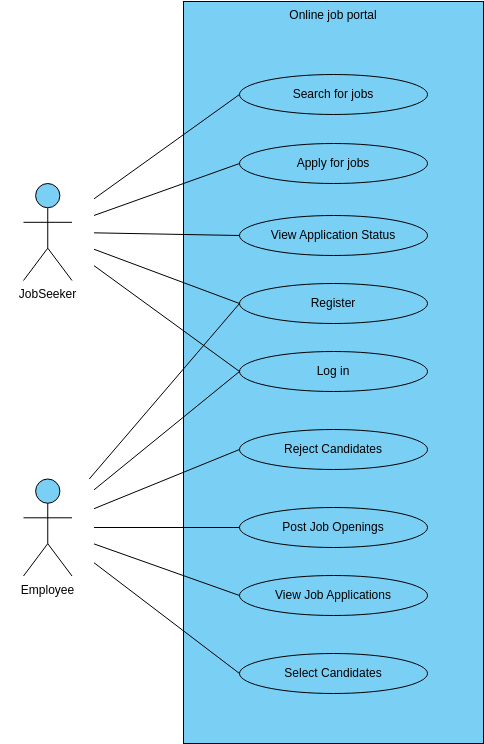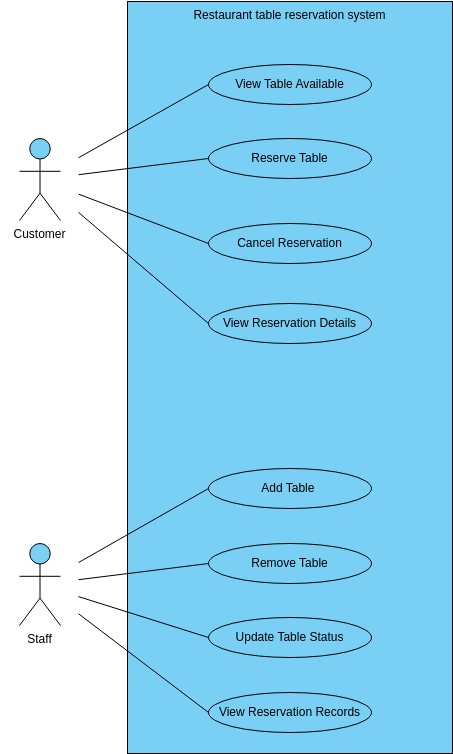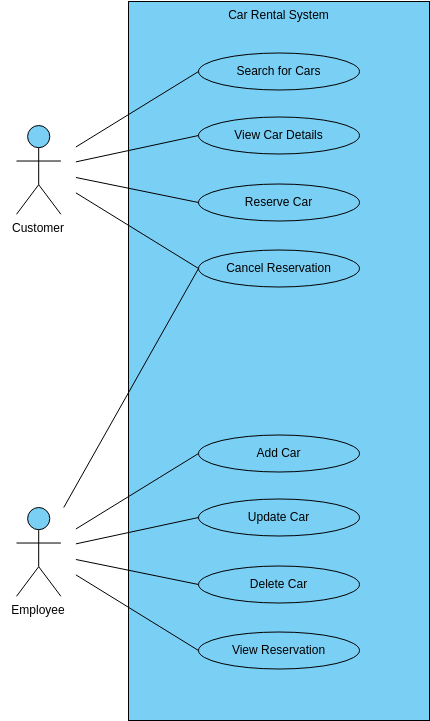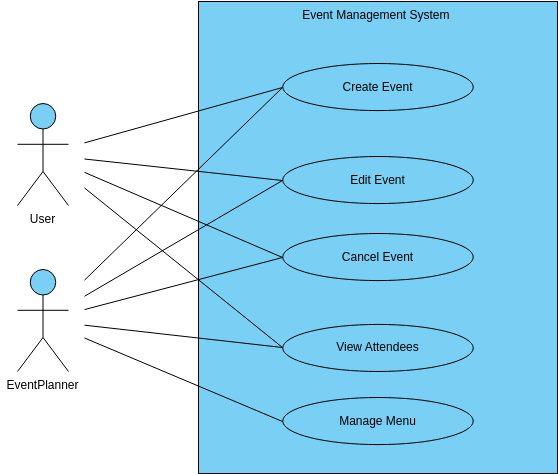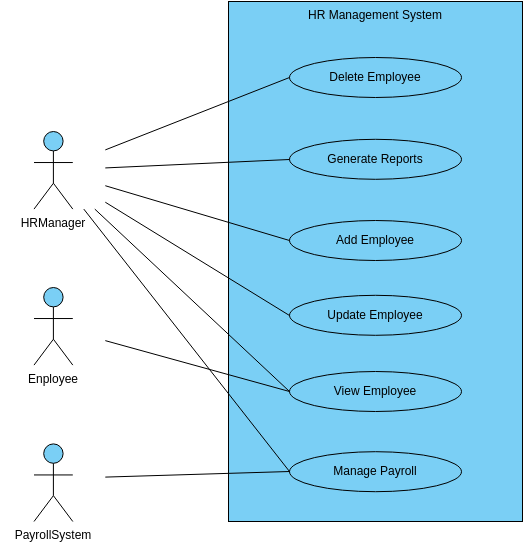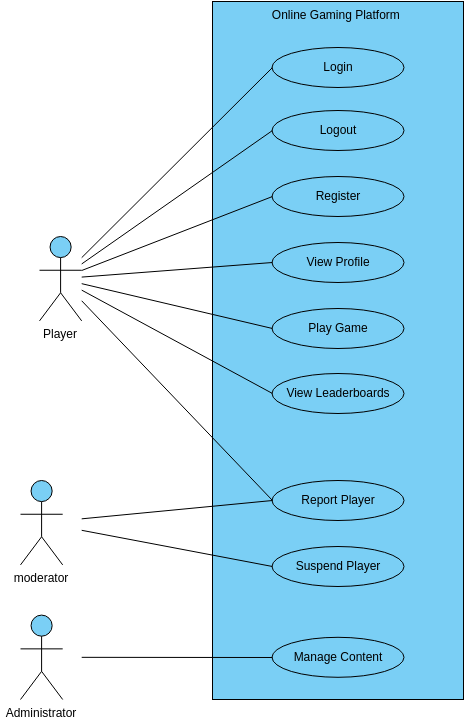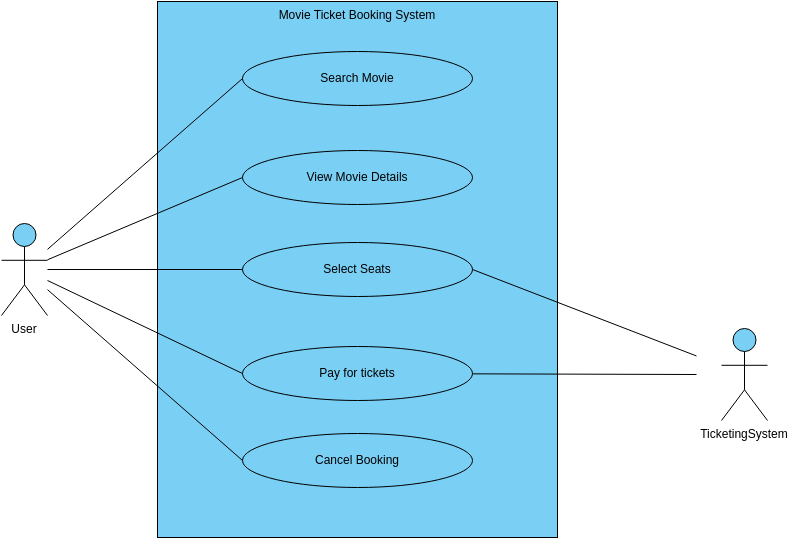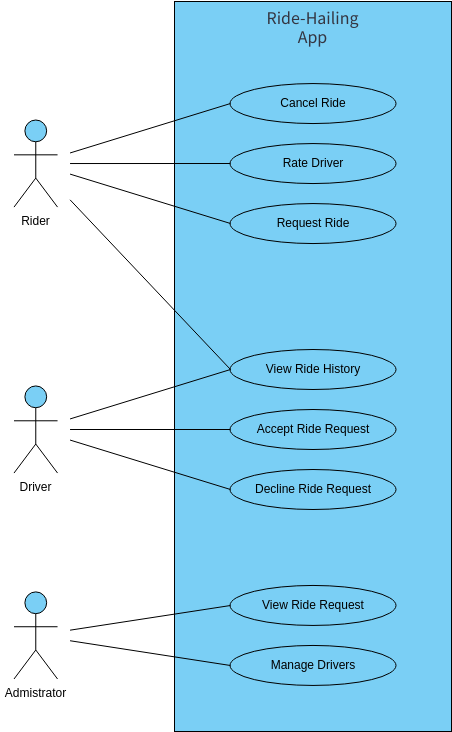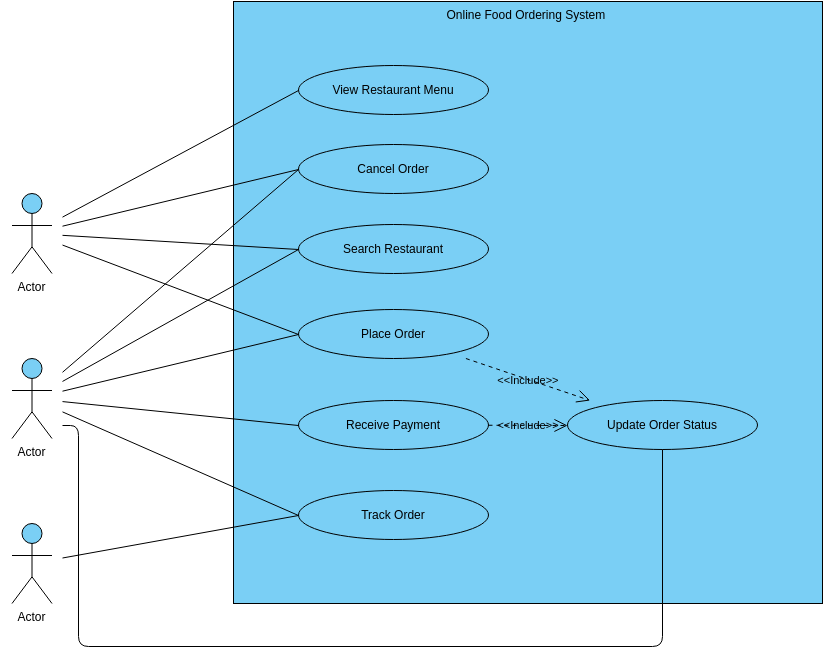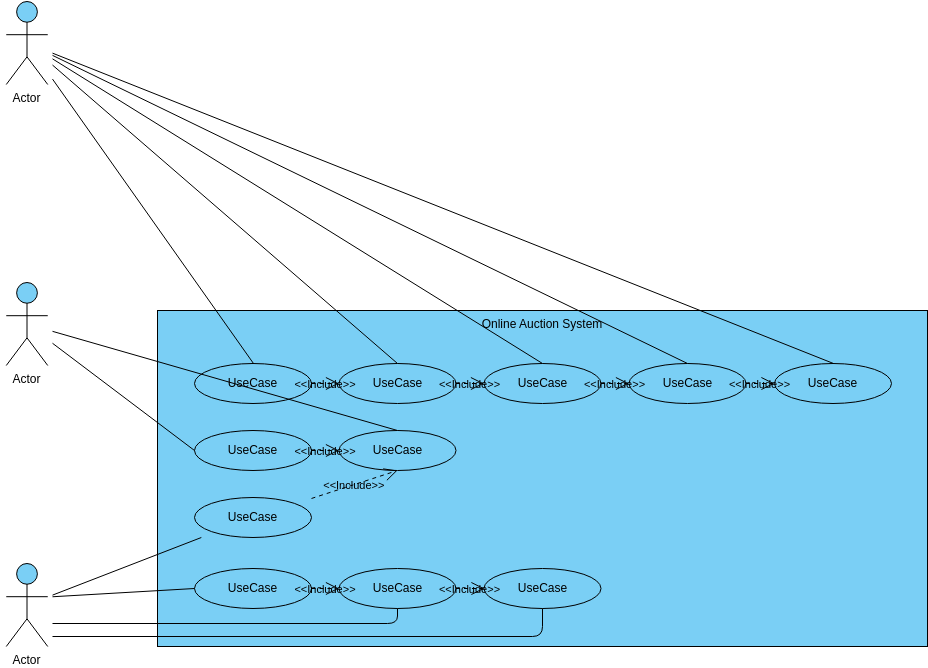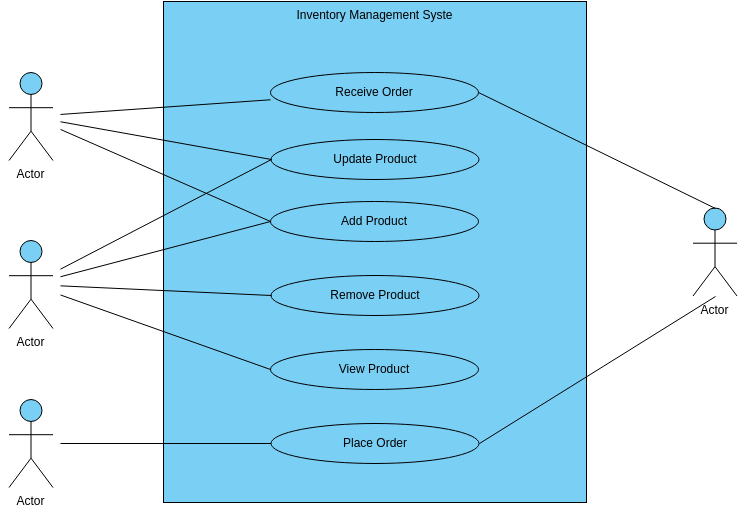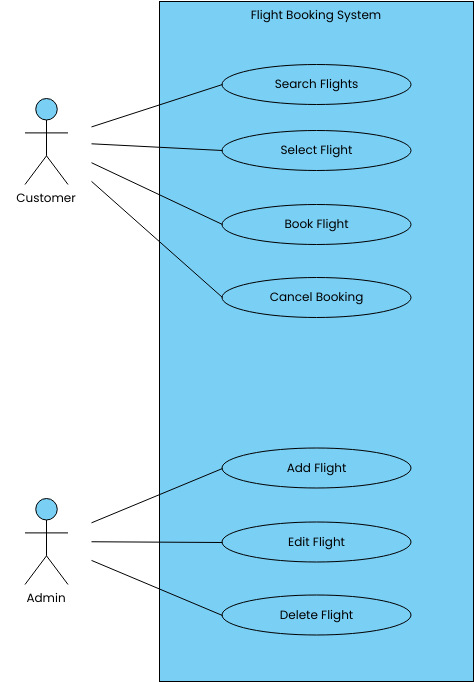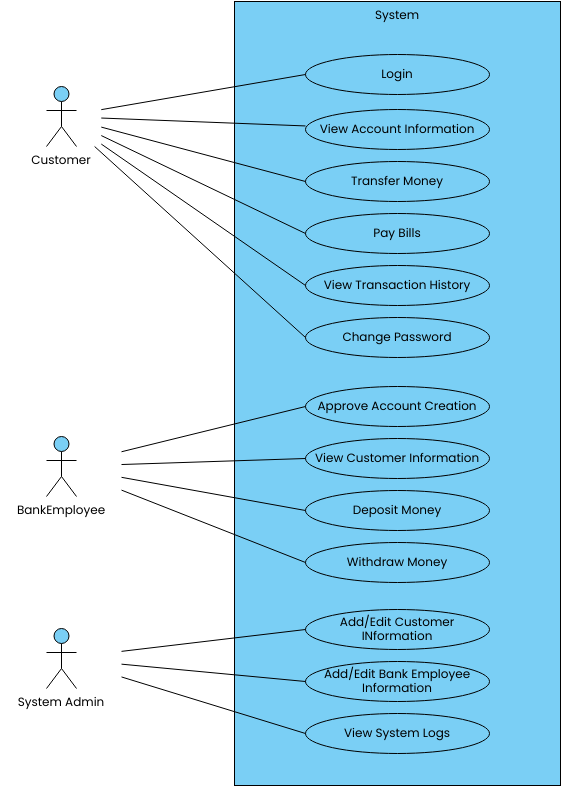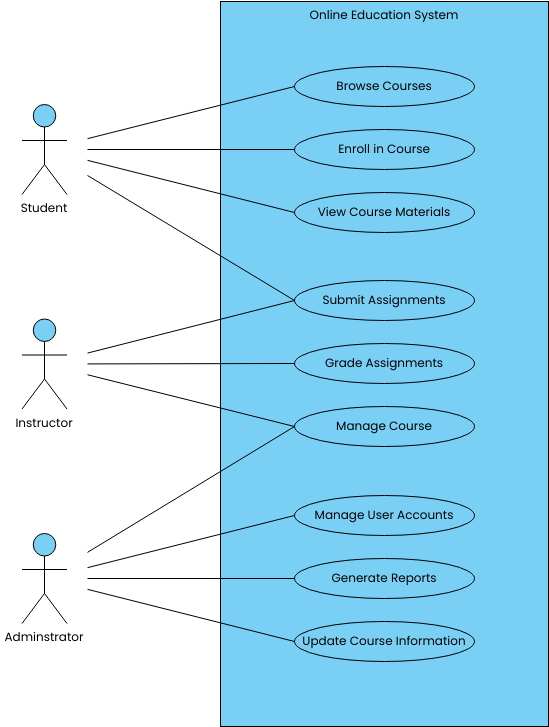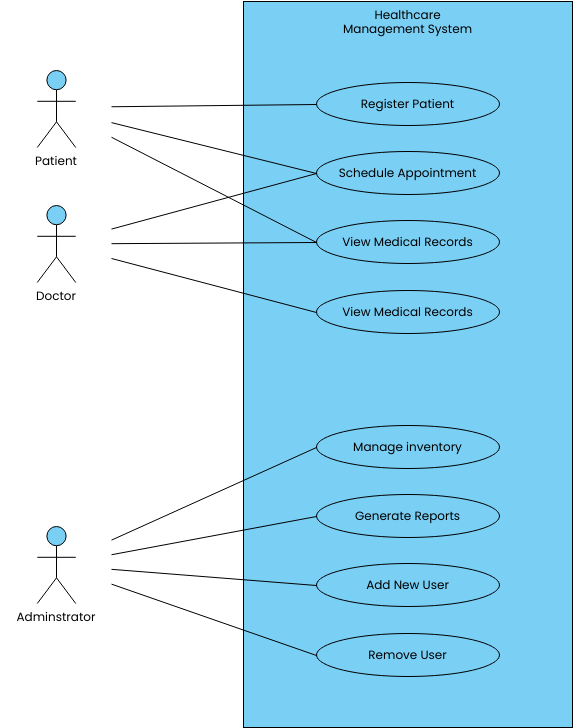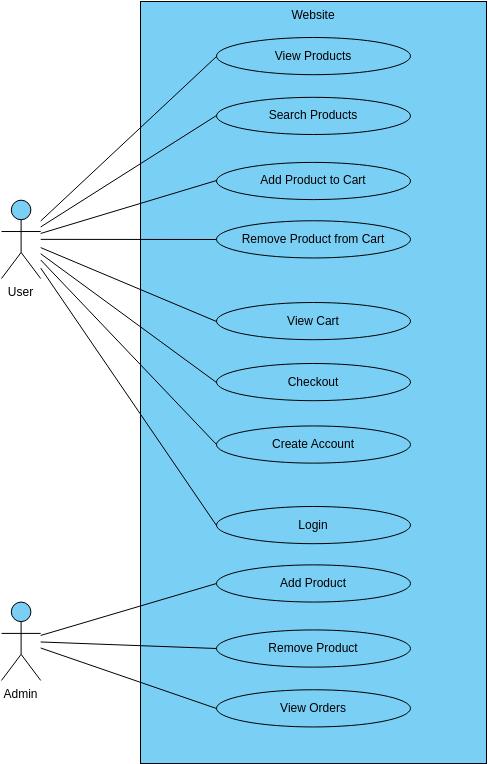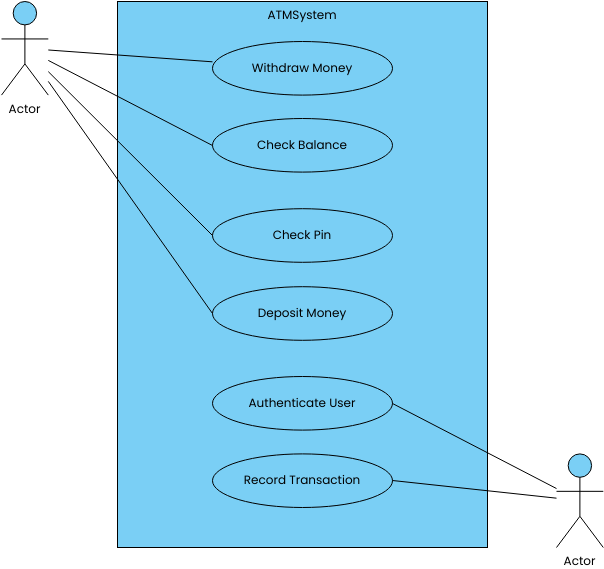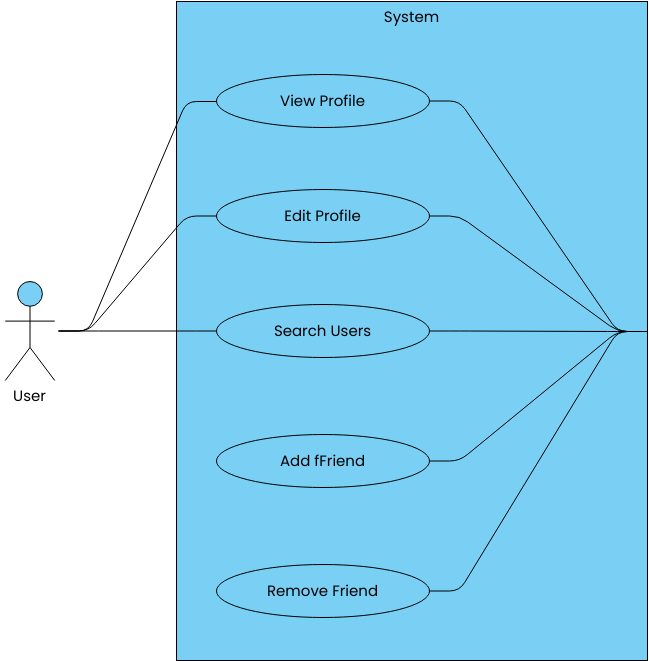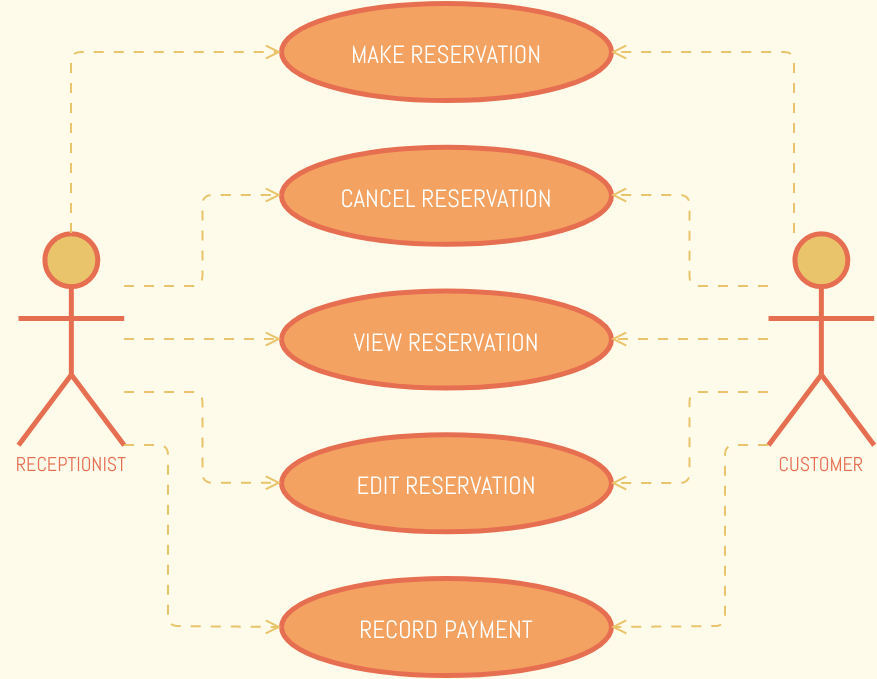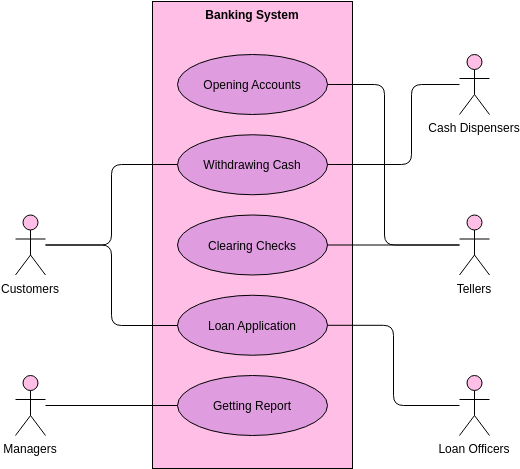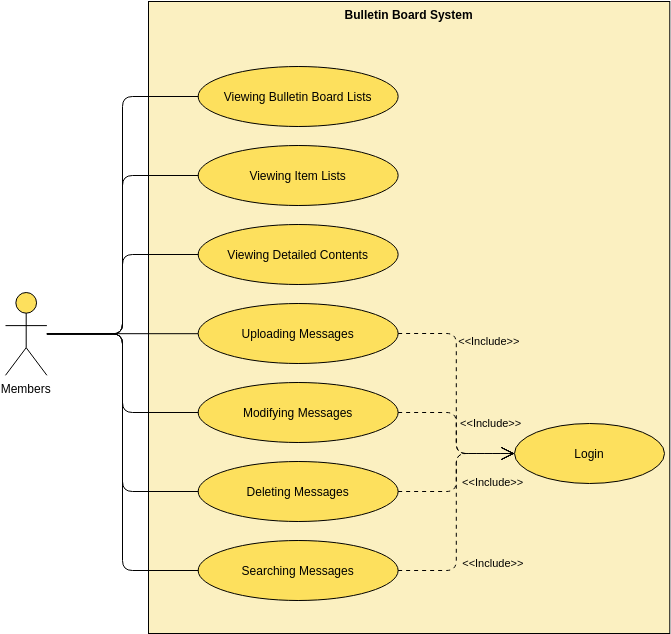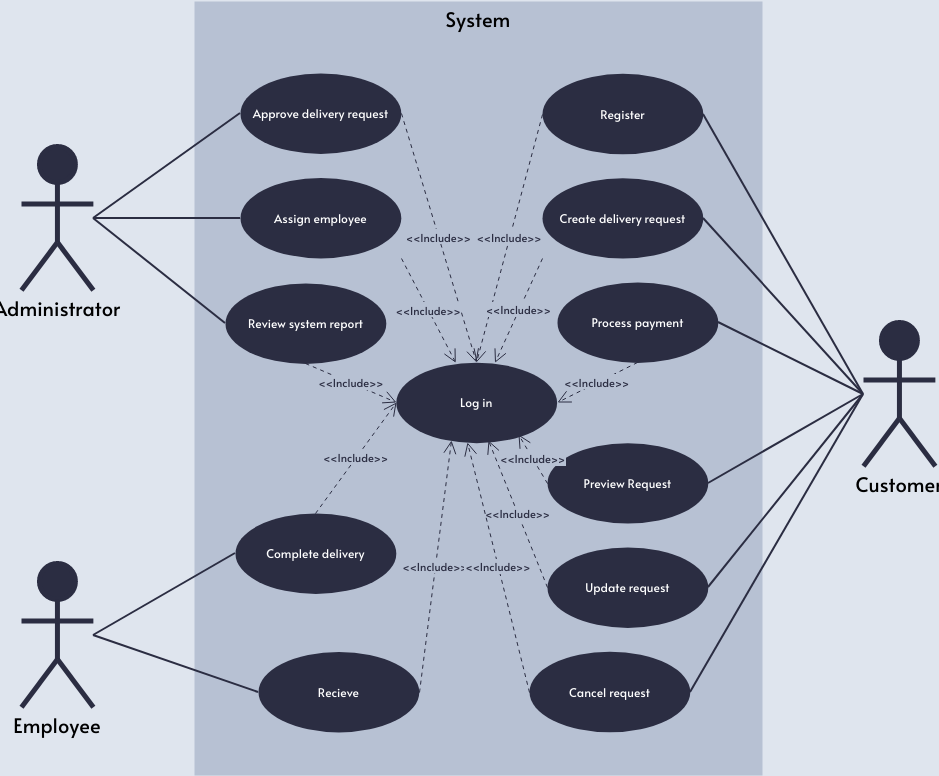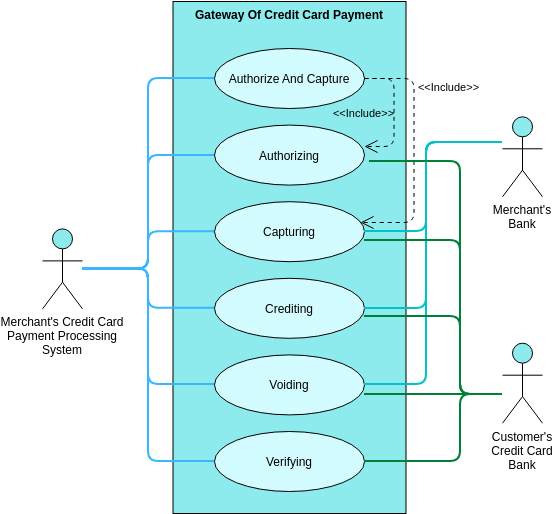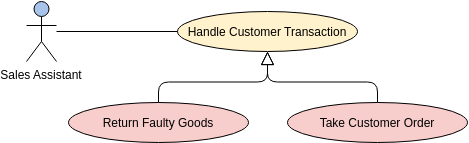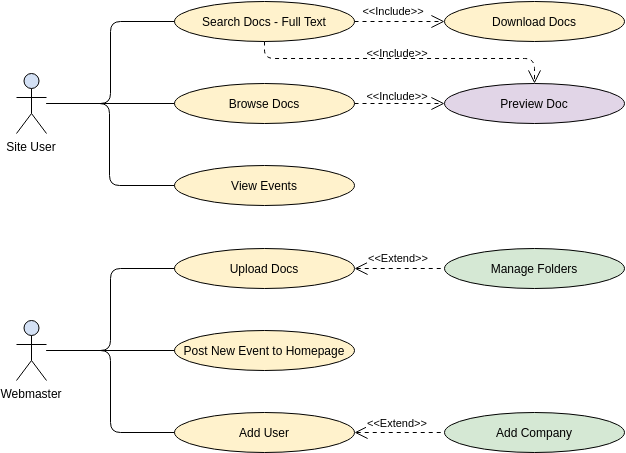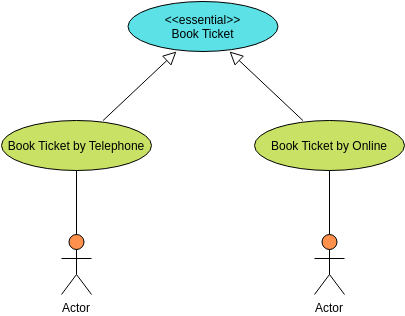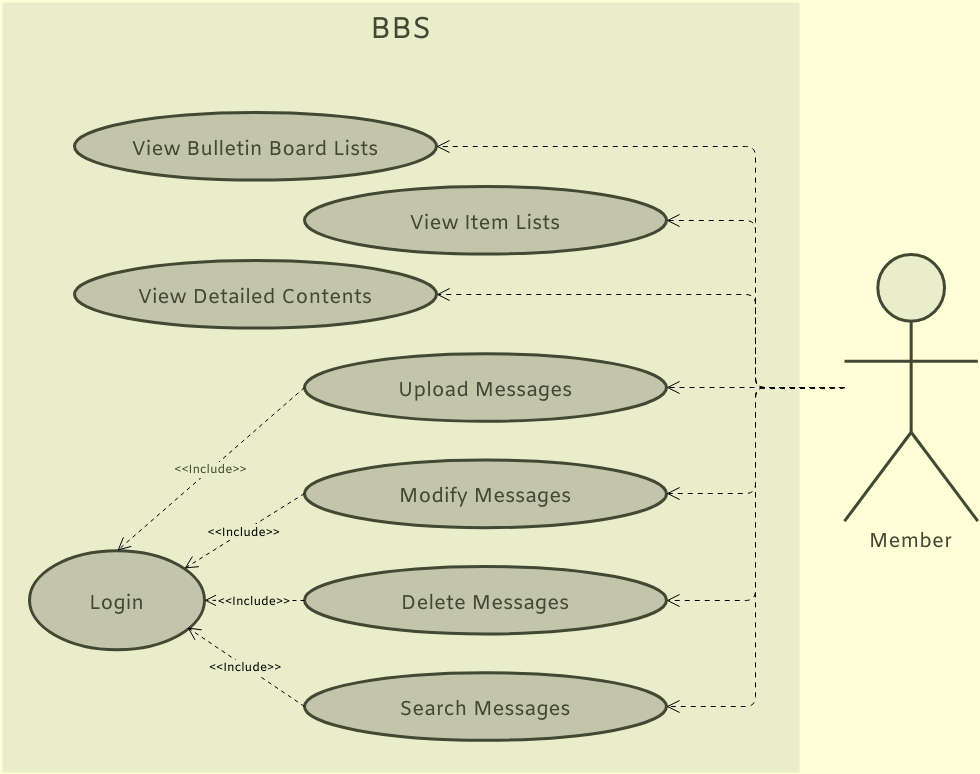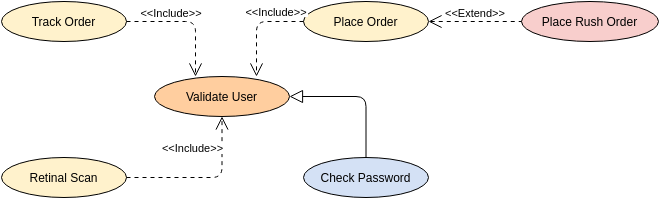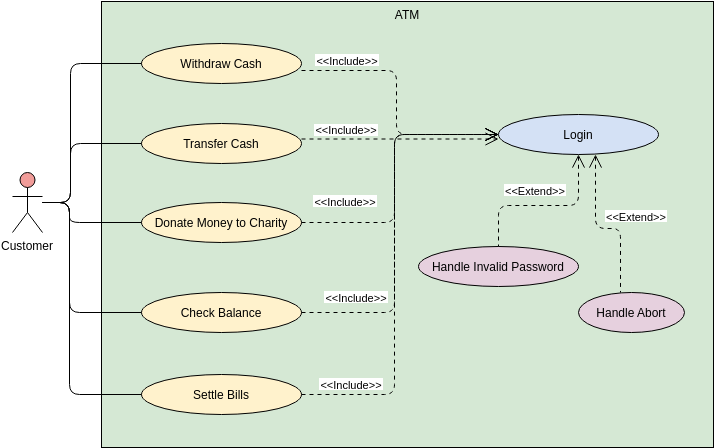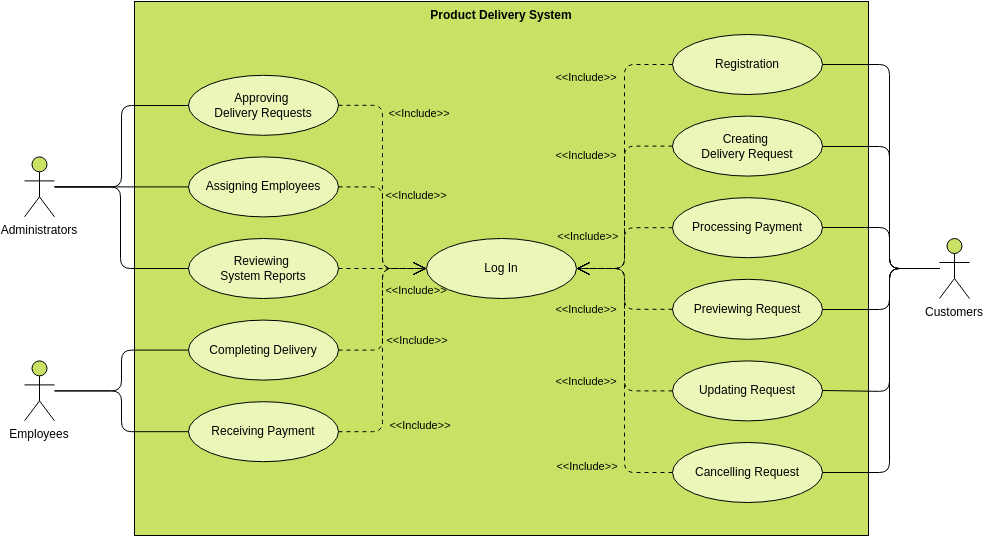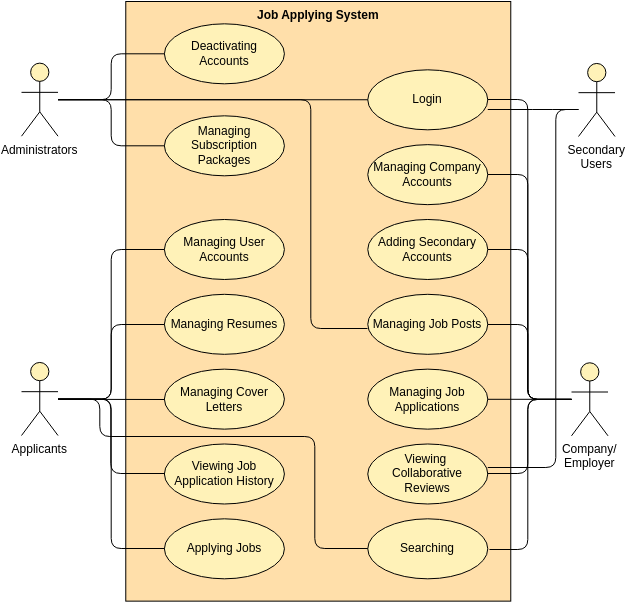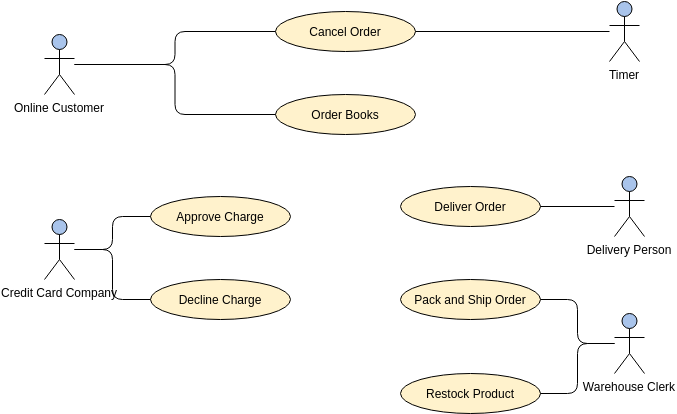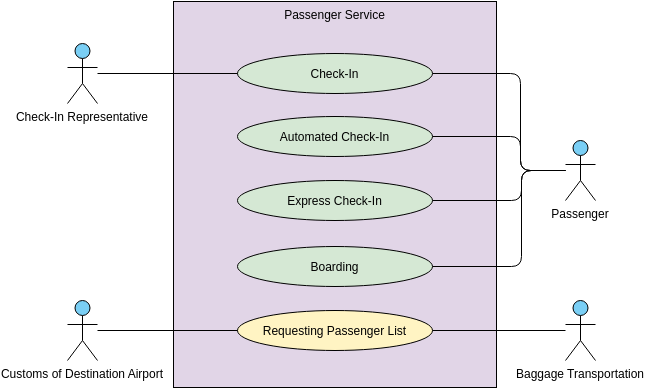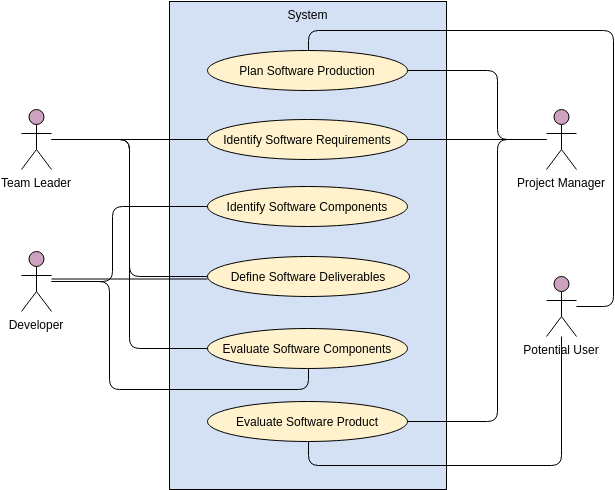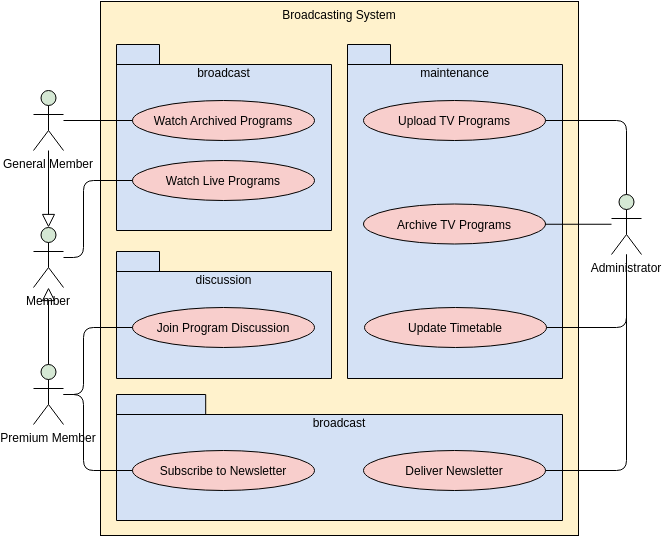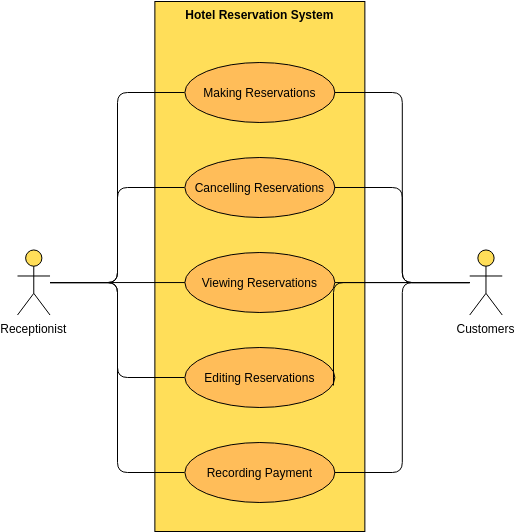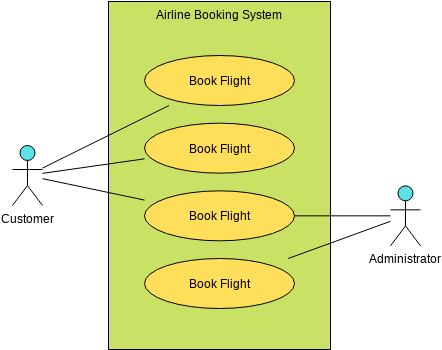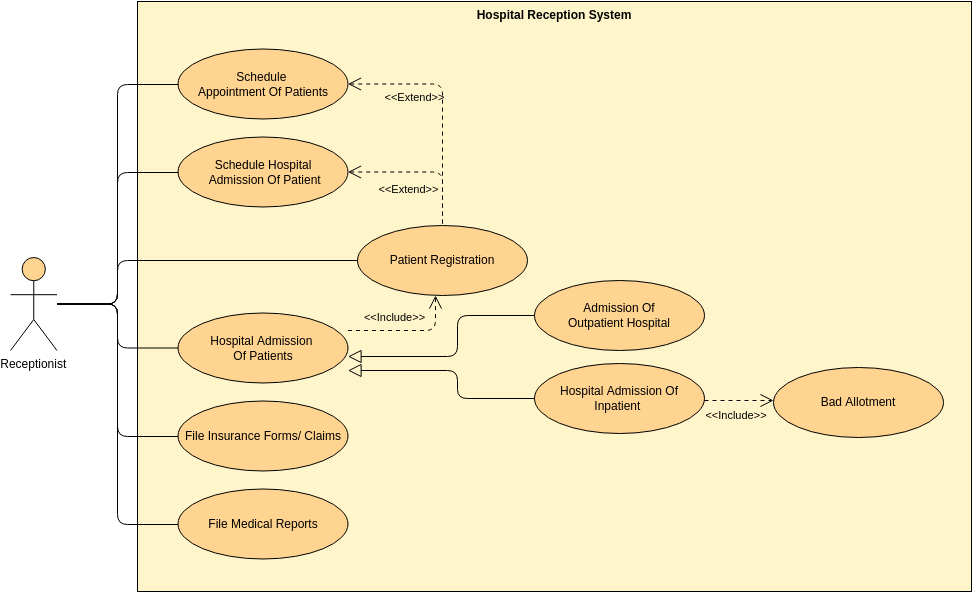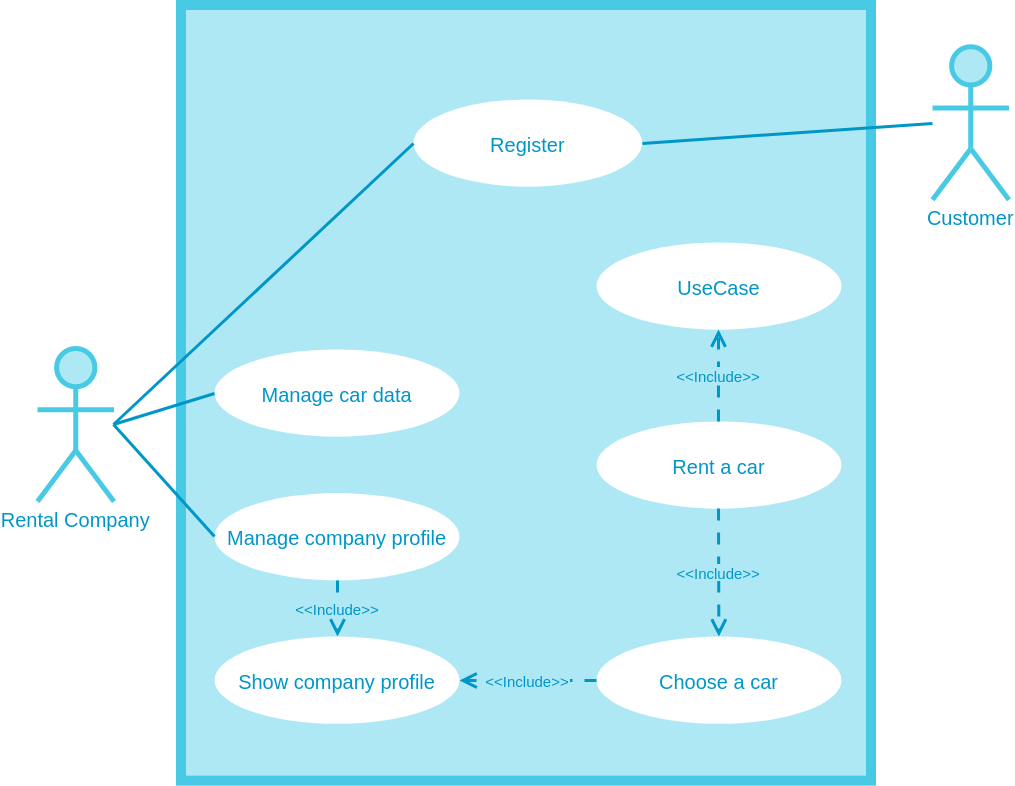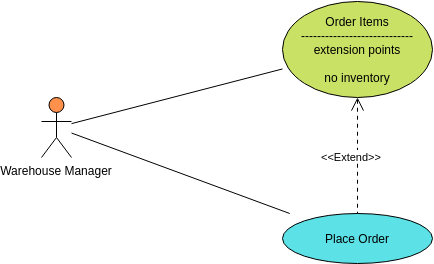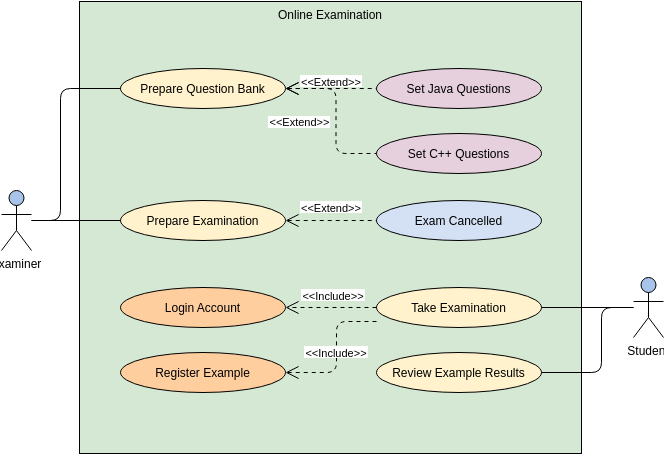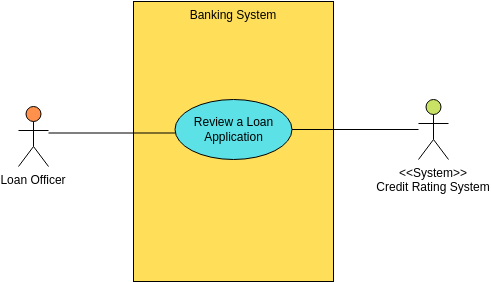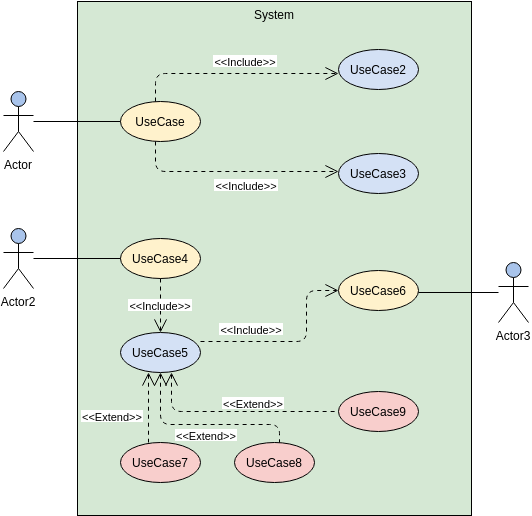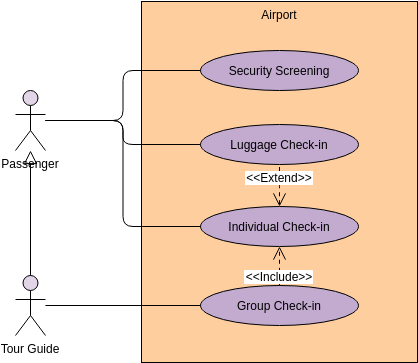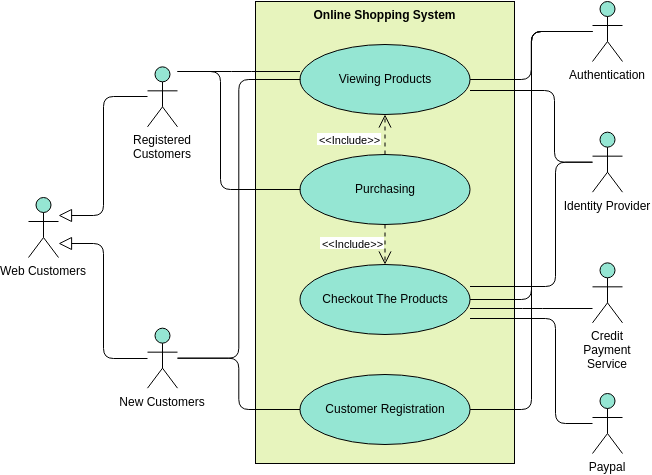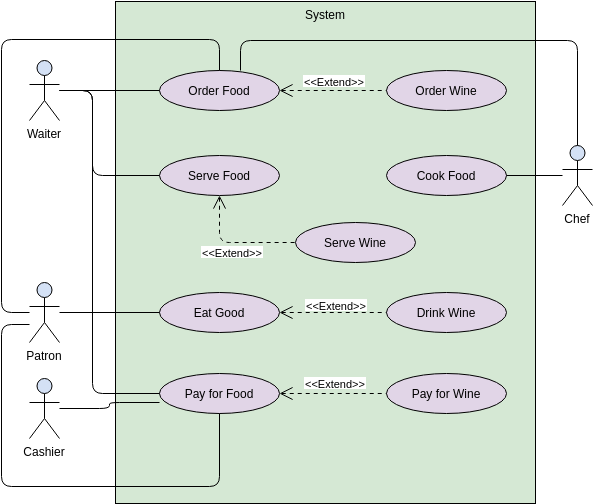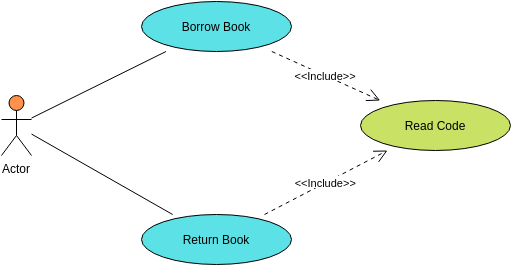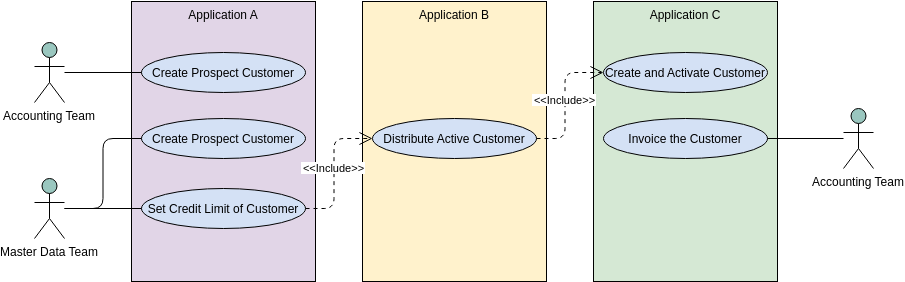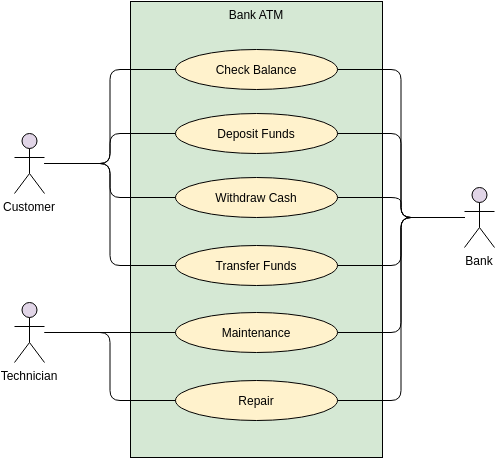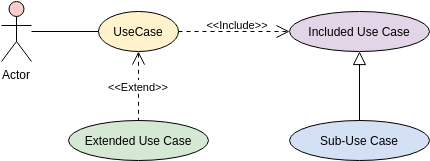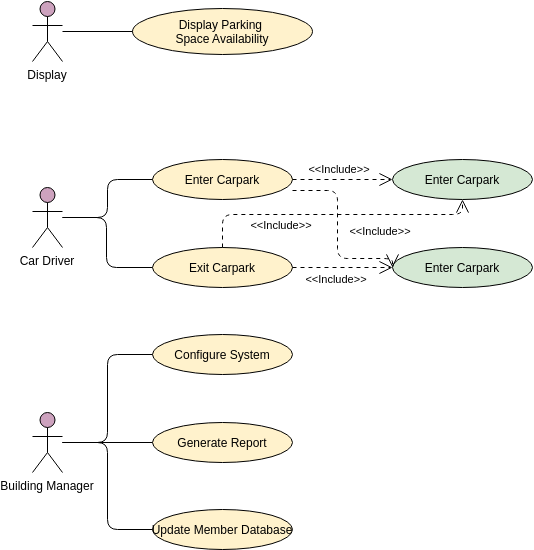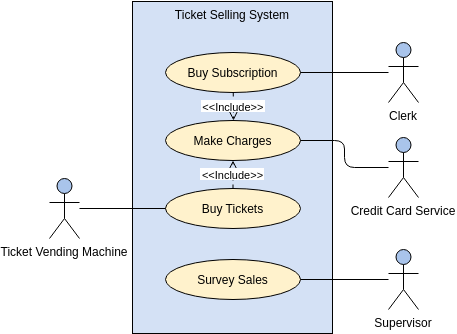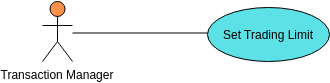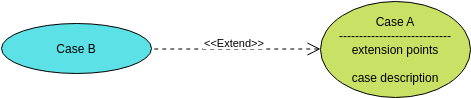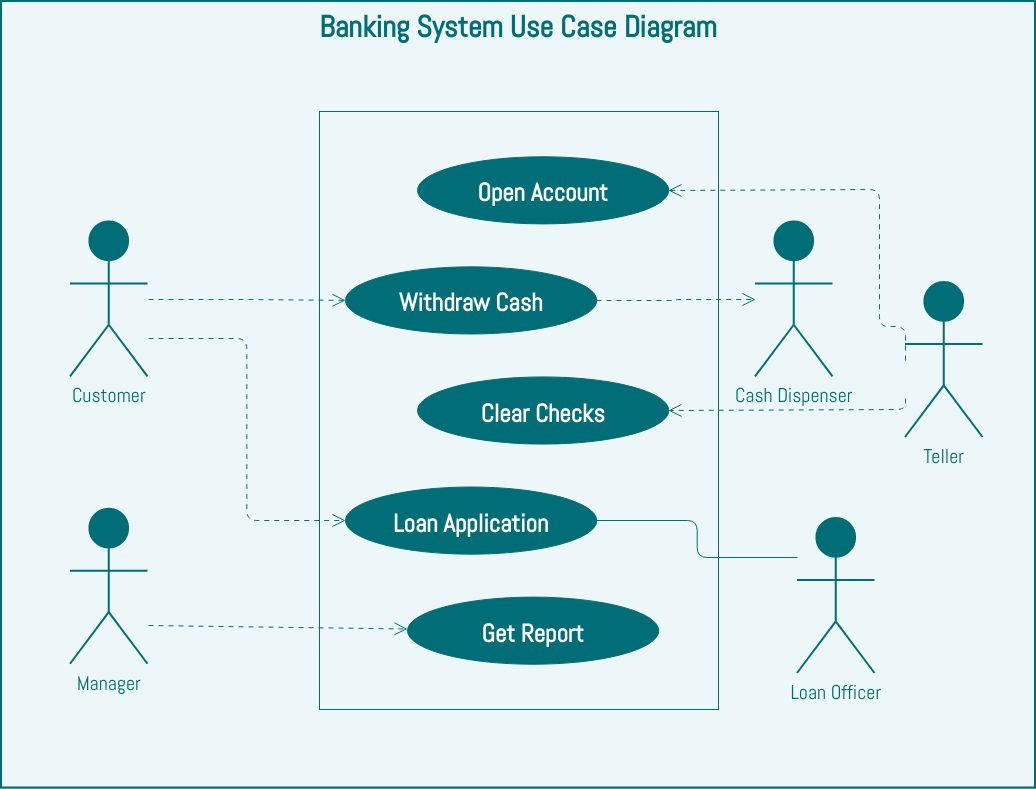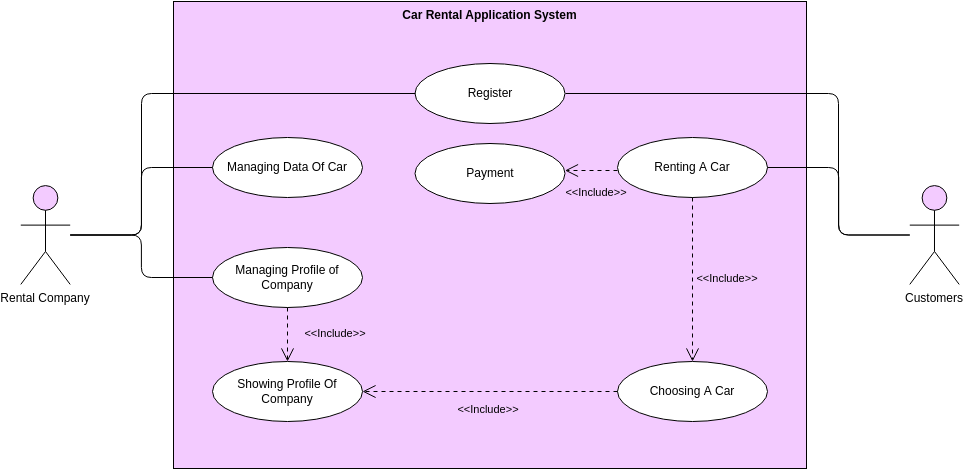Introduction
Use Case Analysis is a critical technique in software engineering and systems analysis that helps in understanding, capturing, and documenting the functional requirements of a system from the user’s perspective. This method focuses on the interactions between users (actors) and the system to achieve specific goals. By analyzing use cases, developers and stakeholders can ensure that the system meets the users’ needs and provides the desired functionality. This article provides a comprehensive guide to Use Case Analysis, including its definition, importance, key concepts, steps, and best practices.
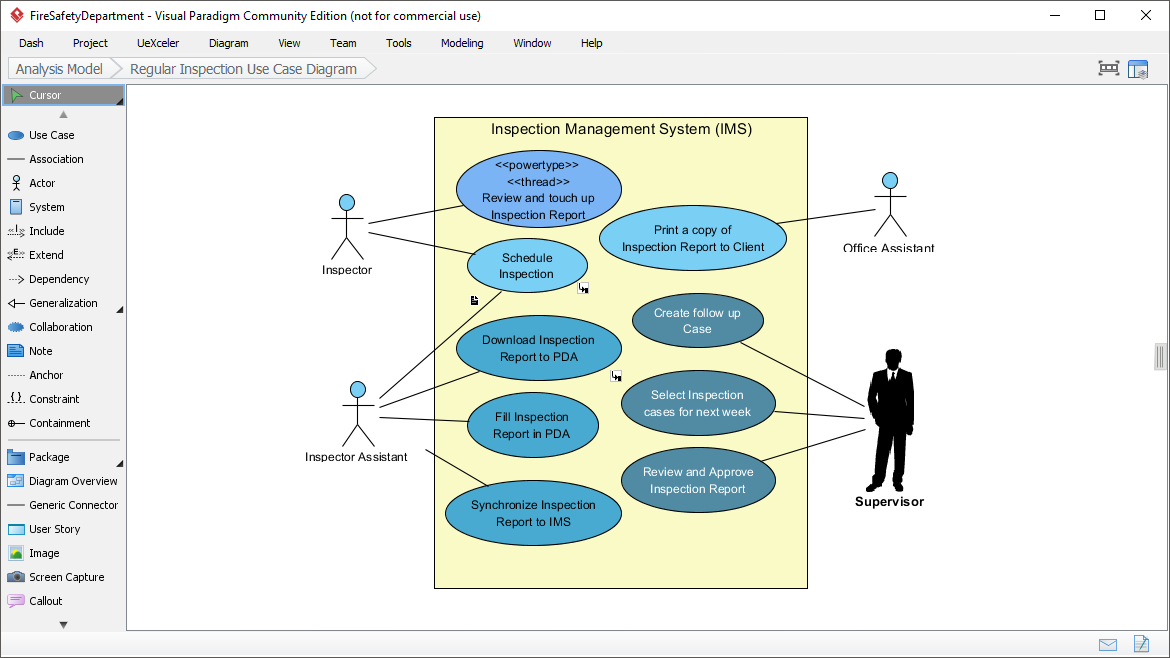
What is Use Case Analysis?
Use Case Analysis is a process that involves identifying, describing, and analyzing the use cases of a system. A use case is a description of how a user (actor) interacts with the system to achieve a particular goal. Use cases are typically represented in a use case diagram, which visually illustrates the actors, use cases, and their relationships.
Importance of Use Case Analysis
- User-Centric Approach: Use Case Analysis focuses on the user’s perspective, ensuring that the system meets the users’ needs and expectations.
- Clear Requirements: It helps in capturing and documenting the functional requirements of the system in a clear and concise manner.
- Communication Tool: Use case diagrams serve as a communication tool between stakeholders, developers, and users, ensuring everyone has a shared understanding of the system’s functionality.
- Identifying Gaps: By analyzing use cases, potential gaps and inconsistencies in the system’s requirements can be identified and addressed early in the development process.
- Test Cases: Use cases can be used to derive test cases, ensuring that the system is tested thoroughly and meets the specified requirements.
Key Concepts in Use Case Analysis
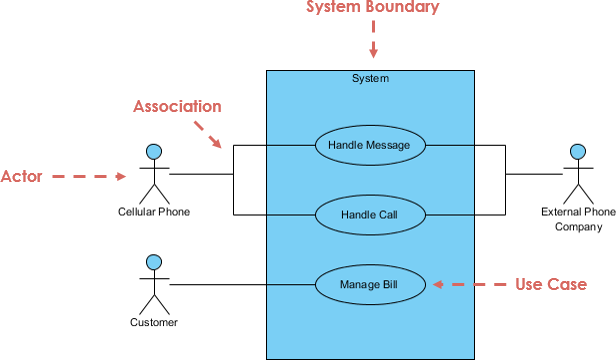
1. Actors
- Definition: Actors represent the users or external systems that interact with the system.
- Types: Primary actors (initiate the interaction) and secondary actors (provide services to the system).
- Example: In a banking system, actors could include customers, bank tellers, and external payment gateways.
2. Use Cases
- Definition: Use cases describe the interactions between actors and the system to achieve specific goals.
- Components: Use case name, brief description, actors involved, preconditions, postconditions, main success scenario, and alternative scenarios.
- Example: In a banking system, a use case could be “Withdraw Cash,” involving a customer (actor) interacting with an ATM (system).
3. Use Case Diagram
- Definition: A use case diagram is a visual representation of the actors, use cases, and their relationships.
- Elements: Actors (represented by stick figures), use cases (represented by ovals), and relationships (represented by lines).
- Example: A use case diagram for a banking system would show actors like customers and bank tellers interacting with use cases like “Withdraw Cash,” “Deposit Cash,” and “Check Balance.”
4. Relationships
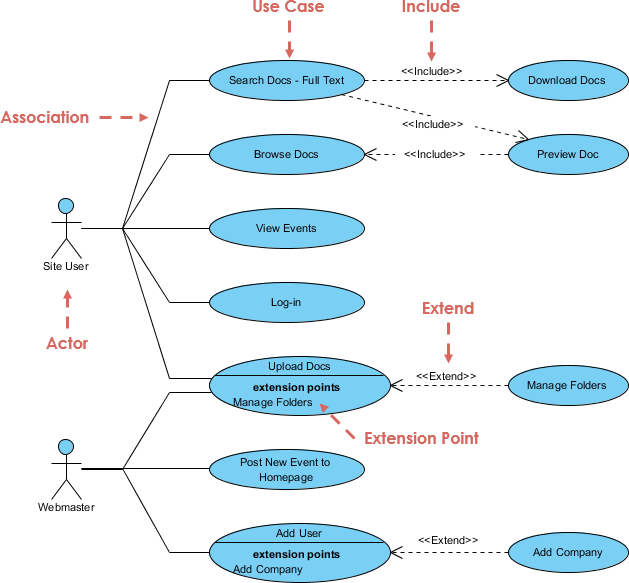
- Types:
- Association: A line connecting an actor to a use case, indicating that the actor participates in that use case.
- Include: A relationship between use cases where one use case includes the behavior of another use case.
- Extend: A relationship between use cases where one use case extends the behavior of another use case under certain conditions.
- Generalization: A relationship between actors or use cases where one actor or use case is a specialized version of another.
Steps in Use Case Analysis
1. Identify Actors
- Objective: Identify all the users or external systems that will interact with the system.
- Process: Brainstorm with stakeholders, conduct interviews, and analyze existing systems to identify potential actors.
- Example: For an e-commerce system, actors could include customers, administrators, and payment gateways.
2. Identify Use Cases
- Objective: Identify the specific interactions between actors and the system to achieve particular goals.
- Process: Use techniques like brainstorming, user interviews, and scenario analysis to identify use cases.
- Example: For an e-commerce system, use cases could include “Browse Products,” “Add to Cart,” “Checkout,” and “Manage Orders.”
3. Describe Use Cases
- Objective: Provide a detailed description of each use case, including the actors involved, preconditions, postconditions, main success scenario, and alternative scenarios.
- Process: Use a standard template to document each use case consistently.
- Example: For the use case “Checkout” in an e-commerce system, the description would include the customer (actor), preconditions (items in the cart), postconditions (order confirmed), main success scenario (successful payment and order confirmation), and alternative scenarios (payment failure, out-of-stock items).
4. Create Use Case Diagram
- Objective: Visually represent the actors, use cases, and their relationships.
- Process: Use a diagramming tool to create the use case diagram, placing actors on the left, use cases in the center, and drawing lines to represent relationships.
- Example: A use case diagram for an e-commerce system would show actors like customers and administrators interacting with use cases like “Browse Products,” “Add to Cart,” “Checkout,” and “Manage Orders.”
5. Analyze Use Cases
- Objective: Analyze the use cases to identify potential gaps, inconsistencies, and opportunities for improvement.
- Process: Review the use case descriptions and diagrams with stakeholders, conduct walkthroughs, and perform scenario analysis.
- Example: Analyzing the use case “Checkout” in an e-commerce system could reveal potential issues like payment failures, out-of-stock items, and the need for additional payment options.
6. Derive Test Cases
- Objective: Derive test cases from the use cases to ensure that the system is tested thoroughly and meets the specified requirements.
- Process: Use the use case descriptions and scenarios to create test cases that cover the main success scenario and alternative scenarios.
- Example: For the use case “Checkout” in an e-commerce system, test cases could include successful payment, payment failure, out-of-stock items, and different payment methods.
Best Practices in Use Case Analysis
- Involve Stakeholders: Engage stakeholders throughout the use case analysis process to ensure that the system meets their needs and expectations.
- Use Consistent Templates: Use standard templates to document use cases consistently and ensure that all relevant information is captured.
- Keep It Simple: Keep the use case descriptions and diagrams simple and focused on the user’s perspective. Avoid technical jargon and complex diagrams.
- Iterate and Refine: Use case analysis is an iterative process. Continuously review and refine the use cases based on feedback and changing requirements.
- Trace Requirements: Trace use cases to requirements to ensure that all functional requirements are covered and that the system meets the specified requirements.
Use Case Analysis is a powerful technique for understanding, capturing, and documenting the functional requirements of a system from the user’s perspective. By identifying actors, describing use cases, creating use case diagrams, and analyzing use cases, developers and stakeholders can ensure that the system meets the users’ needs and provides the desired functionality. Following best practices in use case analysis can help in creating clear, concise, and effective use cases that serve as a foundation for system development and testing.
For organizations looking to create use case diagrams and other visual representations of their systems, tools like Visual Paradigm offer a range of features and templates to streamline the process. Visit Visual Paradigm to explore the available tools and start creating your use case diagrams today.
Use Case Analysis: Supply Chain Management system
A Supply Chain Management (SCM) system is crucial for organizations aiming to manage their supply chains effectively and efficiently. This guide will discuss the system requirements for an SCM system, how these requirements can be identified and modeled using a use case diagram, key concepts, and a case study to illustrate the practical application of these principles.
System Requirements for a Supply Chain Management System
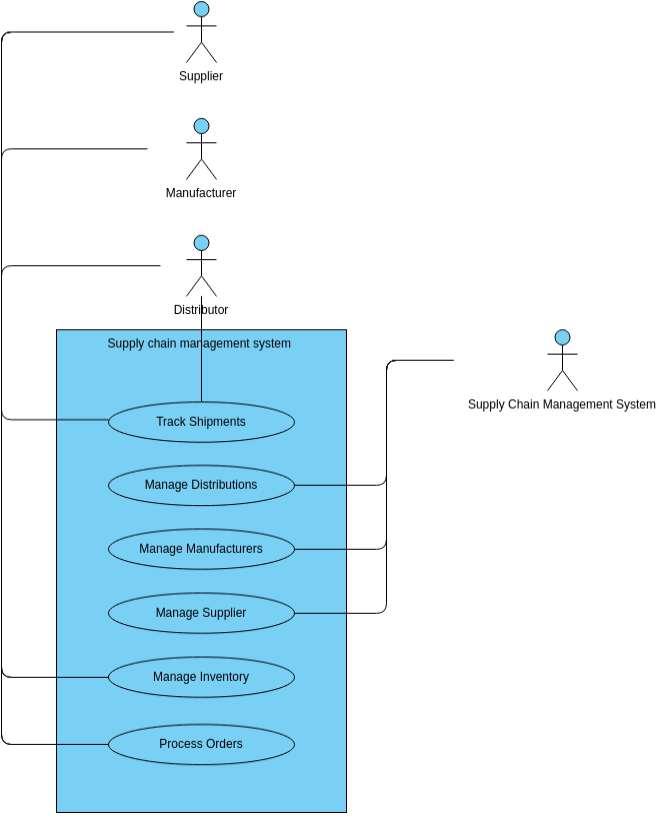
1. Track Shipments
- Description: Allows users to track shipments of raw materials or finished products as they move through the supply chain.
- Functionality: Real-time tracking, status updates, and notifications.
- Importance: Ensures transparency and timely delivery, helping to manage expectations and resolve issues promptly.
2. Manage Distributions
- Description: Enables users to manage the logistics of product delivery, including scheduling deliveries and managing transportation.
- Functionality: Route optimization, carrier management, and delivery scheduling.
- Importance: Improves delivery efficiency, reduces costs, and enhances customer satisfaction.
3. Manage Manufacturers
- Description: Involves managing contracts, negotiating prices, and ensuring that manufacturers meet quality standards.
- Functionality: Contract management, quality control, and performance metrics.
- Importance: Ensures high-quality products, compliance with standards, and cost-effective manufacturing.
4. Manage Suppliers
- Description: Involves identifying potential suppliers, negotiating contracts, and managing relationships with suppliers.
- Functionality: Supplier evaluation, contract management, and relationship management.
- Importance: Ensures a reliable supply of raw materials, cost-effective procurement, and strong supplier relationships.
5. Manage Inventory
- Description: Involves tracking inventory levels, managing stock levels, and ensuring that inventory is available when needed.
- Functionality: Inventory tracking, stock management, and reorder points.
- Importance: Prevents stockouts and overstock, optimizes inventory levels, and reduces holding costs.
6. Process Orders
- Description: Involves managing the flow of orders through the supply chain, from order placement to delivery.
- Functionality: Order management, order tracking, and order fulfillment.
- Importance: Ensures accurate and timely order processing, improves customer satisfaction, and enhances operational efficiency.
Identifying and Modeling System Requirements with Use Case Diagrams
Use Case Diagram Overview
A use case diagram is a visual representation of the interactions between users (actors) and the system (use cases). It helps to identify and model the system requirements by outlining the different actions that can be taken by users of the system.
Key Concepts in Use Case Diagrams
- Actors: Represent the users or external systems that interact with the SCM system. Examples include Suppliers, Manufacturers, Distributors, and the Supply Chain Management System itself.
- Use Cases: Represent the specific actions or functionalities that the system provides. Examples include “Track Shipments,” “Manage Distributions,” “Manage Manufacturers,” “Manage Suppliers,” “Manage Inventory,” and “Process Orders.”
- Relationships: Show the interactions between actors and use cases. For example, a Distributor may interact with the “Track Shipments” use case to monitor the status of deliveries.
Steps to Create a Use Case Diagram
- Identify Actors: Determine who or what will interact with the system. In the SCM system, actors include Suppliers, Manufacturers, Distributors, and the Supply Chain Management System.
- Identify Use Cases: List the specific actions or functionalities that the system will provide. These are the system requirements discussed earlier.
- Define Relationships: Connect actors to the use cases they interact with. For example, a Manufacturer may interact with the “Manage Manufacturers” use case to negotiate contracts and ensure quality standards.
- Draw the Diagram: Use a diagramming tool to create the use case diagram. Place actors on the left side, use cases in the center, and draw lines to represent relationships.
Example Use Case Diagram for SCM System
The use case diagram for the SCM system includes the following actors and use cases:
- Actors: Supplier, Manufacturer, Distributor, Supply Chain Management System
- Use Cases: Track Shipments, Manage Distributions, Manage Manufacturers, Manage Suppliers, Manage Inventory, Process Orders
The diagram visually represents how each actor interacts with the use cases, providing a clear and concise representation of the system requirements.
Key Concepts in Supply Chain Management
1. Integration
- Description: The coordination and collaboration of all parties involved in the supply chain, from suppliers to customers.
- Importance: Ensures seamless flow of information and materials, improving efficiency and responsiveness.
2. Visibility
- Description: The ability to track and monitor the status of goods and information as they move through the supply chain.
- Importance: Provides real-time insights, enabling proactive decision-making and issue resolution.
3. Optimization
- Description: The process of improving the efficiency and effectiveness of the supply chain through continuous improvement and innovation.
- Importance: Reduces costs, improves delivery times, and enhances overall performance.
4. Risk Management
- Description: The identification, assessment, and mitigation of risks that could disrupt the supply chain.
- Importance: Ensures business continuity, minimizes disruptions, and protects the organization’s reputation.
Results
- Reduced Lead Times: The SCM system optimizes the supply chain, reducing lead times and improving delivery times.
- Improved Inventory Management: The system provides real-time visibility into inventory levels, enabling better inventory management and reducing holding costs.
- Enhanced Customer Satisfaction: The SCM system improves order fulfillment and customer satisfaction, building loyalty and enhancing the company’s reputation.
- Effective Risk Management: The system provides visibility into the supply chain, enabling proactive risk management and business continuity.
Conclusion
Creating a Supply Chain Management (SCM) system is essential for organizations aiming to manage their supply chains effectively and efficiently. By identifying and modeling system requirements using a use case diagram, organizations can ensure that the SCM system meets their needs and contributes to their success. The key concepts of integration, visibility, optimization, and risk management are crucial for designing and implementing an effective SCM system. The case study illustrates the practical application of these principles, demonstrating the benefits of implementing an SCM system.
For organizations looking to create flowchart templates and customize designs for their SCM system, Visual Paradigm offers a range of tools and templates to streamline the process.
Visit Visual Paradigm to explore the available designs and start customizing your SCM system today.
Use Case Diagram Example Gallery