Introduction
In the dynamic world of product development, efficiency, collaboration, and quality are paramount. One of the most effective tools for achieving these goals is the flowchart. This case study explores the implementation of a product development process flowchart, highlighting its benefits and the significant improvements it brought to the development process. We will also recommend Visual Paradigm Online as a powerful tool for creating and customizing flowcharts.
The Product Development Process Flowchart
The product development process flowchart outlines the steps involved in developing and launching a new product. It provides a clear, visual representation of the entire process, from defining requirements to launching the product. Here’s a breakdown of the key steps:
- Define Requirements:
- Objective: Identify the needs of the business and determine the necessary features and functionality.
- Process: Engage with stakeholders to gather and document requirements.
- Conduct Market Research:
- Objective: Analyze the competitive landscape, identify target customers, and research industry trends.
- Process: Use surveys, interviews, and market analysis tools to gather data.
- Develop Concept:
- Objective: Create a concept that includes key features and functionality to meet business and customer needs.
- Process: Brainstorming sessions, conceptual design, and initial prototyping.
- Create Prototypes:
- Objective: Build a basic version of the product to test and refine the design.
- Process: Design, build, and test prototypes based on the concept.
- Refine Design:
- Objective: Make improvements based on user feedback and testing.
- Process: Iterative testing and refinement cycles.
- Develop Final Product:
- Objective: Build the full version of the product incorporating all features and functionality.
- Process: Detailed design, development, and integration of all components.
- Launch Product:
- Objective: Introduce the product to customers and promote its features and functionality.
- Process: Marketing, sales, and customer support activities.
- Ongoing Monitoring and Maintenance:
- Objective: Ensure the product continues to meet business and customer needs.
- Process: Regular updates, customer feedback, and continuous improvement.
Case Study: Implementing the Product Development Process Flowchart
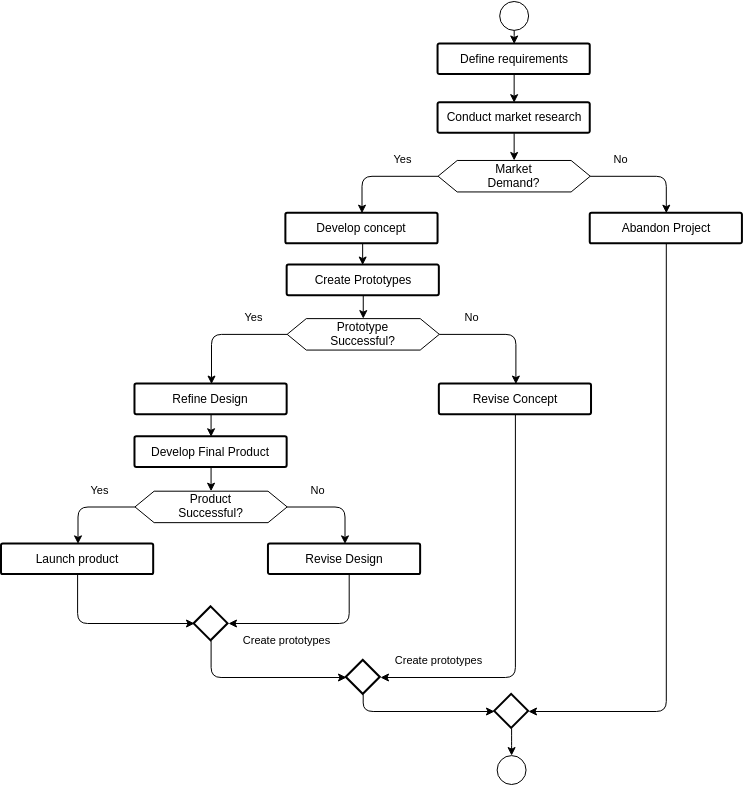
Background
A mid-sized tech company aimed to improve its product development process to enhance efficiency, collaboration, and product quality. The company decided to implement a product development process flowchart to streamline its operations.
Objectives
- Improve the efficiency of the product development process.
- Enhance collaboration among different teams and stakeholders.
- Develop higher-quality products that meet customer needs.
- Reduce risks and potential challenges during the development process.
- Improve customer satisfaction and build loyalty.
Implementation Steps
- Define Requirements:
- The company engaged with stakeholders to gather and document requirements. This step ensured that the product would meet the needs of the business and its customers.
- Conduct Market Research:
- The company analyzed the competitive landscape, identified target customers, and researched industry trends. This step provided valuable insights into market demands and opportunities.
- Develop Concept:
- The company held brainstorming sessions to create a concept that included key features and functionality. This step ensured that the product would be innovative and competitive.
- Create Prototypes:
- The company designed and built prototypes to test and refine the design. This step allowed for early feedback and iterative improvements.
- Refine Design:
- The company conducted iterative testing and refinement cycles based on user feedback. This step ensured that the product met the needs of the business and its customers.
- Develop Final Product:
- The company built the full version of the product, incorporating all features and functionality. This step ensured that the product was ready for launch.
- Launch Product:
- The company introduced the product to customers and promoted its features and functionality. This step ensured that the product reached its target audience.
- Ongoing Monitoring and Maintenance:
- The company implemented regular updates, customer feedback, and continuous improvement. This step ensured that the product continued to meet the needs of the business and its customers.
Results
- Improved Efficiency: The flowchart provided a clear and consistent process for product development, reducing waste, increasing productivity, and improving profitability.
- Better Collaboration: The flowchart facilitated communication and collaboration among different teams and stakeholders, ensuring everyone was on the same page.
- Higher Quality Products: The flowchart ensured that the product met the needs of the business and its customers, resulting in efficient, effective, and high-quality products.
- Reduced Risk: The flowchart helped identify potential challenges and roadblocks, allowing the company to address them proactively and reduce the risk of delays or other issues.
- Improved Customer Satisfaction: The flowchart enabled the development of products that met customer needs, improving customer satisfaction and building loyalty.
Recommendation: Visual Paradigm Online
For organizations looking to create and customize flowcharts for their product development processes, Visual Paradigm Online is an excellent tool. It offers a range of features and templates to streamline the process of creating flowcharts, calendar graphic designs, and other visual representations.
Key Features of Visual Paradigm Online
- User-Friendly Interface: Easy to use, with intuitive features and customizable options.
- Comprehensive Templates: A wide range of templates for flowcharts, calendar graphic designs, and more.
- Collaboration Tools: Facilitates communication and collaboration among team members.
- Customization Options: Allows for the creation of custom flowcharts tailored to specific needs.
- Integration Capabilities: Seamlessly integrates with other tools and platforms.
Getting Started with Visual Paradigm Online
- Visit the Website: Go to Visual Paradigm Online to explore the available tools and templates.
- Select a Template: Choose a template that suits your needs, whether it’s a flowchart, calendar graphic design, or another visual representation.
- Customize the Design: Use the customization options to tailor the template to your specific requirements.
- Collaborate and Share: Use the collaboration tools to share and refine the design with your team.
- Implement and Monitor: Implement the flowchart in your product development process and monitor its effectiveness.
Conclusion
The implementation of a product development process flowchart can significantly improve the efficiency, collaboration, and quality of the product development process. By providing a clear and consistent process, the flowchart helps businesses reduce waste, increase productivity, and develop higher-quality products that meet customer needs. Visual Paradigm Online is a powerful tool for creating and customizing flowcharts, offering a range of features and templates to streamline the process. Visit Visual Paradigm Online today to explore the available tools and start creating your custom flowcharts.

