Introduction
In the fast-paced and critical environment of healthcare, efficient and accurate medical diagnosis is paramount. One of the most effective tools for achieving this is the flowchart. This case study explores the implementation of a medical diagnosis process flowchart, highlighting its benefits and the significant improvements it brought to the diagnostic process. We will also recommend Visual Paradigm Online as a powerful tool for creating and customizing flowcharts.

The Medical Diagnosis Process Flowchart
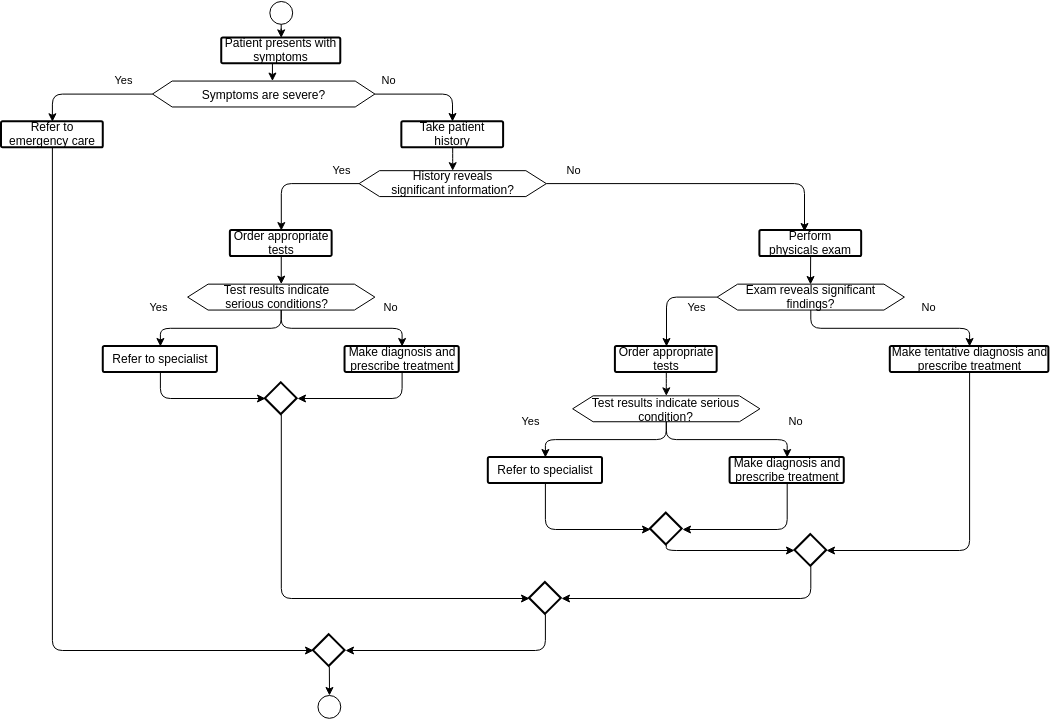
The medical diagnosis process flowchart outlines the steps involved in diagnosing and treating a patient. It provides a clear, visual representation of the entire process, from the initial presentation of symptoms to the final diagnosis and treatment. Here’s a breakdown of the key steps:
- Patient Presents with Symptoms:
- Objective: Identify the patient’s symptoms and assess their severity.
- Process: The patient presents with symptoms, and the healthcare provider assesses whether the symptoms are severe.
- Assess Symptom Severity:
- Decision Point: If the symptoms are severe, the patient is referred to emergency care.
- Process: If the symptoms are not severe, the healthcare provider takes the patient’s history.
- Take Patient History:
- Objective: Gather information about the patient’s medical history.
- Process: The healthcare provider takes the patient’s history to identify any significant information.
- Evaluate Patient History:
- Decision Point: If the history reveals significant information, appropriate tests are ordered.
- Process: If the history does not reveal significant information, a physical exam is performed.
- Perform Physical Exam:
- Objective: Conduct a physical examination to identify any significant findings.
- Process: The healthcare provider performs a physical exam to gather more information.
- Evaluate Physical Exam Results:
- Decision Point: If the exam reveals significant findings, appropriate tests are ordered.
- Process: If the exam does not reveal significant findings, a tentative diagnosis and treatment are made.
- Order Appropriate Tests:
- Objective: Order tests based on the patient’s history and physical exam results.
- Process: The healthcare provider orders the necessary tests to gather more data.
- Evaluate Test Results:
- Decision Point: If the test results indicate a serious condition, the patient is referred to a specialist.
- Process: If the test results do not indicate a serious condition, a diagnosis and treatment are made.
- Refer to Specialist (if necessary):
- Objective: Refer the patient to a specialist for further evaluation and treatment.
- Process: The healthcare provider refers the patient to a specialist if the condition is serious.
- Make Diagnosis and Prescribe Treatment:
- Objective: Make a final diagnosis and prescribe the appropriate treatment.
- Process: The healthcare provider makes a diagnosis based on the gathered information and prescribes the necessary treatment.
Case Study: Implementing the Medical Diagnosis Process Flowchart
Background
A healthcare clinic aimed to improve its diagnostic process to enhance efficiency, accuracy, and patient outcomes. The clinic decided to implement a medical diagnosis process flowchart to streamline its operations.
Objectives
- Improve the efficiency of the diagnostic process.
- Enhance the accuracy of diagnoses and treatments.
- Ensure consistent and standardized diagnostic procedures.
- Reduce the risk of misdiagnosis and improve patient outcomes.
- Facilitate better communication and collaboration among healthcare providers.
Implementation Steps
- Patient Presents with Symptoms:
- The clinic ensured that all healthcare providers were trained to assess the severity of symptoms and refer patients to emergency care if necessary.
- Assess Symptom Severity:
- The clinic implemented a standardized protocol for assessing symptom severity, ensuring consistent and accurate evaluations.
- Take Patient History:
- The clinic developed a comprehensive history-taking form to gather all relevant information from the patient.
- Evaluate Patient History:
- The clinic trained healthcare providers to evaluate patient history effectively and order appropriate tests when necessary.
- Perform Physical Exam:
- The clinic standardized the physical exam process to ensure that all relevant findings were documented.
- Evaluate Physical Exam Results:
- The clinic implemented a protocol for evaluating physical exam results and ordering tests based on the findings.
- Order Appropriate Tests:
- The clinic developed a list of standard tests for various conditions to ensure that the necessary tests were ordered.
- Evaluate Test Results:
- The clinic trained healthcare providers to interpret test results accurately and make appropriate referrals when necessary.
- Refer to Specialist (if necessary):
- The clinic established a network of specialists for referrals, ensuring that patients received timely and appropriate care.
- Make Diagnosis and Prescribe Treatment:
- The clinic implemented a standardized process for making diagnoses and prescribing treatments, ensuring consistency and accuracy.
Results
- Improved Efficiency: The flowchart provided a clear and consistent process for medical diagnosis, reducing waste, increasing productivity, and improving patient throughput.
- Enhanced Accuracy: The flowchart ensured that all relevant information was gathered and evaluated, leading to more accurate diagnoses and treatments.
- Standardized Procedures: The flowchart helped standardize the diagnostic process, ensuring consistency and reducing variability.
- Reduced Risk: The flowchart helped identify potential challenges and roadblocks, allowing the clinic to address them proactively and reduce the risk of misdiagnosis.
- Improved Communication: The flowchart facilitated better communication and collaboration among healthcare providers, ensuring that everyone was on the same page.
Recommendation: Visual Paradigm Online
For healthcare providers looking to create and customize flowcharts for their diagnostic processes, Visual Paradigm Online is an excellent tool. It offers a range of features and templates to streamline the process of creating flowcharts, calendar graphic designs, and other visual representations.
Key Features of Visual Paradigm Online
- User-Friendly Interface: Easy to use, with intuitive features and customizable options.
- Comprehensive Templates: A wide range of templates for flowcharts, calendar graphic designs, and more.
- Collaboration Tools: Facilitates communication and collaboration among team members.
- Customization Options: Allows for the creation of custom flowcharts tailored to specific needs.
- Integration Capabilities: Seamlessly integrates with other tools and platforms.
Getting Started with Visual Paradigm Online
- Visit the Website: Go to Visual Paradigm Online to explore the available tools and templates.
- Select a Template: Choose a template that suits your needs, whether it’s a flowchart, calendar graphic design, or another visual representation.
- Customize the Design: Use the customization options to tailor the template to your specific requirements.
- Collaborate and Share: Use the collaboration tools to share and refine the design with your team.
- Implement and Monitor: Implement the flowchart in your diagnostic process and monitor its effectiveness.
Conclusion
The implementation of a medical diagnosis process flowchart can significantly improve the efficiency, accuracy, and consistency of the diagnostic process. By providing a clear and consistent process, the flowchart helps healthcare providers reduce waste, increase productivity, and develop more accurate diagnoses and treatments. Visual Paradigm Online is a powerful tool for creating and customizing flowcharts, offering a range of features and templates to streamline the process.
Visit Visual Paradigm Online today to explore the available tools and start creating your custom flowcharts.

