Introduction
Entity-Relationship Diagrams (ERDs) are essential tools in database design and software engineering. They provide a visual representation of the data structure and the relationships between different entities within a system. This article aims to serve as a comprehensive guide to understanding ERDs, exploring key concepts, and presenting a case study to illustrate their practical application.
Key Concepts of ERDs
Entities
Entities are the fundamental objects or concepts in a database. They represent real-world things, such as customers, products, or orders. Each entity has attributes that describe its properties. For example, a “Customer” entity might have attributes like “CustomerID,” “FirstName,” “LastName,” and “Email.”
Relationships
Relationships define how entities interact with each other. They can be one-to-one, one-to-many, or many-to-many. For instance, a “Customer” entity might have a one-to-many relationship with an “Order” entity, indicating that one customer can place multiple orders.
Attributes
Attributes are the properties or characteristics of an entity. They provide detailed information about the entity. For example, attributes of a “Film” entity might include “Title,” “ReleaseYear,” and “Rating.”
Primary Keys
A primary key is a unique identifier for an entity. It ensures that each record in the entity can be uniquely identified. For example, “CustomerID” could be the primary key for the “Customer” entity.
Foreign Keys
Foreign keys are attributes in one entity that reference the primary key of another entity. They establish and enforce relationships between entities. For example, an “Order” entity might have a foreign key “CustomerID” that references the “Customer” entity.
Case Study: Film Rental System
To illustrate the practical application of ERDs, let’s consider a case study of a film rental system. The ERD for this system is depicted in the provided diagram.
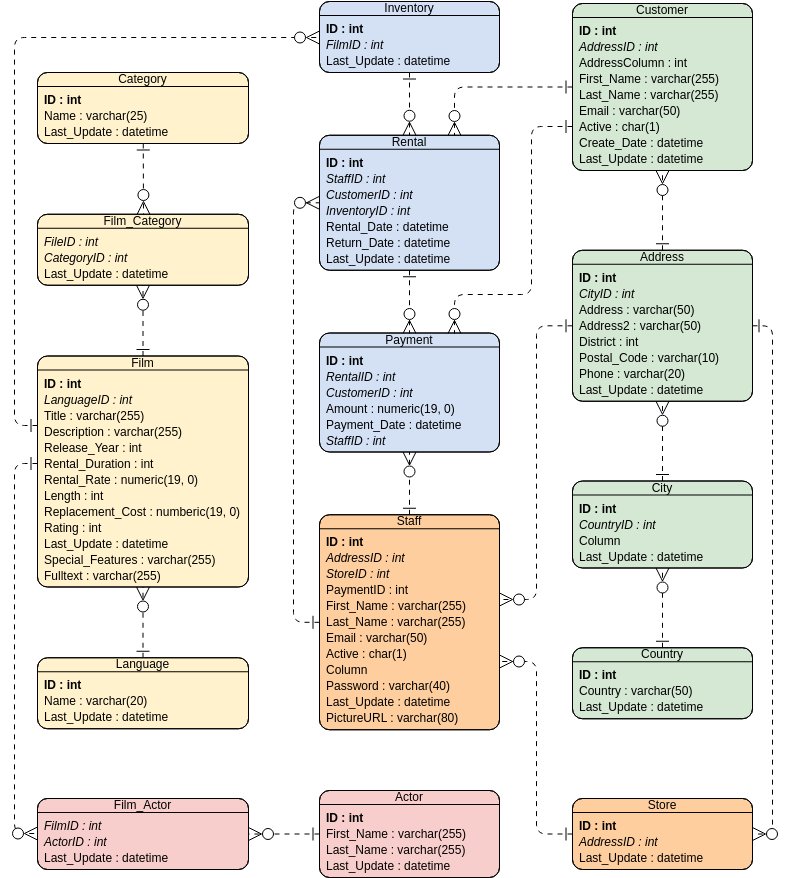
Entities and Attributes
- Film: Represents the movies available for rental.
- Attributes: FilmID, Title, Description, ReleaseYear, RentalDuration, RentalRate, Length, ReplacementCost, Rating, SpecialFeatures, Fulltext
- Category: Represents the genres or categories of films.
- Attributes: CategoryID, Name
- Film Category: Represents the many-to-many relationship between films and categories.
- Attributes: FilmID, CategoryID
- Language: Represents the languages in which films are available.
- Attributes: LanguageID, Name
- Actor: Represents the actors in the films.
- Attributes: ActorID, FirstName, LastName
- Film Actor: Represents the many-to-many relationship between films and actors.
- Attributes: FilmID, ActorID
- Inventory: Represents the stock of films available for rental.
- Attributes: InventoryID, FilmID
- Rental: Represents the rental transactions.
- Attributes: RentalID, StaffID, CustomerID, InventoryID, RentalDate, ReturnDate
- Payment: Represents the payments made for rentals.
- Attributes: PaymentID, RentalID, CustomerID, Amount, PaymentDate
- Customer: Represents the customers of the rental system.
- Attributes: CustomerID, AddressID, FirstName, LastName, Email, Active, CreateDate
- Address: Represents the addresses of customers and staff.
- Attributes: AddressID, CityID, Address, Address2, District, PostalCode, Phone
- City: Represents the cities where customers and staff reside.
- Attributes: CityID, City, CountryID
- Country: Represents the countries where customers and staff reside.
- Attributes: CountryID, Country
- Staff: Represents the staff members of the rental system.
- Attributes: StaffID, AddressID, StoreID, FirstName, LastName, Email, Active, PictureURL
- Store: Represents the rental stores.
- Attributes: StoreID, AddressID
Relationships
- Film and Category: Many-to-many relationship through the Film Category entity.
- Film and Actor: Many-to-many relationship through the Film Actor entity.
- Film and Inventory: One-to-many relationship, where one film can have multiple inventory items.
- Inventory and Rental: One-to-many relationship, where one inventory item can be rented multiple times.
- Rental and Payment: One-to-one relationship, where each rental has one payment.
- Rental and Customer: Many-to-one relationship, where multiple rentals can be made by one customer.
- Customer and Address: One-to-one relationship, where each customer has one address.
- Address and City: Many-to-one relationship, where multiple addresses can be in one city.
- City and Country: Many-to-one relationship, where multiple cities can be in one country.
- Staff and Store: Many-to-one relationship, where multiple staff members can work in one store.
- Store and Address: One-to-one relationship, where each store has one address.
Conclusion
Entity-Relationship Diagrams (ERDs) are powerful tools for designing and understanding database structures. By visually representing entities, attributes, and relationships, ERDs help in creating efficient and well-organized databases. The case study of a film rental system demonstrates how ERDs can be used to model complex systems and ensure data integrity and consistency. Whether you are a database designer, software engineer, or data analyst, mastering ERDs is essential for effective database management and system design.
