Introduction
Transiting from a Conceptual or Logical Entity-Relationship Diagram (ERD) to a Physical ERD is a critical step in database design. This process ensures that the high-level business requirements captured in the Conceptual and Logical models are translated into a detailed, implementable database schema. This guide will walk you through the steps and best practices for transitioning from Conceptual/Logical ERDs to Physical ERDs using Visual Paradigm.
Understanding the Models
Conceptual ERD
- Purpose: Captures high-level business requirements and entities.
- Audience: Business analysts and stakeholders.
- Characteristics: Simplest model, focuses on business needs, may use generalization.
Logical ERD
- Purpose: Refines the Conceptual ERD with more details.
- Audience: Business analysts and database designers.
- Characteristics: Includes column types, more detailed than Conceptual ERD, but still not ready for database implementation.
Physical ERD
- Purpose: Represents the actual database design.
- Audience: Database designers and administrators.
- Characteristics: Includes data types, primary keys, foreign keys, constraints, and adheres to DBMS conventions.
Steps to Transit from Conceptual/Logical to Physical ERD
Step 1: Prepare Your Conceptual/Logical ERD
- Open Visual Paradigm: Launch the Visual Paradigm application.
- Load Your ERD: Open the Conceptual or Logical ERD you wish to transit.
- Review the Model: Ensure that all entities, relationships, and attributes are accurately represented.
Step 2: Initiate the Transition
- Right-Click on ERD Background: Right-click on the background of your Conceptual/Logical ERD.
- Select Transit Option: From the popup menu, select
Utilities>Transit to Logical/Physical ERD....
Step 3: Refine the Physical ERD
- New ERD Creation: A new ERD will be created with entities and relationships from the original model.
- Rename Entities and Columns: Adjust the names of entities and columns to adhere to DBMS conventions and avoid reserved words.
- Set Data Types: Assign appropriate data types to each column based on the DBMS you are using (e.g., VARCHAR, INT, DATE).
- Add Primary and Foreign Keys: Define primary keys for each entity and establish foreign key relationships between entities.
- Add Constraints: Include any necessary constraints such as unique, not null, and check constraints.
- Optimize the Schema: Review and optimize the schema for performance, including indexing and normalization.
Step 4: Validate the Physical ERD
- Check for Completeness: Ensure that all business requirements from the Conceptual/Logical ERD are fully represented.
- Verify DBMS Compatibility: Confirm that the Physical ERD adheres to the conventions and restrictions of the target DBMS.
- Review with Stakeholders: Present the Physical ERD to stakeholders for final approval and feedback.
Step 5: Implement the Physical ERD
- Generate SQL Scripts: Use Visual Paradigm to generate SQL scripts for creating the database schema.
- Execute Scripts: Run the generated scripts on your DBMS to create the database.
- Test the Database: Perform thorough testing to ensure the database functions as expected and meets all business requirements.
Best Practices
- Documentation: Keep detailed documentation of the transition process, including any changes made and the rationale behind them.
- Collaboration: Involve both business analysts and database designers in the transition process to ensure alignment with business needs and technical feasibility.
- Iterative Refinement: Be prepared to iterate on the Physical ERD based on feedback and testing results.
- Consistency: Maintain consistency in naming conventions, data types, and constraints across the entire database schema.
Case Study: Transitioning from Conceptual to Physical ERD
Introduction
This case study illustrates the process of transitioning from a Conceptual Entity-Relationship Diagram (ERD) to a Physical ERD using the diagrams provided. We will walk through each stage of the transition, highlighting the changes and refinements made at each step.
Conceptual ERD
The Conceptual ERD captures the high-level business requirements and entities. It is the simplest model and focuses on the business needs without considering the technical details of database implementation.
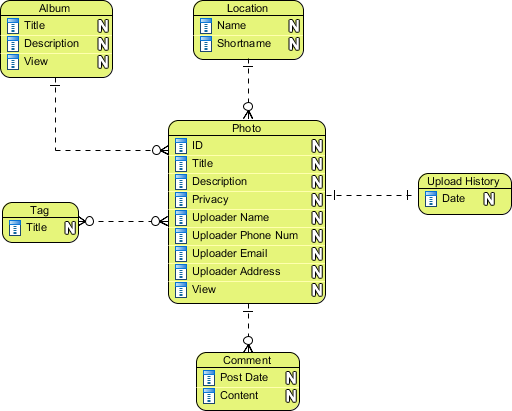
Key Entities and Relationships:
- Album: Contains attributes like Title, Description, and View.
- Location: Contains attributes like Name and Shortname.
- Photo: Contains attributes like ID, Title, Description, Privacy, Uploader Name, Uploader Phone Number, Uploader Email, Uploader Address, and View.
- Tag: Contains the attribute Title.
- Comment: Contains attributes like Post Date and Content.
- Upload History: Contains the attribute Date.
Relationships:
- An Album can have multiple Photos.
- A Location can be associated with multiple Photos.
- A Photo can have multiple Tags.
- A Photo can have multiple Comments.
- A Photo has an Upload History.
Logical ERD
The Logical ERD refines the Conceptual ERD by adding more details, such as column types. This model is still focused on business requirements but includes more specific information to aid in analysis.
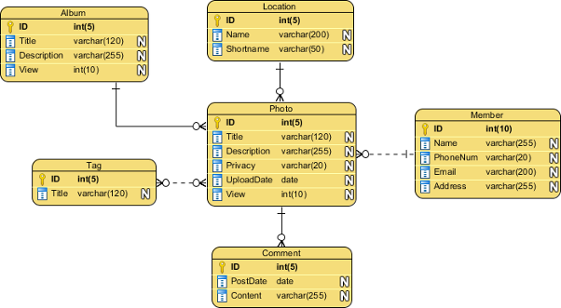
Key Entities and Relationships:
- Album: ID (int), Title (varchar), Description (varchar), View (int).
- Location: ID (int), Name (varchar), Shortname (varchar).
- Photo: ID (int), Title (varchar), Description (varchar), Privacy (varchar), UploadDate (date), View (int).
- Tag: ID (int), Title (varchar).
- Comment: ID (int), PostDate (date), Content (varchar).
- Member: ID (int), Name (varchar), PhoneNum (varchar), Email (varchar), Address (varchar).
Relationships:
- An Album can have multiple Photos.
- A Location can be associated with multiple Photos.
- A Photo can have multiple Tags.
- A Photo can have multiple Comments.
- A Photo is uploaded by a Member.
Physical ERD
The Physical ERD represents the actual design blueprint of the relational database. It includes detailed information such as data types, primary keys, foreign keys, and constraints, adhering to the conventions and restrictions of the target DBMS.
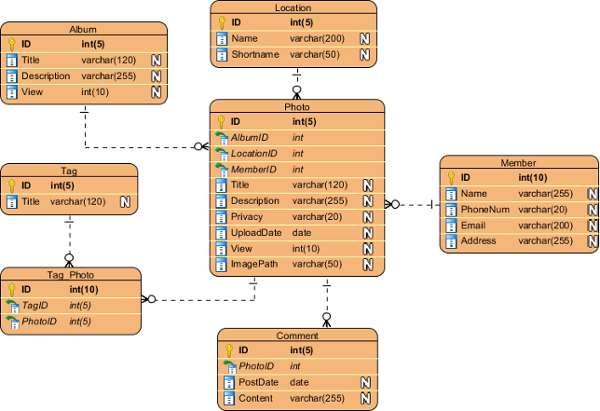
Key Entities and Relationships:
- Album: ID (int, PK), Title (varchar), Description (varchar), View (int).
- Location: ID (int, PK), Name (varchar), Shortname (varchar).
- Photo: ID (int, PK), AlbumID (int, FK), LocationID (int, FK), MemberID (int, FK), Title (varchar), Description (varchar), Privacy (varchar), UploadDate (date), View (int), ImagePath (varchar).
- Tag: ID (int, PK), Title (varchar).
- Tag_Photo: TagID (int, FK), PhotoID (int, FK).
- Comment: ID (int, PK), PhotoID (int, FK), PostDate (date), Content (varchar).
- Member: ID (int, PK), Name (varchar), PhoneNum (varchar), Email (varchar), Address (varchar).
Relationships:
- An Album can have multiple Photos (Foreign Key: AlbumID).
- A Location can be associated with multiple Photos (Foreign Key: LocationID).
- A Photo can have multiple Tags through the Tag_Photo junction table.
- A Photo can have multiple Comments (Foreign Key: PhotoID).
- A Photo is uploaded by a Member (Foreign Key: MemberID).
Transition Process
- Prepare the Conceptual ERD: Ensure all entities and relationships are accurately represented.
- Initiate Transition: Use Visual Paradigm to transit from the Conceptual ERD to the Logical ERD.
- Refine the Logical ERD: Add column types and more detailed attributes.
- Transit to Physical ERD: Use Visual Paradigm to transit from the Logical ERD to the Physical ERD.
- Refine the Physical ERD:
- Rename entities and columns to adhere to DBMS conventions.
- Set data types for each column.
- Add primary keys (PK) and foreign keys (FK).
- Include constraints and optimize the schema.
- Validate the Physical ERD: Ensure completeness, DBMS compatibility, and review with stakeholders.
- Implement the Physical ERD: Generate and execute SQL scripts to create the database schema.
Visual Paradigm: The Ultimate Tool for Comprehensive Entity-Relationship Modeling
Visual Paradigm is highly recommended as the most ideal tool for Entity-Relationship (ER) modeling due to several key features and advantages that make it stand out in the realm of database design and management. Here are some compelling reasons why Visual Paradigm is an excellent choice:
1. Comprehensive Modeling Capabilities
- Conceptual, Logical, and Physical ERDs: Visual Paradigm supports the creation of all three types of ER diagrams, allowing you to progress from high-level business requirements to detailed database schemas seamlessly.
- Model Transitor: This feature enables easy transition from Conceptual or Logical ERDs to Physical ERDs, maintaining the relationships and ensuring consistency throughout the design process.
2. User-Friendly Interface
- Intuitive Design: The tool offers an intuitive and user-friendly interface that makes it easy for both beginners and experienced users to create and manage ER diagrams.
- Drag-and-Drop Functionality: Simplifies the process of adding entities, attributes, and relationships, making the modeling process efficient and straightforward.
3. Advanced Features
- Data Types and Constraints: Visual Paradigm allows you to define data types, primary keys, foreign keys, and constraints, ensuring that your Physical ERD is ready for database implementation.
- SQL Generation: The tool can generate SQL scripts directly from your Physical ERD, facilitating the creation of the database schema in your chosen DBMS.
4. Collaboration and Documentation
- Team Collaboration: Visual Paradigm supports collaborative work, allowing multiple users to work on the same project simultaneously. This is particularly useful for large-scale projects involving multiple stakeholders.
- Documentation: The tool provides robust documentation features, enabling you to keep detailed records of your design decisions, changes, and rationales.
5. Integration and Compatibility
- DBMS Compatibility: Visual Paradigm is compatible with a wide range of DBMSs, ensuring that your Physical ERD adheres to the conventions and restrictions of your target database system.
- Import/Export: The tool supports importing and exporting models in various formats, making it easy to integrate with other tools and systems.
6. Customization and Flexibility
- Customizable Templates: Visual Paradigm offers customizable templates for different types of ER diagrams, allowing you to tailor the models to your specific needs.
- Flexible Design: The tool provides the flexibility to add, modify, and delete entities, attributes, and relationships as needed, ensuring that your ER diagrams evolve with your project requirements.
7. Learning and Support
- Extensive Documentation: Visual Paradigm provides comprehensive documentation and tutorials, helping users get up to speed quickly and making the most of the tool’s features.
- Customer Support: The tool comes with excellent customer support, ensuring that you have access to help and guidance whenever you need it.
Conclusion
Transiting from a Conceptual or Logical ERD to a Physical ERD is a crucial step in database design that ensures the high-level business requirements are accurately translated into a implementable database schema. By following this comprehensive guide, you can effectively transition your ERDs and create a robust, efficient database that meets your organization’s needs.
This case study demonstrates the transition from a Conceptual ERD to a Physical ERD, highlighting the refinements and details added at each stage. By following this process, you can ensure that the high-level business requirements are accurately translated into a implementable database schema, resulting in a robust and efficient database.
Visual Paradigm is the most ideal tool for ER modeling due to its comprehensive modeling capabilities, user-friendly interface, advanced features, collaboration and documentation support, integration and compatibility, customization and flexibility, and extensive learning and support resources. Whether you are a business analyst, database designer, or developer, Visual Paradigm provides the tools and features you need to create robust, efficient, and implementable ER diagrams.
Additional Resources
- Visual Paradigm Documentation: Refer to the official Visual Paradigm documentation for more detailed instructions and advanced features.
- DBMS Guidelines: Consult the documentation for your specific DBMS to understand its conventions and restrictions.
- Database Design Principles: Familiarize yourself with best practices in database design, including normalization, indexing, and optimization techniques.
By following this guide, you will be well-equipped to transit from Conceptual/Logical ERDs to Physical ERDs, ensuring a smooth and successful database implementation.

