Introduction to UML Sequence Diagrams
UML (Unified Modeling Language) sequence diagrams are a type of interaction diagram that illustrates how objects interact in a particular scenario of a software system. They are essential for visualizing the sequence of messages exchanged between objects over time, making them invaluable for designing and documenting complex systems. This guide will cover the key concepts of UML sequence diagrams and provide a comprehensive overview of creating and managing them using tools like Visual Paradigm.
Key Concepts
Objects and Lifelines
In a sequence diagram, objects are represented by lifelines. Each lifeline shows the existence of an object over time, and the interactions (messages) between these objects are depicted as arrows between the lifelines. The objects involved in the interaction are listed at the top of the diagram, with their lifelines extending downwards.
Messages
Messages represent the communication between objects. They are shown as arrows from the sender’s lifeline to the receiver’s lifeline. Messages can be synchronous (solid line with a filled arrowhead) or asynchronous (solid line with an open arrowhead). The ordering of messages is indicated by their vertical position, with the earliest messages at the top.
Combined Fragments
Combined fragments are used to show complex interactions such as loops, branches, and alternative flows. They allow for the grouping of interactions into a single unit, making the diagram more readable and organized. For example, a loop fragment can represent repeated interactions, while an alternative fragment can show different paths based on conditions.
Creating Sequence Diagrams
Basic Steps
- Identify Objects: Determine the objects involved in the scenario. These objects will be represented by lifelines in the diagram.
- Define Messages: Identify the messages exchanged between the objects. Each message should have a clear sender and receiver.
- Draw Lifelines: Place the lifelines for each object at the top of the diagram, extending them downwards to represent the passage of time.
- Add Messages: Draw arrows between the lifelines to represent the messages. Ensure that the messages are ordered chronologically from top to bottom.
- Use Combined Fragments: If the interaction involves loops, branches, or alternatives, use combined fragments to group related messages.
Example Scenario
Consider a simple scenario of a customer placing an order:
- Customer creates an order.
- Customer adds items to the order.
- Each item is checked for availability in inventory.
- If the product is available, it is added to the order.
In a sequence diagram, this would be represented with lifelines for the Customer, Order, and Stock objects. Messages would show the interactions between these objects, such as “create order,” “add item,” and “check availability.”
Advanced Features in Visual Paradigm
Auto-Numbering
Visual Paradigm offers an auto-numbering feature for sequence diagrams, which automatically assigns numbers to messages. This feature is particularly useful for large diagrams, providing a visual guide to the sequence of interactions. Users can customize the numbering style by right-clicking on the diagram’s background and selecting the desired option from the pop-up menu6.
Splitting Large Diagrams
For complex scenarios, sequence diagrams can become large and unwieldy. Visual Paradigm allows users to split a sequence diagram into multiple smaller diagrams. This can be done by selecting the entire diagram or specific parts and using the copy-paste function to create separate diagrams. This approach helps maintain clarity and manageability3.
Online Tools
Visual Paradigm Online (VP Online) provides a free, web-based UML drawing tool that simplifies the creation of sequence diagrams. The tool includes all necessary UML symbols and connectors, making it easy to create professional diagrams. VP Online also offers various formatting options, such as shape and line formats, font styles, and alignment tools, to enhance the visual appeal of the diagrams7.
Best Practices
- Keep It Simple: Start with a high-level view of the interaction and gradually add details. Avoid overcomplicating the diagram with too many objects or messages.
- Use Descriptive Names: Ensure that object names and message labels are clear and descriptive. This makes the diagram easier to understand for anyone reviewing it.
- Leverage Combined Fragments: Use combined fragments to handle complex interactions. This helps in keeping the diagram organized and readable.
- Review and Iterate: Regularly review the sequence diagram with stakeholders and iterate based on feedback. This ensures that the diagram accurately represents the intended interaction.
Case Study: Hotel Reservation System Sequence Diagram
This case study explores the use of a UML sequence diagram to model the interactions within a hotel reservation system. The sequence diagram provides a visual representation of how different components of the system communicate to achieve the goal of making a hotel reservation. By analyzing the diagram, we can understand the flow of messages, the lifelines of objects, and the use of combined fragments to handle complex interactions.
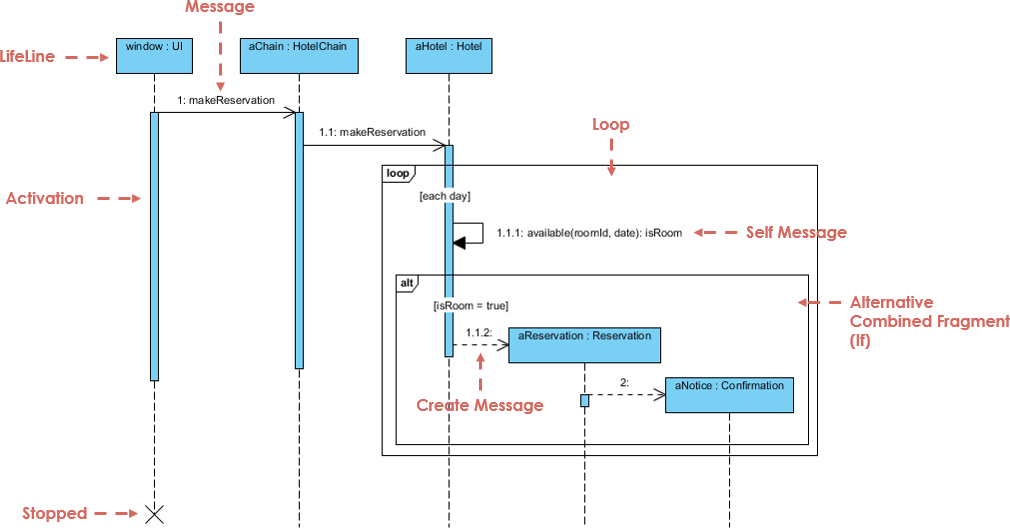
Sequence Diagram Overview
The sequence diagram for the hotel reservation system illustrates the interactions between three main components: the User Interface (UI), the HotelChain, and the Hotel. The diagram includes lifelines for each component, messages exchanged between them, and combined fragments to represent loops and alternative flows.
Key Components
- UI (User Interface): Represents the interface through which users interact with the system to make a reservation.
- HotelChain: Acts as an intermediary that manages the communication between the UI and individual hotels.
- Hotel: Represents the specific hotel where the reservation is being made.
Interpreting the Sequence Diagram
Lifelines and Activation
- Lifelines: The vertical dashed lines represent the lifelines of the UI, HotelChain, and Hotel objects. These lifelines indicate the existence of the objects over time.
- Activation: The rectangular boxes on the lifelines represent the activation of the objects. For example, the UI is activated when the user initiates the reservation process.
Messages
- 1: makeReservation: The UI sends a
makeReservationmessage to the HotelChain to start the reservation process. - 1.1: makeReservation: The HotelChain forwards the
makeReservationmessage to the Hotel. - 1.1.1: available(roomId, date): isRoom: The Hotel checks the availability of the room for the specified date. This is a self-message, indicated by the loop fragment.
- 1.1.2: aReservation: Reservation: If the room is available, the Hotel creates a reservation and sends a
Reservationmessage to the HotelChain. - aNotice: Confirmation: The HotelChain sends a confirmation notice to the UI.
Combined Fragments
- Loop Fragment: The loop fragment (
loop [each day]) indicates that the availability check is performed for each day of the reservation period. - Alternative Combined Fragment (alt): The alternative combined fragment (
alt [isRoom = true]) represents the conditional flow based on the room’s availability. If the room is available, the reservation is created; otherwise, the process may follow a different path (not shown in this diagram).
Stopped Lifeline
- The UI lifeline is marked as “Stopped” at the end, indicating that the UI’s involvement in the reservation process has concluded.
Detailed Interaction Flow
- Initiating the Reservation: The user interacts with the UI to initiate the reservation process. The UI sends a
makeReservationmessage to the HotelChain. - Forwarding the Request: The HotelChain forwards the
makeReservationmessage to the Hotel. - Checking Availability: The Hotel checks the availability of the room for each day of the reservation period. This is represented by the loop fragment and the self-message
available(roomId, date): isRoom. - Creating the Reservation: If the room is available, the Hotel creates a reservation and sends a
Reservationmessage to the HotelChain. - Sending Confirmation: The HotelChain sends a confirmation notice to the UI, completing the reservation process.
Conclusion
UML sequence diagrams are powerful tools for visualizing and designing object interactions in software systems. By understanding the key concepts and utilizing tools like Visual Paradigm, developers can create clear and effective sequence diagrams. Whether you are new to sequence diagrams or looking to enhance your skills, following the guidelines and best practices outlined in this guide will help you master the art of sequence diagram creation.
The sequence diagram for the hotel reservation system provides a clear and concise visualization of the interactions between the UI, HotelChain, and Hotel components. By using lifelines, messages, and combined fragments, the diagram effectively communicates the flow of the reservation process, from initiation to confirmation. This case study demonstrates the power of UML sequence diagrams in modeling complex interactions and aiding in the design and documentation of software systems.
Resources
- What is Sequence Diagram? 1
- Online Sequence Diagram Tool 2
- Sequence Diagram Tutorial 3
- Sequence Diagram Templates 4
- Sequence Diagram 5
- Sequence Diagram – UML Diagrams – Unified Modeling Language Tool 6
- How to Draw Sequence Diagram? 7
- Sequence diagram in Visual Paradigm 8
- Free Sequence Diagram Editor Online 9

