Introduction
Visual Paradigm is a powerful all-in-one platform designed to enhance team collaboration and streamline the modeling process. This guide will walk you through the entire learning journey, from understanding the basics to advanced usage, and share our team’s experiences to help others get the most out of this versatile tool.
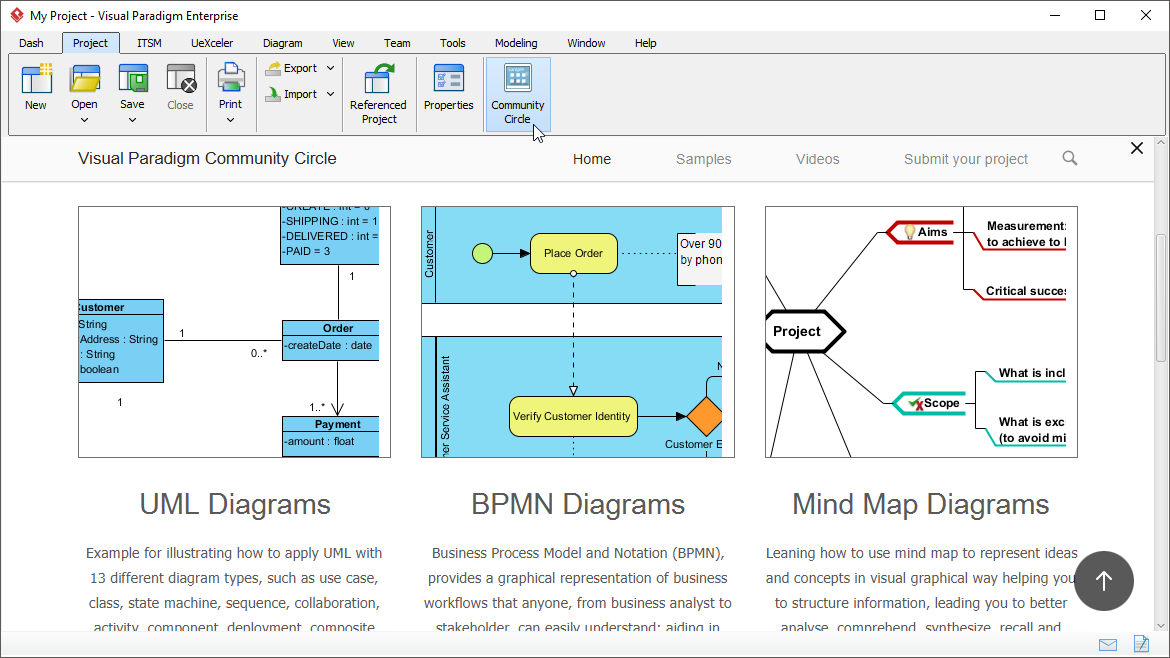
1. Getting Started with Visual Paradigm
1.1. Introduction to Visual Paradigm
Overview: Visual Paradigm is a comprehensive modeling tool that supports a wide range of diagrams and models, including UML, ERD, BPMN, and more. It is designed to facilitate software development projects by providing an intuitive interface and robust features.
Resources:
1.2. Setting Up Visual Paradigm
Installation:
- Download and install Visual Paradigm from the official website.
- Choose between the Community Edition (free for personal use) and the commercial versions based on your needs.
Resources:
2. Learning UML Diagrams
2.1. Understanding UML
Overview: UML (Unified Modeling Language) is a standardized modeling language consisting of an integrated set of diagrams designed to help visualize the design of a system.
Resources:
2.2. Creating UML Diagrams
Steps:
- Open Visual Paradigm and create a new project.
- Select the type of UML diagram you want to create (e.g., Class Diagram, Use Case Diagram, Sequence Diagram).
- Use the drag-and-drop interface to add elements and define relationships.
Resources:
3. Learning Entity-Relationship Diagrams (ERD)
3.1. Understanding ERD
Overview: ERDs are used to represent the structure of data stored in a database. They help in designing and understanding the database schema.
Resources:
3.2. Creating ERDs
Steps:
- Open Visual Paradigm and create a new ERD.
- Add entities, attributes, and relationships using the intuitive interface.
- Validate the diagram to ensure accuracy.
Resources:
4. Learning Business Process Model and Notation (BPMN)
4.1. Understanding BPMN
Overview: BPMN is a graphical representation of business workflows that helps stakeholders understand and analyze business processes.
Resources:
4.2. Creating BPMN Diagrams
Steps:
- Open Visual Paradigm and create a new BPMN diagram.
- Use the BPMN 2.0 modeler to add events, activities, and gateways.
- Define the flow of the process and validate the diagram.
Resources:
5. Additional Resources and Tools
5.1. Exploring Other Diagramming Tools
Overview: Visual Paradigm supports a variety of other diagrams and models, including DFD, SysML, and more. Explore these tools to enhance your modeling capabilities.
Resources:
6. Sharing Our Experiences
6.1. Benefits of Using Visual Paradigm
Improved Collaboration: Visual Paradigm’s collaborative features allow multiple users to work on the same project simultaneously, enhancing teamwork and efficiency.
User-Friendly Interface: The intuitive interface with drag-and-drop functionality makes it easy for beginners to create and edit diagrams.
Comprehensive Tools: Visual Paradigm offers a wide range of diagramming tools, including UML, ERD, BPMN, and more, making it a versatile tool for various modeling needs.
6.2. Recommendations for Other Teams
Ease of Use: Visual Paradigm’s user-friendly interface and comprehensive set of features make it an excellent choice for teams looking to improve their modeling and diagramming processes.
Collaboration: The collaborative features of Visual Paradigm make it ideal for teams that need to work together on projects, ensuring that everyone is on the same page.
Resource Availability: The abundance of free learning resources and tutorials available for Visual Paradigm makes it easy for teams to get started and improve their skills.
Conclusion
Visual Paradigm’s all-in-one platform is a powerful tool for enhancing team collaboration and streamlining the modeling process. By following this comprehensive guide and utilizing the resources provided, you can effectively integrate Visual Paradigm into your team’s workflow and achieve better results. Our team’s positive experiences with Visual Paradigm highlight its benefits and make it a highly recommended tool for other teams.
References for Learning UML, BPMN, and ERD with Visual Paradigm
1. Visual Paradigm – UML, Agile, PMBOK, TOGAF, BPMN and More!
- Description: Overview of Visual Paradigm’s support for UML, BPMN, ArchiMate, DFD, ERD, SoaML, SysML, CMMN, and more. Includes efficient modeling tools and a wide range of formatting options.
- URL: Visual Paradigm Features 10
2. Simplify Business Process Modeling with Visual Paradigm’s BPMN Tools
- Description: Detailed information on using Visual Paradigm’s BPMN tools to improve business processes and operational efficiency. Includes a comprehensive BPMN diagram tutorial.
- URL: Cybermedian 11
3. Top Visual Paradigm Tools for Business Process Modeling
- Description: Overview of Visual Paradigm’s web-based tool for BPMN, supporting UML, Requirement Diagram, BPMN, ERD, and more. Includes key features and resources for mastering BPMN.
- URL: ArchiMetric 12
4. Best UML & BPMN Tool – Visual Paradigm Modeler
- Description: Information on Visual Paradigm Modeler, an award-winning UML modeler that features UML, Requirement Diagram, BPMN, ERD, DFD, and more.
- URL: Visual Paradigm Modeler 13
5. Essential UML, BPMN and Wireframe Software – Visual Paradigm Standard
- Description: Affordable UML CASE Tool with support for Requirement Diagram, BPMN, ERD, DFD, wireframe, code engineering, and more.
- URL: Visual Paradigm Standard 14
6. Learn UML modeling with the best UML free tools
- Description: Hundreds of UML and ERD examples ready for importing into Visual Paradigm. Includes support for BPMN and team collaboration.
- URL: Cybermedian 15
7. Introduction to UML Diagrams in Visual Paradigm
- Description: Introduction to 14 types of UML diagrams available in Visual Paradigm, each serving a unique purpose in the modeling process.
- URL: ArchiMetric 16
8. Free UML, BPMN and Agile Tutorials
- Description: Free tutorials for UML modeling, use case modeling, requirements capturing, ERD, DFD, BPMN, round-trip engineering, and more.
- URL: Visual Paradigm Tutorials 17
9. A Comparative Analysis of Activity Diagrams and BPMN in UML
- Description: Comparative analysis of Activity Diagrams and BPMN in UML, highlighting their distinct characteristics and use cases.
- URL: Visual Paradigm Guides 18
10. Mastering Visual Paradigm’s BPMN Tool: A Step-by-Step Learning Guide
- Description: Step-by-step learning guide focused on Visual Paradigm’s BPMN tool features, tutorials, and best practices.
- URL: Cybermedian 19
These references will provide a comprehensive understanding of UML, BPMN, and ERD using Visual Paradigm, helping you to effectively integrate these tools into your workflow.

