Introduction
Unified Modeling Language (UML) is a standardized modeling language used to visualize the design of a system. It is particularly useful for Agile IT development teams to communicate, explore potential designs, and validate architectural designs. This guide will help beginners understand how to adopt UML, create a learning schedule, and focus on the priorities for using UML in Agile IT development.
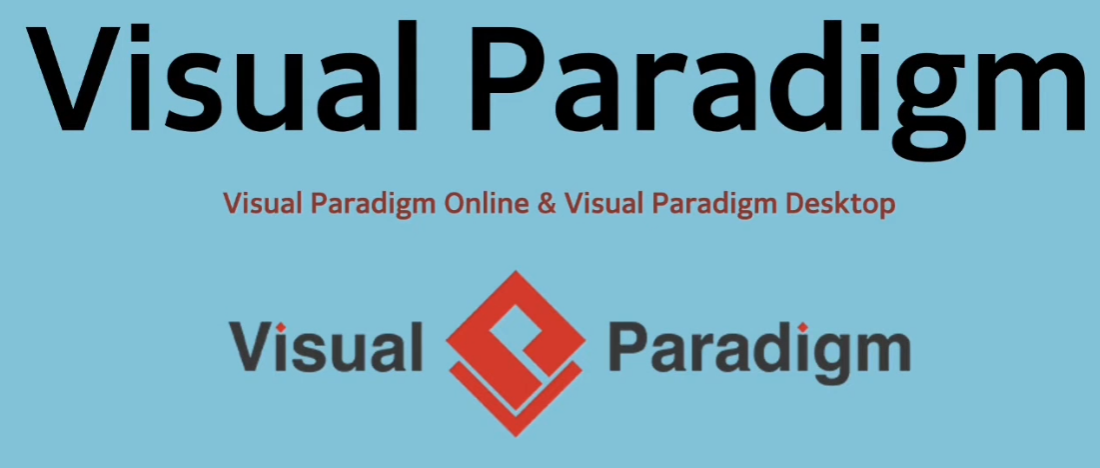
Understanding UML
What is UML?
UML is a graphical language for visualizing, specifying, constructing, and documenting the artifacts of a software-intensive system. It provides a standard way to visualize a system’s architectural blueprints, including elements such as:
- Classes and Objects: Represent the static structure of the system.
- Use Cases: Describe the functional requirements and interactions.
- Activities and States: Model the dynamic behavior of the system.
Benefits of Using UML
- Improved Communication: UML diagrams help bridge the gap between technical and non-technical stakeholders.
- Better Design Visualization: Provides a clear and structured way to visualize system behavior.
- Enhanced Collaboration: Facilitates teamwork and ensures everyone is on the same page.
- Early Detection of Issues: Helps identify potential design flaws early in the development process.
Learning Schedule for Adopting UML
Week 1-2: Introduction to UML
Focus: Understanding the basics of UML and its importance in software development.
- Day 1-3: Introduction to UML
- Learn what UML is and its significance in software development.
- Understand the different types of UML diagrams.
- Day 4-7: Basic UML Diagrams
- Study Class Diagrams, Use Case Diagrams, and Sequence Diagrams.
- Practice drawing simple UML diagrams using tools like Visual Paradigm.
Week 3-4: Intermediate UML Concepts
Focus: Diving deeper into UML diagrams and their applications.
- Day 1-3: Advanced UML Diagrams
- Learn about Activity Diagrams, State Diagrams, and Component Diagrams.
- Understand how to use these diagrams in different scenarios.
- Day 4-7: Practical Application
- Apply UML diagrams to a small project or case study.
- Practice creating and interpreting UML diagrams in a team setting.
Week 5-6: UML in Agile Development
Focus: Integrating UML into Agile IT development processes.
- Day 1-3: UML in Agile
- Learn how UML can be used in Agile methodologies.
- Understand the role of UML in sprint planning, backlog grooming, and user story mapping.
- Day 4-7: Hands-On Practice
- Participate in Agile ceremonies and use UML diagrams to enhance communication and planning.
- Practice iterative development with UML, focusing on continuous improvement.
Week 7-8: Advanced Topics and Best Practices
Focus: Mastering advanced UML techniques and best practices.
- Day 1-3: Advanced UML Techniques
- Explore advanced UML diagrams like Deployment Diagrams and Package Diagrams.
- Learn about UML profiles and stereotypes.
- Day 4-7: Best Practices
- Study best practices for using UML in large-scale projects.
- Learn how to maintain and update UML diagrams throughout the development lifecycle.
Focus and Priority for Using UML in Agile IT Development
1. Communication and Collaboration
Priority: Use UML to enhance communication and collaboration within the team and with stakeholders.
- Use Case Diagrams: Clearly define the functional requirements and interactions between users and the system.
- Class Diagrams: Visualize the static structure of the system, including classes, attributes, methods, and relationships.
2. Design and Architecture
Priority: Utilize UML to design and validate the system architecture.
- Sequence Diagrams: Model the interaction between objects in a sequential flow, helping to understand the dynamic behavior of the system.
- Component Diagrams: Visualize the organization and dependencies between a set of components.
3. Requirements Gathering and Analysis
Priority: Employ UML to gather and analyze requirements effectively.
- Activity Diagrams: Model workflows of stepwise activities and actions, helping to understand the business processes and system behavior.
- State Diagrams: Represent the states of an object and the transitions between those states, useful for modeling the lifecycle of objects.
4. Iterative Development and Continuous Improvement
Priority: Integrate UML into the iterative development process to support continuous improvement.
- Regular Updates: Keep UML diagrams up-to-date with each sprint to reflect the current state of the system.
- Feedback Loop: Use UML diagrams to gather feedback from stakeholders and make necessary adjustments.
Tools and Resources
Recommended Tools
- Visual Paradigm: A comprehensive modeling tool that supports a wide range of UML diagrams and integrates well with Agile methodologies.
Learning Resources
- Books:
- “UML Distilled: A Brief Guide to the Standard Object Modeling Language” by Martin Fowler.
- “Applying UML and Patterns: An Introduction to Object-Oriented Analysis and Design and Iterative Development” by Craig Larman.
- Online Courses:
- Coursera: “Software Design and Architecture Specialization”
- Udemy: “Unified Modeling Language (UML) Fundamentals”
- Websites:
Conclusion
Adopting UML as a tool for development teams, especially in Agile IT development, can significantly enhance communication, design, and collaboration. By following this comprehensive guide, beginners can effectively learn and integrate UML into their development processes, leading to better software design and improved project outcomes.
References for Learning UML, UML Diagrams, and Visual Paradigm as a Tool
1. UML Class Diagram Tutorial
- Description: A comprehensive guide to understanding and creating UML Class Diagrams, including how to use Visual Paradigm’s free UML software.
- URL: UML Class Diagram Tutorial 20
2. Overview of the 14 UML Diagram Types
- Description: An overview of the 14 different types of UML diagrams, providing a quick start to learning UML with Visual Paradigm Community Edition.
- URL: Overview of the 14 UML Diagram Types 21
3. Online UML Diagram Tool
- Description: An online UML diagram tool that supports various UML diagrams like Class, Use Case, Sequence, Activity, Deployment, Component, State Machine, and Package Diagrams.
- URL: Online UML Diagram Tool 22
4. What is Unified Modeling Language (UML)?
- Description: Detailed information about UML, its history, types of UML diagrams, and examples. Includes a free UML tool for learning UML effectively.
- URL: What is Unified Modeling Language (UML)? 23
5. Top 5 UML Tools: Why Visual Paradigm Stands Out
- Description: A comparison of top UML tools, highlighting Visual Paradigm’s comprehensive toolset and intuitive interface for creating UML diagrams.
- URL: Top 5 UML Tools 24
6. Easy-to-Use UML Tool
- Description: Information on Visual Paradigm’s UML tool, which supports 14 types of UML 2.x diagrams with full notation.
- URL: Easy-to-Use UML Tool 25
7. UML Practical Guide
- Description: A practical guide to learning UML with free online resources, including step-by-step UML modeling instructions.
- URL: UML Practical Guide 26
8. Visual Paradigm
- Description: Overview of Visual Paradigm’s all-in-one modeling platform for UML, SysML, BPMN, and more.
- URL: Visual Paradigm 27
9. Free UML Tool
- Description: A free online UML tool for creating UML diagrams, ERD, Organization Chart, and more, with no ads or limitations.
- URL: Free UML Tool 28
10. Free Class Diagram Tool
- Description: A free online tool for creating UML Class Diagrams and other UML diagrams, with a simple and powerful editor.
- URL: Free Class Diagram Tool 29
These references will provide a comprehensive understanding of UML, various UML diagrams, and how to use Visual Paradigm as a tool for creating and managing UML diagrams.

