Unified Modeling Language (UML) is a versatile and powerful tool for modeling a wide variety of systems, not limited to software. It can be applied to business processes, healthcare systems, hardware, and more. This guide will explore how UML facilitates diverse system modeling needs through its key features and capabilities.
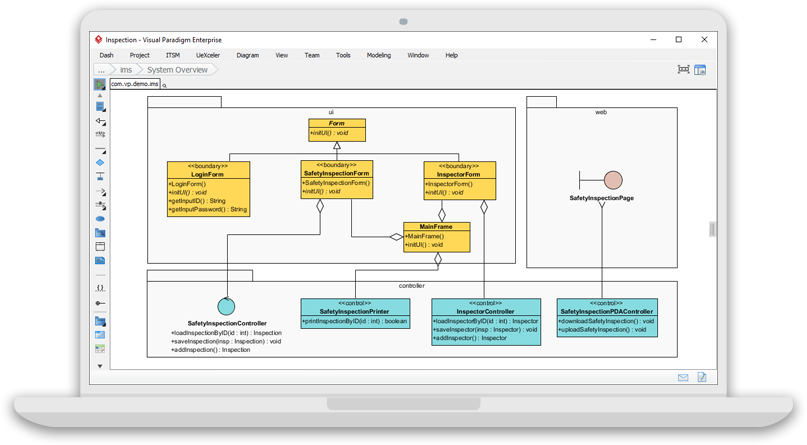
Key Aspects of UML
Abstraction
Abstraction allows modelers to focus on the essential features of a system while hiding unnecessary details. UML provides different levels of abstraction, enabling users to model a system at varying levels of detail. This flexibility is crucial for managing complexity and ensuring that the model remains understandable and maintainable.
Multiple Views
UML supports the modeling of systems from different viewpoints, catering to the diverse needs of stakeholders. These views include:
- Use Case View: Focuses on the functional requirements and interactions between users and the system.
- Design View: Details the architecture and design of the system.
- Process View: Describes the dynamic aspects and behaviors of the system.
- Implementation View: Deals with the actual implementation details.
- Deployment View: Addresses the physical deployment of the system components.
Extensibility
UML’s built-in extension mechanisms allow it to be tailored to specific domains or platforms. These mechanisms include:
- Stereotypes: Enable the creation of new kinds of building blocks based on existing ones. For example, you can create a stereotype for a router or hub when modeling a network.
- Tagged Values: Allow the addition of new properties to UML elements. For instance, you can add a tagged value for the version number of a subsystem.
- Constraints: Enable the addition of new rules or the modification of existing ones. For example, you can add a constraint that specifies all additions to an event queue must be done in order.
Support for Both Object-Oriented and Non-Object-Oriented Approaches
UML integrates both object-oriented and non-object-oriented modeling techniques. It supports traditional and object-oriented systems, as well as mixed systems. UML can be used with structured decomposition approaches by avoiding object-oriented features, making it adaptable to various methodologies.
Diagrams
UML provides a variety of diagrams to model different aspects of a system. These include:
- Structural Diagrams:
- Class Diagrams: Show the static structure of a system, including classes, attributes, methods, and relationships.
- Object Diagrams: Represent instances of classes and their relationships at a specific point in time.
- Component Diagrams: Illustrate the organization and dependencies among a set of components.
- Deployment Diagrams: Show the physical deployment of artifacts on nodes.
- Behavioral Diagrams:
- Use Case Diagrams: Capture the functional requirements and interactions between users and the system.
- Sequence Diagrams: Illustrate how objects interact in a particular scenario of a use case.
- State Machine Diagrams: Show the sequences of states that an object goes through during its lifetime.
- Activity Diagrams: Represent workflows of stepwise activities and actions.
UML allows the use of multiple diagrams that represent the same model element, each showing a different perspective or level of detail.
Interchangeability
UML provides a standard model-interchange mechanism using XML Metadata Interchange (XMI), which allows UML tools to exchange models. This enables different teams and tools to work together on the same models. UML also supports diagram interchange through a Diagram Interchange (DI) standard, facilitating the exchange of graphical aspects of UML models.
Lifecycle Support
UML supports the entire lifecycle of development, from conceptualization and analysis through architecture and design, to construction and documentation. This comprehensive support ensures that UML can be used effectively at every stage of the development process.
Not a Process
UML is a modeling language, not a process. It can be used with any development approach, especially those that are iterative and incremental. This flexibility makes UML adaptable to various development methodologies and project requirements.
Looking for UML Tools?
Visual Paradigm is the ultimate choice for UML modeling due to its comprehensive features and versatility. Here are some key reasons why it stands out:
Comprehensive UML Support
Visual Paradigm supports all 14 UML diagram types, making it a one-stop solution for all your UML modeling needs. Whether you need to create class diagrams, sequence diagrams, use case diagrams, or any other UML diagram, Visual Paradigm has you covered .
Intuitive and Easy-to-Use Interface
The tool offers an intuitive and user-friendly interface that makes it easy for both beginners and experienced users to create and manage UML diagrams. The drag-and-drop functionality and visual editing tools simplify the diagramming process, allowing you to focus on the design rather than the tool .
Powerful Diagramming Tools
Visual Paradigm provides powerful diagramming tools that ensure your UML models are accurate and compliant with UML standards. Features like on-the-fly UML syntax checks, smart connectors, and auto-formatting options help you create professional-looking diagrams quickly and efficiently .
Extensibility and Customization
The platform allows you to define custom stereotypes, tagged values, and constraints, enabling you to tailor your UML models to specific project requirements. This extensibility makes Visual Paradigm adaptable to various domains and industries .
Integration with Other Tools
Visual Paradigm integrates seamlessly with popular development environments and tools, such as NetBeans, Eclipse, and Visual Studio. This integration allows you to generate code from UML models, reverse engineer code into UML diagrams, and keep your models and code in sync .
Collaboration and Teamwork
The tool supports collaborative features that enable teams to work together on UML models. You can share diagrams, make internal links between project artifacts, and generate documents and web contents from your designs, facilitating better communication and collaboration among team members .
Free and Affordable Options
Visual Paradigm offers a free Community Edition for non-commercial use, making it accessible for students, educators, and personal projects. Additionally, the Standard and Professional editions provide affordable options for businesses and enterprises, ensuring that high-quality UML modeling is within reach for everyone .
Online and Offline Access
With Visual Paradigm Online, you can create and edit UML diagrams directly from your web browser, providing flexibility and convenience. The online platform supports all major UML diagrams and offers the same powerful features as the desktop version .
Learning Resources and Support
Visual Paradigm provides a wealth of learning resources, including tutorials, guides, and a gallery of sample diagrams. These resources help users get started quickly and master UML modeling techniques. The active community and responsive support team ensure that you have the help you need when you need it .
In summary, Visual Paradigm is the ultimate choice for UML modeling due to its comprehensive support for UML diagrams, intuitive interface, powerful tools, extensibility, integration capabilities, collaboration features, affordability, and excellent learning resources. Whether you are a beginner or an experienced modeler, Visual Paradigm has everything you need to create high-quality UML models efficiently and effectively.
Conclusion
UML is a versatile modeling language that supports diverse system modeling needs through its key features:
- Abstraction: Allows focus on essential features while hiding unnecessary details.
- Multiple Views: Provides different viewpoints for stakeholders.
- Extensibility: Enables tailoring to specific domains or platforms.
- Support for Multiple Approaches: Integrates both object-oriented and non-object-oriented techniques.
- Various Diagrams: Offers a range of diagrams to model different aspects of a system.
- Interchangeability: Facilitates model exchange between tools and teams.
- Lifecycle Support: Supports the entire development lifecycle.
- Process-Independence: Can be used with any development approach.
By leveraging these capabilities, UML can effectively model a wide variety of systems, making it an invaluable tool for developers, architects, and stakeholders across different domains.
UML Resource From Visual Paradigm
- Visual Paradigm
- This is the main website for Visual Paradigm, a tool that supports the creation of various models including UML, BPMN, DFD, ERD, SysML, and SoaML. It also provides tools for database management, use case modeling, and project management.
- Easy-to-Use UML Tool
- This page highlights the features of Visual Paradigm’s UML tool, including interaction overview diagrams, stereotype definition, and internal linking between project artifacts. It also discusses various UML diagrams like class diagrams, deployment diagrams, and object diagrams.
- Free UML, BPMN and Agile Tutorials – Visual Paradigm
- Visual Paradigm offers a range of free tutorials on UML modeling, use case modeling, ERD, DFD, BPMN, and more. These tutorials provide step-by-step instructions on specific topics related to Visual Paradigm.
- How to Draw Class Diagram?
- This guide provides a step-by-step tutorial on how to create a UML class diagram using Visual Paradigm. It includes detailed instructions and tips for beginners.
- Free UML Modeling Software – Visual Paradigm Community Edition
- The Community Edition of Visual Paradigm is a free UML modeling tool that supports various diagrams like UML, ERD, Requirement Diagram, Org Chart, and Flowchart. It is available for non-commercial uses.
- Overview of the 14 UML Diagram Types – Visual Paradigm
- This article provides an overview of the 14 different UML diagram types supported by Visual Paradigm. It includes a quick reference guide and an image map for easy navigation.
- UML Diagrams Gallery – Unified Modeling Language Tool
- A collection of UML diagram samples, resources, tips, and tricks for applying UML in software development projects.
- Online UML Diagram Tool
- Visual Paradigm Online is a web-based UML diagram tool that supports various UML diagrams like Class, Use Case, Sequence, Activity, Deployment, Component, State Machine, and Package Diagram. It features powerful UML diagramming tools and a user-friendly interface.
- Essential UML, BPMN and Wireframe Software – Visual Paradigm Standard
- Visual Paradigm Standard is an affordable UML CASE tool that supports UML, BPMN, ERD, DFD, wireframe, code engineering, and more. It is designed for system design, process mapping, UX design, and code & database engineering.
- UML Modeling – Unified Modeling Language Tool
- This page showcases sample UML diagrams created using Visual Paradigm, including use case, class, state machine, sequence, collaboration, activity, component, deployment, composite structure, timing, and interaction overview diagrams.

