A state machine diagram consists of several key components:
- States: Represented by rounded rectangles, states are the conditions or situations in which an object can exist.
- Transitions: Represented by arrows, transitions indicate the movement from one state to another in response to an event.
- Events: Triggers that cause transitions between states. Events are labeled on the transition arrows.
- Initial State: Represented by a black filled circle, the initial state indicates the starting point of the state machine.
- Final State: Represented by a black circle with a surrounding circle, the final state indicates the end point of the state machine.
- Decision Points: Represented by diamonds, decision points indicate branching based on conditions.
- Actions: Activities performed during a transition or within a state.
Creating a State Machine Diagram
To create a state machine diagram, follow these steps:
- Identify States: Determine the different states the object can be in. Each state should represent a distinct condition or situation.
- Define Transitions: Identify the events that cause transitions between states. Label the transitions with the corresponding events.
- Draw States: Use rounded rectangles to represent each state. Label each state with a descriptive name.
- Add Transitions: Connect the states with arrows to show the transitions. Label the arrows with the events that trigger the transitions.
- Include Initial and Final States: Place the initial state at the starting point and the final state at the end point of the diagram.
- Add Decision Points: If necessary, include decision points to indicate branching based on conditions.
Interpreting the State Machine Diagram
Context
In the development of a modern phone system, it is crucial to manage the various states and transitions that a phone undergoes during its operation. This ensures that the system behaves correctly and provides a seamless user experience. The state machine diagram is a powerful tool for visualizing and managing these states and transitions.
Problem Statement
The phone system needs to handle a variety of states and transitions efficiently to ensure that calls are managed correctly from initiation to termination. The current system lacks a clear and comprehensive model to represent these states and transitions, leading to potential issues such as dropped calls, incorrect call routing, and user confusion.
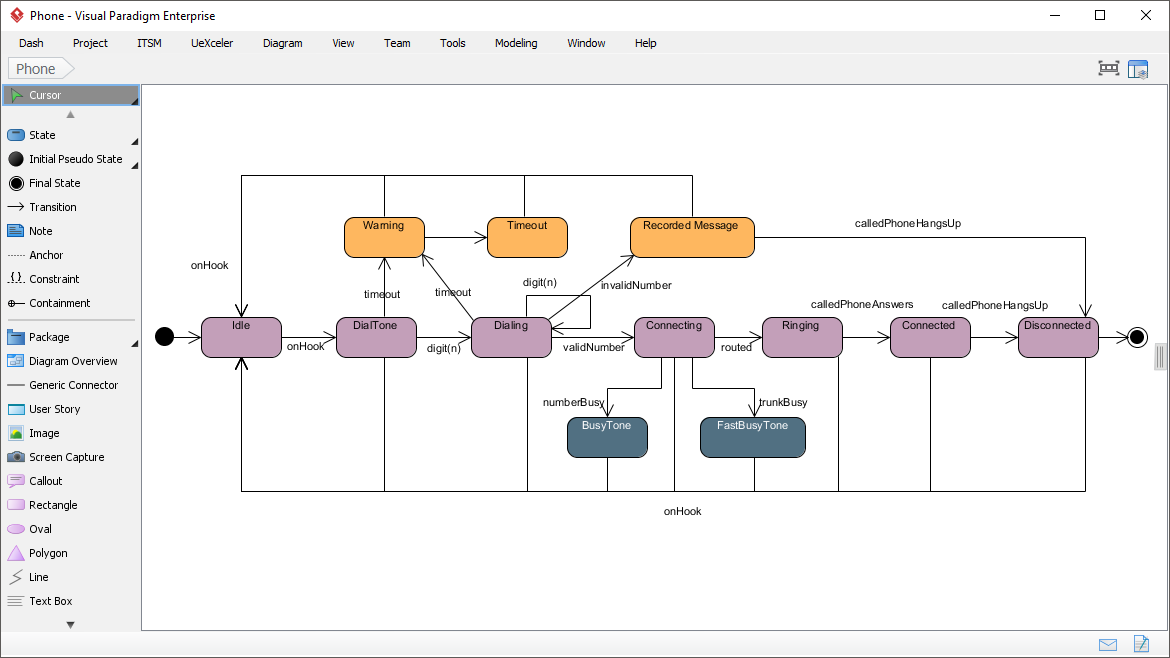
Let’s interpret the attached state machine diagram, which illustrates the states and transitions of a phone:
- Initial State: The process starts with the “Idle” state.
- States:
- Idle: The phone is inactive and waiting for an event.
- DialTone: The phone is providing a dial tone.
- Dialing: The phone is in the process of dialing a number.
- Connecting: The phone is attempting to connect the call.
- Ringing: The phone is ringing.
- Connected: The call is connected.
- Disconnected: The call has been disconnected.
- Warning: The phone is in a warning state, possibly due to an error.
- Timeout: The phone is in a timeout state, waiting for a response.
- Recorded Message: The phone is playing a recorded message.
- BusyTone: The phone is playing a busy tone.
- FastBusyTone: The phone is playing a fast busy tone.
- Transitions:
- onHook: Transitions the phone from “Connected” to “Idle” or from “Disconnected” to “Idle”.
- timeout: Transitions the phone from “Dialing” to “Timeout” or from “Timeout” to “Idle”.
- digit(n): Transitions the phone from “DialTone” to “Dialing” or from “Dialing” to “Dialing”.
- validNumber: Transitions the phone from “Dialing” to “Connecting”.
- invalidNumber: Transitions the phone from “Dialing” to “Warning”.
- route: Transitions the phone from “Connecting” to “Ringing”.
- calledPhoneAnswers: Transitions the phone from “Ringing” to “Connected”.
- calledPhoneHangsUp: Transitions the phone from “Ringing” to “Disconnected” or from “Connected” to “Disconnected”.
- numberBusy: Transitions the phone from “Connecting” to “BusyTone”.
- trunkBusy: Transitions the phone from “Connecting” to “FastBusyTone”.
- Events:
- onHook: The phone is placed on the hook.
- timeout: A timeout event occurs.
- digit(n): A digit is dialed.
- validNumber: A valid number is dialed.
- invalidNumber: An invalid number is dialed.
- route: The call is routed.
- calledPhoneAnswers: The called phone answers.
- calledPhoneHangsUp: The called phone hangs up.
- numberBusy: The called number is busy.
- trunkBusy: The trunk is busy.
Conclusion
State machine diagrams are powerful tools for visualizing and managing the dynamic behavior of systems and objects. By illustrating the states and transitions, they provide a clear and concise representation of the lifecycle and responses of an object to events. Whether used for visualizing state transitions, understanding object lifecycles, or designing reactive systems, state machine diagrams enhance communication and contribute to effective system design and management.
References
Visual Paradigm
- What is State Machine Diagram?
- What is State Machine Diagram?
- This guide explains what a state machine diagram is and how it describes the dynamic nature of a system by showing how an entity responds to various events by changing from one state to another12.
- All You Need to Know about State Diagrams
- All You Need to Know about State Diagrams
- This article provides an in-depth look at state diagrams, their key components, and how to create them effectively13.
- How to Model a State Machine with UML?
- How to Model a State Machine with UML?
- This resource provides steps to create a sub-state machine diagram from the controller class and model the state machine there14.
- State Machine Diagram Tutorial
- State Machine Diagram Tutorial
- A comprehensive tutorial that helps you learn about what a state machine diagram is, how to create one, and provides examples and tips15.
- State Machine Diagram vs Activity Diagram
- State Machine Diagram vs Activity Diagram
- This article compares state machine diagrams with activity diagrams, highlighting their differences and use cases16.
Cybermedian
- What is a composite state in a UML state machine diagram?
- What is a composite state in a UML state machine diagram?
- This article explains composite states in UML state machine diagrams, which allow for concurrent states or multiple states at the same time17.
- Learning by Example: UML State Machine Diagrams
- Learning by Example: UML State Machine Diagrams
- This guide provides examples of UML state machine diagrams and explains their key components and best practices18.
- Comprehensive Tutorial on State Machine Diagrams: A Guide for Software Developers
- Comprehensive Tutorial on State Machine Diagrams: A Guide for Software Developers
- A detailed tutorial on state machine diagrams, their key components, and how to create them effectively19.
ArchiMetric
- Introduction to UML Diagrams in Visual Paradigm
- Introduction to UML Diagrams in Visual Paradigm
- This article introduces 14 types of UML diagrams available in Visual Paradigm, including state machine diagrams, which describe the states of an object and the transitions between those states20.
- Navigating UML: An Overview of the 14 Diagram Types and Their Relevance in Agile Environments
- Navigating UML: An Overview of the 14 Diagram Types and Their Relevance in Agile Environments
- This overview discusses the 14 UML diagram types, including state machine diagrams, and their relevance in agile environments21.

