Introduction
A package diagram in the Unified Modeling Language (UML) is used to organize and manage the elements of a model by grouping them into packages. This guide will provide a detailed overview of the package diagram for a General Business System, explaining its structure, components, and their interactions.
Purpose of the Package Diagram
The package diagram for the General Business System is designed to show the organization and dependencies among the various packages and subsystems within the system. It helps in understanding how the system is decomposed into smaller, manageable parts and how these parts interact with each other.
Components of the General Business System
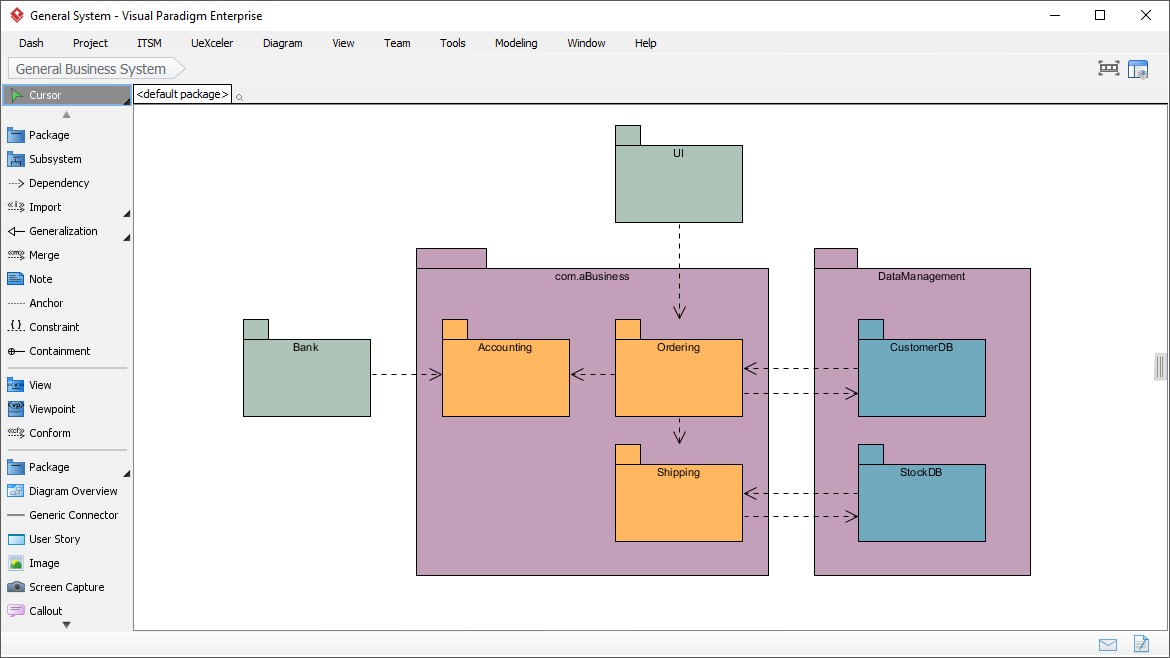
The General Business System is composed of several key components, each responsible for specific functionalities. The diagram includes the following components:
- UI (User Interface)
- com.aBusiness
- Accounting
- Ordering
- Shipping
- DataManagement
- CustomerDB
- StockDB
- Bank
UI (User Interface)
- Description: The User Interface (UI) package represents the user interface components of the system. It interacts with the business logic contained within the
com.aBusinesspackage. - Dependencies: The UI package depends on the
com.aBusinesspackage to provide the necessary business logic and data.
com.aBusiness
- Subsystem: This package represents the core business logic of the system. It is further divided into three sub-packages: Accounting, Ordering, and Shipping.
Accounting
- Description: The Accounting package handles all financial transactions and accounting-related functionalities.
- Dependencies: This package interacts with the DataManagement package to access customer and stock data.
Ordering
- Description: The Ordering package manages the ordering process, including order placement, tracking, and fulfillment.
- Dependencies: This package interacts with the DataManagement package to access customer and stock data. It also interacts with the Shipping package to manage the shipping of orders.
Shipping
- Description: The Shipping package handles the logistics and shipping of orders.
- Dependencies: This package interacts with the DataManagement package to access stock data and with the Ordering package to manage the shipping of orders.
DataManagement
- Subsystem: This package represents the data management layer of the system. It is further divided into two sub-packages: CustomerDB and StockDB.
CustomerDB
- Description: The CustomerDB package manages customer-related data, including customer information and order history.
- Dependencies: This package interacts with the Accounting and Ordering packages to provide customer data.
StockDB
- Description: The StockDB package manages inventory and stock-related data.
- Dependencies: This package interacts with the Ordering and Shipping packages to provide stock data.
Bank
- Description: The Bank package represents the external banking system that interacts with the General Business System for financial transactions.
- Dependencies: The Bank package interacts with the Accounting package to manage financial transactions.
Interactions and Dependencies
The package diagram illustrates the interactions and dependencies among the components of the General Business System:
- UI to com.aBusiness: The UI package communicates with the
com.aBusinesspackage to access the business logic and data. - com.aBusiness Internal Interactions:
- Accounting to DataManagement: The Accounting package interacts with the DataManagement package to access customer and stock data.
- Ordering to DataManagement: The Ordering package interacts with the DataManagement package to access customer and stock data.
- Shipping to DataManagement: The Shipping package interacts with the DataManagement package to access stock data.
- Ordering to Shipping: The Ordering package interacts with the Shipping package to manage the shipping of orders.
- DataManagement Internal Interactions:
- CustomerDB to Accounting and Ordering: The CustomerDB package provides customer data to the Accounting and Ordering packages.
- StockDB to Ordering and Shipping: The StockDB package provides stock data to the Ordering and Shipping packages.
- Bank to Accounting: The Bank package interacts with the Accounting package to manage financial transactions.
Conclusion
The package diagram for the General Business System provides a clear and concise representation of the system’s architecture, highlighting the main components and their interactions. By understanding this diagram, stakeholders can gain insights into how the system is structured, how components depend on each other, and how data flows between them. This diagram is essential for system design, development, and maintenance, ensuring that all components work together seamlessly to provide the desired functionality.
References
Visual Paradigm
- What is Package Diagram?
- What is Package Diagram?
- This guide explains that package diagrams are used to structure high-level system elements and can show both the structure and dependencies between sub-systems or modules37.
- How to Draw Package Diagram?
- How to Draw Package Diagram?
- A step-by-step guide on how to quickly draw a package diagram in Visual Paradigm, showing the arrangement and organization of model elements in middle to large-scale projects38.
- Package Diagram Tutorial
- Package Diagram Tutorial
- This tutorial provides an overview of package diagrams, including how to draw them and their use in showing the structure and dependencies between sub-systems or modules39.
- Package Diagram – UML 2 Diagrams – UML Modeling Tool
- Package Diagram – UML 2 Diagrams – UML Modeling Tool
- This resource explains that package diagrams show the arrangement and organization of model elements in middle to large-scale projects, illustrating the structure and dependencies between sub-systems or modules40.
- Online Package Diagram Software
- Online Package Diagram Software
- This guide provides information on how to draw package diagrams and collaborate with others online using Visual Paradigm’s cloud-based tools41.
Cybermedian
- UML Diagrams: A Comprehensive Guide
- UML Diagrams: A Comprehensive Guide
- This comprehensive guide covers various UML diagrams, including package diagrams, which illustrate how packages and their elements are organized and show the dependencies between distinct packages42.
- UML: What is Package Diagram? How to use it?
- UML: What is Package Diagram? How to use it?
- This article explains that a package diagram is used to simplify complex class diagrams by grouping classes into packages, which are collections of logically related UML elements43.
- UML Package Diagram Tutorial Using Visual Paradigm
- UML Package Diagram Tutorial Using Visual Paradigm
- This tutorial provides a step-by-step guide on creating package diagrams using Visual Paradigm, including how to organize and group parts of a system into packages44.
- A Comprehensive Guide to 14 Types of UML Diagram
- A Comprehensive Guide to 14 Types of UML Diagram
- This guide provides an overview of the 14 types of UML diagrams, including package diagrams, which are used to simplify complex class diagrams by grouping classes into packages45.
ArchiMetric
- A Comprehensive Tutorial on UML Deployment Diagram
- A Comprehensive Tutorial on UML Deployment Diagram
- This tutorial explains the significance of deployment diagrams in documenting and communicating architectural information, with deployment diagrams being one of its vital components46.
- Navigating UML: An Overview of the 14 Diagram Types and Their Relevance in Agile Environments
- Navigating UML: An Overview of the 14 Diagram Types and Their Relevance in Agile Environments
- This overview discusses the 14 UML diagram types, including package diagrams, which organize the elements of a model by grouping them into packages47.
- Introduction to UML Diagrams in Visual Paradigm
- Introduction to UML Diagrams in Visual Paradigm
- This article introduces 14 types of UML diagrams available in Visual Paradigm, including package diagrams, which depict the interdependencies of distinct packages as well as the internal structure of packages48.

