Unified Modeling Language (UML) class diagrams are essential tools for visualizing and designing the static structure of a system. They provide a clear and concise way to represent the classes, interfaces, collaborations, and their relationships within a system. This guide will walk you through the key concepts of UML class diagrams, providing examples and practical tips to help you master this fundamental aspect of UML.
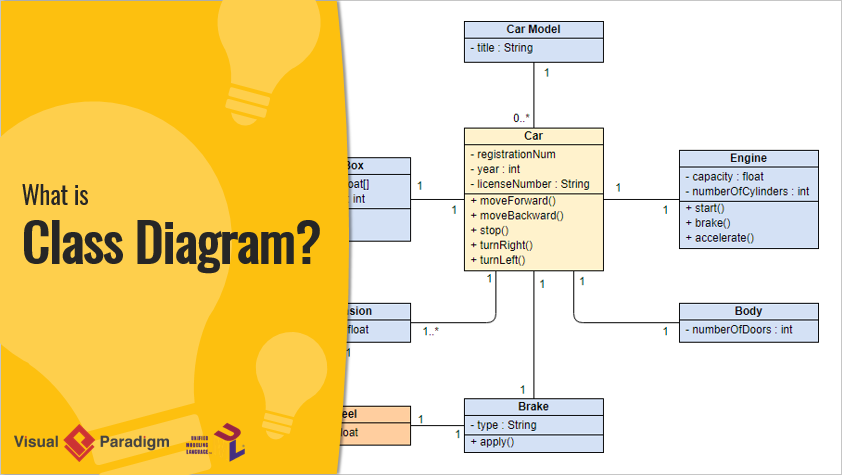
Purpose of Class Diagrams
A class diagram is a structural diagram that shows a set of classes, interfaces, and collaborations, and their relationships. It is the most common diagram in modeling object-oriented systems. Class diagrams address the static design view of a system, focusing on the vocabulary, collaborations, or schemas. They serve as the foundation for component and deployment diagrams.
Static View
Class diagrams represent the static view of a system, meaning they do not show time-dependent behavior. They depict the elements of a model independent of time, showcasing meaningful and useful concepts that may exist in the real world, software or hardware implementations, or abstract forms. These diagrams can include elements that represent real-world concepts, abstract concepts, implementation concepts, or computer concepts.
Key Elements of Class Diagrams
Classes
A class is a description of a set of objects that share the same attributes, operations, relationships, and semantics. It is an abstraction of things that are part of a system’s vocabulary. Classes are the most common UML modeling element and can represent software, hardware, or conceptual things.
Attributes and Operations
- Attributes: Properties of the class in which we are interested.
- Operations: Things that objects of that class can do.
Notation
The notation for a class is a rectangle with a mandatory compartment for the name. Optional compartments can show the attributes and operations of the class.
Levels of Meaning
Classes can exist at different levels of meaning, including analysis, design, and implementation levels.
Abstract and Concrete Classes
- Abstract Class: A class that cannot be directly instantiated. Its name may be in italics.
- Concrete Class: A class that can have individual instances.
Class-Scope Attributes and Operations
A class can be regarded as a global object. Class-scope attributes are attributes of this implicit object, and class-scope operations apply to the class itself, not to an object.
Stereotypes
A class can be shown with a stereotype using guillemets (« and »). Stereotypes indicate a special category of model element or a new term in the grammar.
Creation Operation
A class may have a creation operation (constructor), shown as an underlined operation in the class.
Relationships
Class diagrams also show relationships among classes, including:
- Associations: Describe semantic connections among individual objects of given classes.
- Generalization: Relates general descriptions of parent classifiers (superclasses) to more specialized child classifiers (subclasses).
- Dependencies: Show relationships among elements, such as levels of abstraction, template parameters, permissions, or usage.
Instances and Objects
- Object: An instance of a class. It is an individual with identity whose structure and behavior are described by the class.
- State: The current values of an object’s attributes.
Notation
The notation for a UML instance specification (object) is a box with a mandatory compartment for the name field, which includes an object name, a “:”, and the name of the instantiated class. An optional second compartment can show the slots (attributes and their current values). The name of the instance is underlined.
Diagram Contents
Instances can appear on both class and object diagrams. A class can be connected to its instance with a dashed arrow indicating a dependency.
Diagram Contents
Class diagrams contain classes, interfaces, collaborations, and relationships. They may also contain notes and constraints. Class diagrams can include packages or subsystems to group model elements into larger chunks.
Use of Class Diagrams
Class diagrams are used to model the static design view of a system. They can be used to:
- Model the vocabulary of the system.
- Model collaborations of classes.
- Model logical database schemas.
Relationship to Other Diagrams
Class diagrams are related to other diagrams, such as:
- Object Diagrams: Show instances of classes and their relationships.
- Component Diagrams and Deployment Diagrams: Similar to class diagrams but contain components and nodes, respectively.
Abstraction
Class diagrams are a form of abstraction that provides a simplified view of a system, capturing essential details while hiding unnecessary complexity.
Multiple Diagrams
Multiple class diagrams are often required to show an entire static view of a system. Each diagram should focus on a specific aspect of the system.
Diagram as a Projection
A class diagram is a projection into a model. It is a graphical presentation of a set of elements.
Forward and Reverse Engineering
Class diagrams can be used for forward and reverse engineering of models and code.
Metamodel
The abstract syntax of UML uses MOF models to show the UML grammar. These MOF models use a subset of UML structural diagrams. The boxes on the abstract syntax diagrams are «Metaclasses». The elements of UML are instances of these «Metaclasses».
Examples of Class Diagrams
Library System
Let’s consider a simple library system to illustrate the key concepts of class diagrams.
Classes
- Book: Represents a book in the library.
- Attributes:
title,author,ISBN - Operations:
borrow(),return()
- Attributes:
- Patron: Represents a library patron.
- Attributes:
name,memberID - Operations:
borrowBook(),returnBook()
- Attributes:
- Librarian: Represents a librarian.
- Attributes:
name,employeeID - Operations:
addBook(),removeBook()
- Attributes:
Relationships
- Associations:
- A
Patroncan borrow multipleBooks. - A
Librariancan manage multipleBooks.
- A
- Generalization:
PatronandLibrariancan be generalized to aPersonclass.
- Dependencies:
- The
LibrarySystemclass depends onBook,Patron, andLibrarian.
- The
Instances
- Object: An instance of
Bookwithtitle= “UML for Dummies”,author= “John Doe”,ISBN= “1234567890”.
E-commerce System
Let’s consider an e-commerce system to further illustrate the concepts.
Classes
- Product: Represents a product in the store.
- Attributes:
name,price,stock - Operations:
addToCart(),removeFromCart()
- Attributes:
- Customer: Represents a customer.
- Attributes:
name,customerID - Operations:
placeOrder(),viewOrderHistory()
- Attributes:
- Order: Represents an order placed by a customer.
- Attributes:
orderID,date,status - Operations:
calculateTotal(),shipOrder()
- Attributes:
Relationships
- Associations:
- A
Customercan place multipleOrders. - An
Ordercan contain multipleProducts.
- A
- Generalization:
CustomerandAdmincan be generalized to aUserclass.
- Dependencies:
- The
EcommerceSystemclass depends onProduct,Customer, andOrder.
- The
Instances
- Object: An instance of
Productwithname= “Laptop”,price= “$999.99”,stock= “100”.
Conclusion
Understanding the key concepts of UML class diagrams is fundamental to effectively modeling the static structure of a system. Class diagrams provide a clear and concise way to represent classes, their attributes, operations, and relationships. By mastering these concepts and applying them to real-world examples, you can create meaningful and useful diagrams that capture the essence of your system’s design. Whether you’re a seasoned developer or new to the field, UML class diagrams offer a powerful tool for visualizing and communicating complex systems.
Happy modeling!
References
- UML Class Diagram Tutorial
- UML Class Diagram Tutorial
- This comprehensive guide provides an in-depth look at UML class diagrams, including how to create and use them effectively. It also highlights the features of Visual Paradigm Community Edition, a free UML software.
- Free Class Diagram Tool
- Free Class Diagram Tool
- Visual Paradigm Online offers a free edition for creating class diagrams and other UML diagrams. This tool is user-friendly and supports various diagram types without limitations on the number of diagrams or shapes.
- What is Class Diagram?
- What is Class Diagram?
- This article explains the basics of class diagrams in UML, including their structure and components. It also provides insights into using Visual Paradigm for creating these diagrams.
- How to Draw Class Diagram?
- How to Draw Class Diagram?
- A step-by-step guide on drawing class diagrams using Visual Paradigm, including tips on creating enumerations and connecting members.
- Online Class Diagram Software
- Online Class Diagram Software
- Visual Paradigm’s online class diagram tool is designed to be fast and intuitive, allowing users to create professional UML diagrams quickly and collaboratively.
- UML Diagrams: A Comprehensive Guide
- UML Diagrams: A Comprehensive Guide
- This guide covers various types of UML diagrams, including class diagrams, and their importance in software engineering. It discusses how class diagrams depict the static structure of a system and the relationships between classes.
- A Comprehensive Guide to UML Class Diagram
- A Comprehensive Guide to UML Class Diagram
- This article provides a detailed overview of UML class diagrams, their components, and how they are used in different phases of system design. It also mentions the use of Visual Paradigm for creating these diagrams.
- Introduction to UML Diagrams in Visual Paradigm
- Introduction to UML Diagrams in Visual Paradigm
- This article introduces the various types of UML diagrams supported by Visual Paradigm, with a focus on class diagrams and their role in modeling the static structure of a system.
- Learning Class Diagrams with Visual Paradigm
- Learning Class Diagrams with Visual Paradigm
- A step-by-step guide on creating class diagrams using Visual Paradigm, including best practices for keeping the diagrams simple and clear.
- Navigating UML: An Overview of the 14 Diagram Types and Their Relevance in Agile Environments
- Navigating UML: An Overview of the 14 Diagram Types and Their Relevance in Agile Environments
- This overview discusses the different types of UML diagrams, including class diagrams, and their relevance in agile software development environments.
These references provide a comprehensive understanding of class diagrams and UML, along with practical guides on using Visual Paradigm for creating these diagrams.

