Introduction
The Open Group Architecture Framework (TOGAF) is a widely used framework for enterprise architecture that provides a structured approach to designing, planning, implementing, and governing an enterprise information technology architecture. The TOGAF content metamodel is a critical component of this framework, providing a standardized way to define and manage architectural building blocks and their relationships. This guide will delve into the core concepts, entities, and extensions of the TOGAF content metamodel, offering a comprehensive understanding of its structure and application.
Core and Extension Content
Overview
The TOGAF framework employs a basic core metamodel and applies a number of extension modules to address specific architectural issues in more detail. This approach allows for a flexible and tailored architecture development process, ensuring that the framework is applicable in various scenarios and situations.
Core Metamodel
The core TOGAF content metamodel provides a minimum set of architectural content to support traceability across artifacts. This core metamodel is designed to be extensible, allowing for the inclusion of additional metamodel concepts to support more specific or in-depth modeling.
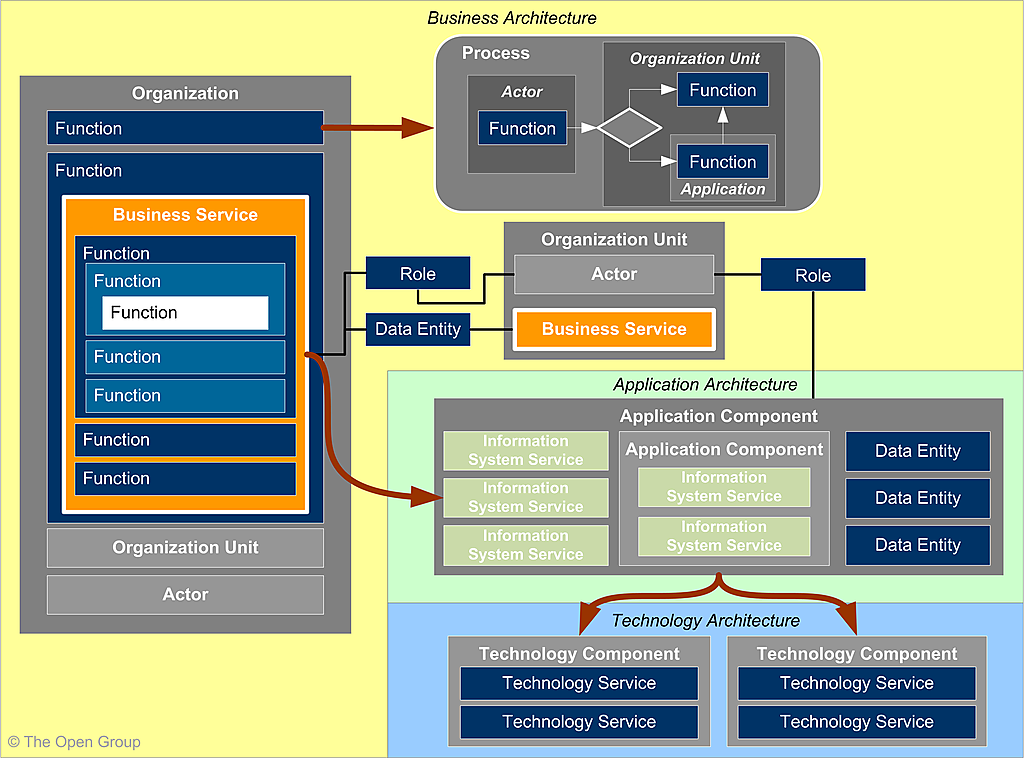
Extension Modules
Extension modules are optional and should be selected during the Preliminary Phase of the architecture development to meet the needs of the organization. These modules logically cluster extension catalogs, matrices, and diagrams, allowing focus in areas of specific interest. The extension groupings described by the content metamodel are suggestions and can be further tailored to suit the specific needs of the organization.
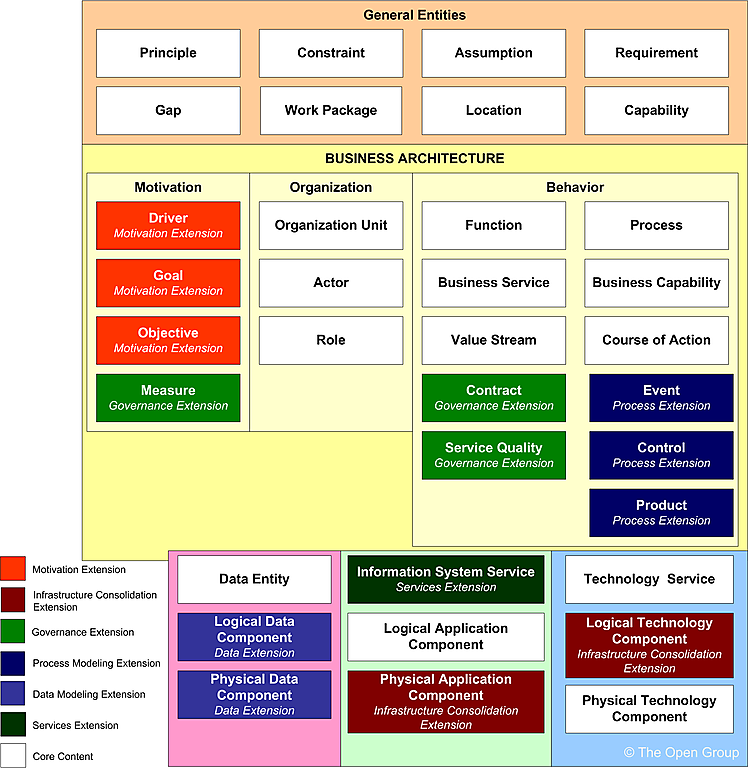
Formal Method Extension Approaches
The core and extension concept in TOGAF supports formal method extension approaches, such as the method plug-in concept found within the Software Process Engineering Metamodel (SPEM™) developed by the Object Management Group (OMG).
Core Metamodel Entities
Key Terms and Definitions
The TOGAF content metamodel uses terminology discussed within the TOGAF Architecture Development Method (ADM) as the basis for a formal metamodel. The following are the core terms and their definitions:
- Actor: A person, organization, or system that is outside the consideration of the architecture model but interacts with it.
- Application Component: An encapsulation of application functionality that is aligned to implementation structure.
- Business Capability: A particular ability that a business may possess or exchange to achieve a specific purpose.
- Business Service: Supports business capabilities through an explicitly defined interface and is explicitly governed by an organization.
- Course of Action: Direction and focus provided by strategic goals and objectives, often to deliver the value proposition characterized in the business model.
- Data Entity: An encapsulation of data that is recognized by a business domain expert as a discrete concept. Data entities can be tied to applications, repositories, and services and may be structured according to implementation considerations.
- Function: Delivers business capabilities closely aligned to an organization but not explicitly governed by the organization.
- Information System Service: The automated elements of a business service. An information system service may deliver or support part or all of one or more business services.
- Organization Unit: A self-contained unit of resources with goals, objectives, and measures. Organization units may include external parties and business partner organizations.
- Role: An actor assumes a role to perform a task.
- Technology Component: An encapsulation of technology infrastructure that represents a class of technology product or specific technology product.
- Technology Service: A technical capability required to provide enabling infrastructure that supports the delivery of applications.
- Value Stream: A representation of an end-to-end collection of value-adding activities that create an overall result for a customer, stakeholder, or end-user.
Key Relationship Concepts
- Process: Should normally be used to describe flow. A process is a flow of interactions between functions and services and cannot be physically deployed. All processes should describe the flow of execution for a function, and therefore the deployment of a process is through the function it supports.
- Function: Describes units of business capability at all levels of granularity. The term “function” is used to describe a unit of business capability at all levels of granularity, encapsulating terms such as value chain, process area, capability, business function, etc.
- Business Services: Support organizational objectives and are defined at a level of granularity consistent with the level of governance needed. A business service operates as a boundary for one or more functions. The granularity of business services is dependent on the focus and emphasis of the business.
- Deployment of Business Services: Business services may be realized by business activity that does not relate to IT or may be realized through IT. Business services that are realized through IT are implemented onto application components. Application components can be hierarchically decomposed and may support one or more business services.
- Application Components: Are deployed onto technology components. An application component is implemented by a suite of technology components.
Applying the TOGAF Content Metamodel
Step-by-Step Guide
- Identify Core Entities: Begin by identifying the core entities relevant to your organization’s architecture. This includes actors, business services, application components, technology components, and data entities.
- Define Relationships: Establish the relationships between the identified entities. This involves mapping out how business services support organizational objectives, how application components implement business services, and how technology components support application components.
- Create Architecture Catalogs: Develop architecture catalogs that list the identified entities and their relationships. These catalogs serve as a reference for the architecture development process.
- Specify Architecture Matrices: Use architecture matrices to specify the relationships between the building blocks in a structured manner. This helps in understanding the dependencies and interactions between different components.
- Develop Communication Diagrams: Create communication diagrams that show the architecture in a precise and concise way. These diagrams should illustrate the flow of interactions between functions and services.
- Tailor the Metamodel: Select extension modules during the Preliminary Phase of the architecture development to meet the specific needs of the organization. Tailor the metamodel to include additional concepts and relationships as required.
- Implement and Govern: Implement the architecture based on the defined metamodel and govern the process to ensure alignment with organizational goals and objectives.
Conclusion
The TOGAF content metamodel provides a robust framework for defining and managing enterprise architecture. By understanding the core entities, their relationships, and the extension modules, organizations can develop a tailored and effective architecture that supports their strategic goals and objectives. This comprehensive guide serves as a reference for architects and stakeholders involved in the architecture development process, ensuring a structured and systematic approach to enterprise architecture.
Reference List for ArchiMate and TOGAF
- TOGAF® Tool for Enterprise Architecture – ArchiMetric
- Description: This resource provides an overview of TOGAF ADM and how Visual Paradigm supports the development of TOGAF deliverables using ArchiMate diagrams.
- URL: TOGAF® Tool for Enterprise Architecture
- Navigating the Evolution: A Comprehensive Guide to ArchiMate 2.1 to 3.2 – ArchiMetric
- Description: This guide discusses the evolution of ArchiMate, its alignment with TOGAF, and the advanced features of Visual Paradigm for ArchiMate modeling.
- URL: Navigating the Evolution: A Comprehensive Guide to ArchiMate 2.1 to 3.2
- Mastering Enterprise Architecture with Visual Paradigm’s TOGAF Tool – ArchiMetric
- Description: This article highlights the features of Visual Paradigm’s TOGAF tool, including support for ArchiMate and TOGAF ADM, and its benefits for enterprise architecture.
- URL: Mastering Enterprise Architecture with Visual Paradigm’s TOGAF Tool
- What is ArchiMate? – Visual Paradigm
- Description: A step-by-step learning guide on ArchiMate, its integration with TOGAF, and how it complements existing methods like UML and BPMN.
- URL: What is ArchiMate?
- Using BPMN to Supplement TOGAF ADM EA Development Together with ArchiMate – ArchiMetric
- Description: This resource discusses the integration of BPMN with TOGAF ADM and ArchiMate, and the comprehensive modeling support provided by Visual Paradigm.
- URL: Using BPMN to Supplement TOGAF ADM EA Development Together with ArchiMate
- Understanding Abstraction in the ArchiMate Language – ArchiMetric
- Description: This article explains the abstraction concepts in ArchiMate and how Visual Paradigm supports effective modeling and design.
- URL: Understanding Abstraction in the ArchiMate Language
- An Overview of ArchiMate – the Enterprise Architecture Modeling Language – Cybermedian
- Description: This overview discusses ArchiMate’s integration with TOGAF and other frameworks, and the benefits of using Visual Paradigm for ArchiMate modeling.
- URL: An Overview of ArchiMate
- Deal with Enterprise Complexity with Visual Paradigm Just-in-Time Process – ArchiMetric
- Description: This resource discusses Visual Paradigm’s Just-in-Time process composer and its integration with TOGAF ADM and ArchiMate for managing enterprise complexity.
- URL: Deal with Enterprise Complexity with Visual Paradigm Just-in-Time Process
- Visual Paradigm TOGAF – Everything about TOGAF, Enterprise Architecture, ArchiMate, and more
- Description: This guide provides an in-depth look at ArchiMate 3, TOGAF, and enterprise architecture, and how Visual Paradigm supports these frameworks.
- URL: Visual Paradigm TOGAF
- Free Online ArchiMate Tool + Examples – Cybermedian
- Description: This resource offers free online ArchiMate tools and examples, highlighting the integration of ArchiMate with TOGAF and the support provided by Visual Paradigm.
- URL: Free Online ArchiMate Tool + Examples
These references provide a comprehensive overview of ArchiMate and TOGAF, their integration, and the tools available on Visual Paradigm to support enterprise architecture modeling.

