Introduction
Enterprise architecture (EA) is a critical discipline for aligning IT infrastructure with business goals, but it can be complex and challenging to implement effectively.
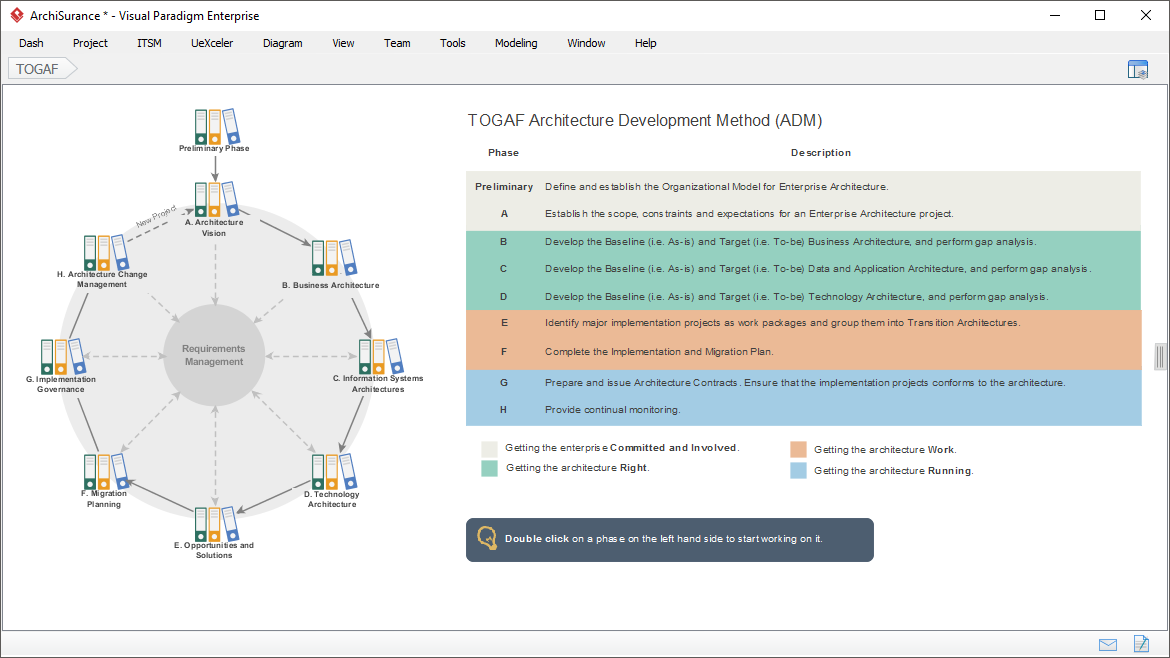
Visual Paradigm’s TOGAF Guide-Through Process is a powerful tool designed to simplify and streamline the development of enterprise architecture by integrating the TOGAF Architecture Development Method (ADM) with ArchiMate modeling. This guide will walk you through the key features of the TOGAF Guide-Through Process, providing step-by-step instructions, examples, and best practices to help you master this tool and create robust enterprise architectures.
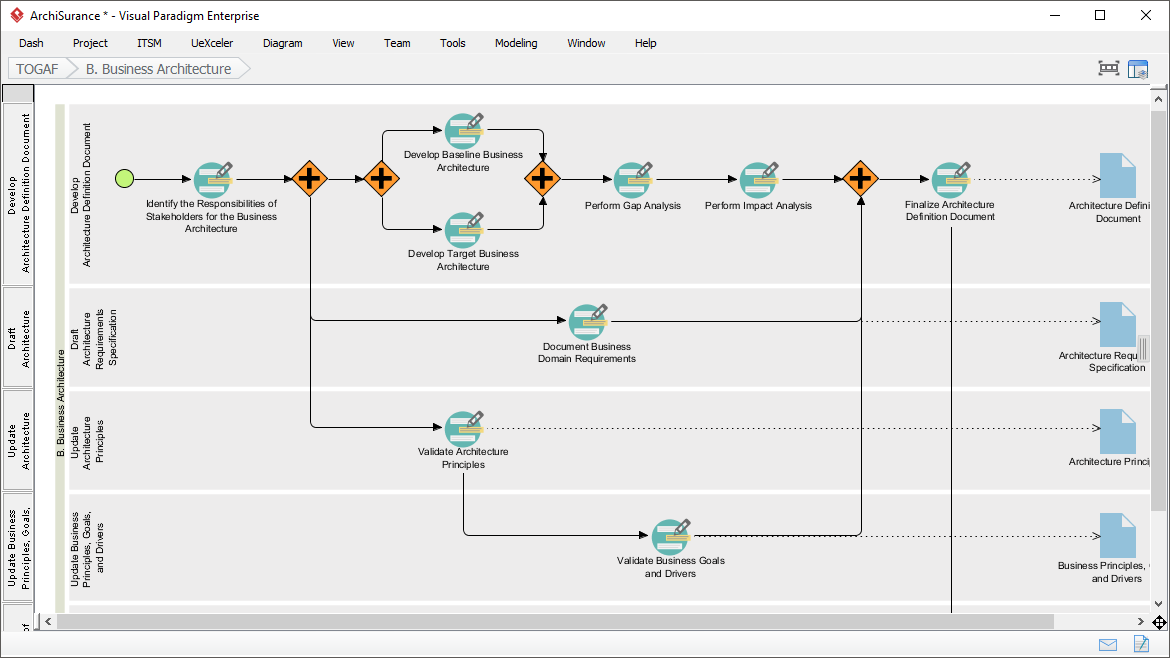
1. Overview of Visual Paradigm’s TOGAF Guide-Through Process
The TOGAF Guide-Through Process is a structured, step-by-step approach that helps organizations develop enterprise architecture by integrating TOGAF ADM with ArchiMate modeling. It provides actionable guidance, tools, and collaboration features to ensure that architects can effectively navigate the ADM phases and produce high-quality deliverables.
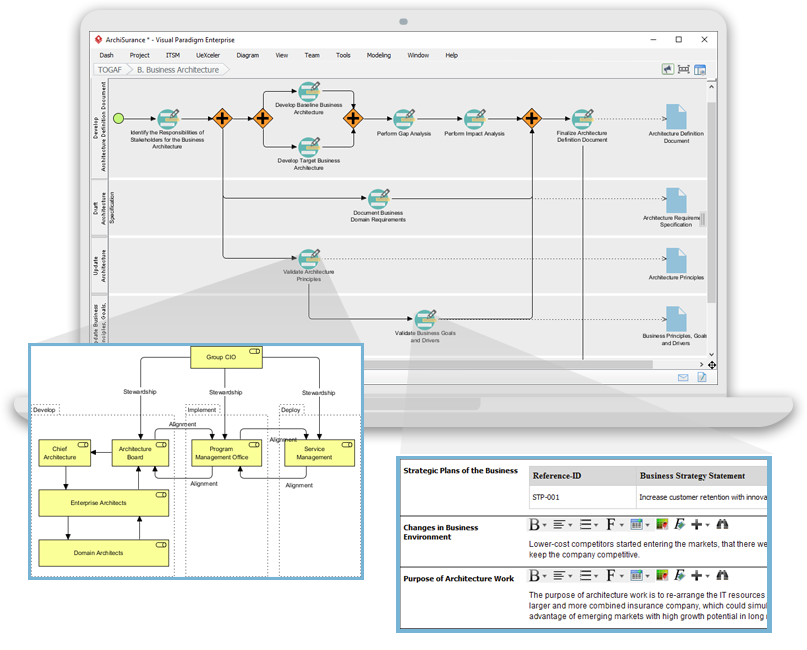
Key Features:
- Process Navigator: A roadmap for navigating the TOGAF ADM phases.
- ArchiMate Integration: Seamless integration with ArchiMate for precise modeling.
- Actionable Guidance: Tips, samples, and case studies to assist with deliverables.
- Collaboration: Real-time collaboration and version control for team projects.
- Comprehensive Reporting: Automated documentation and report generation.
- Streamlined Workflow: Clear, step-by-step instructions for each ADM phase.
- Agility and Adaptability: Tools to quickly adjust architecture strategies.
2. Navigating the TOGAF ADM with the Process Navigator
The Process Navigator is a central feature of the TOGAF Guide-Through Process. It acts as a roadmap, guiding users through each phase of the TOGAF ADM and allowing for easy navigation and progress tracking.
Example:
- Preliminary Phase: Establish the architecture capability, define principles, and set the scope.
- Phase A: Architecture Vision: Develop the architecture vision, including business goals and stakeholder analysis.
- Phases B, C, D: Develop business, information systems, and technology architectures using ArchiMate models.
- Phase E: Create implementation plans.
- Phase F: Oversee implementation.
- Phase G: Monitor the architecture to ensure it meets objectives.
- Phase H: Manage changes to the architecture.
How to Use the Process Navigator:
- Select a Phase: Choose the ADM phase you want to work on (e.g., Phase A: Architecture Vision).
- Follow the Steps: The Process Navigator provides step-by-step instructions for each phase, including input references and real-world samples.
- Track Progress: Use the progress indicator to monitor your progress through the ADM phases.
3. Integrating ArchiMate with TOGAF ADM
ArchiMate is an open and independent enterprise architecture modeling language that integrates seamlessly with the TOGAF ADM. Visual Paradigm’s TOGAF Guide-Through Process allows architects to create detailed and precise ArchiMate models that align with TOGAF methodology.
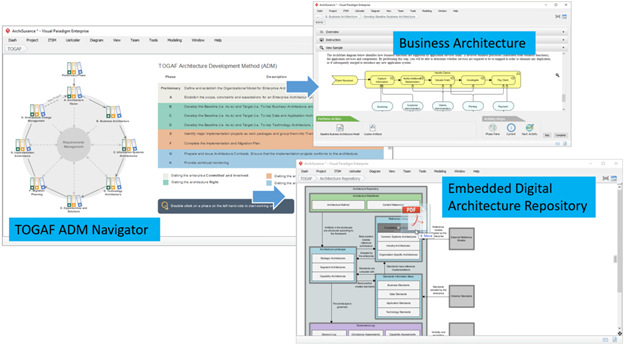
Key ArchiMate Concepts:
- Business Layer: Models business processes, actors, and services.
- Application Layer: Models applications and their interactions.
- Technology Layer: Models infrastructure and technology services.
Example:
- Phase B: Business Architecture: Use ArchiMate to model business processes (e.g., “Order Fulfillment Process”) and business services (e.g., “Customer Service”).
- Phase C: Information Systems Architecture: Use ArchiMate to model application components (e.g., “CRM System”) and data objects (e.g., “Customer Data”).
- Phase D: Technology Architecture: Use ArchiMate to model technology services (e.g., “Data Storage”) and nodes (e.g., “Database Server”).
How to Create ArchiMate Models:
- Select a Viewpoint: Choose an ArchiMate viewpoint (e.g., Business Process Viewpoint, Application Usage Viewpoint).
- Add Elements: Drag and drop ArchiMate elements (e.g., Business Process, Application Component) onto the canvas.
- Define Relationships: Connect elements using relationships (e.g., “realized by,” “assigned to”).
- Validate Models: Use Visual Paradigm’s validation tools to ensure consistency and accuracy.
4. Actionable Guidance and Tools
Visual Paradigm’s TOGAF Guide-Through Process provides actionable guidance, including tips, samples, and case studies, to help architects produce deliverables for each ADM phase.
Example Deliverables:
- Phase A: Architecture Vision: Architecture Vision document, Stakeholder Map, Business Capability Model.
- Phase B: Business Architecture: Business Process Model, Business Service Catalog.
- Phase C: Information Systems Architecture: Application Architecture Diagram, Data Architecture Diagram.
- Phase D: Technology Architecture: Technology Architecture Diagram, Infrastructure Catalog.
How to Use Actionable Guidance:
- Access Samples: Use the provided samples as templates for your deliverables.
- Follow Tips: Apply the tips and best practices to improve the quality of your deliverables.
- Leverage Case Studies: Study real-world case studies to understand how other organizations have successfully implemented TOGAF.
5. Collaboration and Version Control
The TOGAF Guide-Through Process supports collaborative modeling, allowing multiple team members to work on the same project simultaneously. Real-time collaboration and version control features enhance teamwork and streamline the modeling process.
How to Collaborate:
- Invite Team Members: Share your project with team members and assign roles (e.g., Architect, Analyst).
- Work in Real-Time: Collaborate on models and deliverables in real-time.
- Track Changes: Use version control to track changes and revert to previous versions if needed.
6. Comprehensive Reporting and Automated Documentation
Visual Paradigm’s TOGAF Guide-Through Process allows for the generation of documentation and reports directly from ArchiMate models. This ensures that all architectural information is accurately documented and easily accessible.
How to Generate Reports:
- Select a Template: Choose a report template (e.g., Architecture Vision Document, Implementation Plan).
- Populate with Data: Automatically populate the report with data from your ArchiMate models.
- Customize: Add additional information or customize the report as needed.
- Export: Export the report in various formats (e.g., PDF, Word).
7. Streamlined Workflow and Agility
The TOGAF Guide-Through Process provides a seamless and intuitive user experience, guiding organizations through the entire ADM cycle with clear, step-by-step instructions. It also enables organizations to quickly adjust their enterprise architecture strategies to align with changing business objectives.
How to Streamline Workflow:
- Follow the Guide: Use the Process Navigator to follow the step-by-step instructions for each ADM phase.
- Adapt Quickly: Use the tool’s agility features to adjust your architecture strategies in response to changing business needs.
- Stay Aligned: Ensure that all stakeholders are aligned and contributing effectively to the enterprise architecture development.
8. Overcoming Common Challenges
Visual Paradigm’s TOGAF Guide-Through Process helps organizations overcome common challenges such as high upfront costs, skill gaps, misalignment with business goals, ad-hoc initiatives, and tedious documentation.
Example:
- Challenge: High upfront costs.
- Solution: Use the tool’s actionable guidance and samples to reduce the time and effort required to produce deliverables.
- Challenge: Skill gaps.
- Solution: Leverage the tool’s tips and case studies to build your team’s expertise in TOGAF and ArchiMate.
- Challenge: Misalignment with business goals.
- Solution: Use the Process Navigator to ensure that each ADM phase aligns with the organization’s strategic objectives.
Conclusion
Visual Paradigm’s TOGAF Guide-Through Process is a comprehensive and structured approach to developing enterprise architecture. By integrating TOGAF ADM with ArchiMate modeling, providing actionable guidance, and supporting collaboration and reporting, this tool empowers architects to create robust and aligned enterprise architectures.
References
-
Powerful TOGAF ADM Toolset
- Description: Visual Paradigm offers a powerful TOGAF ADM toolset with easy-to-follow instructions, cutting-edge modeling tools, real-life examples, and expert guides. It is designed to help users execute recommended steps or customize content to fit their needs, ensuring outstanding results in enterprise architecture development.
- URL: Powerful TOGAF ADM Toolset 11
-
The Best TOGAF Software
- Description: Visual Paradigm is recognized as the best TOGAF software, providing certified ArchiMate tools and a comprehensive framework for developing and managing enterprise architecture. It supports the TOGAF ADM process and offers a wide range of features to ensure alignment with strategic business directions.
- URL: The Best TOGAF Software 12
-
TOGAF ADM Software: Act and Generate ADM Deliverables
- Description: Visual Paradigm’s TOGAF ADM software guides users through the entire TOGAF ADM process, helping them develop and manage the lifecycle of an enterprise architecture. It provides tools and diagrams for analysis and documentation, including ArchiMate diagrams and viewpoints, implementation plans, and migration roadmaps.
- URL: TOGAF ADM Software: Act and Generate ADM Deliverables 13
-
Best TOGAF Software with Agile & UML – Visual Paradigm Enterprise
- Description: Visual Paradigm Enterprise is an ArchiMate enterprise architecture tool certified by The Open Group. It supports all ArchiMate language elements and relationships, and it automatically formulates work into deliverable form, ready to be exported as TOGAF ADM deliverables.
- URL: Best TOGAF Software with Agile & UML – Visual Paradigm Enterprise 14
-
Visual Paradigm TOGAF – Everything about TOGAF, Enterprise Architecture, ArchiMate, and more
- Description: Visual Paradigm provides a comprehensive guide to TOGAF, enterprise architecture, and ArchiMate. It explores the nuances of ArchiMate 3 and the strategies required to implement TOGAF’s Architecture Development Method (ADM).
- URL: Visual Paradigm TOGAF – Everything about TOGAF, Enterprise Architecture, ArchiMate, and more 15
-
Visual Paradigm – UML, Agile, PMBOK, TOGAF, BPMN and More!
- Description: Visual Paradigm offers efficient modeling tools, including element reusability, diagram and element transformation, syntax validation, and custom properties. It features a rich set of Agile and Scrum tools for project management and supports TOGAF ADM, DoDAF, NAF, and MODAF tools.
- URL: Visual Paradigm – UML, Agile, PMBOK, TOGAF, BPMN and More! 16
-
TOGAF® Tool for Enterprise Architecture – ArchiMetric
- Description: This tutorial explains how to use Visual Paradigm to produce deliverables from TOGAF ADM with ease. It covers the steps and tools needed to develop an enterprise architecture using the TOGAF framework.
- URL: TOGAF® Tool for Enterprise Architecture – ArchiMetric 17
-
Step-by-Step Enterprise Architecture Tutorial with TOGAF
- Description: This tutorial provides a step-by-step guide to enterprise architecture using TOGAF ADM. It explains how to use Visual Paradigm to create a new project, access the ADM process navigator, and generate deliverables.
- URL: Step-by-Step Enterprise Architecture Tutorial with TOGAF 18
-
TOGAF Software for Enterprise Architecture
- Description: This article discusses the need for TOGAF software tools in enterprise architecture and how Visual Paradigm supports the TOGAF ADM process. It covers the methods and tools required for planning, developing, implementing, and maintaining an enterprise architecture.
- URL: TOGAF Software for Enterprise Architecture 19
These references provide a comprehensive overview of Visual Paradigm’s TOGAF tools and their applications in enterprise architecture development.

