Business Process Model and Notation (BPMN) is a standardized graphical notation for modeling and documenting business processes. It is widely adopted for its ability to provide a clear, universal language understood by all stakeholders—business analysts, technical developers, and managers alike. Visual Paradigm, a powerful and user-friendly modeling platform, enhances BPMN modeling with its comprehensive tools, intuitive interface, and advanced features. This guide walks you through the essentials of BPMN, how to leverage Visual Paradigm for creating and optimizing BPMN diagrams, and best practices for effective process modeling.
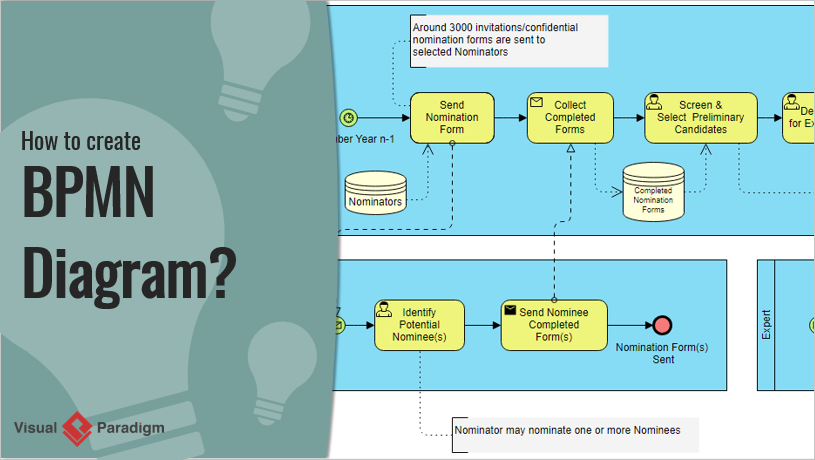
1. Understanding BPMN Basics
BPMN, maintained by the Object Management Group (OMG) since its merger with the Business Process Management Initiative (BPMI) in 2005, uses graphical elements to represent business processes. The latest version, BPMN 2.0.2 (ratified as ISO/IEC 19510), introduces detailed notations for tasks, events, gateways, and more, ensuring consistency and clarity.
Key BPMN Elements

-
Flow Objects:
- Events: Represented by circles, these indicate triggers or results (e.g., start, intermediate, end events like a timer or message).
- Activities: Rounded rectangles for tasks or subprocesses performed in the process.
- Gateways: Diamonds that control process flow based on conditions or decisions (e.g., exclusive, parallel gateways).
-
Connecting Objects:
- Sequence Flows: Solid arrows showing the order of activities.
- Message Flows: Dashed arrows for communication between participants or systems.
- Associations: Dotted lines linking artifacts or text to flow objects.
-
Swimlanes:
- Pools: Represent major participants (e.g., organizations), often containing lanes.
- Lanes: Divide pools to show specific roles or departments within a participant.
-
Artifacts:
- Data Objects: Represent data input/output or storage.
- Text Annotations: Provide additional context or explanations.
- Groups: Organize related elements visually.
Benefits of BPMN
- Standardization: Ensures consistent process documentation across teams.
- Improved Communication: Visual diagrams bridge gaps between technical and non-technical stakeholders.
- Process Analysis: Identifies inefficiencies and bottlenecks for optimization.
- Automation Support: Serves as a blueprint for process automation in software tools.
2. Getting Started with Visual Paradigm for BPMN
Visual Paradigm is an all-in-one modeling platform that supports BPMN 2.0 fully, offering tools for creating, analyzing, and collaborating on process diagrams. Here’s how to get started:
2.1 Installation and Setup
- Download and install Visual Paradigm from its official website (visual-paradigm.com). It’s available in various editions (e.g., Standard, Professional, Enterprise) depending on your needs.
- Sign up for a Visual Paradigm Online account for cloud-based access, enabling real-time collaboration.
2.2 Accessing the BPMN Tool
- Launch Visual Paradigm or log into Visual Paradigm Online.
- Create a new project or open an existing one.
- Click “New Diagram” and select “Business Process Diagram” (BPD) under the BPMN category.
2.3 Familiarizing with the Interface
- BPMN Toolbar: Access predefined shapes (events, activities, gateways, etc.) via the toolbar or shape library.
- Canvas: Drag and drop shapes onto the canvas to build your diagram.
- Properties Panel: Configure element properties (e.g., name, type, conditions) for precision.
3. Creating a BPMN Diagram in Visual Paradigm
Follow these steps to model a business process using Visual Paradigm:
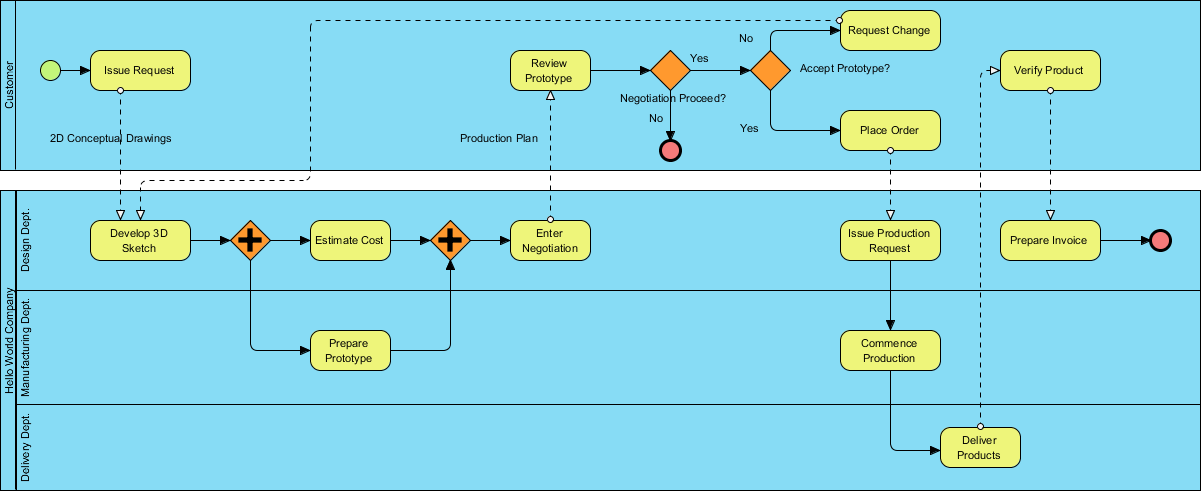
3.1 Define the Process Scope
- Identify the business process you want to model (e.g., customer support, order fulfillment).
- Determine participants (pools) and roles (lanes) involved.
3.2 Add Flow Objects
- Start Event: Drag a circle from the toolbar onto the canvas to mark the process start (e.g., “Customer submits request”).
- Activities: Add rounded rectangles for tasks (e.g., “Check order status,” “Process refund”).
- Gateways: Use diamonds for decision points (e.g., “Is payment confirmed?” with Yes/No paths).
- End Event: Place a bold circle to signify process completion (e.g., “Issue resolved”).
3.3 Use Connecting Objects
- Connect flow objects with sequence flows (solid arrows) to define the process flow.
- Use message flows (dashed arrows) for inter-participant communication, if applicable.
- Add associations (dotted lines) to link artifacts like data objects or annotations.
3.4 Organize with Swimlanes
- Create a pool for each major participant (e.g., “Customer,” “Support Team”).
- Divide pools into lanes for specific roles (e.g., “Support Agent,” “Advanced Support”).
- Drag activities and other elements into appropriate lanes to clarify responsibilities.
3.5 Incorporate Artifacts
- Add data objects (document icons) to represent data inputs/outputs (e.g., “Customer Record”).
- Use text annotations to explain complex steps or decisions.
- Group related elements with dashed rectangles for better organization.
3.6 Example: Customer Support Process
Imagine modeling ShopSwift’s customer support process:
- Pool: “Customer” and “Support Team.”
- Lanes: “Support Agent” and “Advanced Support” within the “Support Team.”
- Flow: Start event (“Customer reports issue”) → Activity (“Gather customer details”) → Gateway (“Can agent resolve?”) → If Yes, Activity (“Explain solution”) → End event (“Issue resolved”); If No, Activity (“Escalate to advanced support”) → End event.
4. Advanced Features in Visual Paradigm
Visual Paradigm enhances BPMN modeling with advanced capabilities:
4.1 Subprocess Management
- Expand or collapse subprocesses to manage complexity. Right-click an activity, select “Open Sub-Process,” and create a detailed subprocess diagram.
- Use this to drill down into specific tasks (e.g., “Process refund” might include steps like “Verify transaction” and “Issue refund”).
4.2 Simulation and Animation
- Use the simulation tool to animate process flows, visualizing execution in real-time.
- Simulate resource consumption, costs, and bottlenecks to identify inefficiencies.
4.3 As-is and To-be Modeling
- Model the current (“As-is”) process, then create a target (“To-be”) model for improvements.
- Maintain traceability between models for smooth navigation and comparison.
4.4 Collaboration Tools
- Enable real-time editing for multiple users to work simultaneously.
- Share diagrams via cloud access or export to PDF, PNG, or other formats for stakeholder review.
4.5 Integration with Other Notations
- Integrate BPMN with UML, ERD, or wireframes for a holistic view of business operations.
- Use RACI or CRUD charts generated from BPDs to assign responsibilities or track data interactions.
4.6 Validation and Compliance
- Run validation checks to ensure BPMN 2.0 compliance, flagging errors or inconsistencies.
- Use built-in templates and best practices to maintain standardization.
5. Best Practices for BPMN Modeling in Visual Paradigm
- Keep It Simple: Use only necessary elements to avoid clutter. Start with basic flow objects and expand as needed.
- Standardize Naming: Use clear, concise labels for activities, events, and gateways (e.g., “Verify Payment” instead of “Check”).
- Validate with Stakeholders: Share drafts with business analysts, developers, and managers to ensure accuracy and alignment.
- Leverage Swimlanes: Clearly delineate roles to improve readability and accountability.
- Document Artifacts: Use annotations and data objects to provide context, but avoid overloading the diagram.
- Regular Updates: Revise diagrams as processes evolve or new tools are implemented.
- Use Simulation: Test processes virtually to identify and resolve bottlenecks before implementation.
6. Tips and Tricks
- Drag-and-Drop Efficiency: Use the drag-and-drop feature to quickly assemble diagrams, saving time on complex layouts.
- Custom Styles: Apply colors, fonts, and line styles to enhance diagram readability and highlight key elements.
- Keyboard Shortcuts: Learn shortcuts in Visual Paradigm (e.g., Ctrl+D to duplicate shapes) to speed up modeling.
- Template Library: Start with pre-built BPMN templates in Visual Paradigm for common processes (e.g., order processing, leave requests).
- Export Options: Export diagrams as PDFs or images for presentations, or integrate with documentation tools for reports.
7. Common Challenges and Solutions
-
Challenge: Overly Complex Diagrams
- Solution: Break processes into subprocesses or use groups to organize elements visually.
-
Challenge: Miscommunication Among Stakeholders
- Solution: Use swimlanes and annotations to clarify roles and add context, and conduct collaborative reviews.
-
Challenge: Inconsistent Notation
- Solution: Rely on Visual Paradigm’s validation tools and BPMN 2.0 standards to ensure consistency.
-
Challenge: Identifying Bottlenecks
- Solution: Use simulation tools to visualize flow, resource usage, and delays, then adjust the model accordingly.
8. Real-World Example: Order Fulfillment Process
Using Visual Paradigm, model ShopSwift’s order fulfillment process:
- Pool: “Customer” and “ShopSwift.”
- Lanes: “Customer,” “Order Processor,” “Warehouse,” “Shipping.”
- Flow:
- Start event: “Customer places order.”
- Activity: “Order Processor verifies payment.”
- Gateway: “Is stock available?” → If Yes, Activity (“Warehouse picks items”) → Activity (“Shipping dispatches order”) → End event (“Order delivered”); If No, Activity (“Notify customer of delay”) → End event.
- Artifacts: Add “Order Details” (data object) and annotations explaining delays or exceptions.
- Simulate the process to identify potential delays in warehouse picking or shipping, then optimize by reallocating resources.
9. Resources and Support
- Visual Paradigm Blog: Access tutorials, best practices, and case studies on BPMN modeling.
- Community Forum: Join the Visual Paradigm Community to ask questions and share insights with other users.
- Documentation: Refer to the Visual Paradigm User Guide for detailed instructions on BPMN tools and features.
- Training: Explore online courses or webinars offered by Visual Paradigm for hands-on learning.
10. Conclusion
Visual Paradigm’s robust BPMN tools empower organizations to create, analyze, and optimize business processes effectively. With its comprehensive support for BPMN 2.0, user-friendly interface, collaboration features, and advanced simulation capabilities, it’s an ideal choice for streamlining process modeling. By following this guide, you can harness Visual Paradigm to build clear, standardized, and actionable BPMN diagrams, driving operational excellence and fostering collaboration across teams. Whether you’re a business analyst, developer, or manager, Visual Paradigm provides the tools and flexibility to elevate your BPMN modeling efforts.
By leveraging Visual Paradigm’s features and adhering to BPMN best practices, you’ll enhance process understanding, improve communication, and achieve measurable improvements in your business operations. Start modeling today and unlock the full potential of your processes!
BPMN References
- Comprehensive Guide to Visual Paradigm for Business Process Modeling
- Streamlining Business Processes with Visual Paradigm’s BPMN Business Process Modeling Software
- Visual Paradigm: Your Comprehensive Solution for Integrated Enterprise Modeling
- Demystifying BPMN: A Comprehensive Guide to Business Process Modeling
- Navigating Business Processes with BPMN: A Visual Odyssey
- Visual Paradigm: The Ultimate All-in-One Visual Modeling Platform for Enterprise Architecture and Software Design
- Top Visual Paradigm Tools for Business Process Modeling
- Visual Paradigm: The Premier Tool for ArchiMate EA Modeling
- Mastering Visual Paradigm’s BPMN Tool: A Step-by-Step Learning Guide
- Simplify Business Process Modeling with Visual Paradigm’s BPMN Tools
- BPMN — Quick Guide
- BPMN in a Nutshell — with Free Online BPMN Tool & Examples
- A Comprehensive Guide to BPMN
- Modeling As-Is and To-Be Processes
- How to Perform Gap Analysis with BPMN?
- Visual Paradigm: A Comprehensive Suite for IT Project Development and Digital Transformation

