What is a Project?
A project is temporary in that it has a defined beginning and end in time, and therefore defined scope and resources. And a project is unique in that it is not a routine operation, but a specific set of operations designed to accomplish a singular goal. So a project team often includes people who don’t usually work together — sometimes from different organizations and across multiple geographies.
The development of software for an improved business process, the construction of a building or bridge, the relief effort after a natural disaster, the expansion of sales into a new geographic market — all are projects. And all must be expertly managed to deliver the on-time, on-budget results, learning and integration that organizations need.
What is Project Management?
Project management is the application of knowledge, skills, tools, and techniques to project activities to meet the project requirements.
It has always been practiced informally, but began to emerge as a distinct profession in the mid-20th century. PMI’s A Guide to the Project Management Body of Knowledge (PMBOK® Guide) identifies its recurring elements:
Project management processes fall into five groups:
- Initiating
- Planning
- Executing
- Monitoring and Controlling
- Closing
Project management knowledge draws on ten areas:
- Integration
- Scope
- Time
- Cost
- Quality
- Procurement
- Human resources
- Communications
- Risk management
- Stakeholder management
What Automated Project Management Tool can do for your?
Project Management Step-by-Step
Each of the project phase consists of a set of activities, and each activity consists of a set of steps required to perform. Detailed instructions, samples and project management tools required are embedded inside these activities, so that your team can focus on the real work instead of frequently referring back to any standard manual and procedures. Progress indicators are provided to reflect the progress and status of work.
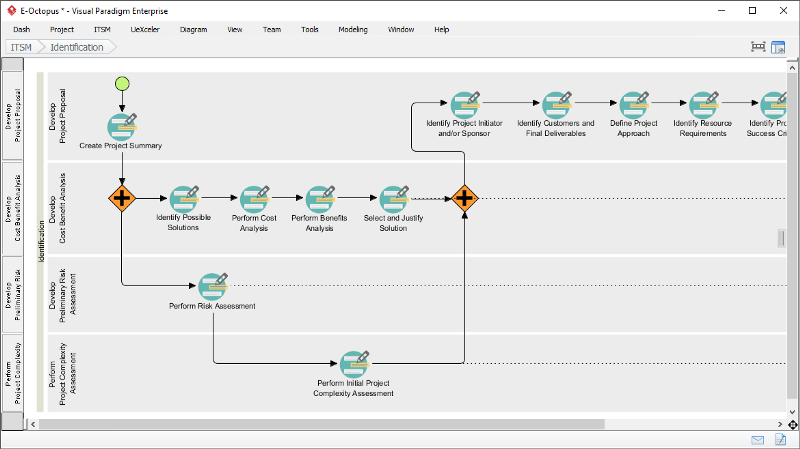
Crystal Clear Instructions and Samples
Just-in-time and just-enough instructions and samples are embedded right within the project management activities that you are going to perform, saving your time from searching around the Internet for what it is and what has to be done.
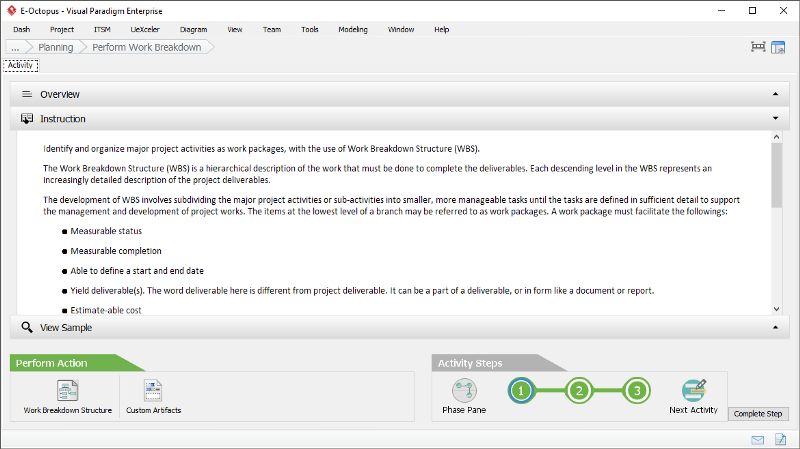
Compose Deliverables by Form-Filling
The project management toolset provides out-of-the-box deliverables templates which are associated with the pre-defined work items and forms. Simply perform the analysis and fill-in the forms. The information collected in the form you filled in, will be consolidated incrementally for generating project deliverables.
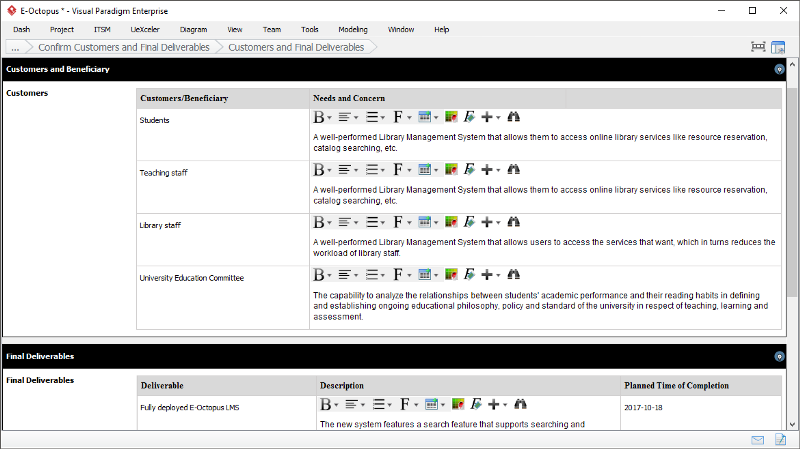
Bunch of Diagrams and Tools Integrated
Besides form filling, the project management toolset also features a set of project management diagrams and tools like Organization Chart, Work Breakdown Structure, BPD,PERT Chart, etc. These tools are seamlessly integrated with the project management lifecycle, enabling you to visualize ideas in forms of diagrams.
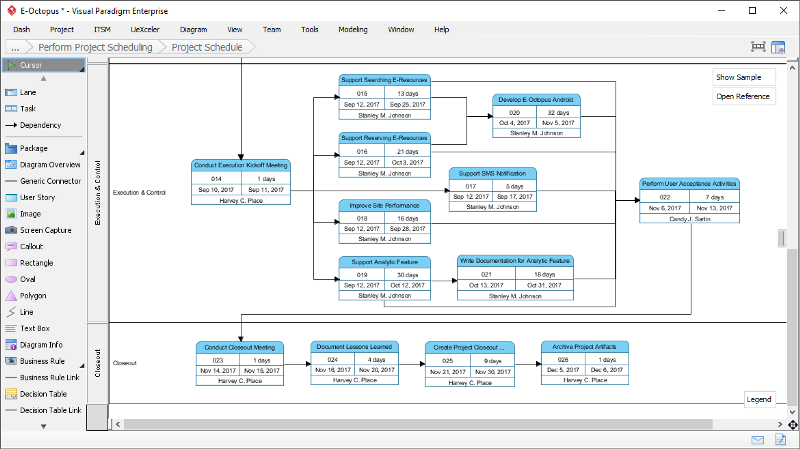
Four Process Schemes that Fits Different Project Complexity
The Identification phase is one of the five development phases in the project management process which is used to determine the complexity of a project. The project management tool provides you with four levels of process schemes (aka. Project Management Scheme), so that you will never be bound by a one-size-fit-all solution.
- High
- Medium
- Low
- Basic
Identification Phase
Initiation Phase
- Project Charter
- Project Complexity Assessment (Revised)
- Planning Phase
Project Plan
- Work Breakdown Structure
- Project Schedule
- Resource Plan
- Staffing Plan
- Budget Plan
- Project Performance Plan
- Risk Management Plan
- Risk Register
- Change and Configuration Management Plan
- Procurement Plan
- Communications Plan
- Quality and IV&V Plan
Execution and Control Phase
- Status Report
- Meeting Agenda
- Meeting Minutes
- Procurement Log
- Risks Register
- Issues Log
- Change Control Request
- Change Request Log
- User Acceptance Report
Closeout Phase
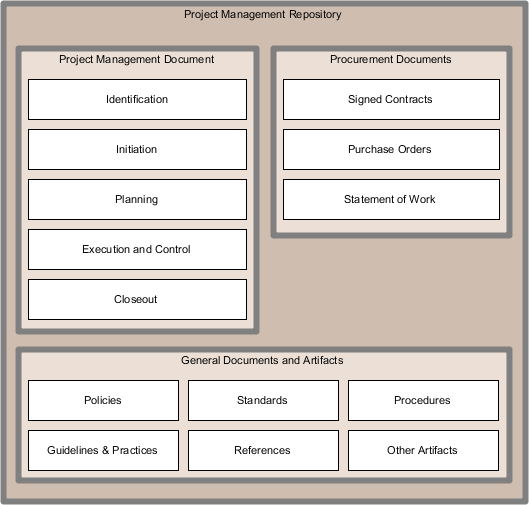
Deliverable Auto-Archived
As you progresses phase by phase and works have been done step-by-step incrementally, the information will be collected from your work in background in forming different project management documents, known as deliverables. All these deliverables will be generated, versioned and archived in a well categorized visual File Cabinet.
Workflow Management for Process Activities
Work collaboratively by dispatching process activities as tasks to different stakeholders, through Tasifier, the Task Management tool. You can set the start and due date, instructions and add attachment to the tasks, keep monitoring the progress of work with Gantt Chart, etc.
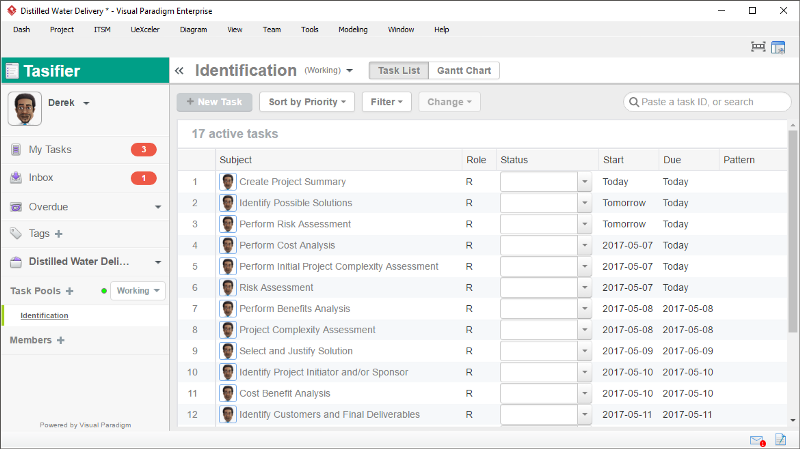
Related Project Management & PMBOK Articles
- What is Project Management?
- What is Project Management Methodologies?
- What is PMO in Project Management?
- What is Work Breakdown Structure?
PMBOK
- What is PMBOK?
- PMBOK 6: The 10 Knowledge Areas & 49 Processes
- What is Process Groups and Knowledge Areas in PMBOK?
- 8 Must Read PMBOK Guides for PMBOK Certification
- The Best PMBOK Tool
This post is also available in Deutsch, Español, فارسی, Français, Bahasa Indonesia, 日本語, Polski, Portuguese, Ру́сский, Việt Nam, 简体中文 and 繁體中文.













