As an animation enthusiast, I’m excited to explore how advanced Text-to-Speech (TTS) tools can breathe life into animated characters. With the latest enhancements in TTS technology, creating unique and engaging voices for characters has never been easier. Here’s how you can take your animations from concept to creation using these powerful tools.
Understanding TTS in Animation
Text-to-Speech technology allows animators to generate realistic speech for their characters, making them more relatable and engaging. Recent updates have significantly improved the quality of voice generation, making it sound more human-like and natural. This is crucial for storytelling, as the voice adds depth and personality to animated characters.
Key Features of Enhanced TTS Tools
- Natural Voice Quality: High-quality, human-like speech enhances character believability.
- Diverse Speaker Categories: Choose from a variety of voices:
- Standard Human Voices: Male, female, boy, girl, elderly male, elderly female.
- Celebrity Voices: Simulated voices of public figures for a unique touch.
- Non-Human Voices: Options like robots, aliens, goblins, and more.
- Cartoon Character Voices: Unique tones that fit animated personalities.
- Customizable Tones and Emotions: Tailor your character’s voice to reflect their emotional state with options for happy, sad, angry, excited, and more.
- Adjustable Speech Speed: Fine-tune the delivery of lines to match your animation’s pacing.
- Lip Sync Capability: Characters will lip-sync along with the generated voice, for a more realistic and engaging animation experience.
Bringing Characters to Life
To illustrate how these features can be effectively utilized, let’s walk through a simple process:
- Conceptualize Your Character: Define your character’s personality and background. Are they a cheerful child or a wise old sage? This will guide your voice selection.
- Select a Voice: Use the AI-powered speaker search to browse through diverse categories. Choose a voice that best matches your character’s traits.
- Customize Tone and Emotion: Adjust the tone for dramatic moments or light-hearted scenes.
- Generate Speech: Input your dialogue into the TTS tool and generate speech. Watch as your character comes to life with synchronized lip movements.
- Fine-Tune Delivery: Use the adjustable speech speed feature for natural dialogue flow.
- Preview and Adjust: Always preview your animations before finalizing them. Make necessary tweaks to ensure everything aligns perfectly.
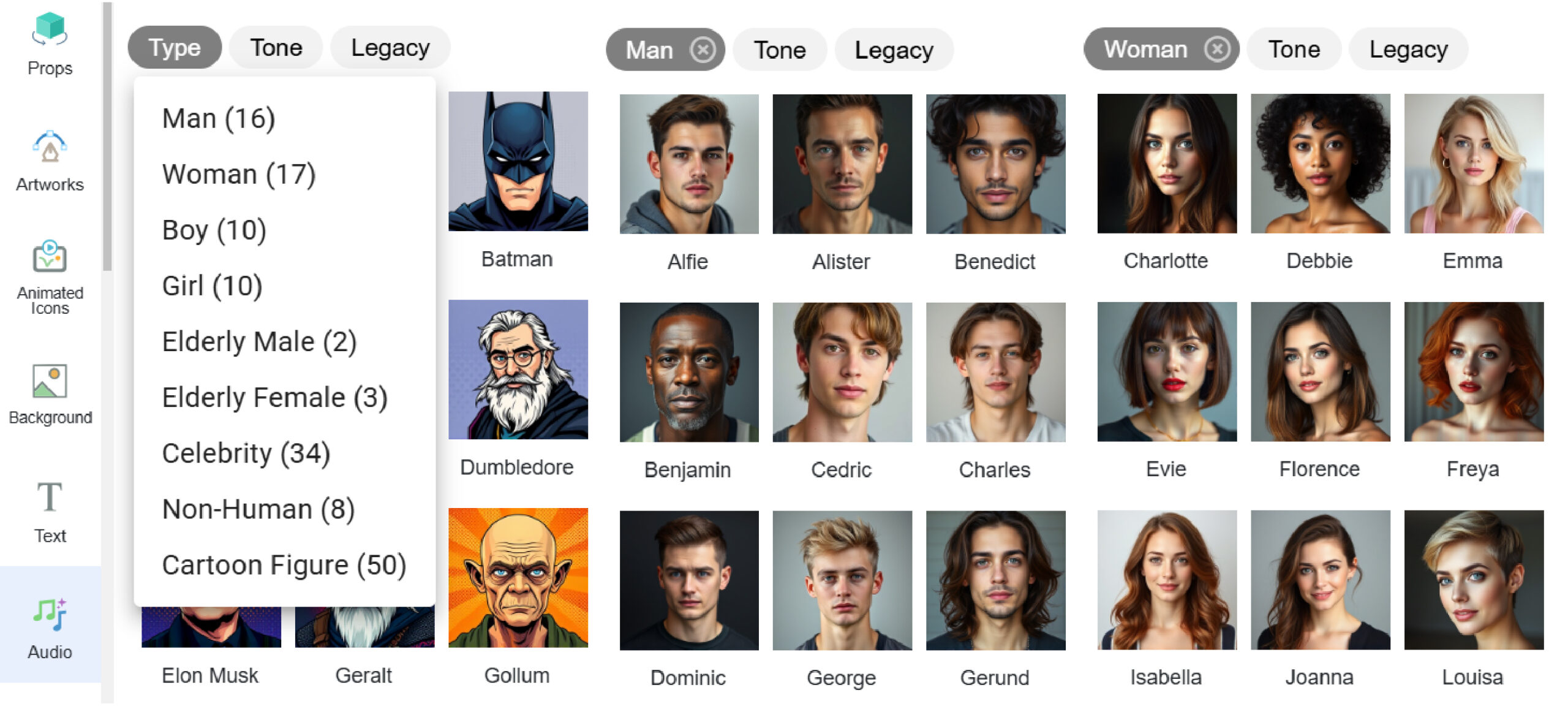
Ready to bring your animated characters to life?
Discover how easy it is to create stunning animations with realistic voiceovers using cutting-edge TTS tools at Visual Paradigm. Transform your creative ideas into vibrant animations today!

