Business Process Model and Notation (BPMN) is a powerful tool for visualizing, analyzing, and improving business processes. This tutorial will guide you through the key concepts of BPMN, using a detailed example to illustrate each component. By the end of this tutorial, you will have a solid understanding of how to create effective BPMN diagrams and some tips and tricks to enhance your modeling skills.
Introduction to BPMN
BPMN is a standardized method for creating diagrams that represent business processes. It uses a set of graphical elements to depict the flow of activities, decisions, and interactions within a process. BPMN is designed to be easily understood by all stakeholders, from business analysts to technical developers.
Key Concepts of BPMN
1. Pools and Lanes
- Pools: Represent major participants in a process. Each pool contains the activities and events related to a specific participant.
- Lanes: Subdivisions within a pool that represent different roles or departments within a participant.
2. Events
Events represent something that happens during the process. They can trigger the start or end of a process or influence the flow of activities. Common events include:
- Start Event: Indicated by a circle, this event triggers the start of the process.
- Intermediate Event: Occurs between activities and can influence the flow of the process.
- End Event: Indicated by a thick bordered circle, this event marks the completion of the process.
3. Tasks
Tasks are activities performed within the process. They are represented by rounded rectangles and can include various types of work, such as manual tasks, automated tasks, or service tasks.
4. Gateways
Gateways control the flow of the process based on conditions. They are represented by diamond shapes and can include different types, such as:
- Exclusive Gateway: Allows only one path to be taken.
- Inclusive Gateway: Allows multiple paths to be taken.
- Parallel Gateway: Allows multiple paths to be taken simultaneously.
5. Sequence Flow
Sequence flows show the order of activities within the process. They are indicated by solid arrows and help in understanding the sequence of tasks and events.
6. Message Flow
Message flows show the exchange of messages between different pools. They are indicated by dashed lines and help in understanding the communication between different participants.
Example: Order Processing and Procurement
Let’s use an order processing and procurement example to illustrate these key concepts of BPMN.
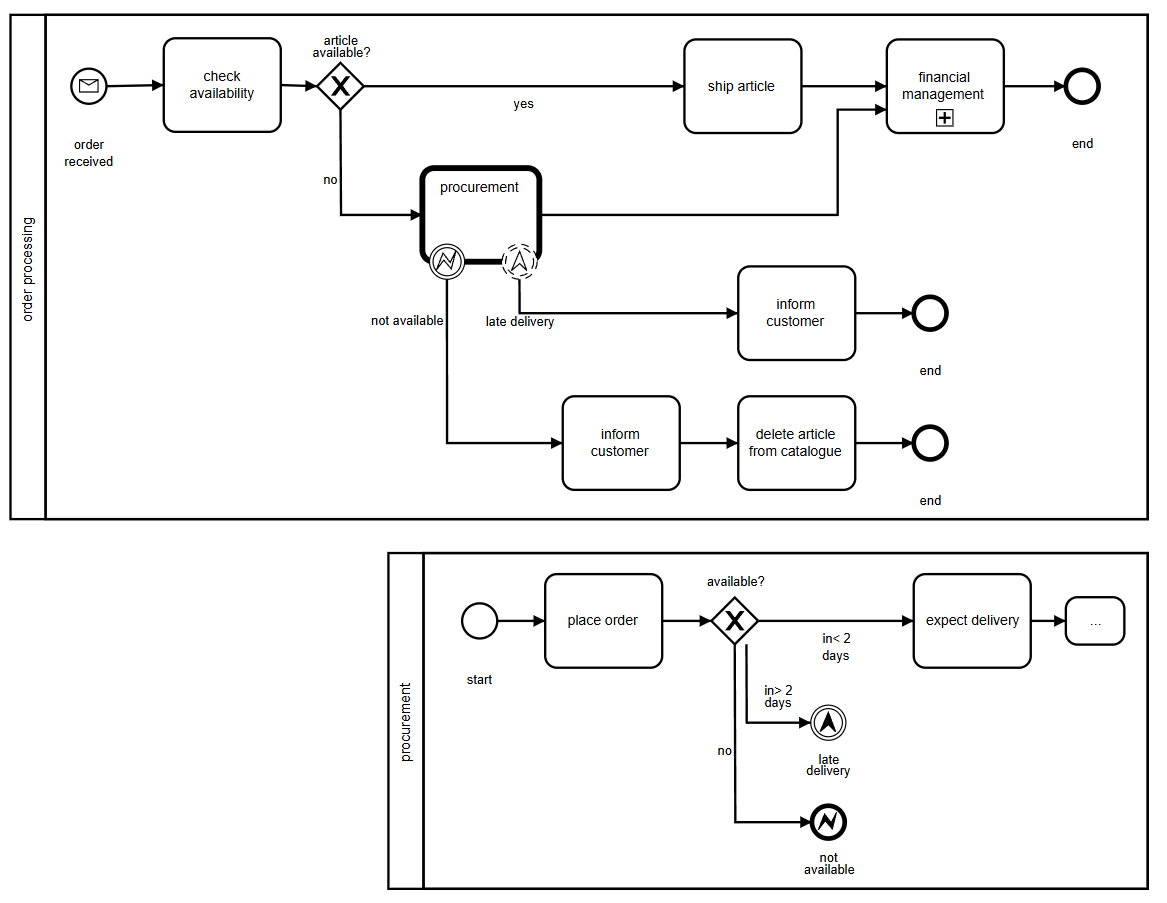
Pools and Lanes
In this example, there are two pools: “Order Processing” and “Procurement.” Each pool represents a different role in the order processing and procurement process.
Events
- Start Event: The process starts when an order is received.
- Intermediate Events:
- Late Delivery: If the article is not available, the process checks for late delivery.
- Article Available: If the article is available, the process proceeds to ship the article.
- End Event: The process ends when the financial management is completed, the customer is informed, or the article is deleted from the catalog.
Tasks
-
Order Processing:
- Check Availability: The order processing team checks the availability of the article.
- Ship Article: If the article is available, it is shipped.
- Financial Management: The financial management is completed.
- Inform Customer: The customer is informed about the status of the order.
- Delete Article from Catalog: If the article is not available, it is deleted from the catalog.
-
Procurement:
- Place Order: The procurement team places an order for the article.
- Expect Delivery: The procurement team expects the delivery of the article.
Gateways
- Exclusive Gateway:
- Article Available?: If the article is available, the process proceeds to ship the article. If not, the process moves to procurement.
- Late Delivery?: If the delivery is late, the process informs the customer. If not, the process proceeds to expect delivery.
Sequence Flow
The sequence flow starts from the “Order Received” event, moves through the tasks and gateways, and ends at the respective end events.
Message Flow
The message flows show the communication between the order processing and procurement teams. For example, the order processing team informs the procurement team about the availability of the article.
Tips and Tricks for Effective BPMN Modeling
-
Keep It Simple: Start with a simple diagram and gradually add details as needed. Avoid overcomplicating the diagram with unnecessary elements.
-
Use Standard Symbols: Stick to the standard BPMN symbols to ensure clarity and consistency. This makes the diagram easier to understand for all stakeholders.
-
Focus on Key Activities: Identify the key activities and decision points in the process. These are the most important elements to include in your diagram.
-
Validate with Stakeholders: Regularly validate your diagram with stakeholders to ensure accuracy and completeness. Their input can provide valuable insights and help identify any missing steps or errors.
-
Document Assumptions: Clearly document any assumptions or constraints that apply to the process. This helps in understanding the context and limitations of the diagram.
-
Use Annotations: Add annotations to provide additional information or clarify specific parts of the diagram. This can be particularly useful for complex processes.
Guidelines for Creating BPMN Diagrams
-
Define the Scope: Clearly define the scope of the process you are modeling. This includes identifying the start and end points, as well as the key activities and decision points.
-
Identify Participants: Identify the participants involved in the process and create pools and lanes accordingly. This helps in understanding the roles and responsibilities of each participant.
-
Use Events Wisely: Use events to trigger the start and end of the process, as well as to influence the flow of activities. Ensure that events are clearly defined and logically placed within the diagram.
-
Sequence Activities: Arrange the activities in a logical sequence, using gateways to control the flow based on conditions. Ensure that the sequence flow is clear and easy to follow.
-
Communicate Effectively: Use message flows to show the communication between different participants. Ensure that message flows are clearly defined and logically placed within the diagram.
-
Review and Refine: Regularly review and refine your diagram to ensure accuracy and completeness. Incorporate feedback from stakeholders and make necessary adjustments as needed.
Conclusion
BPMN is a powerful tool for visualizing and documenting business processes. By understanding the key concepts and following best practices, you can create effective BPMN diagrams that help in analyzing and improving business processes. This tutorial has provided a comprehensive guide to BPMN, using an order processing and procurement example to illustrate each component. With practice and the tips and tricks provided, you can become proficient in creating BPMN diagrams that add value to your organization.
BPMN References
- Comprehensive Guide to Visual Paradigm for Business Process Modeling
- Streamlining Business Processes with Visual Paradigm’s BPMN Business Process Modeling Software
- Visual Paradigm: Your Comprehensive Solution for Integrated Enterprise Modeling
- Demystifying BPMN: A Comprehensive Guide to Business Process Modeling
- Navigating Business Processes with BPMN: A Visual Odyssey
- Visual Paradigm: The Ultimate All-in-One Visual Modeling Platform for Enterprise Architecture and Software Design
- Top Visual Paradigm Tools for Business Process Modeling
- Visual Paradigm: The Premier Tool for ArchiMate EA Modeling
- Mastering Visual Paradigm’s BPMN Tool: A Step-by-Step Learning Guide
- Simplify Business Process Modeling with Visual Paradigm’s BPMN Tools
- BPMN — Quick Guide
- BPMN in a Nutshell — with Free Online BPMN Tool & Examples
- A Comprehensive Guide to BPMN
- Modeling As-Is and To-Be Processes
- How to Perform Gap Analysis with BPMN?
- Visual Paradigm: A Comprehensive Suite for IT Project Development and Digital Transformation

