Introduction
Visual Paradigm is a powerful tool that provides robust support for ArchiMate viewpoints, allowing users to effectively capture and communicate different aspects of an underlying architecture model. Whether you are using official example viewpoints or defining your own, Visual Paradigm offers the flexibility and tools needed to tailor ArchiMate viewpoints to your specific needs.

This comprehensive guide will explore how Visual Paradigm supports ArchiMate viewpoints and customization, providing numerous examples to illustrate these capabilities.
1. ArchiMate Viewpoint Management
Visual Paradigm includes features for managing ArchiMate viewpoints, enabling users to create model views using any of the official viewpoints or to define their own. The software supports the latest set of ArchiMate example viewpoints defined in the ArchiMate 3 specification, as well as ArchiMate 2.1 viewpoints.
Example:
An enterprise architect uses Visual Paradigm to manage ArchiMate viewpoints for a project. The architect starts by selecting an official viewpoint, such as the “Business Process Cooperation Viewpoint,” to create a model view that highlights the cooperation between different business processes. The architect can also define a custom viewpoint to address specific stakeholder concerns, such as a viewpoint that focuses on the impact of new technologies on the organization’s IT infrastructure.
2. Certified ArchiMate Tool
Visual Paradigm is a certified ArchiMate 3 enterprise architecture tool, ensuring full support for the vocabulary, notation, syntax, and semantics of the ArchiMate language. This certification from The Open Group guarantees that the tool adheres to the standards of the ArchiMate language.
Example:
A company uses Visual Paradigm to ensure that their enterprise architecture models comply with the ArchiMate 3 standards. The certification provides confidence that the models are accurate and adhere to industry standards, which is crucial for communicating with stakeholders and ensuring the quality of the architecture.
3. Predefined Viewpoints
Visual Paradigm supports all 23 example viewpoints defined in the ArchiMate 3.1 specification, categorized into Basic, Motivation, Strategy, and Implementation and Migration viewpoints. These predefined viewpoints serve as a starting point for modeling efforts, and each one comprises elements from different ArchiMate layers to address specific stakeholder concerns.
Example:
A project team uses the predefined “Application Cooperation Viewpoint” to model the cooperation between different applications in their enterprise architecture. This viewpoint helps the team understand how applications interact and depend on each other, providing insights into the architecture’s complexity and potential areas for improvement.
4. Custom Viewpoints
If the predefined viewpoints do not suffice, Visual Paradigm allows users to create their own viewpoints. Users can select the elements they want to include and define the stakeholders who would be interested in that specific viewpoint.
Example:
An architect needs to create a custom viewpoint to address the concerns of the company’s CTO regarding the impact of cloud migration on the existing IT infrastructure. The architect uses Visual Paradigm to define a new viewpoint that includes elements from the Technology Layer and highlights the relationships between cloud services and on-premises infrastructure.
5. Viewpoint Examples
Visual Paradigm provides a variety of diagram examples for each viewpoint to help users understand how to apply the different ArchiMate viewpoints in their models.
Example:
A new enterprise architect is learning how to use ArchiMate viewpoints in Visual Paradigm. The architect refers to the diagram examples provided for the “Business Process Viewpoint” to understand how to model business processes and their relationships with other architecture elements. These examples serve as a guide for creating accurate and effective models.
6. Flexibility
The tool allows modification of example viewpoints or definition of entirely new viewpoints to address specific stakeholder concerns. This flexibility is crucial, as the official viewpoints should not constrain modeling activities.
Example:
A team of architects is working on a project that requires a unique viewpoint to address the concerns of a specific stakeholder group. The team modifies an existing viewpoint to include additional elements and relationships that are relevant to the stakeholders’ concerns. This flexibility ensures that the architecture model effectively communicates the necessary information to the stakeholders.
7. Stakeholder-Specific Views
Visual Paradigm enables the creation of architecture views that cater to different stakeholders and their unique concerns. This is achieved by using viewpoints to communicate the architecture effectively to various audiences, such as CEOs, product owners, or engineers.
Example:
A company’s enterprise architecture team creates stakeholder-specific views for different audiences. For the CEO, they create a high-level view that focuses on the alignment of the architecture with the company’s strategic goals. For product owners, they create a view that highlights the impact of architectural changes on product development. For engineers, they create a detailed view that focuses on the technical aspects of the architecture.
8. Diagrams, Catalogs, and Matrices
Architecture views created with ArchiMate in Visual Paradigm are typically diagrams, but the tool also allows the creation of catalogs and matrices. In fact, any data visualization technique can be used.
Example:
An architect uses Visual Paradigm to create a catalog of all the applications in the enterprise architecture. The catalog includes detailed information about each application, such as its purpose, dependencies, and performance metrics. The architect also creates a matrix to visualize the relationships between different applications and business processes, providing a comprehensive view of the architecture.
9. Integration with TOGAF
Visual Paradigm integrates ArchiMate with the TOGAF ADM, allowing users to create views based on architecture viewpoints suggested in the TOGAF framework.
Example:
A company follows the TOGAF ADM for their enterprise architecture development. They use Visual Paradigm to create views based on the architecture viewpoints suggested in the TOGAF framework, ensuring that their models align with industry best practices and standards.
10. Visual Modeling Capabilities
ArchiMate’s visual modeling capabilities within Visual Paradigm enhance the clarity and effectiveness of the architectural process, making it easier for stakeholders to understand and communicate complex architectural concepts.
Example:
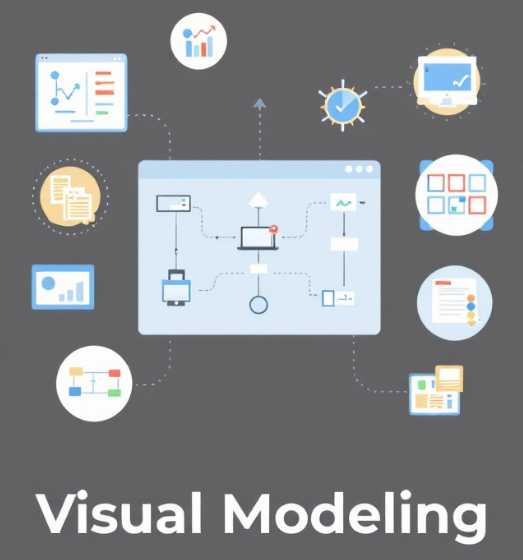
An architect uses the visual modeling capabilities of Visual Paradigm to create clear and concise ArchiMate diagrams. These diagrams help stakeholders understand the relationships between different architecture elements and how they contribute to the overall architecture. The visual representations make it easier to communicate complex concepts and ensure that all stakeholders are on the same page.
11. Comprehensive Support
Visual Paradigm supports all the vocabulary, notation, syntax, and semantics for all ArchiMate language elements and relationships.
Example:
A team of architects uses Visual Paradigm to ensure that their ArchiMate models are accurate and comprehensive. The tool’s support for all ArchiMate language elements and relationships ensures that the models are consistent and adhere to industry standards, providing a solid foundation for enterprise architecture development.
Conclusion
Visual Paradigm provides robust support for ArchiMate viewpoints and customization, enabling enterprise architects to effectively use ArchiMate viewpoints to model and communicate their architectures to different stakeholders. The tool’s flexibility, integration with TOGAF, visual modeling capabilities, and comprehensive support make it an ideal choice for enterprise architecture development. By using Visual Paradigm, architects can create tailored views that address specific stakeholder concerns, ensuring that the architecture is well-aligned with business needs and strategic objectives.

