Introduction
A Composite Structure Diagram (CSD) is a type of diagram in the Unified Modeling Language (UML) that provides a detailed view of the internal structure of a class, including its parts, ports, and connectors. This diagram is particularly useful for modeling complex systems where understanding the internal interactions and collaborations between different components is crucial. This guide will delve into the key concepts, components, and practical applications of Composite Structure Diagrams.
Key Concepts
1. Class
In the context of a Composite Structure Diagram, a class represents a blueprint for creating objects. It defines the attributes and behaviors that the objects of the class will have. In the diagram, classes are represented as rectangles with the class name at the top.
2. Part
Parts are instances of classes that are contained within another class. They represent the components or subsystems that make up the larger system. In the diagram, parts are shown as rectangles within the class they belong to.
3. Port
Ports are interaction points between a class and its environment or between the parts within a class. They define how a class or part communicates with other elements. Ports are represented as small squares on the boundary of a class or part.
4. Connector
Connectors represent the links between ports, showing how different parts of the system interact with each other. They can be used to depict various types of relationships, such as associations, dependencies, and collaborations.
5. Collaboration
Collaborations are a set of interactions between parts that work together to achieve a common goal. They are represented as dashed ellipses that enclose the parts involved in the collaboration.
6. Collaboration Use
Collaboration Use is a reference to a predefined collaboration. It allows for the reuse of collaborations across different diagrams, promoting modularity and reusability.
7. Role Binding
Role Binding connects a part to a role in a collaboration, specifying how the part participates in the collaboration.
8. Dependency
Dependencies represent a relationship where one element relies on another. In the diagram, dependencies are shown as dashed arrows pointing from the dependent element to the independent element.
9. Generalization
Generalization is a relationship where one class (the child) inherits attributes and behaviors from another class (the parent). It is represented as a solid line with a hollow arrowhead pointing from the child to the parent.
10. Constraint
Constraints are conditions or rules that must be satisfied by the model. They are represented as text enclosed in curly braces {}.
11. Containment
Containment represents the hierarchical relationship between a class and its parts. It is shown as a solid line connecting the class to its parts.
Components in the Composite Structure Diagram
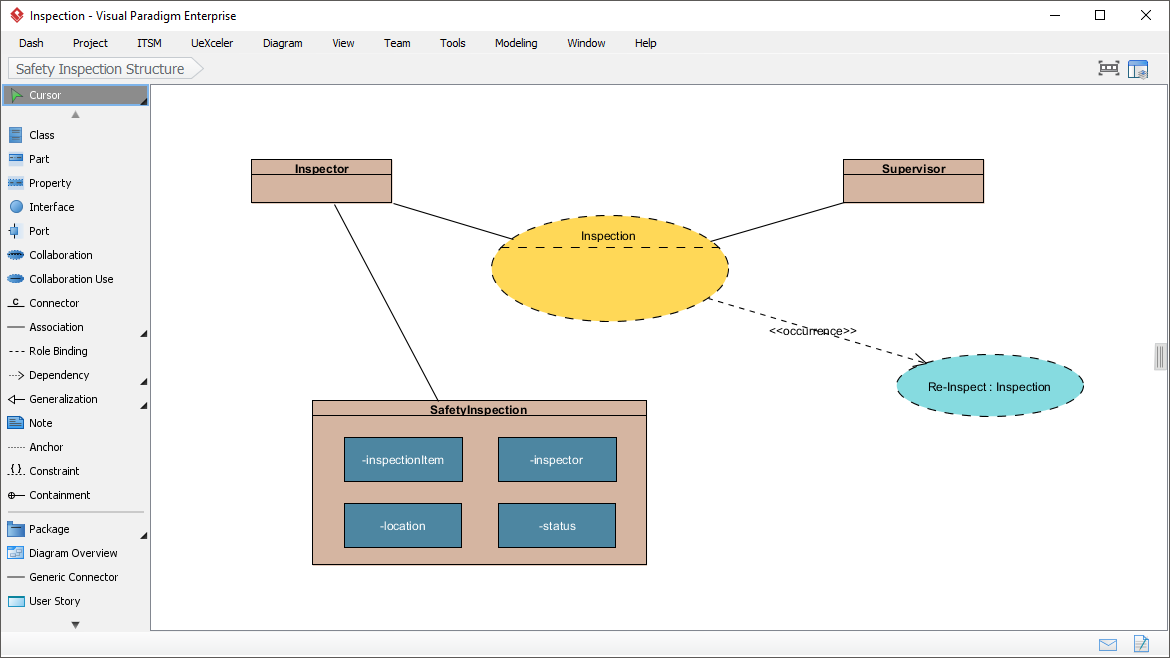
1. Classes and Parts
- Inspector: A class representing an inspector in the system.
- Supervisor: A class representing a supervisor in the system.
- SafetyInspection: A class representing a safety inspection, containing parts such as
inspectionItem,inspector,location, andstatus.
2. Ports
- The diagram does not explicitly show ports, but they would be represented as small squares on the boundary of the classes or parts if present.
3. Connectors
- The connectors in the diagram show the relationships between the
Inspector,Supervisor, andInspectionclasses.
4. Collaboration
- Inspection: A collaboration involving the
InspectorandSupervisorclasses. - Re-Inspect : inspection: A collaboration use that references the
Inspectioncollaboration.
5. Role Binding
- The diagram does not explicitly show role bindings, but they would be represented as lines connecting parts to roles in collaborations if present.
6. Dependency
- The dashed arrow from
InspectiontoRe-Inspect : inspectionrepresents a dependency, indicating that theInspectioncollaboration depends on theRe-Inspect : inspectioncollaboration.
7. Generalization
- The diagram does not show generalization relationships.
8. Constraint
- The diagram does not show constraints.
9. Containment
- The solid lines connecting
SafetyInspectionto its parts (inspectionItem,inspector,location,status) represent containment relationships.
Steps to Create a Composite Structure Diagram
- Identify Classes: Determine the key classes in your system that you want to model.
- Define Parts: Specify the parts that make up each class.
- Add Ports: Define the interaction points for each class and part.
- Establish Connectors: Draw lines to show the relationships between ports.
- Define Collaborations: Identify the sets of interactions between parts that work together to achieve a common goal.
- Add Collaboration Use: Reference predefined collaborations to promote reusability.
- Specify Role Bindings: Connect parts to roles in collaborations.
- Add Dependencies: Show the relationships where one element relies on another.
- Define Generalizations: Specify inheritance relationships between classes.
- Add Constraints: Define conditions or rules that must be satisfied by the model.
- Show Containment: Use solid lines to represent hierarchical relationships between classes and their parts.
Practical Applications
Composite Structure Diagrams are particularly useful in the following scenarios:
- Complex System Design: Modeling the internal structure of complex systems to understand how different components interact.
- Software Architecture: Defining the architecture of software systems, including the interactions between different modules.
- Embedded Systems: Designing embedded systems where understanding the hardware-software interactions is crucial.
- Reusability: Promoting modularity and reusability by defining and referencing collaborations.
Conclusion
A Composite Structure Diagram provides a detailed view of the internal structure of a class, including its parts, ports, and connectors. It is a powerful tool for modeling complex systems, understanding internal interactions, and promoting reusability. By following the steps outlined in this guide, you can create effective Composite Structure Diagrams to support your system design and architecture efforts.
References
What is Composite Structure Diagram?
This guide provides a comprehensive overview of UML Composite Structure Diagrams, explaining their purpose and how they differ from other UML diagrams. It also includes practical examples and tips for creating Composite Structure Diagrams using Visual Paradigm6.
How to Draw Composite Structure Diagram?
A step-by-step guide on creating UML Composite Structure Diagrams using Visual Paradigm. It covers the basics of Composite Structure Diagrams and provides detailed instructions on how to draw them7.
UML Diagrams: A Comprehensive Guide – Cybermedian
This article discusses various UML diagrams, including Composite Structure Diagrams. It explains how these diagrams depict the internal structure of a class and the relationships between its parts, providing a detailed view of the system’s architecture8.
Composite Structure Diagram – UML 2 Diagrams – UML Modeling Tool
This resource offers an overview of Composite Structure Diagrams in UML 2, explaining their purpose and how they fit into the broader UML framework. It includes examples and tips for creating effective Composite Structure Diagrams9.
What is Unified Modeling Language (UML)?
This guide provides an introduction to UML and its various diagrams, including Composite Structure Diagrams. It explains how these diagrams are used to model the internal structure of classes and their interactions10.
How to draw a Composite Structure Diagram in UML – Visual Paradigm
A detailed guide on how to draw Composite Structure Diagrams in UML, including step-by-step instructions and examples.
Composite Structure Diagram, UML Diagrams Example: A Car – Visual Paradigm Community Circle
This resource provides an example of a Composite Structure Diagram, illustrating the internal structure of a car. It includes detailed explanations and visual representations.
UML Practical Guide – All you need to know about UML modeling
This practical guide covers various aspects of UML modeling, including Composite Structure Diagrams. It provides insights into how these diagrams are used in real-world applications and offers practical tips for creating them.
This guide explains Component Diagrams in UML and their relationship with Composite Structure Diagrams. It provides a comprehensive overview of how these diagrams are used to model the physical aspects of object-oriented systems.
This tutorial covers UML Class Diagrams and their relationship with Composite Structure Diagrams. It explains how Class Diagrams are used to model the structure of a system and how Composite Structure Diagrams provide a more detailed view of the internal structure of classes.
These references should provide a comprehensive understanding of Composite Structure Diagrams in UML and their applications.
These references should provide a comprehensive understanding of Composite Structure Diagrams in UML and their applications.

