Introduction
A deployment diagram in the Unified Modeling Language (UML) is a type of structure diagram that shows the physical deployment of artifacts on nodes. It is used to visualize the hardware components (nodes) and the software components (artifacts) that run on them. This guide will explain the key concepts and components of deployment diagrams, using the following diagram as an example.
What is a Deployment Diagram?
A deployment diagram provides a visual representation of the physical architecture of a system. It shows how software components are deployed on hardware components, including the relationships between these components. This type of diagram is essential for understanding the system’s infrastructure and ensuring that all components are correctly deployed and configured.
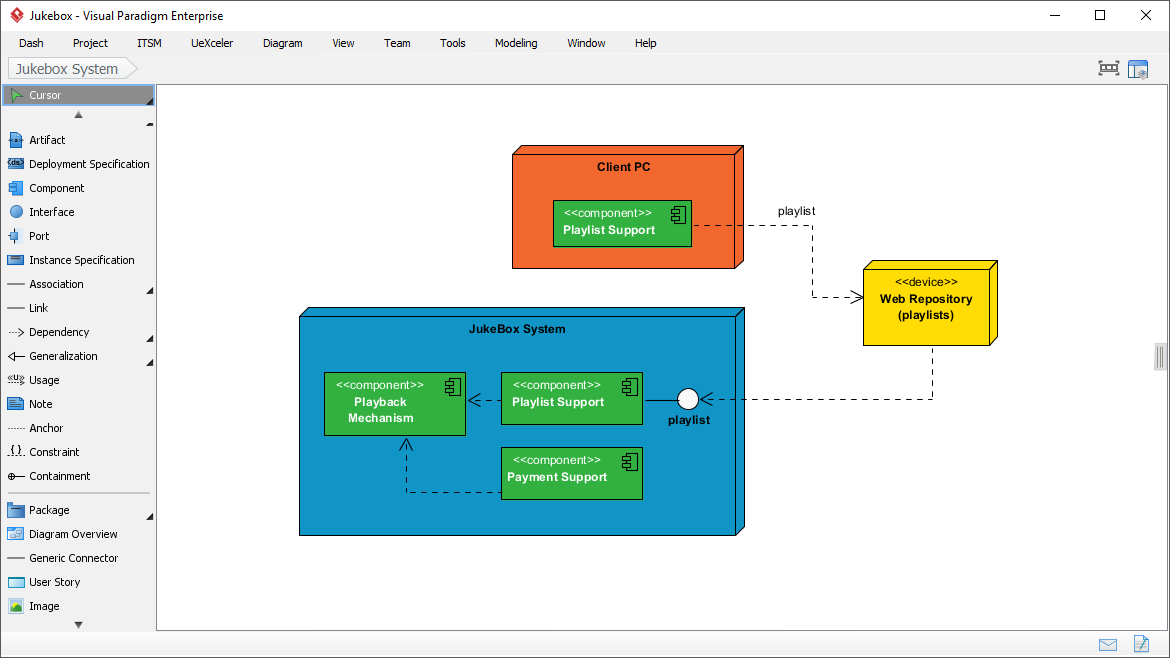
Key Components of a Deployment Diagram
1. Nodes
Nodes represent physical or virtual machines where software components are deployed. In the provided diagram, the nodes are:
- Client PC
- JukeBox System
- Web Repository
2. Artifacts
Artifacts represent the software components that are deployed on the nodes. In the provided diagram, the artifacts are:
- Playback Mechanism
- Playlist Support
- Payment Support
3. Components
Components are modular parts of a system that encapsulate the system’s functionality. They are represented within nodes and can be connected to other components. In the provided diagram, the components are:
- Playback Mechanism
- Playlist Support
- Payment Support
4. Relationships
Relationships in a deployment diagram show how nodes and artifacts interact with each other. The types of relationships include:
- Dependency: Indicates that one component depends on another.
- Association: Shows a connection between components.
- Deployment: Indicates that an artifact is deployed on a node.
Understanding the Provided Deployment Diagram
Nodes and Their Roles
- Client PC
- Role: The Client PC is where the user interacts with the JukeBox System. It contains the Playlist Support component, which allows users to manage their playlists.
- Artifact: Playlist Support
- JukeBox System
- Role: The JukeBox System is the central node that hosts the core functionalities of the jukebox. It includes the Playback Mechanism, Playlist Support, and Payment Support components.
- Artifacts: Playback Mechanism, Playlist Support, Payment Support
- Web Repository
- Role: The Web Repository is a device that stores playlists. It interacts with the Playlist Support component to retrieve and store playlists.
- Artifact: None (acts as a storage device)
Artifacts and Their Functions
- Playback Mechanism
- Function: Responsible for playing the music. It interacts with the Playlist Support component to retrieve the playlist and play the selected songs.
- Deployed On: JukeBox System
- Playlist Support
- Function: Manages the playlists. It interacts with the Web Repository to retrieve and store playlists and with the Playback Mechanism to provide the playlist for playback.
- Deployed On: Client PC, JukeBox System
- Payment Support
- Function: Handles the payment process for using the jukebox. It ensures that payments are processed correctly before allowing access to the playback features.
- Deployed On: JukeBox System
Relationships
- Dependency
- The Playback Mechanism depends on the Playlist Support to retrieve the playlist.
- The Playlist Support depends on the Web Repository to store and retrieve playlists.
- Association
- The Playlist Support component on the Client PC is associated with the Playlist Support component on the JukeBox System, indicating that they work together to manage playlists.
- Deployment
- The Playlist Support artifact is deployed on both the Client PC and the JukeBox System.
- The Playback Mechanism and Payment Support artifacts are deployed on the JukeBox System.
Creating a Deployment Diagram
Steps to Create a Deployment Diagram
- Identify Nodes: Determine the physical or virtual machines where the software components will be deployed.
- Identify Artifacts: List the software components that will be deployed on the nodes.
- Define Components: Specify the modular parts of the system that encapsulate its functionality.
- Establish Relationships: Define how the nodes and artifacts interact with each other, including dependencies, associations, and deployments.
- Draw the Diagram: Use a UML tool to create the deployment diagram, placing nodes, artifacts, and components, and drawing the relationships between them.
Tips for Creating Effective Deployment Diagrams
- Keep It Simple: Avoid overcomplicating the diagram. Focus on the essential components and their relationships.
- Use Consistent Naming: Ensure that the names of nodes, artifacts, and components are consistent and descriptive.
- Highlight Key Relationships: Emphasize the most important relationships to make the diagram easy to understand.
- Review and Validate: Review the diagram with stakeholders to ensure accuracy and completeness.
Conclusion
A deployment diagram is a crucial tool for visualizing the physical architecture of a system. It helps in understanding how software components are deployed on hardware components and ensures that all components are correctly configured. By following the steps and tips outlined in this guide, you can create effective deployment diagrams that provide a clear and comprehensive view of your system’s infrastructure.
Reference List on Deployment Diagrams and UML
- What is Deployment Diagram?
- URL: What is Deployment Diagram?
- Description: This guide provides a comprehensive overview of UML deployment diagrams, explaining their purpose, components, and how to create them. It also introduces Visual Paradigm Community Edition as a free tool for creating deployment diagrams16.
- Deployment Diagram – UML 2 Diagrams
- URL: Deployment Diagram – UML 2 Diagrams
- Description: This article discusses how deployment diagrams model the physical aspects of an object-oriented software system, focusing on the runtime configuration and distribution of components17.
- Deployment Diagram Tutorial
- URL: Deployment Diagram Tutorial
- Description: A detailed tutorial on UML deployment diagrams, including steps to create them, examples, and tips. It also explains the role of deployment diagrams in modeling the physical aspects of a system18.
- How to Draw a Deployment Diagram in UML?
- URL: How to Draw a Deployment Diagram in UML?
- Description: This tutorial provides step-by-step instructions on creating a UML deployment diagram using Visual Paradigm, an easy-to-use UML modeling tool19.
- Component Diagram vs Deployment Diagram in UML
- URL: Component Diagram vs Deployment Diagram in UML
- Description: This guide compares component diagrams and deployment diagrams in UML, highlighting their differences, purposes, and use cases20.
- UML Deployment Diagram: Jukebox System Example
- URL: UML Deployment Diagram: Jukebox System Example
- Description: This article provides a deployment diagram example of a jukebox system, showcasing how to model the physical deployment of software components21.
- How to draw a Deployment Diagram in UML
- URL: How to draw a Deployment Diagram in UML
- Description: A step-by-step guide on drawing a UML deployment diagram using Visual Paradigm, including detailed instructions and tips22.
- Free Deployment Diagram Tool
- URL: Free Deployment Diagram Tool
- Description: This article introduces Visual Paradigm Online as a free, web-based UML drawing editor that supports deployment diagrams and other UML diagrams23.
- Deployment Diagram
- URL: Deployment Diagram
- Description: An overview of deployment diagrams, explaining their purpose, components, and how they model the static deployment view of a system24.
- Online Deployment Diagram Tool
- URL: Online Deployment Diagram Tool
- Description: This article introduces Visual Paradigm Online as a tool for creating deployment diagrams, highlighting its features and ease of use25.
These references provide a comprehensive guide to understanding and creating deployment diagrams in UML, utilizing the tools and resources available on Visual Paradigm.

