Introduction
An Interaction Overview Diagram (IOD) is a type of diagram in the Unified Modeling Language (UML) that provides a high-level view of the interactions within a system. It combines elements of activity diagrams and sequence diagrams to illustrate the flow of control and the interactions between different parts of the system.
This guide will explain the key concepts, components, and practical applications of Interaction Overview Diagrams.
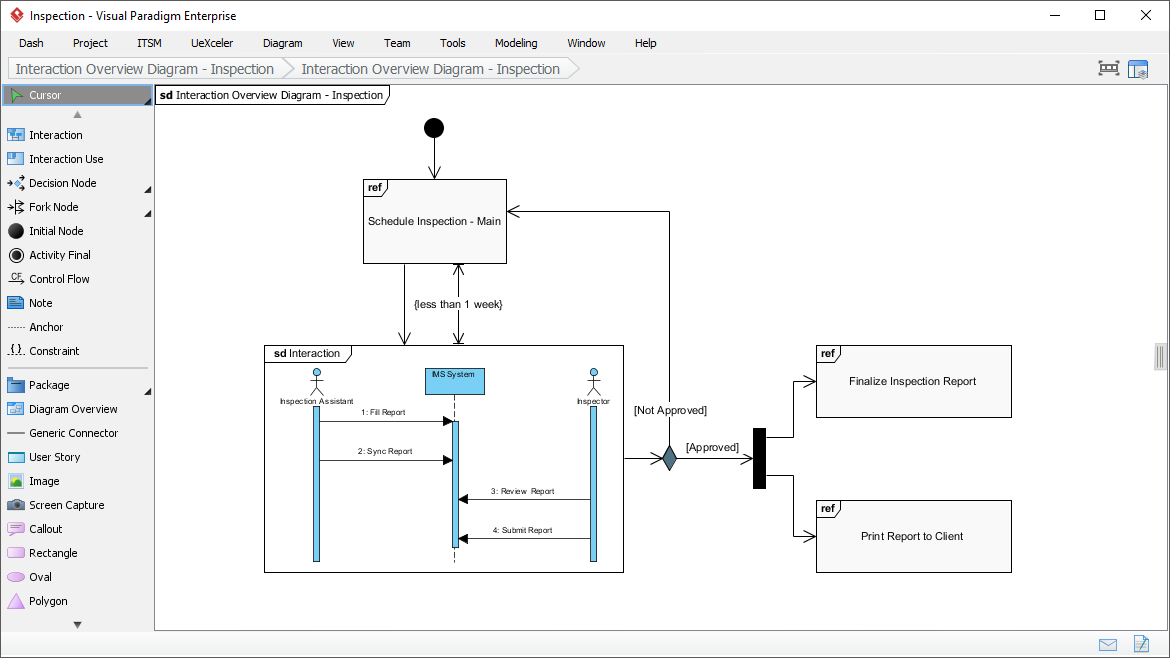
Key Concepts
1. Interaction
An interaction represents a unit of behavior that comprises a set of messages exchanged between objects to achieve a specific goal. In the diagram, interactions are represented as rectangles with the keyword sd (sequence diagram) or ref (reference).
2. Interaction Use
Interaction Use represents the use of an interaction defined elsewhere. It allows for the reuse of interactions across different diagrams, promoting modularity and reusability.
3. Decision Node
A decision node represents a point in the flow where the control can branch based on certain conditions. It is represented as a diamond shape.
4. Fork Node
A fork node represents a point in the flow where the control splits into multiple parallel paths. It is represented as a horizontal bar.
5. Initial Node
An initial node represents the starting point of the interaction. It is represented as a solid black circle.
6. Activity Final
An activity final represents the end of the interaction. It is represented as a black circle with a border.
7. Control Flow
Control flow represents the sequence of interactions. It is represented as arrows connecting different elements in the diagram.
8. Note
A note provides additional information about the diagram. It is represented as a rectangle with a bent corner.
9. Constraint
A constraint represents a condition or rule that must be satisfied. It is represented as text enclosed in curly braces {}.
Components in the Attached Diagram
1. Initial Node
- The diagram starts with an initial node, represented as a solid black circle.
2. Interaction: Schedule Inspection – Main
- This is the main interaction that schedules the inspection. It is represented as a rectangle with the keyword
ref.
3. Decision Node
- The decision node checks if the inspection is scheduled less than a week in advance. It is represented as a diamond shape.
4. Interaction: No System
- This interaction represents the scenario where the system is not available. It is represented as a rectangle with the keyword
sd.
5. Fork Node
- The fork node splits the control into two parallel paths: one for the inspector and one for the system.
6. Interaction: Inspector
- This interaction represents the actions performed by the inspector. It includes the following steps:
- Fill Report
- Sync Report
- Review Report
- Submit Report
7. Decision Node: [Not Approved] and [Approved]
- These decision nodes represent the approval process for the inspection report. If the report is not approved, it follows the
[Not Approved]path. If approved, it follows the[Approved]path.
8. Interaction: Finalize Inspection Report
- This interaction represents the finalization of the inspection report. It is represented as a rectangle with the keyword
ref.
9. Interaction: Print Report to Client
- This interaction represents the action of printing the report to the client. It is represented as a rectangle with the keyword
ref.
10. Activity Final
- The diagram ends with an activity final, represented as a black circle with a border.
Steps to Create an Interaction Overview Diagram
- Identify Interactions: Determine the key interactions in your system that you want to model.
- Define Decision Nodes: Specify the points in the flow where the control can branch based on conditions.
- Add Fork Nodes: Define the points in the flow where the control splits into multiple parallel paths.
- Add Initial and Activity Final Nodes: Represent the starting and ending points of the interaction.
- Establish Control Flow: Draw arrows to show the sequence of interactions.
- Add Notes and Constraints: Provide additional information and define conditions or rules that must be satisfied.
Practical Applications
Interaction Overview Diagrams are particularly useful in the following scenarios:
- System Design: Modeling the high-level interactions within a system to understand the flow of control and the interactions between different parts of the system.
- Software Architecture: Defining the architecture of software systems, including the interactions between different modules.
- Business Process Modeling: Modeling business processes to understand the flow of activities and the interactions between different roles.
- Reusability: Promoting modularity and reusability by defining and referencing interactions across different diagrams.
Conclusion
An Interaction Overview Diagram provides a high-level view of the interactions within a system, combining elements of activity diagrams and sequence diagrams. It is a powerful tool for modeling the flow of control and the interactions between different parts of the system. By following the steps outlined in this guide, you can create effective Interaction Overview Diagrams to support your system design and architecture efforts.
References
- What is Interaction Overview Diagram?
- This guide provides a comprehensive overview of UML Interaction Overview Diagrams, explaining their purpose and key elements. It includes practical examples and tips for creating Interaction Overview Diagrams using Visual Paradigm21.
- What is Interaction Diagrams in UML – Visual Paradigm Guides
- This article discusses various types of interaction diagrams in UML, including Interaction Overview Diagrams. It explains how these diagrams are used to model the dynamic behavior of systems and their differences from other types of diagrams22.
- Interaction Overview Diagram – UML 2 Diagrams – UML Modeling Tool
- This resource offers an overview of Interaction Overview Diagrams in UML 2, explaining their purpose and how they fit into the broader UML framework. It includes examples and tips for creating effective Interaction Overview Diagrams23.
- How to Draw Interaction Overview Diagram?
- A step-by-step guide on creating UML Interaction Overview Diagrams using Visual Paradigm. It covers the basics of Interaction Overview Diagrams and provides detailed instructions on how to draw them24.
- Demystifying Interaction Overview Diagrams in UML: A Comprehensive Guide – Visual Paradigm Guides
- This comprehensive guide explains the key concepts of Interaction Overview Diagrams in UML, including their use in modeling the control flow among various interactions or interaction fragments within a system. It includes examples and practical applications25.
- UML Practical Guide – All you need to know about UML modeling
- This practical guide covers various aspects of UML modeling, including Interaction Overview Diagrams. It provides insights into how these diagrams are used in real-world applications and offers practical tips for creating them26.
- What is Unified Modeling Language (UML)?
- This guide provides an introduction to UML and its various diagrams, including Interaction Overview Diagrams. It explains how these diagrams are used to model the interactions within a system and their relationships with other UML diagrams27.
- What is Sequence Diagram?
- This guide explains Sequence Diagrams in UML and their relationship with Interaction Overview Diagrams. It provides a comprehensive overview of how these diagrams are used to model the dynamic aspects of a system28.
- UML Class Diagram Tutorial
- This tutorial covers UML Class Diagrams and their relationship with Interaction Overview Diagrams. It explains how Class Diagrams are used to model the structure of a system and how Interaction Overview Diagrams provide a high-level view of the interactions within the system29.
- Visual-paradigm
- This document provides an overview of Interaction Overview Diagrams in UML, explaining their purpose and key elements. It includes practical examples and tips for creating Interaction Overview Diagrams using Visual Paradigm30.
These references should provide a comprehensive understanding of Interaction Overview Diagrams in UML and their applications.

