This guide provides a detailed overview of the Webstore system architecture as depicted in the diagram. The system is divided into several subsystems and components, each responsible for specific functionalities. The architecture ensures modularity, scalability, and maintainability.
1. Overview
The Webstore system is designed to handle various functionalities related to an online shopping platform. It is divided into three main subsystems: Webstore, Warehouses, and Accounting. Each subsystem contains components that interact with each other to provide a seamless user experience.
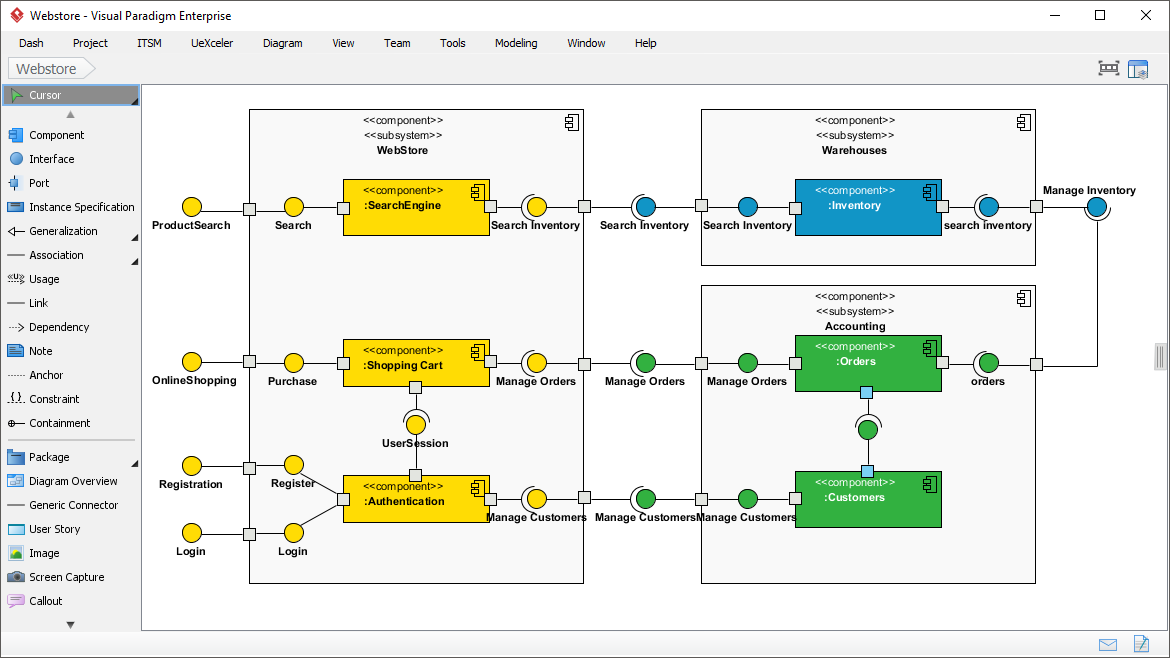
2. Subsystems and Components
Webstore Subsystem
The Webstore subsystem is responsible for the core functionalities of the online shopping platform. It includes the following components:
- Search Engine Component: Handles product searches and inventory searches.
- Shopping Cart Component: Manages the user’s shopping cart and purchase processes.
- Authentication Component: Handles user registration and login.
Warehouses Subsystem
The Warehouses subsystem manages the inventory and ensures that products are available for purchase. It includes:
- Inventory Component: Manages the inventory and searches for available products.
Accounting Subsystem
The Accounting subsystem handles order management and customer information. It includes:
- Orders Component: Manages orders and interacts with the Shopping Cart and Customers components.
- Customers Component: Manages customer information and interacts with the Authentication and Orders components.
3. Component Interactions
Search Engine Component
- ProductSearch: Initiates a search for products.
- Search Inventory: Searches the inventory for available products.
Shopping Cart Component
- Purchase: Handles the purchase process.
- Manage Orders: Interacts with the Orders component to manage orders.
- UserSession: Manages the user session during the shopping process.
Authentication Component
- Registration: Handles user registration.
- Login: Handles user login.
- Manage Customers: Interacts with the Customers component to manage customer information.
Inventory Component
- Search Inventory: Searches the inventory for available products.
- Manage Inventory: Manages the inventory and interacts with the Warehouses subsystem.
Orders Component
- Manage Orders: Manages orders and interacts with the Shopping Cart and Customers components.
Customers Component
- Manage Customers: Manages customer information and interacts with the Authentication and Orders components.
4. Data Flow and Interactions
User Interactions
- ProductSearch: Users initiate a product search, which is handled by the Search Engine component.
- Registration and Login: Users register and log in through the Authentication component.
- Purchase: Users add products to their shopping cart and proceed to purchase, which is handled by the Shopping Cart component.
Internal Interactions
- Search Inventory: The Search Engine and Inventory components interact to search for available products.
- Manage Orders: The Shopping Cart and Orders components interact to manage orders.
- Manage Customers: The Authentication and Customers components interact to manage customer information.
5. Conclusion
The Webstore system architecture is designed to be modular and scalable, with clear separations between subsystems and components. Each component has a specific role and interacts with other components to provide a seamless user experience. This architecture ensures that the system can be easily maintained and scaled as needed.
By understanding the interactions and responsibilities of each component, developers and stakeholders can effectively manage and enhance the Webstore system.
References
- What is Component Diagram? – Visual Paradigm
- Component Diagram Tutorial – Visual Paradigm
- Component Diagram – UML 2 Diagrams – UML Modeling Tool – Visual Paradigm
- UML Practical Guide – All you need to know about UML modeling – Visual Paradigm
- Mastering the Art of UML Component Diagrams: A Guide to Software Architecture Modeling and Design – Visual Paradigm Guides
- What is Unified Modeling Language (UML)? – Visual Paradigm
- Component Diagram vs Deployment Diagram in UML – Visual Paradigm Guides
- Free Component Diagram Tool – Visual Paradigm
- How to Draw a Component Diagram in UML? – Visual Paradigm
- How to Draw Component Diagram? – Visual Paradigm
These references provide a comprehensive overview of component diagrams and their application in UML, covering various aspects from basic concepts to advanced techniques and tools.

