Introduction
The Visual Paradigm TOGAF ADM Tool is a powerful software solution that integrates the TOGAF (The Open Group Architecture Framework) Architecture Development Method (ADM) with the ArchiMate modeling language. This integration provides a comprehensive approach to developing and managing enterprise architectures, making it easier for organizations to adopt and implement the TOGAF framework. This guide will walk you through the key aspects of the Visual Paradigm TOGAF ADM Tool and its ArchiMate integration, providing detailed explanations and examples.
Key Aspects of Visual Paradigm TOGAF ADM Tool
1. TOGAF ADM Guide-Through Process
The TOGAF ADM Guide-Through Process is a unique feature that provides step-by-step instructions, input references, and samples for performing activities within the TOGAF ADM. This process simplifies the complexity of TOGAF implementation, making it accessible to both novice and experienced users.
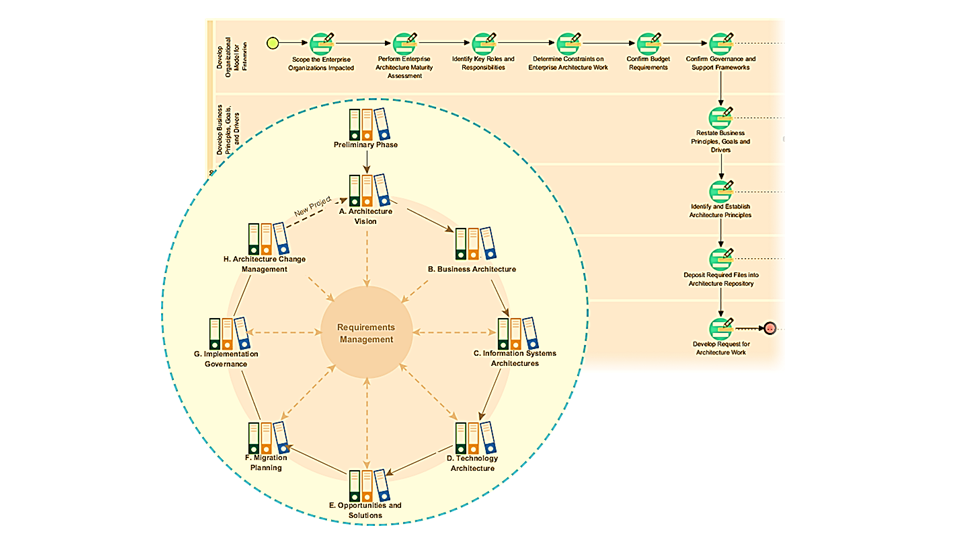
Example:
- Phase A (Architecture Vision): The tool guides users through defining the architecture vision by providing templates for stakeholder analysis, architecture principles, and business goals. Users can follow these templates to create a clear and concise architecture vision document.
2. Process Navigator
The Process Navigator acts as a roadmap, guiding users through each phase of the TOGAF ADM cycle. This feature ensures a structured and systematic approach to enterprise architecture development.
Example:
- Phase B (Business Architecture): The Process Navigator provides a checklist of activities, such as defining the baseline business architecture, identifying gaps, and developing the target business architecture. Users can track their progress and ensure that all necessary steps are completed.
3. ArchiMate Integration
The tool fully integrates ArchiMate, an open and independent enterprise architecture modeling language, with the TOGAF ADM process. This allows architects to create detailed and precise architectural models that align with TOGAF’s methodology.
Example:
- Creating an ArchiMate Diagram: Users can create an ArchiMate diagram to visualize the relationships between different elements of an enterprise architecture, such as business processes, data, applications, and infrastructure. For instance, an ArchiMate diagram can show how a business process is supported by specific applications and infrastructure components.
4. ArchiMate Diagrams and Viewpoints
The tool supports the creation of ArchiMate diagrams and model views using official or user-defined viewpoints. These viewpoints allow stakeholders to capture and communicate different aspects of the underlying architecture model.

Examples of ArchiMate Viewpoints
- Product Viewpoint: Illustrates an ArchiMate diagram focusing on product elements, such as the components of a software product and their interactions.
- Application Cooperation Viewpoint: Shows information flows between application components and the services they provide. For example, a diagram might show how a customer relationship management (CRM) system interacts with a billing system.
- Implementation and Deployment Viewpoint: Relates programs and projects to the parts of the architecture they implement. For instance, a diagram might show how a new project will implement specific components of the target architecture.
- Technology Viewpoint: Displays how the application layer is supported by technology elements, such as servers, databases, and networks.
- Technology Usage Viewpoint: Demonstrates how applications are supported by software and hardware technology, relating physical infrastructure to the logical application world.
- Information Structure Viewpoint: Presents the structure of information used in the enterprise and how this is represented at different layers. For example, a diagram might show how customer data is structured and used across various applications.
- Migration Viewpoint: Illustrates how elements of the architecture evolve over time. For instance, a diagram might show the transition from a legacy system to a new system.
5. Actionable Guidance and Tools
Visual Paradigm provides actionable guidance, tips, samples, and case studies to help users produce deliverables from TOGAF ADM. It includes tools and diagrams needed for analysis and documentation.
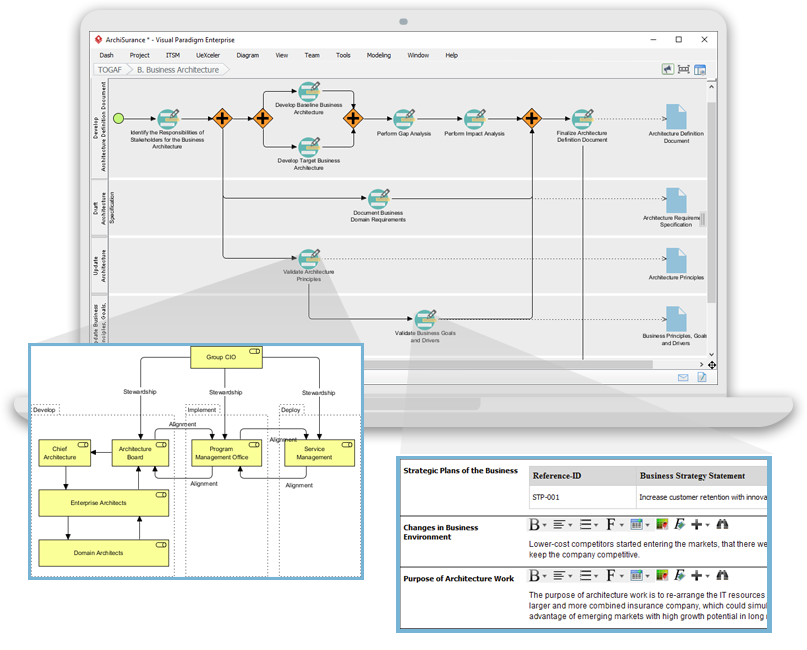
Example:
- Implementation Plan: The tool provides templates and samples for creating implementation plans, including timelines, resource allocation, and risk management strategies. Users can customize these templates to fit their specific project needs.
6. Comprehensive Modeling
The tool supports modeling across all layers of the ArchiMate framework, including Business, Application, Technology, Strategy, Physical, and Implementation & Migration. This allows users to create a holistic representation of the enterprise architecture.
Example:
- Business Layer Modeling: Users can model business processes, roles, and goals to understand how the business operates and identify areas for improvement. For instance, a business process model might show the steps involved in order processing and the roles responsible for each step.
7. Collaborative Features
Visual Paradigm supports real-time collaboration among team members, enabling multiple stakeholders to work on projects simultaneously. This enhances teamwork and ensures that all contributions are effectively integrated into the architectural process.
Example:
- Team Collaboration: Team members can collaborate on an ArchiMate diagram in real-time, making changes and providing feedback. This ensures that the diagram reflects the collective input of all stakeholders.
8. Automatic Deliverable Generation
The tool automates the creation of TOGAF-compliant deliverables, reducing the time and effort required to maintain and update critical documentation.
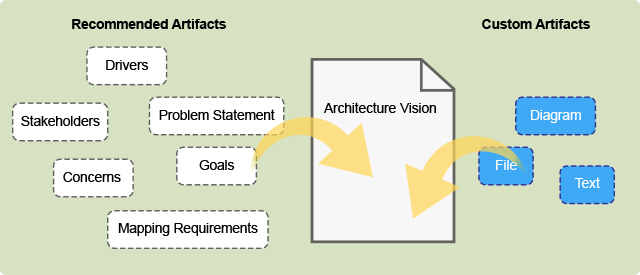
Example:
- Architecture Description Document: The tool can automatically generate an Architecture Description Document that includes all the necessary diagrams, models, and descriptions. This document can be easily updated as the architecture evolves.
9. Architecture Repository
The tool features an architecture repository to store and manage architectural artifacts, ensuring consistency and reusability.
Example:
- Artifact Management: Users can store and manage architectural artifacts, such as diagrams, models, and documents, in a centralized repository. This ensures that all team members have access to the latest versions of these artifacts.
10. Form Filling
The tool allows users to fill in forms to support analysis and deliverable generation.
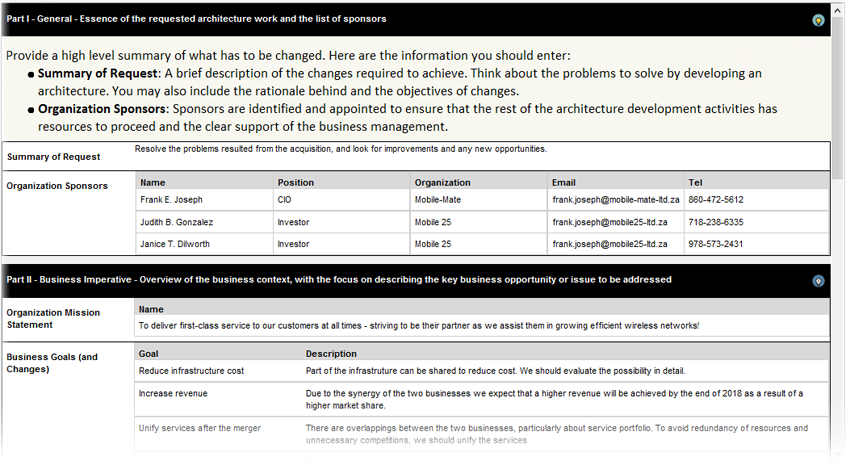
Example:
- Stakeholder Analysis Form: Users can fill in a stakeholder analysis form to identify key stakeholders, their concerns, and their influence on the architecture. This information can be used to create a stakeholder map and prioritize stakeholder engagement activities.
11. Certified Tool
Visual Paradigm is a certified ArchiMate tool by The Open Group, supporting all the vocabulary, notation, syntax, and semantics of the ArchiMate language.
Example:
- ArchiMate Compliance: The tool ensures that all ArchiMate diagrams and models comply with the ArchiMate standard, providing a consistent and standardized approach to enterprise architecture modeling.
12. Cross-Framework Integration
The tool facilitates the integration of ArchiMate models with other modeling languages and frameworks, such as UML and BPMN, for a cohesive approach to enterprise architecture.
Example:
- UML Integration: Users can integrate ArchiMate models with UML diagrams to provide a more detailed view of specific aspects of the architecture, such as class diagrams or sequence diagrams.
13. Customizable
The tool allows users to create their own viewpoints and tailor the process framework to fit their specific needs.
Example:
- Custom Viewpoints: Users can create custom viewpoints to address specific modeling requirements. For instance, a custom viewpoint might be created to model the security aspects of the architecture, focusing on security controls and policies.
Conclusion
The Visual Paradigm TOGAF ADM Tool provides a structured and intuitive way to navigate through the ADM phases, ensuring that enterprise architects can effectively develop and implement enterprise architecture. The integration of ArchiMate allows for detailed and precise modeling, which is essential for communicating complex architectural concepts to stakeholders. By providing a guided approach, Visual Paradigm helps organizations overcome common challenges in enterprise architecture and successfully implement their enterprise architecture projects.

