Flipbooks have emerged as a popular digital format for presenting content in an engaging and interactive way. They offer a unique reading experience with features like page flipping animations, multimedia integration, and interactive elements. But did you know that you can create a flipbook by converting existing documents like Word, PPT, PDF, and many other eBook formats? In this article, we’ll explore how to create a flipbook using existing documents or by starting from scratch.
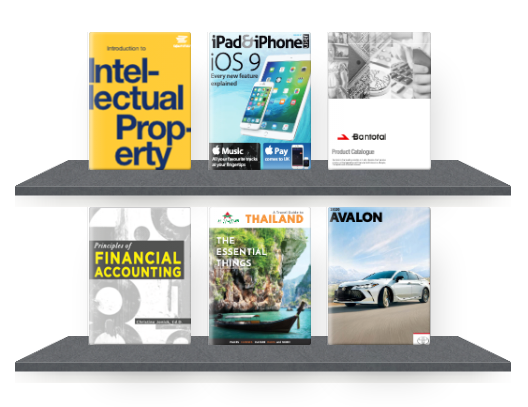
Try it Now
Converting Existing Documents to Flipbooks
The easiest way to create a flipbook is by converting existing documents. You can use specialized software or online platforms that allow you to upload your document and convert it to a flipbook. The software will automatically add flipping animations to your document, creating a dynamic and engaging reading experience.
One of the advantages of this method is that you can create a flipbook from any type of document, including Word, PPT, PDF, and many other ebook formats. This means that you can easily repurpose your existing content without having to start from scratch.
Creating a New Flipbook from Scratch
If you prefer to create a new flipbook from scratch, you can do so using specialized software or online platforms. This method allows you to add interactivity, audio, video, or animation effects to your flipbook, as well as the flipping page animation.
To create a new flipbook, you can start by designing your pages using a simple drag-and-drop interface. You can add images, text, and other elements to your pages, and then add interactivity and multimedia elements using a range of tools and features. Once you’ve designed your flipbook, you can export it as a flipbook with flipping animation effect.
Adding Interactivity, Audio, Video, or Animation Effects
One of the advantages of creating a flipbook from scratch is that you can add a range of interactive elements, audio, video, or animation effects to your flipbook. This can help to make your content more engaging and interactive, and keep your readers interested and entertained.
For example, you can add interactive quizzes, surveys, or polls to your flipbook, or you can embed videos or audio files to enhance the reading experience. You can also add animation effects to your pages, such as animated text or graphics, to create a dynamic and visually appealing flipbook.
Create Stunning Flipbooks with Visual Paradigm Online‘s Comprehensive Flipbook Maker
If you’re looking for a comprehensive flipbook maker that can support both scenarios, Visual Paradigm Online is a great option. With Visual Paradigm Online’s flipbook maker, you can easily create flipbooks from existing documents or start from scratch with a wide range of templates and design options
.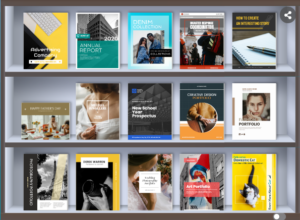
Some of the main features of Visual Paradigm Online flipbook maker include the ability to add interactivity and multimedia elements to your flipbook, including audio, video, and animation effects. The platform also offers a range of pre-designed templates and themes to choose from, making it easy to create a professional-looking flipbook in no time.
In addition, Visual Paradigm Online’s flipbook maker is highly customizable, allowing you to adjust every aspect of your flipbook to match your branding and design needs. The platform also offers advanced collaboration features, making it easy to share your flipbook with others and collaborate on design and content.
Overall, if you’re looking for a powerful and user-friendly flipbook maker that can support both usage scenarios, Visual Paradigm Online is a great choice. With its wide range of features and design options, you can create a stunning and engaging flipbook that is sure to impress your audience.
In addition to its powerful flipbook maker, Visual Paradigm Online also offers a convenient virtual bookshelf feature that allows you to organize and manage all of your flipbooks in one place. With the virtual bookshelf, you can easily access and share your flipbooks with others, as well as track their performance and engagement.
Stay Organized with Visual Paradigm Online’s Virtual Bookshelf for Flipbooks
The virtual bookshelf is fully customizable, allowing you to create different folders and categories to organize your flipbooks according to your needs. You can also add tags and descriptions to your flipbooks to make them easier to find and search.
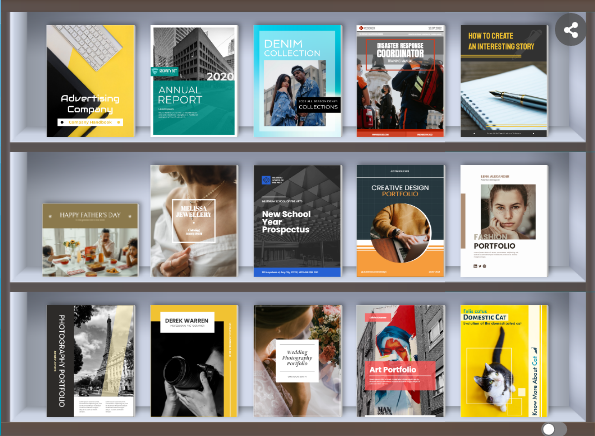
Overall, the virtual bookshelf feature is a great way to keep your flipbooks organized and accessible, whether you’re using them for marketing, sales, or other purposes. With Visual Paradigm Online’s virtual bookshelf, you can stay on top of your flipbooks and make the most of their impact and value.
Conclusion
Flipbooks offer a unique and engaging way to present digital content, and can be created from existing documents or from scratch. By converting your existing documents, you can quickly and easily create a flipbook with flipping animation effect. Alternatively, you can create a new flipbook from scratch and add interactivity, audio, video, or animation effects to create a more dynamic and interactive reading experience. Whatever method you choose, creating a flipbook can be a fun and creative way to present your content in a new and exciting way.

