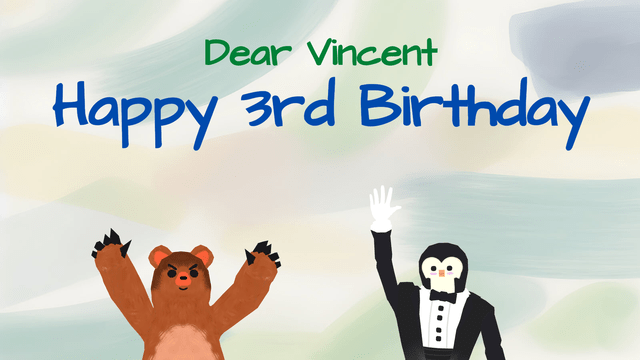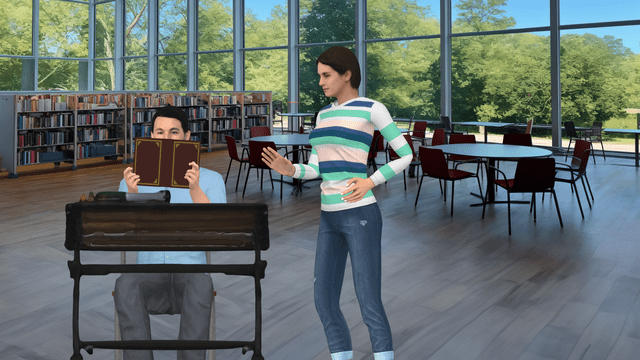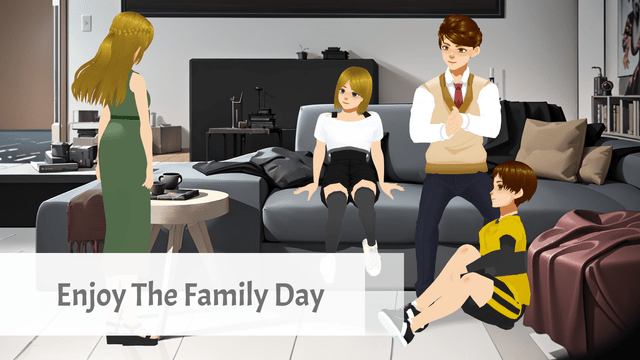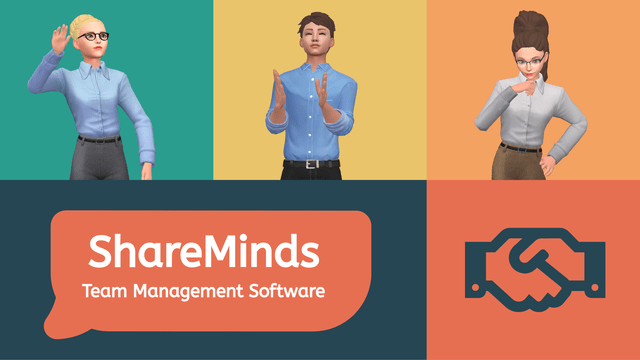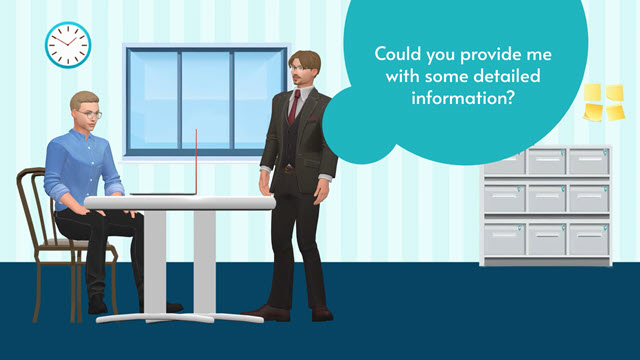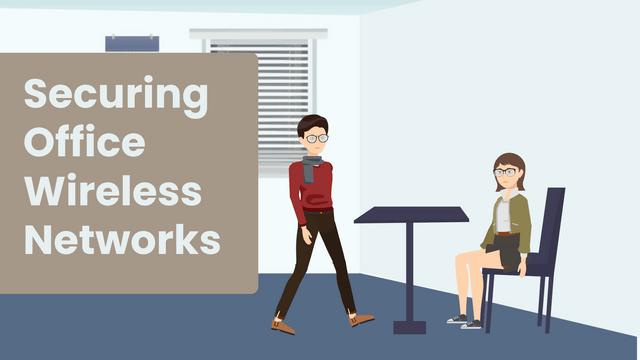In the digital age, creating captivating animated videos and interactive flipbooks has become more accessible than ever, thanks to powerful tools like Visual Paradigm Online‘s AniFuzion and Fliplify. Whether you’re a beginner or a seasoned professional, these tools offer a comprehensive suite of features to bring your creative visions to life. This guide will walk you through the process of using AniFuzion and Fliplify to create animated videos and flipbooks in various styles and storytelling techniques.
Getting Started with Visual Paradigm Online
1. Sign Up and Explore
- Free Account: Start by signing up for a free account on Visual Paradigm Online. Explore the various features and tools available to get a feel for the platform.
2. Choose Your Animation Style
- Narrative Storytelling: Tell a story from beginning to end in a chronological order, or use flashbacks and parallel storylines for a more complex narrative.
- Educational and Explainer Videos: Use infographic or whiteboard animation to explain complex concepts in a simple and engaging way.
- Corporate and Promotional Videos: Create brand storytelling or product demonstration videos to showcase your brand or product.
- Entertainment and Comedy: Use slapstick comedy or satire to create humorous and engaging content.
- Abstract and Artistic: Explore surreal or experimental animation to create unique and thought-provoking visuals.
- Documentary and Informational: Use animation to tell real-life stories or visualize data in an engaging way.
- Children’s and Family Entertainment: Create animated adaptations of fairy tales or adventure stories for young audiences.
- Motion Graphics and Typography: Use kinetic typography or motion graphics to enhance presentations or branding materials.
Creating Your Animated Video with AniFuzion
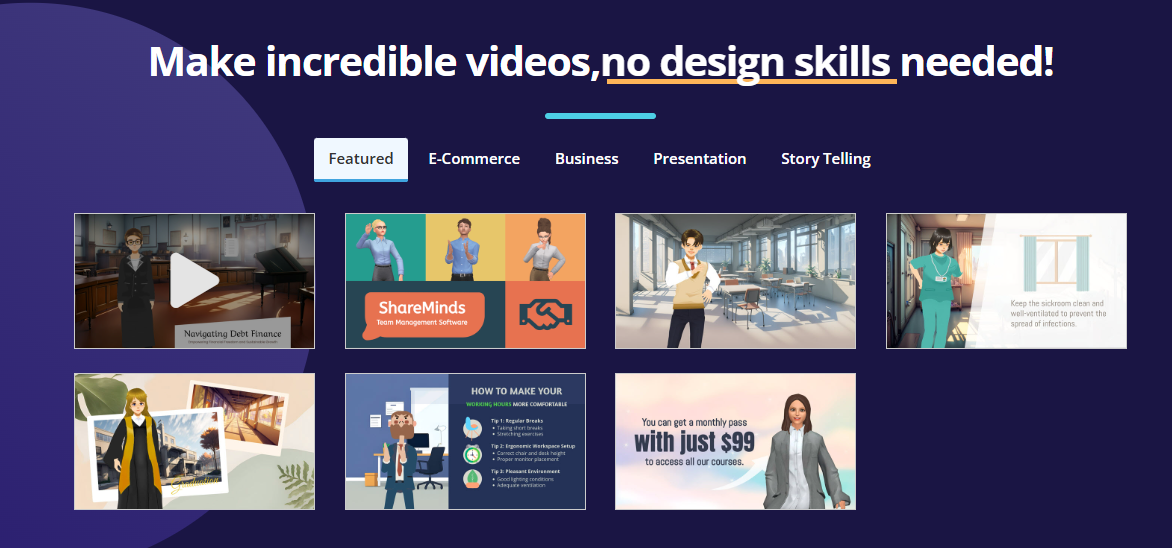
1. Select a Template
- Template Library: AniFuzion offers a wide range of templates to choose from. Select a template that best suits your project and customize it to your preferences.
2. Develop Your Characters
- Character Customization: Use the extensive library of 2D and 3D characters to create your animations. Customize their actions, poses, and expressions to bring your story to life.
- Rich Action Library: Choose from over 2,000 character actions suitable for various occasions. Ensure your characters are always engaging and lifelike.
3. Add Dynamic Transitions and Effects
- Customizable Transitions: Enhance your animations with dynamic transitions and captivating effects. Use the motion path control to ensure precise and fluid movements.
- Action-to-Action Blending: Achieve smooth and lifelike animations by blending actions seamlessly. This feature allows for fluid character movements, enhancing the overall quality of your animations.
4. Enhance Realism with Hand Gestures and Props
- Customizable Hand Gestures: Easily adjust hand gestures and manage prop interactions to enhance your animations and add realistic touches.
- 3D Props Collection: With a wide array of objects and items at your fingertips, you can effortlessly bring depth and realism to your scenes.
5. Set the Stage with Stunning Backgrounds
- Background Variety: Explore a vast selection of breathtaking backgrounds in multiple styles and endless variety. Set the perfect stage for your creations, whether it’s a serene natural landscape, a bustling cityscape, or a fantastical realm.
6. Add Captivating Audio Narratives
- Text-to-Speech with Lipsync: Use the advanced text-to-speech feature with lipsync capabilities to add captivating audio narratives to your animations. Choose from high-quality voices and diverse speakers to bring your content to life.
Storytelling Techniques with AniFuzion
1. Narrative Storytelling
- Character Development: Focus on developing well-rounded characters with clear motivations, strengths, and weaknesses.
- Plot Twists: Include unexpected turns and revelations to keep the audience engaged.
- Thematic Consistency: Ensure that the themes of your story are consistent throughout the animation.
2. Educational and Explainer Videos
- Clear and Concise Script: Write a script that breaks down complex information into easily digestible parts.
- Engaging Visuals: Use dynamic and colorful visuals to keep the audience’s attention.
- Interactive Elements: Incorporate quizzes, polls, or interactive segments to enhance learning.
3. Corporate and Promotional Videos
- Emotional Appeal: Use storytelling to evoke emotions and create a connection with the audience.
- Call to Action: Include a clear call to action at the end of the video to encourage viewers to take the next step.
- Consistent Branding: Ensure that the animation style, colors, and tone align with your brand identity.
4. Entertainment and Comedy
- Timing and Pacing: Pay attention to the timing and pacing of jokes to maximize their impact.
- Character Exaggeration: Use exaggerated character designs and movements to enhance the comedic effect.
- Unexpected Twists: Include surprising and humorous twists to keep the audience laughing.
5. Abstract and Artistic
- Symbolism: Use symbols and metaphors to convey deeper meanings and emotions.
- Visual Poetry: Focus on the aesthetic and emotional impact of the visuals rather than a linear narrative.
- Mixed Media: Combine different animation techniques and styles to create a unique visual experience.
6. Documentary and Informational
- Interviews and Testimonials: Include animated interviews or testimonials to add authenticity and depth to the story.
- Data Visualization: Use animation to visualize data and statistics in an engaging and understandable way.
- Historical Reenactments: Recreate historical events or scenarios through animation to bring them to life.
7. Children’s and Family Entertainment
- Engaging Characters: Create lovable and relatable characters that children can connect with.
- Interactive Elements: Include songs, games, or interactive segments to keep young viewers engaged.
- Educational Content: Incorporate educational elements and life lessons into the story to make it both entertaining and educational.
8. Motion Graphics and Typography
- Synchronization: Sync the animation with the audio or music to create a cohesive and impactful experience.
- Minimalism: Use simple and clean designs to focus on the message and avoid distractions.
- Color and Movement: Utilize vibrant colors and fluid movements to capture the audience’s attention.
Enhancing Your Video with Fliplify
1. Create Interactive Flipbooks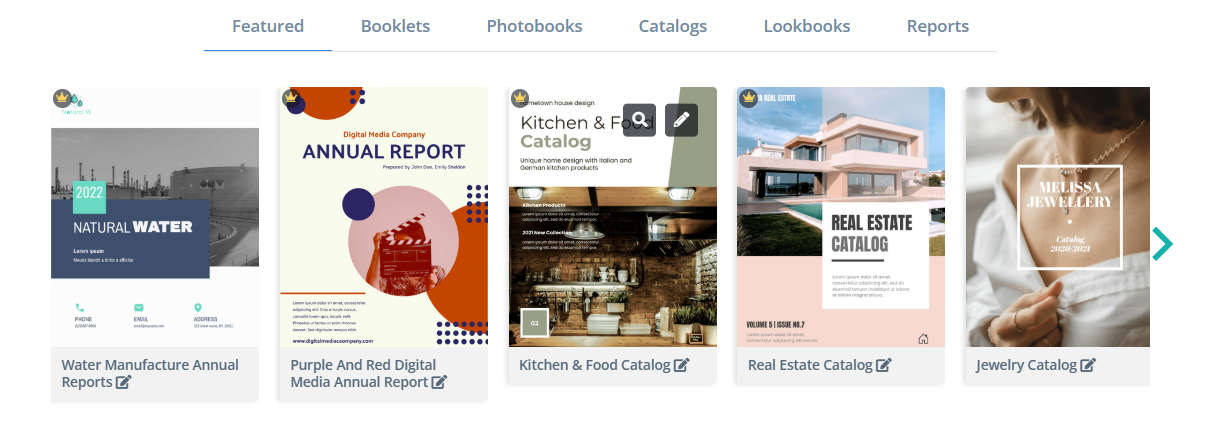
- Flipbook Making Tool: Use Fliplify to create interactive flipbooks that complement your animated videos. Choose from customizable templates and integrate the flipbooks seamlessly with your animations.
- Interactive Storytelling: Create interactive flipbooks that tell a story alongside your animated videos. This combination can make your content more engaging and memorable.
- Educational Content: Use flipbooks to create interactive educational content that complements your animated videos.
- Marketing and Promotion: Create interactive flipbooks for marketing campaigns that can be shared alongside your animated videos.
Operation Tutorial
1. Accessing AniFuzion and Fliplify
- Login: Log in to your Visual Paradigm Online account.
- Dashboard: Navigate to the dashboard where you can access both AniFuzion and Fliplify tools.
2. Using AniFuzion
- Start a New Project: Click on “Create New Project” in AniFuzion.
- Select a Template: Browse through the template library and select a template that fits your project.
- Customize Characters: Use the character customization options to adjust the appearance, actions, and expressions of your characters.
- Add Transitions and Effects: Use the transition and effects tools to enhance your animation. Adjust the motion path for precise movements.
- Add Backgrounds and Props: Choose from the background and props library to set the stage for your animation.
- Add Audio: Use the text-to-speech feature to add audio narratives. Adjust the lipsync settings for realistic lip movements.
- Preview and Export: Preview your animation to ensure everything is in place. Once satisfied, export your animation in your preferred format.
3. Using Fliplify
- Start a New Flipbook: Click on “Create New Flipbook” in Fliplify.
- Select a Template: Browse through the flipbook templates and select one that matches your project.
- Add Content: Add text, images, and interactive elements to your flipbook. Use the customization tools to adjust the layout and design.
- Integrate with Animation: Use the integration features to combine your flipbook with your animated video seamlessly.
- Preview and Publish: Preview your flipbook to ensure it meets your expectations. Once satisfied, publish your flipbook and share it with your audience.
Conclusion
Visual Paradigm Online‘s AniFuzion and Fliplify offer a comprehensive suite of tools for creating high-quality animated videos and interactive flipbooks in various styles and storytelling techniques. Whether you’re a beginner or a seasoned professional, these tools provide the features and flexibility you need to bring your ideas to life. With a user-friendly interface, extensive character actions, dynamic transitions, and enhanced realism, you can create captivating animations and flipbooks that engage and inspire your audience.
Get started with Visual Paradigm Online’s AniFuzion and Fliplify today and explore the endless possibilities of animated storytelling and interactive content creation.