Introduction
Use cases, sequence diagrams, and activity diagrams are all tools used in software engineering to model and understand the behavior of a system. This article will guide you through the process of elaborating use cases into sequence and activity diagrams, and discuss the differences between these two diagram types and their purposes.
Use Cases
Use cases provide a high-level, informal description of how users interact with a system to achieve a specific goal. They are typically described in natural language and follow a structured format, including actors, preconditions, main success scenarios, and alternative paths.
Elaborating Use Cases to Sequence Diagrams
Sequence diagrams are dynamic, visual representations of how objects interact with each other over time. They are a type of interaction diagram and are particularly useful for modeling scenarios that involve object interactions and message passing.
Step 1: Identify Objects and Messages
From the use case, identify the key objects and messages involved in the scenario. Objects are typically actors or the system itself, while messages represent the communication between them.
Step 2: Arrange Objects Vertically
Arrange the objects vertically on the diagram, with time running horizontally. The order in which objects appear does not matter, but it is common to place the initiating object at the top.
Step 3: Add Messages
Draw lines between objects to represent messages. Add the message name and, if necessary, parameters to the line. The direction of the line indicates the flow of control.
Step 4: Add Lifelines
Add lifelines to represent the active objects in the scenario. Lifelines are vertical dashed lines that connect the objects to the messages.
Example: Elaborating the “Withdraw Cash” Use Case
Use Case: Withdraw Cash
- Actors: Customer, ATM
- Precondition: Customer has an active bank account and a valid PIN.
- Main Success Scenario: Customer inserts ATM card, enters PIN, and selects “Withdraw Cash”. The ATM dispenses the requested amount.
- Alternative Paths: If the account has insufficient funds, display an error message.
Sequence Diagram:
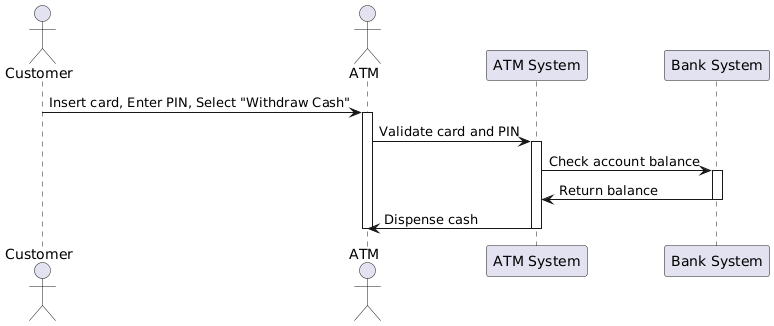
Elaborating Use Cases to Activity Diagrams
Activity diagrams are dynamic, visual representations of how tasks and activities are executed within a system. They are useful for modeling complex business processes and workflows.
Step 1: Identify Activities
From the use case, identify the key activities or tasks involved in the scenario. Activities are typically represented by rounded boxes.
Step 2: Arrange Activities
Arrange the activities in the diagram, with the flow of control indicated by arrows. Start and end activities are represented by diamonds.
Step 3: Add Decision Points
If the use case has alternative paths or conditional branches, add decision points (diamonds) to the diagram to represent these choices.
Step 4: Add Swimlanes (Optional)
Add swimlanes to represent different actors or systems involved in the process. Swimlanes are typically used to enhance readability for complex diagrams.
Example: Elaborating the “Order Processing” Use Case
Use Case: Order Processing
- Actors: Customer, Sales System, Warehouse System, Shipping System
- Precondition: Customer has an active account and the item is in stock.
- Main Success Scenario: Customer places an order. The sales system processes the order, the warehouse system prepares the item for shipping, and the shipping system ships the item.
- Alternative Paths: If the item is out of stock, the sales system places the order on backorder.
Activity Diagram:
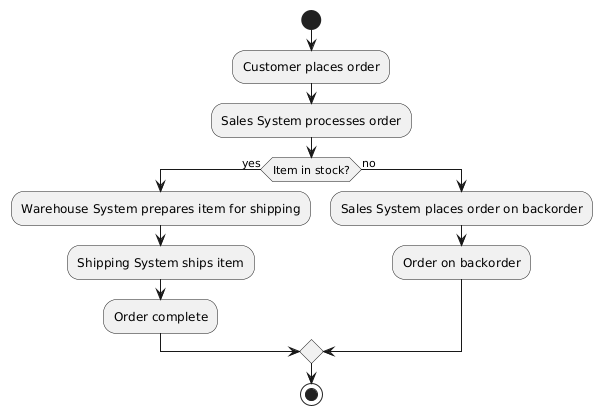
Differences Between Sequence Diagrams and Activity Diagrams
- Purpose:
- Sequence Diagrams: Model object interactions and message passing. They are useful for understanding how objects communicate with each other.
- Activity Diagrams: Model business processes and workflows. They are useful for understanding the flow of activities within a system.
- Scope:
- Sequence Diagrams: Focus on a specific scenario or use case, usually involving a small number of objects.
- Activity Diagrams: Can model entire business processes, involving many activities and actors.
- Complexity:
- Sequence Diagrams: Typically simpler and easier to understand, as they focus on a specific scenario.
- Activity Diagrams: Can become complex, especially when modeling large, complex business processes.
Visual Paradigm for UML (VP) – A Recommended Tool for Visual Modeling
Visual Paradigm for UML (VP) is a powerful, user-friendly visual modeling tool that supports the creation of UML diagrams, business process modeling, and database design. It is widely recognized as one of the best choices for visual modeling due to its extensive features, ease of use, and affordability. Here are some reasons why VP is a recommended tool for visual modeling:
- Comprehensive UML Support:
- VP supports all 14 UML diagram types, including use case, class, sequence, activity, and state diagrams.
- It provides a rich set of stereotypes and tags to extend UML with domain-specific languages.
- Intuitive Interface:
- VP has an easy-to-use, drag-and-drop interface that simplifies the creation of diagrams.
- It offers a wide range of customizable templates and patterns to help users get started quickly.
- Collaboration and Version Control:
- VP supports real-time collaboration, allowing multiple users to work on the same project simultaneously.
- It includes built-in version control, enabling users to track changes, manage revisions, and revert to previous versions if needed.
- Integration:
- VP integrates with popular version control systems like Git, SVN, and Mercurial.
- It supports integration with continuous integration/continuous deployment (CI/CD) pipelines for automated testing and deployment.
- Extensibility:
- VP offers a plugin architecture that allows users to extend its functionality with custom plugins.
- It supports the creation of custom modeling languages and profiles.
- Affordability:
- VP offers both free and paid plans, making it accessible to individuals, teams, and enterprises.
- Its pricing is competitive with other visual modeling tools, and it offers discounts for academic and non-profit users.
- Cross-Platform Support:
- VP is available on Windows, macOS, and Linux, ensuring compatibility with various development environments.
Visual Paradigm for UML vs. Other Popular Tools
| Visual Paradigm for UML | StarUML | Lucidchart | |
|---|---|---|---|
| UML Support | Comprehensive (all 14 UML diagram types) | Comprehensive (all 14 UML diagram types) | Limited UML support |
| Ease of Use | Intuitive, drag-and-drop interface | Intuitive, drag-and-drop interface | Intuitive, drag-and-drop interface |
| Collaboration | Real-time collaboration, version control | Real-time collaboration | Real-time collaboration |
| Integration | Integration with version control systems, CI/CD pipelines | Integration with version control systems | Limited integration with version control systems |
| Extensibility | Plugin architecture, custom modeling languages | Plugin architecture | Limited extensibility |
| Affordability | Competitive pricing, free plans available | Competitive pricing, free plans available | Free plans available, paid plans can be expensive |
| Cross-Platform Support | Windows, macOS, Linux | Windows, macOS, Linux | Web-based, no native desktop app |
Conclusion
Visual Paradigm for UML is a powerful, user-friendly, and affordable visual modeling tool that supports the creation of UML diagrams, business process modeling, and database design. Its comprehensive UML support, intuitive interface, collaboration features, integration capabilities, extensibility, affordability, and cross-platform support make it an excellent choice for visual modeling. Whether you’re an individual developer, a small team, or a large enterprise, Visual Paradigm for UML is a tool worth considering for your visual modeling needs.
Conclusion
Elaborating use cases into sequence and activity diagrams is a powerful technique for understanding and communicating the behavior of a system. Sequence diagrams are useful for modeling object interactions, while activity diagrams are useful for modeling complex business processes. Both diagram types have their place in the software development lifecycle and can be used together to provide a comprehensive understanding of a system’s behavior.
