تحلیل درخت خرابی یکی از متداولترین روشهای مورد استفاده در تحلیل قابلیت اطمینان سیستم است. این فرآیند طراحی یا بهبود سیستم با تحلیل عوامل مختلفی است که ممکن است به خرابی سیستم منجر شود از جمله سختافزار، نرمافزار، محیط، عوامل انسانی و غیره. با رسم درخت خرابی میتوان ترکیبات ممکن و احتمال وقوع علت خرابی سیستم را تعیین کرد. احتمال خرابی سیستم محاسبه شده و اقدامات لازم انجام میشود.
تحلیل درخت خرابی (FTA) یک روش تحلیل و ارزیابی طراحی برای بهبود قابلیت اطمینان سیستم است. این روش اغلب در فرآیند شش سیگما بهکار میرود، به ویژه در فاز تحلیل فرآیند بهبود کسبوکار شش سیگما.
چگونه تحلیل درخت خرابی انجام شود
فرض کنید یک درخت تحلیل خرابی سیستم پایگاه داده دارید که از خرابی پایگاه داده شروع میشود و عوامل منجر به خرابی پایگاه داده و برنامهها را تحلیل میکند.
تحلیل درخت خرابی، فرآیندی برای بررسی جامع علل خرابی است. این تحلیل به صورت رویکرد از بالا به پایین است که در آن با نشانهها شروع میکنیم، مثلاً عدم رسیدن به اتوبوس را به عنوان مثال میآوریم، و سپس علل احتمالی را به صورت سلسلهمراتبی فهرست میکنیم که منجر به تشکیل یک ساختار درختی میشود. نامهای ساختار درختی از شاخههای مختلفی ناشی میشود که میتوانند نشانهها را ایجاد کنند.
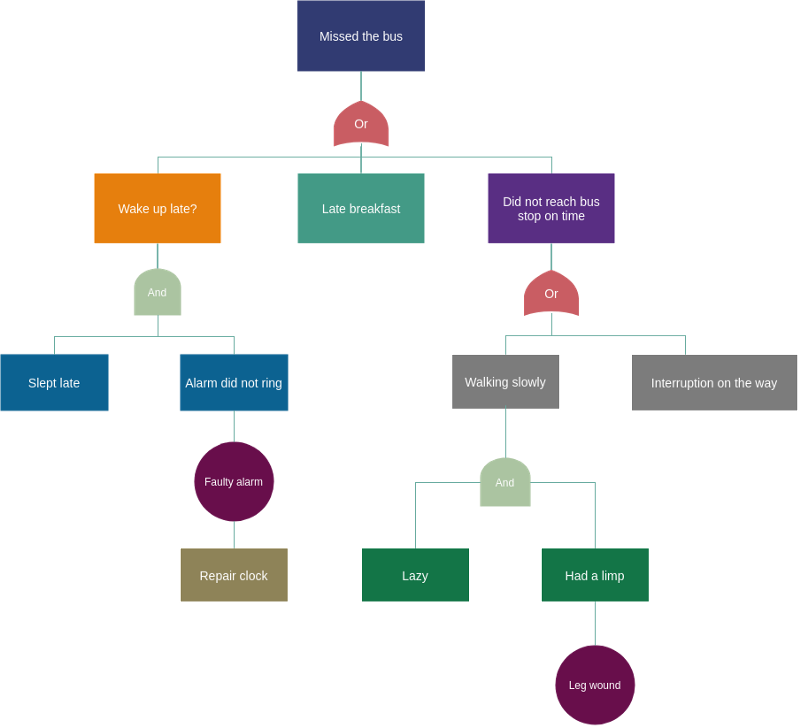
نمادشناسی FTA
تحلیل درخت خرابی از چند نماد پایه برای ترسیم نقاط مختلف، علل و اثرات در یک فرآیند استفاده میکند. نمادهای بسیاری وجود دارد، اما در اینجا تعدادی از اصول اولیه برای شروع طراحی نمودار درخت خرابی آورده شده است.
نمادها برای نمایش رویدادهای مختلف و توضیح روابط استفاده میشوند:
نمادهای گیت

گیت AND — شرایطی را نشان میدهد که در آن تمام رویدادهای نشان دادهشده در زیر گیت (گیت ورودی) باید وجود داشته باشند تا رویداد نشان دادهشده در بالای گیت (رویداد خروجی) رخ دهد. به این معناست که رویداد خروجی تنها در صورت وجود همزمان تمام رویدادهای ورودی رخ خواهد داد.
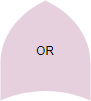
گیت OR — حالتی را نشان میدهد که در آن هر یک از رویدادهای نشان دادهشده در زیر گیت (گیت ورودی) میتواند منجر به رویداد نشان دادهشده در بالای گیت (رویداد خروجی) شود. رویداد خروجی در صورت وجود تنها یک رویداد یا هر ترکیبی از رویدادهای ورودی رخ خواهد داد.
نمادهای رویداد
پنج نوع نماد رویداد وجود دارد:
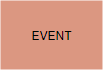
مستطیل — مستطیل، بلوک اصلی ساختار تحلیلی است. این نماد رویداد منفی را نشان میدهد و در بالای درخت قرار دارد و میتواند در سراسر درخت به منظور نشان دادن سایر رویدادهایی که قابلیت تفکیک بیشتر دارند، استفاده شود. این تنها نمادی است که میتواند دارای گیت منطقی و رویدادهای ورودی زیر آن باشد.

دایره — دایره یک رویداد پایه در درخت را نشان میدهد. این نمادها در سطوح پایینتر درخت قرار دارند و نیاز به تفکیک بیشتر ندارند. هیچ گیت یا رویداد دیگری زیر رویداد پایه وجود ندارد.

الماس — الماس، رویداد نهایی توسعه نیافته را نشان میدهد. چنین رویدادی به دلیل عدم وجود اطلاعات کافی یا اهمیت کافی، به طور کامل توسعه نیافته است. شاخهای در درخت خرابی میتواند با یک الماس به پایان برسد. برای مثال، اکثر پروژهها به پرسنل، رویهها و سختافزار نیاز دارند. توسعهدهنده درخت ممکن است تصمیم بگیرد روی جنبه پرسنل رویه تمرکز کند و جنبههای سختافزار یا رویهای را نادیده بگیرد. در این صورت، توسعهدهنده از الماس برای نشان دادن «رویهها» و «سختافزار» به عنوان رویدادهای نهایی توسعه نیافته استفاده خواهد کرد.

بیضی — نماد بیضی، یک وضعیت خاص را نشان میدهد که تنها در صورت وقوع شرایط معین میتواند رخ دهد. این موضوع در نماد بیضی توضیح داده شده است. برای مثال، ممکن است قبل از انجام یک عمل، کلیدها باید به ترتیب خاصی فعال شوند.

مثلث — مثلث انتقال یک شاخه از درخت خرابی به مکان دیگری در درخت را نشان میدهد. جایی که مثلث با یک پیکان به درخت متصل میشود، تمام موارد نشان دادهشده در زیر نقطه اتصال به بخش دیگری از درخت انتقال مییابد. این بخش با مثلث متناظری که با یک خط عمودی به درخت متصل است، مشخص میشود. حروف، اعداد یا شکلها یک مجموعه از نمادهای انتقال را از مجموعه دیگر شناسایی میکنند. برای حفظ سادگی درخت تحلیلی، استفاده از نماد انتقال باید به صورت بهصرفه صورت گیرد.
مثال نمودار درخت خرابی — چراغ روشن نمیشود
بیایید به یک مثال از تحلیل اولیه درخت خرابی نگاه کنیم: شما یک کلید را برای روشن کردن چراغ روشن میکنید، اما چراغ روشن نمیشود. وضعیت خرابی «بدون نور در اتاق» است، بنابراین این آغاز نمودار است.
سپس، علل احتمالی روشن نشدن چراغ چه هستند؟
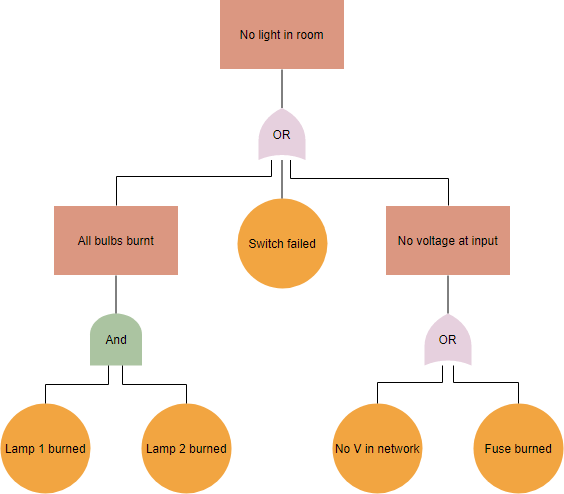
مثال درخت خرابی — الگوی سیستم بدون هشدار
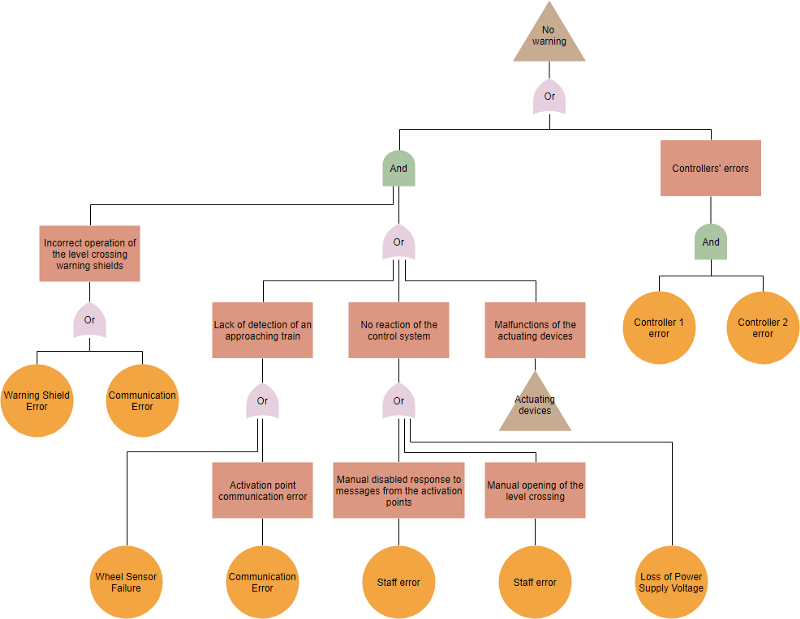
مثالهای بیشتر تحلیل درخت خرابی
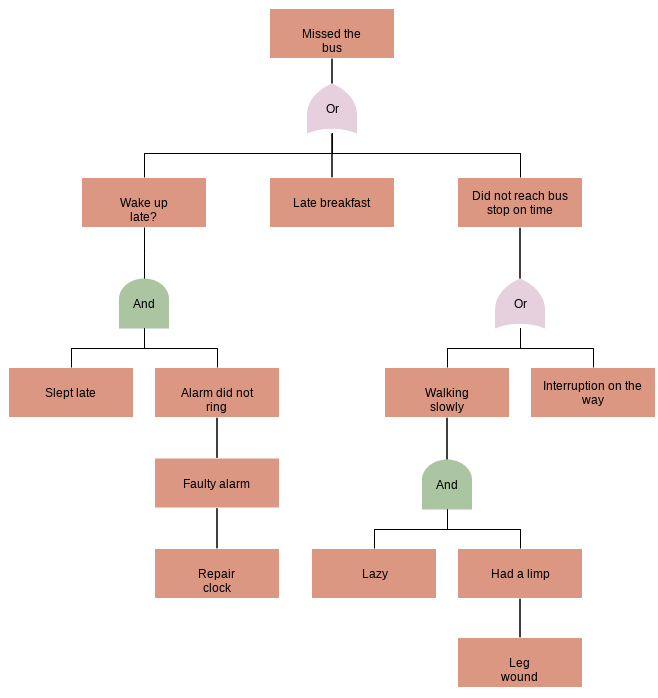
مثال درخت خرابی اتوبوس از دست رفته
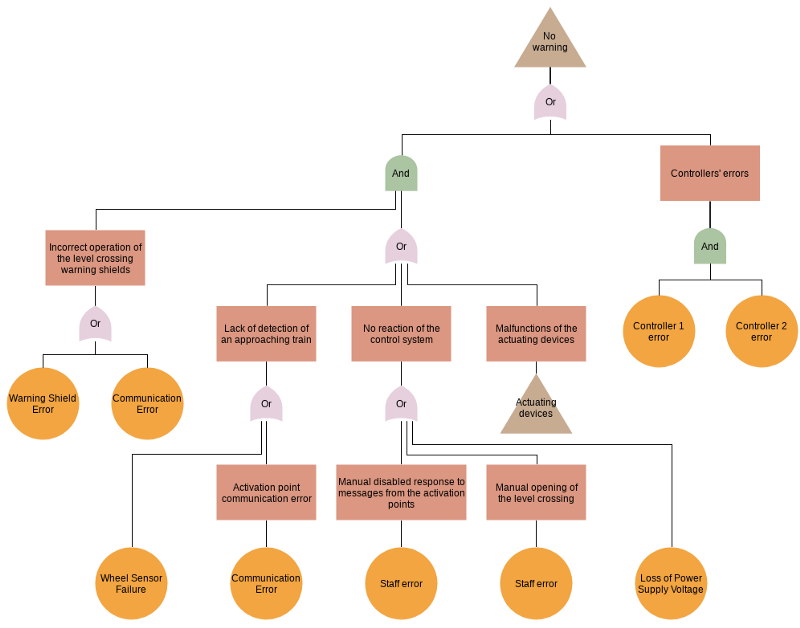
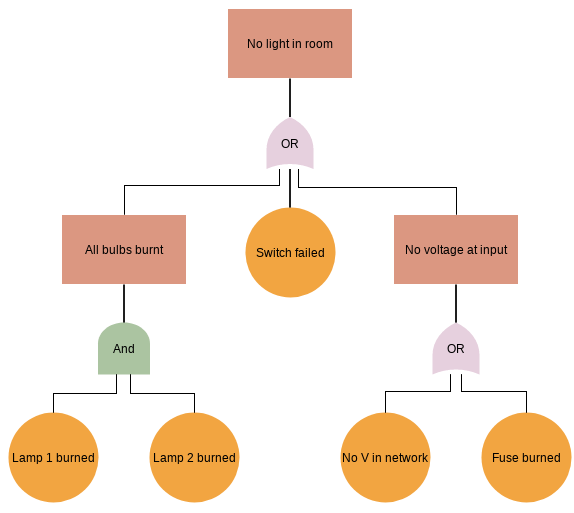
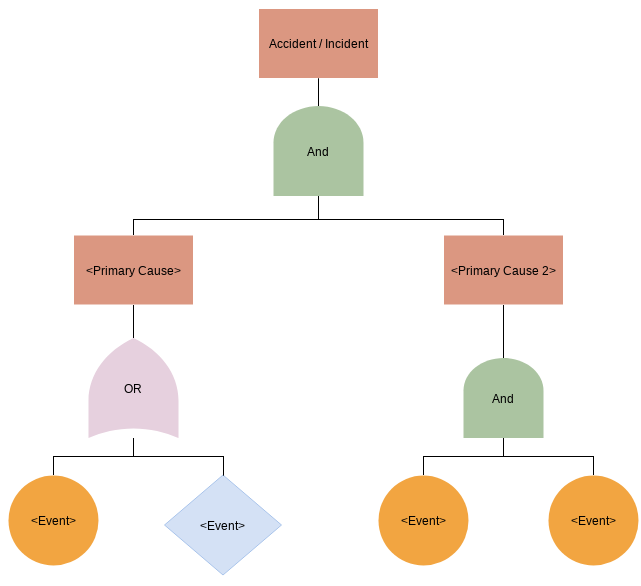
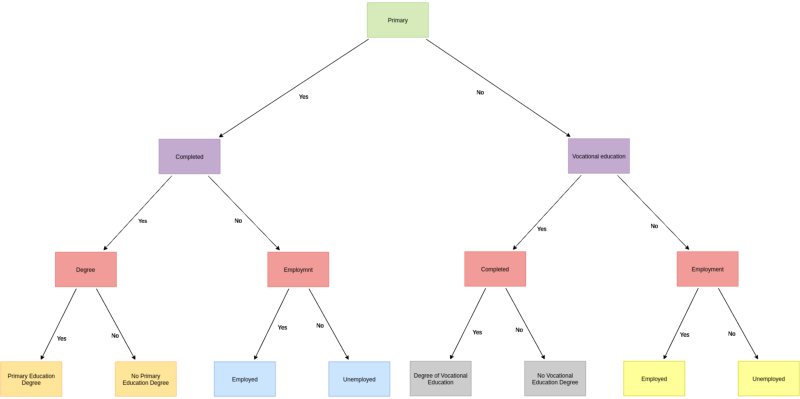
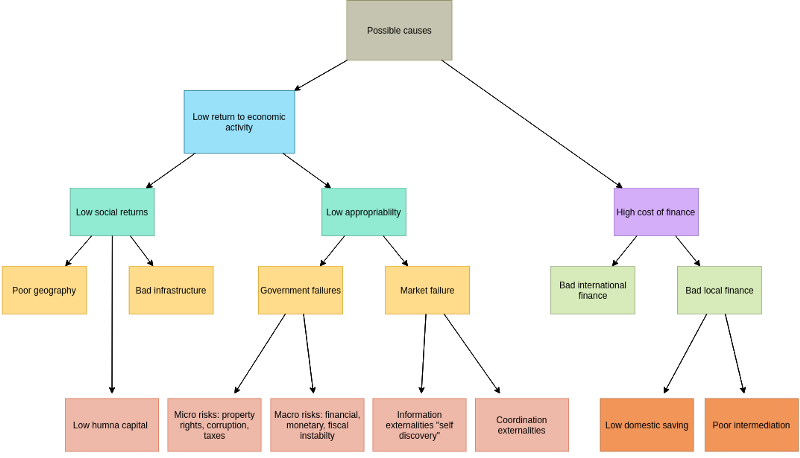
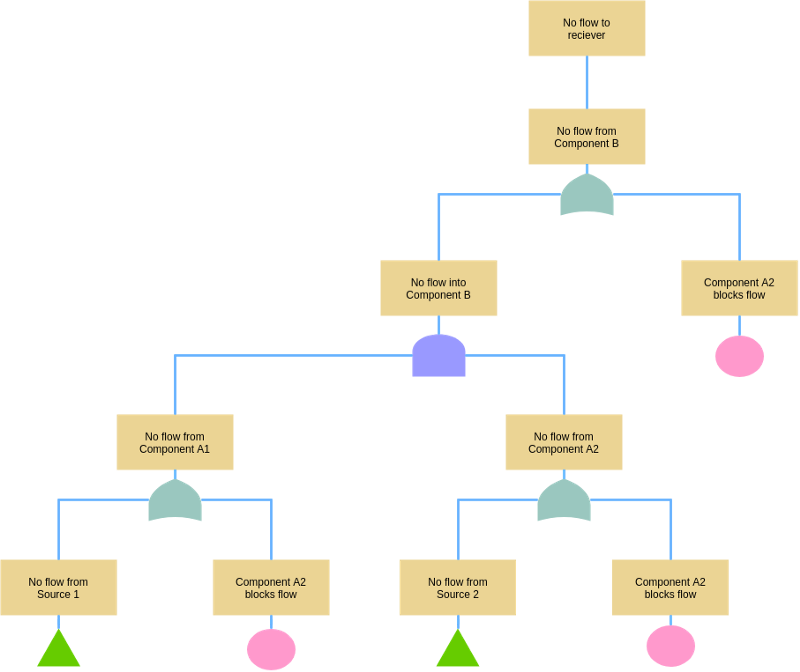
تحلیل درخت خرابی جریان مؤلفهها
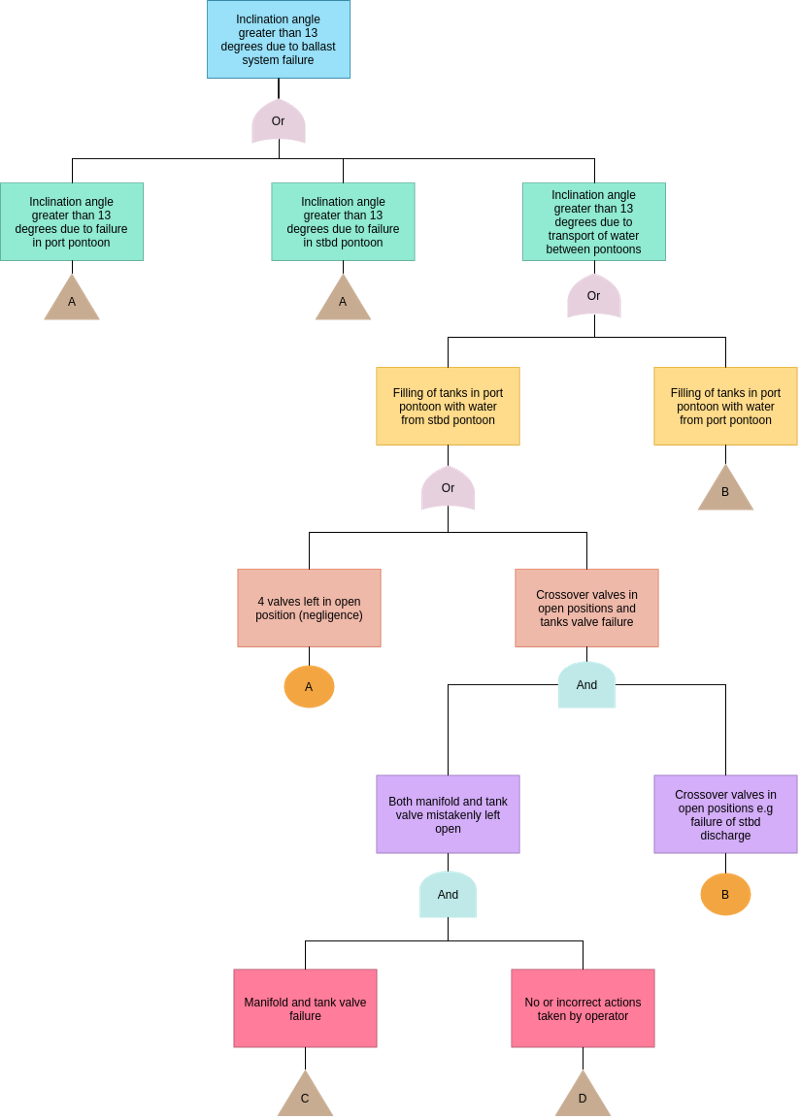
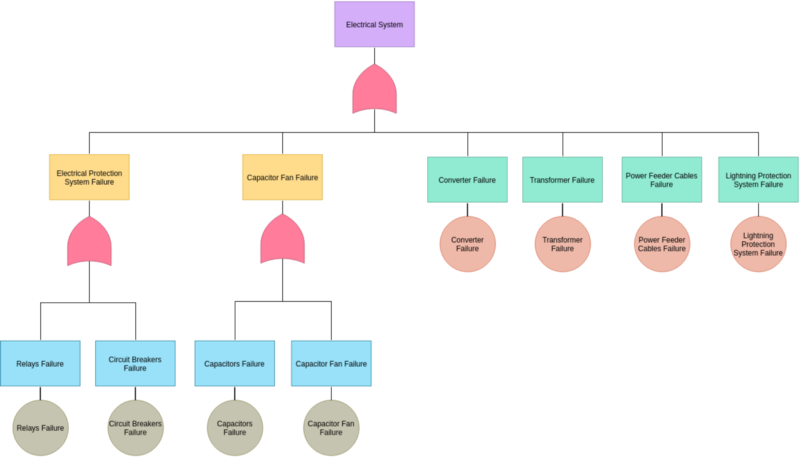
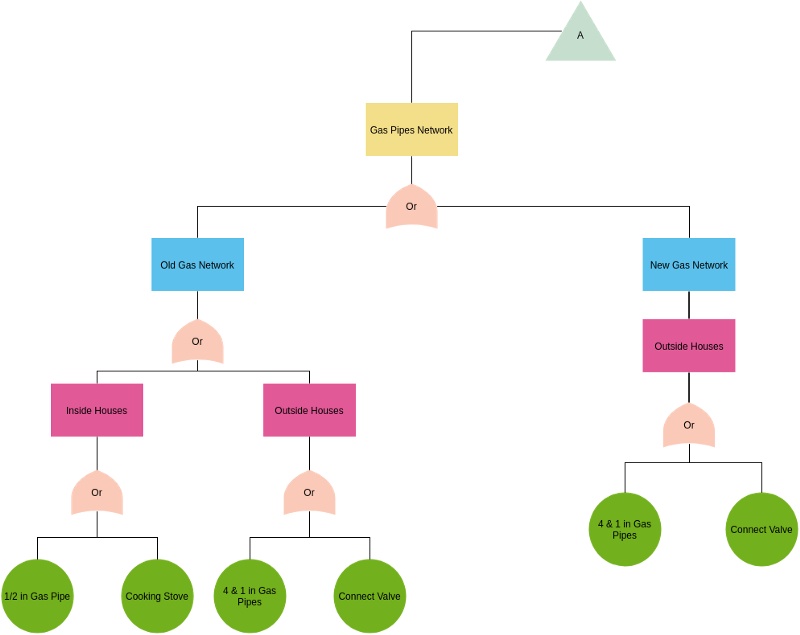
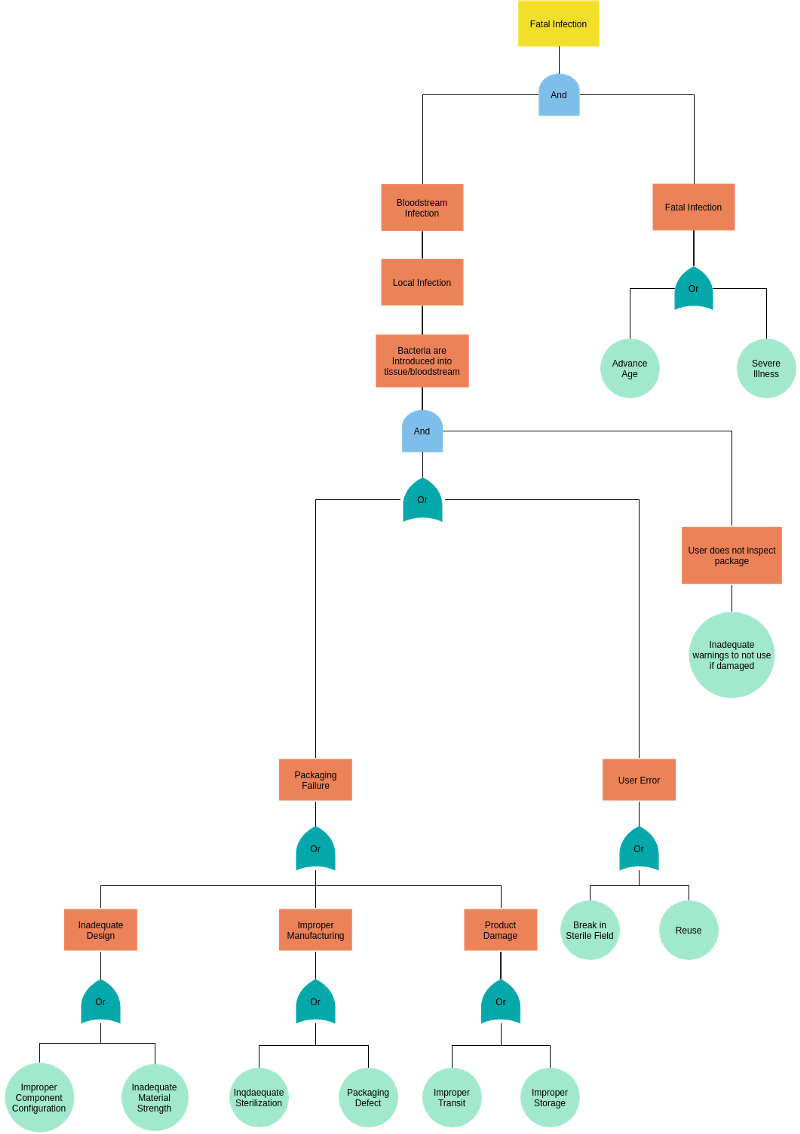
مثال تحلیل درخت خرابی با اندازه متوسط
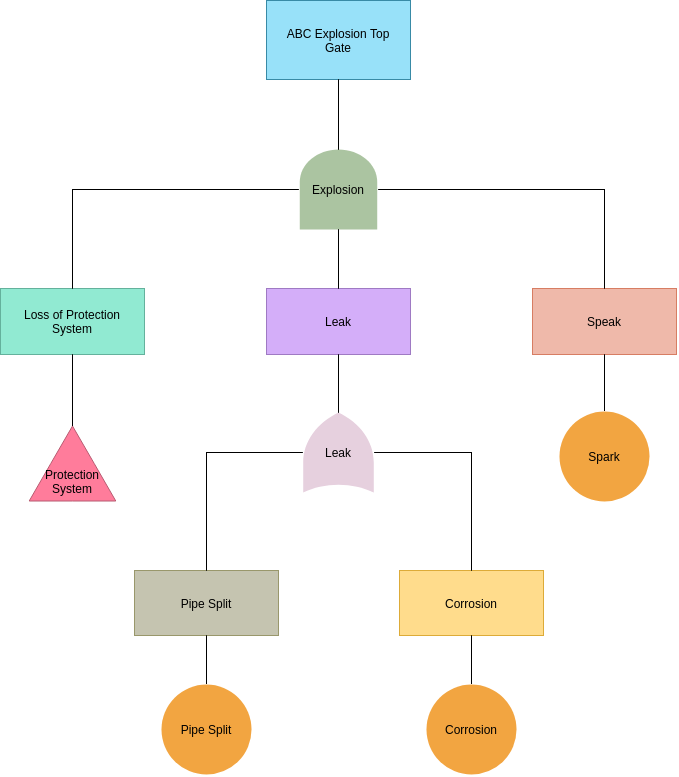
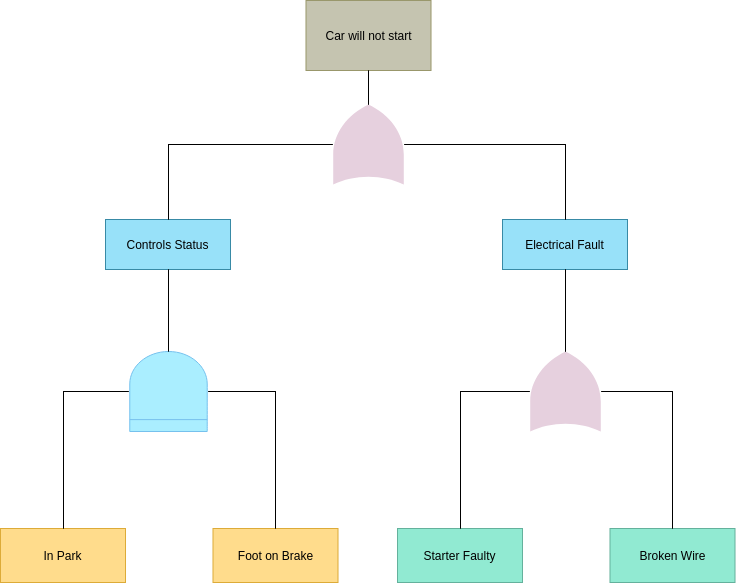
This post is also available in Deutsch, English, Español, Français, Bahasa Indonesia, 日本語, Polski, Portuguese, Ру́сский, Việt Nam, 简体中文 and 繁體中文.













