نمودارهای جریان در تحلیل، طراحی، مستندسازی یا مدیریت یک فرآیند یا برنامه در زمینههای مختلف استفاده میشوند. این نمایش نموداری یک راه حل برای یک مشکل خاص را نشان میدهد. مانند سایر انواع نمودارها، آنها به تجسم آنچه در حال وقوع است کمک میکنند و بدین ترتیب به بیننده کمک میکنند تا یک فرآیند را درک کند و شاید همچنین نقصها، گلوگاهها و ویژگیهای دیگر که کمتر مشهود هستند را پیدا کند.نمودار جریانیک الگوریتم یا فرآیند را نشان میدهد و مراحل را به صورت جعبههای مختلف نمایش میدهد و ترتیب آنها را با اتصال آنها با فلشها نشان میدهد.
تکامل نمودار جریان
نمودارهای جریان زمانی وسیلهای محبوب برای توصیف الگوریتمهای کامپیوتری بودند و هنوز هم برای این منظور استفاده میشوند. تکنیکهای مدرن مانند نمودارهای فعالیت UML میتوانند به عنوان گسترشهای نمودار جریان در نظر گرفته شوند.
در دهه ۱۹۷۰، محبوبیت نمودارهای جریان به عنوان یک روش مستقل کاهش یافت، زمانی که ترمینالهای کامپیوتری تعاملی و زبانهای برنامهنویسی نسل سوم به ابزارهای رایج تجارت تبدیل شدند، زیرا الگوریتمها میتوانند به طور بسیار مختصرتر به عنوان کد منبع در چنین زبانی بیان شوند و همچنین به این دلیل که طراحی الگوریتمها با استفاده از نمودارهای جریان بیشتر احتمال داشت که منجر به کد اسپاگتی شود به دلیل نیاز به عبارات “goto” برای توصیف پرشهای دلخواه در جریان کنترل.
نمادهای نمودار جریان
نمادهای مختلف نمودار جریان معانی مختلفی دارند. رایجترین نمادهای نمودار جریان عبارتند از:
- پایاندهنده: دایرههای کشیده که نشاندهنده شروع یا پایان یک فرآیند هستند.
- فرآیند: شکلی مستطیلی در نمودار جریان که نشاندهنده یک مرحله عادی در جریان فرآیند (دستورالعملها یا اقدامات) است.
- تصمیم: شکلی الماس مانند در نمودار جریان که نشاندهنده یک شاخه در جریان فرآیند است. تصمیماتی که باید اتخاذ شوند.
- اتصالدهنده: شکلی دایرهای کوچک و برچسبدار در نمودار جریان که برای نشان دادن یک پرش در جریان فرآیند استفاده میشود. (به صورت دایرهای با حرف “A” در زیر نشان داده شده است.)
- داده: یک متوازیالاضلاع که نشاندهنده ورودی یا خروجی داده (I/O) برای یک فرآیند است.
- مدرک: برای نشان دادن یک مدرک یا گزارش استفاده میشود (به تصویر در نمونه نمودار جریان زیر مراجعه کنید).
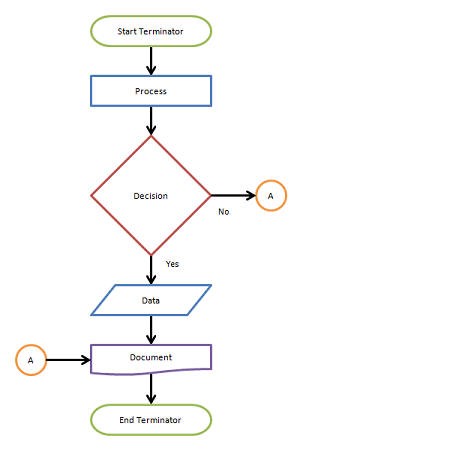
مثال نمودار جریان: آیا باید چتر بیاورم؟
این مثال نشان میدهد که چگونه یک فرد تصمیم میگیرد آیا باید چتر بیاورد یا نه وقتی که از خانه خارج میشود. این نمودار ساده استفاده از تصمیمات و فرآیندها را نشان میدهد.
Visual Paradigm Online یک پلتفرم آنلاین برای کاربران برای ایجاد نمودار جریان و دیگر موارد ارائه میدهد. با کلیک بر روی ایجاد خالی یا استفاده از این نمودار شروع به ساخت نمودار جریان خود کنید.
Visual Paradigm Online یک پلتفرم آنلاین برای کاربران برای ایجاد نمودار جریان و دیگر موارد ارائه میدهد. با کلیک بر روی ایجاد خالی یا استفاده از این نمودار شروع به ساخت نمودار جریان خود کنید.
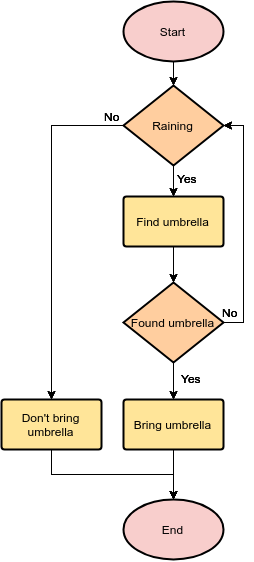
کلیک کنید و مثال را ویرایش کنید
مثال نمودار جریان: خدمات پزشکی
این نمودار جریان جریان یک بیمار را هنگام ورود به یک کلینیک با استفاده از فرآیندها، تصمیمات و حلقهها نشان میدهد.
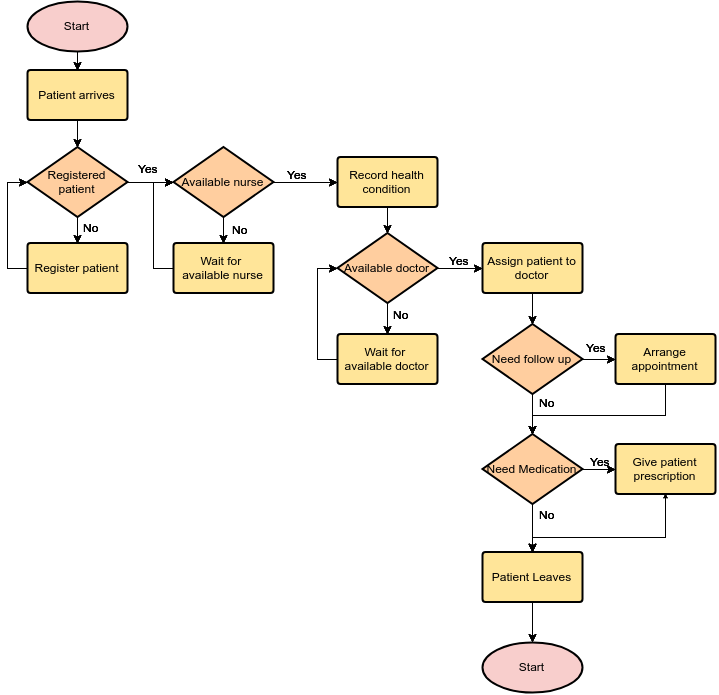
کلیک کنید و مثال را ویرایش کنید
مثال نمودار جریان: پیوند دادن نمودارهای جریان
نمودارهای جریان تجاری میتوانند برای نشان دادن یک فرآیند تجاری یا جریان کار استفاده شوند. برای کاهش پیچیدگی، یک نمودار جریان بزرگ میتواند به چندین صفحه یا نمودار تقسیم شود. نمودارهای جریان مختلف میتوانند با ارجاع درون صفحه و برون صفحه پیوند داده شوند. این یک مثال از نمودار جریان است که استفاده از چنین نمادی را در اتصال با یک نمودار جریان دیگر نشان میدهد.
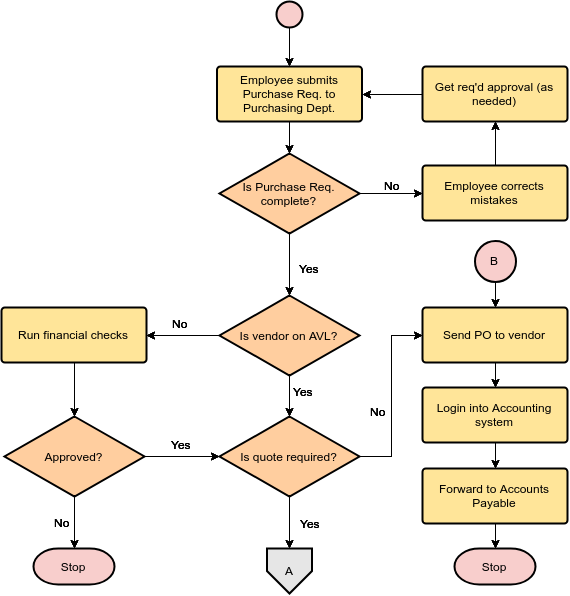
(کلیک کنید و مثال را ویرایش کنید)
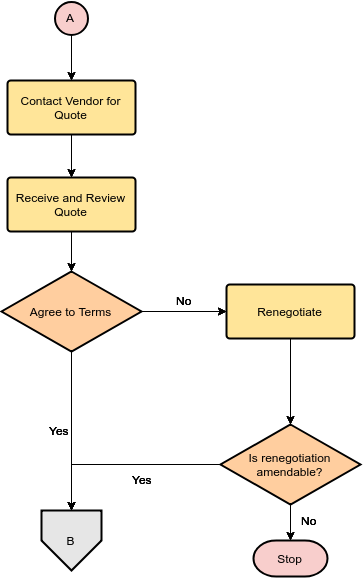
کلیک کنید و مثال را ویرایش کنید
بیش از ۵۰ مثال و الگوی نمودار جریان
- نمونهها و الگوهای رایگان نمودار جریان که قابل ویرایش در یک نرمافزار آنلاین نمودار جریان هستند:
- Visual Paradigm Online — از الگوها به عنوان نقطه شروع برای ایجاد نمودار جریان خود استفاده کنید.
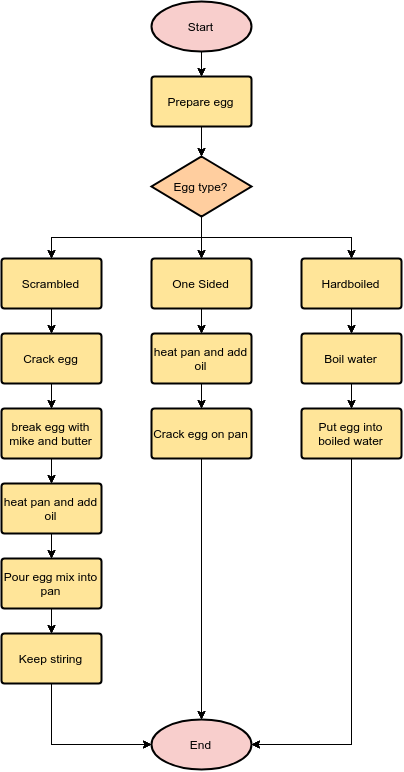
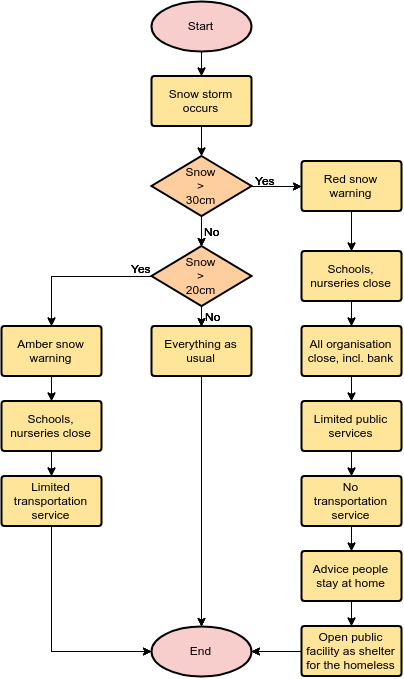
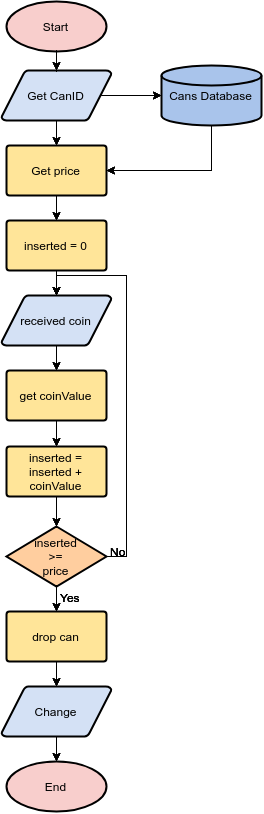
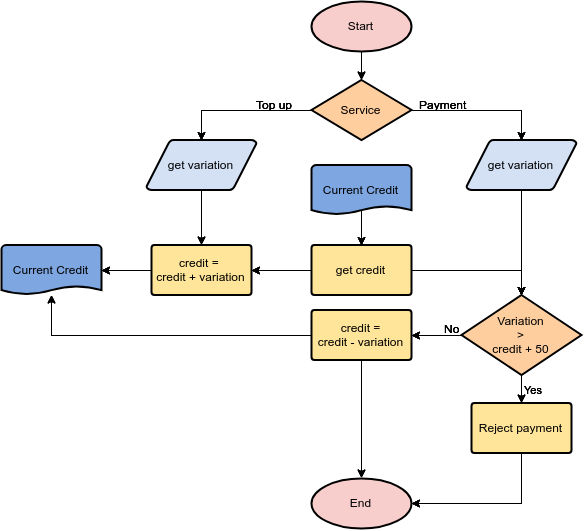
برنامه بهداشت و درمان برای افراد بالای ۴۰ سال
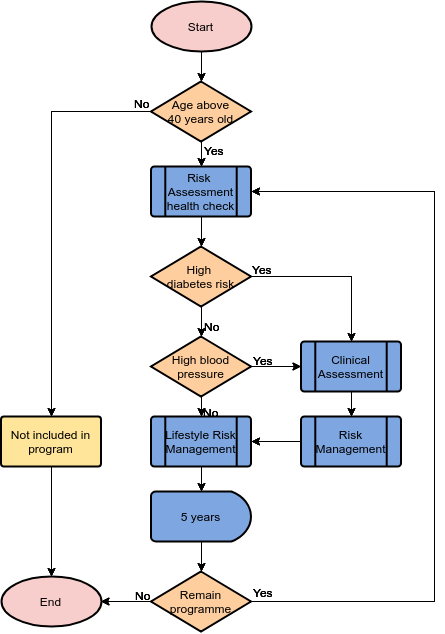
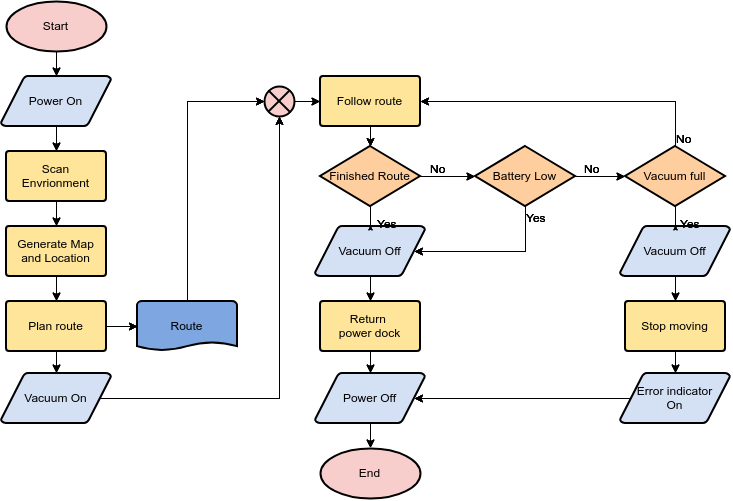
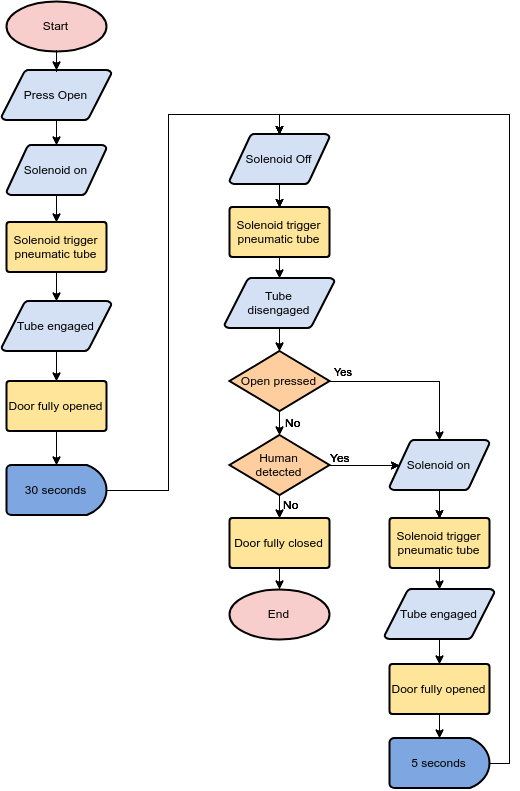
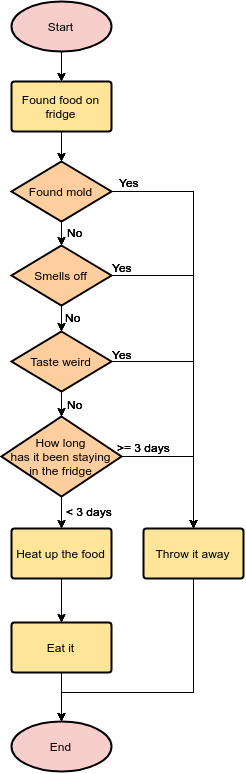
آیا امروز باید با دوچرخه به مدرسه بروم؟
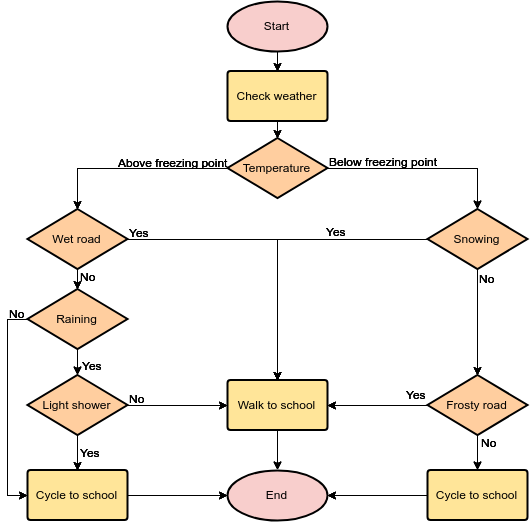
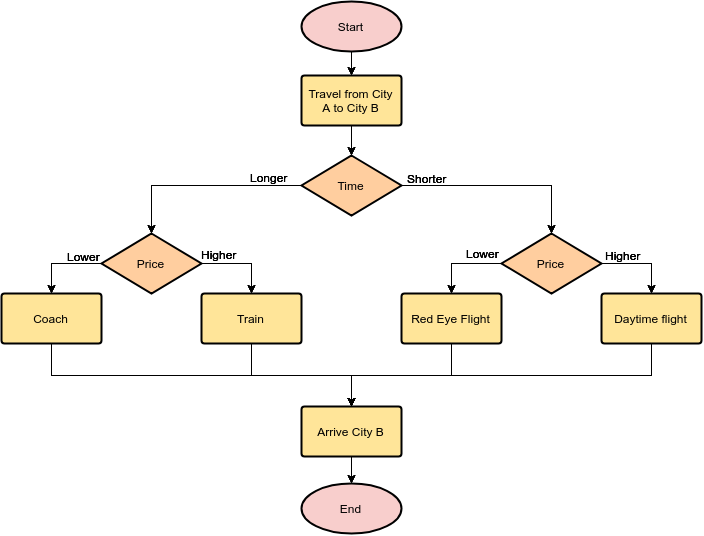
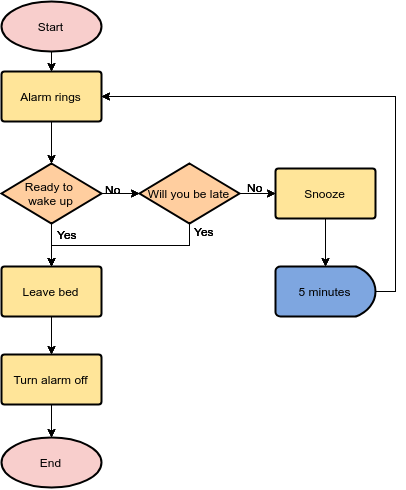
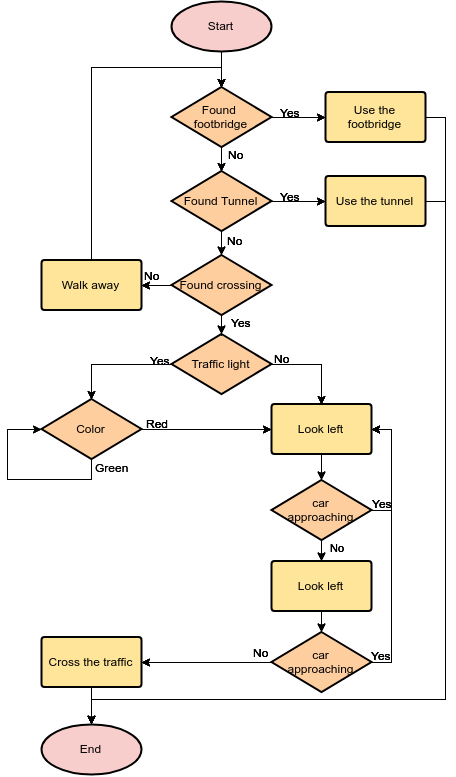
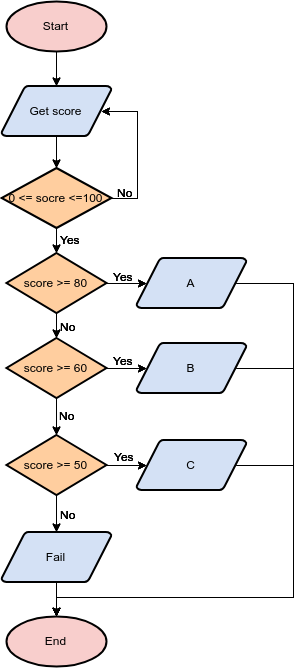
برنامهریزی رویداد راهاندازی محصول
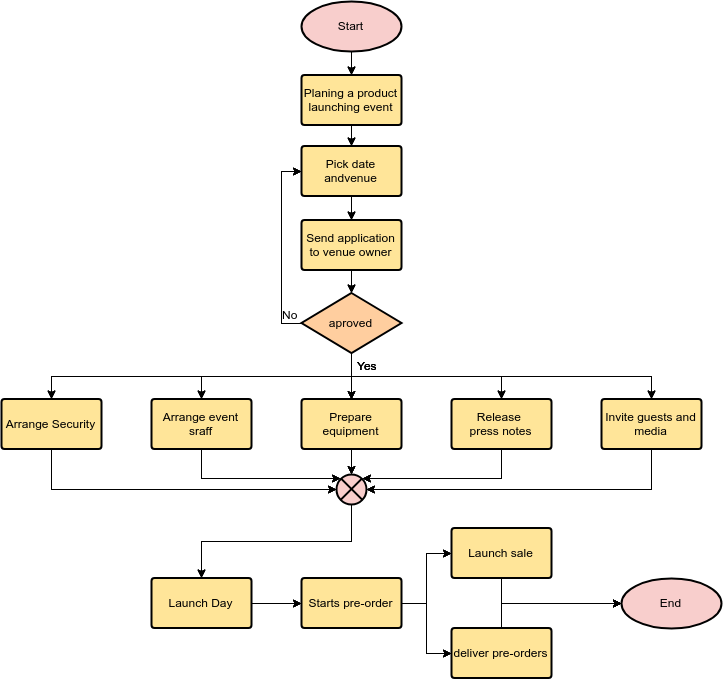
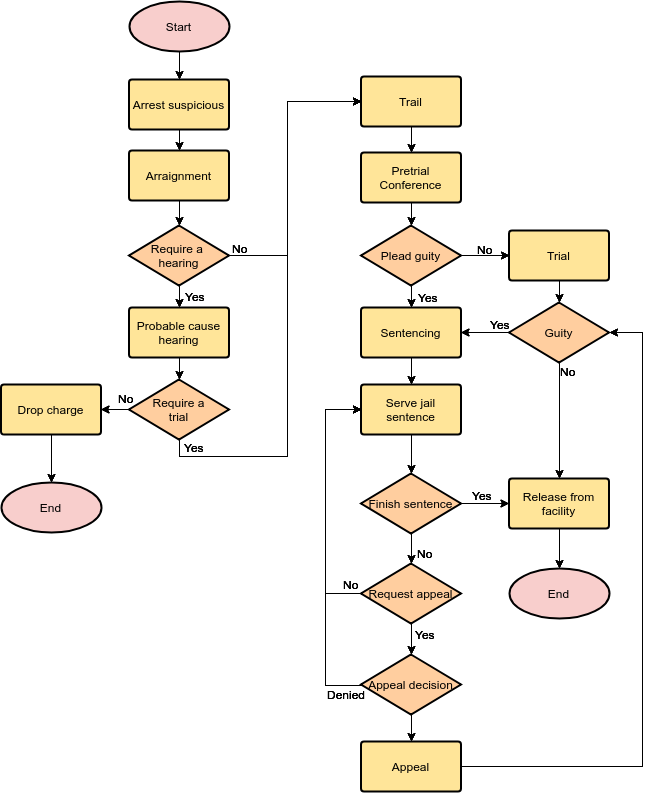
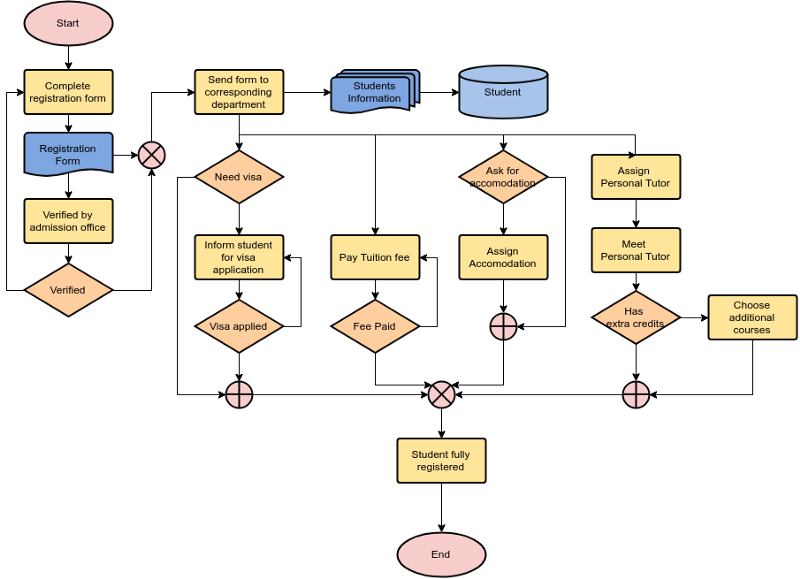
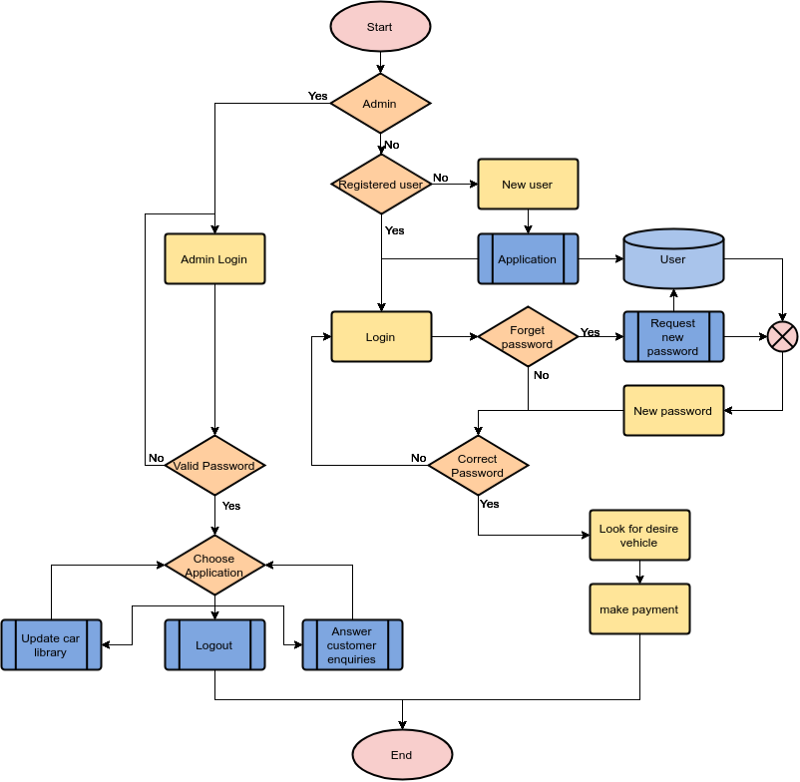
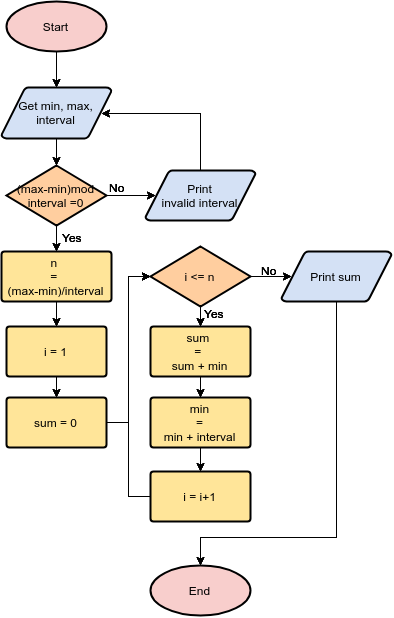
برنامه تخلیه در مواقع آتشسوزی
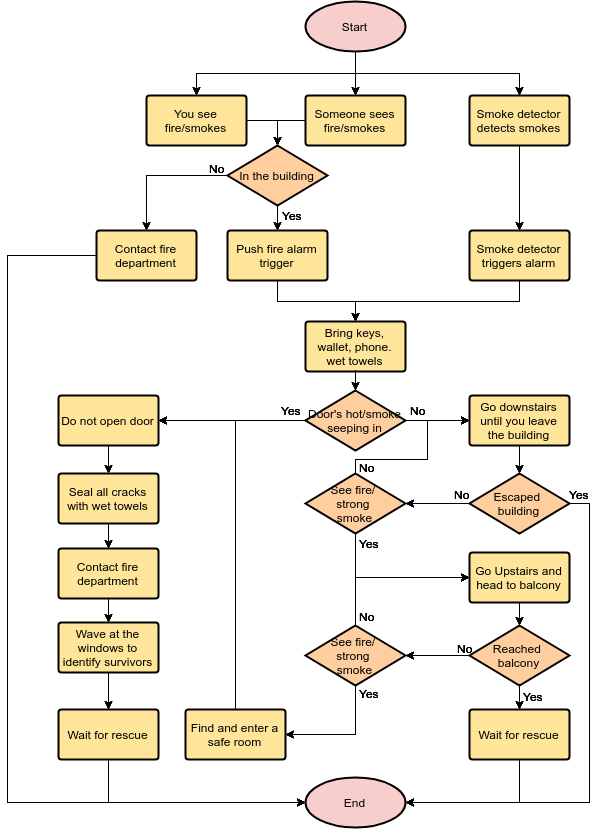
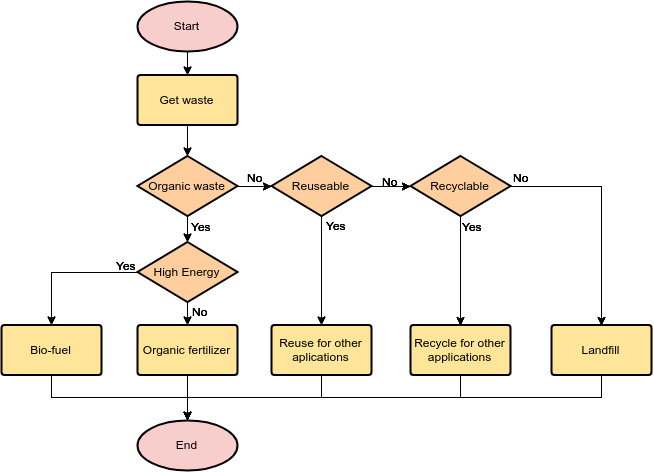
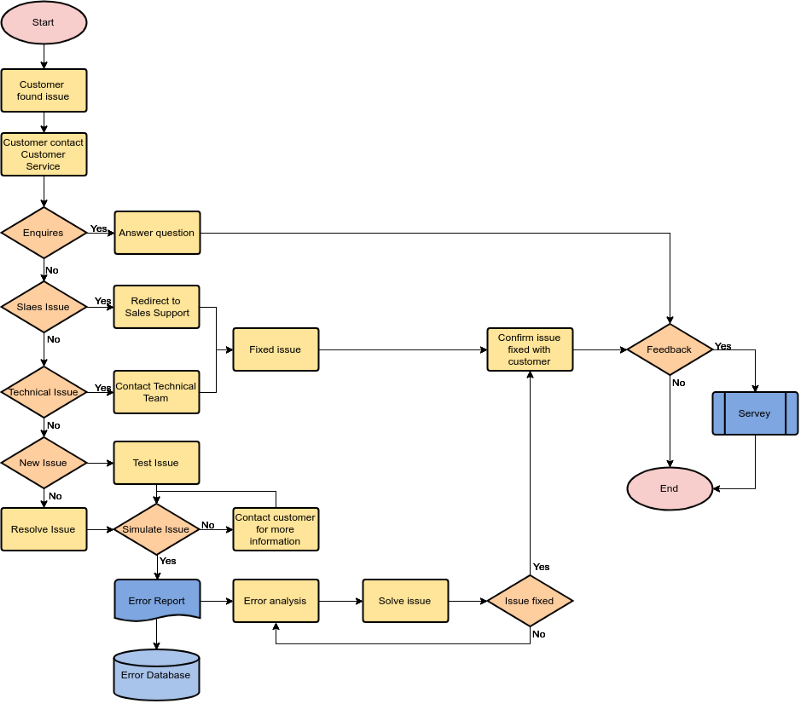
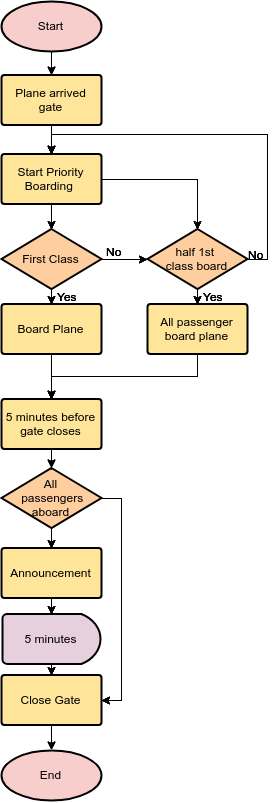
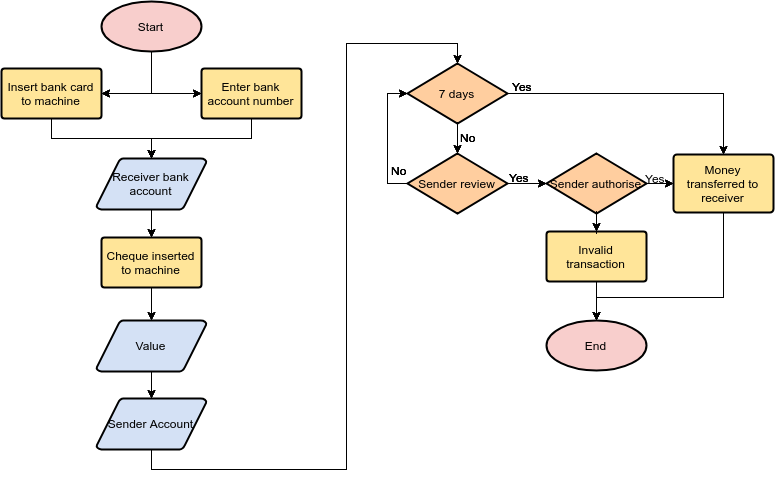
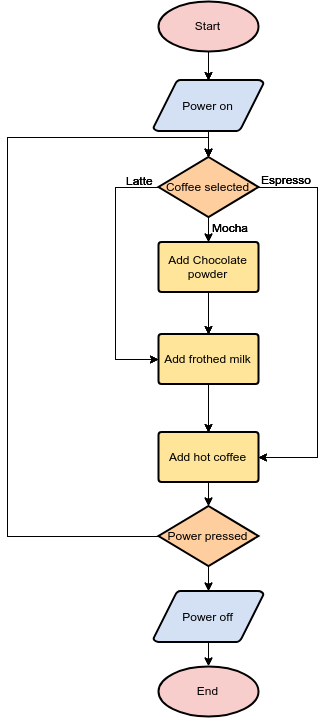
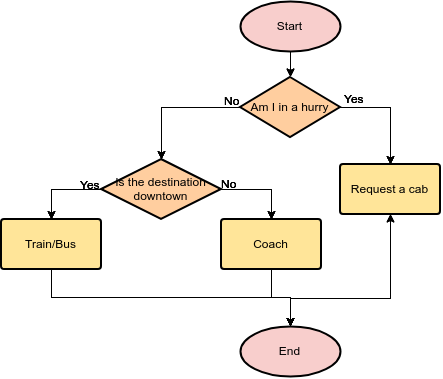
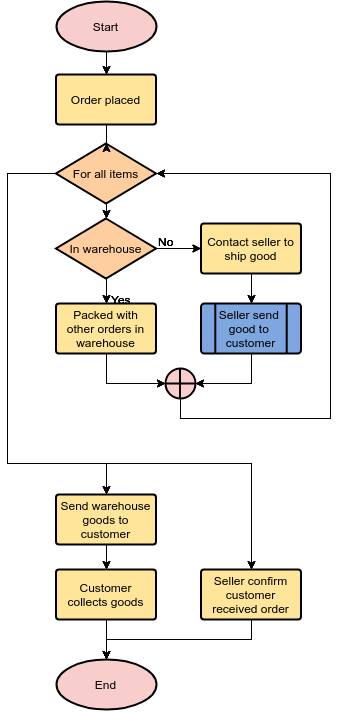
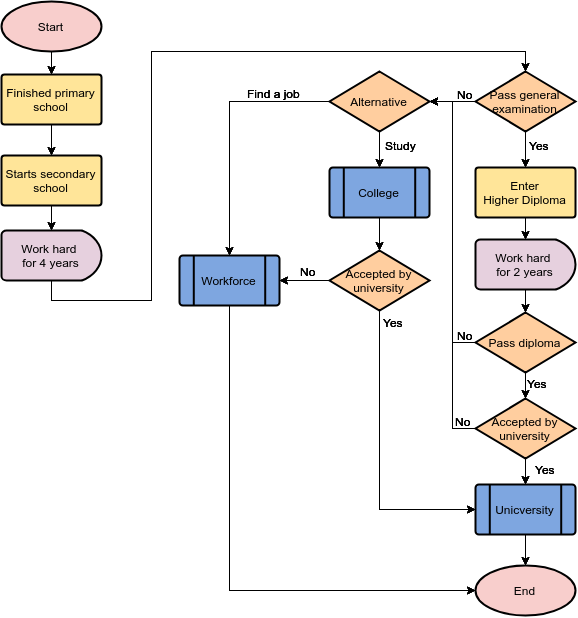
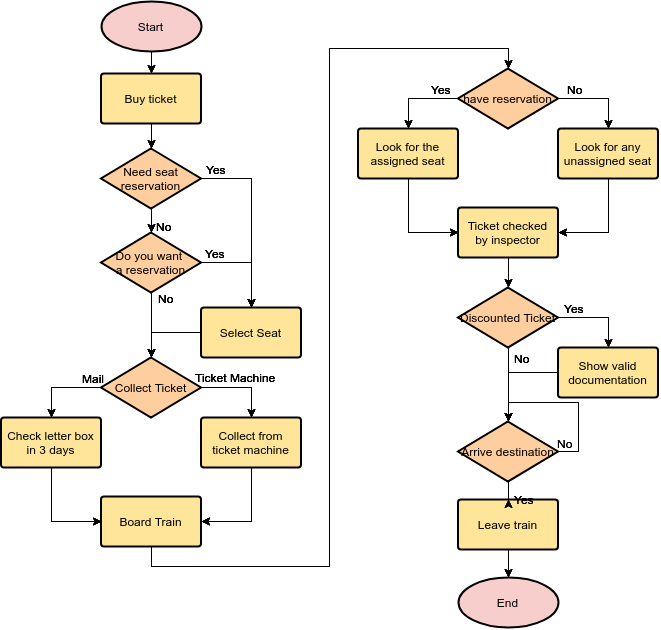
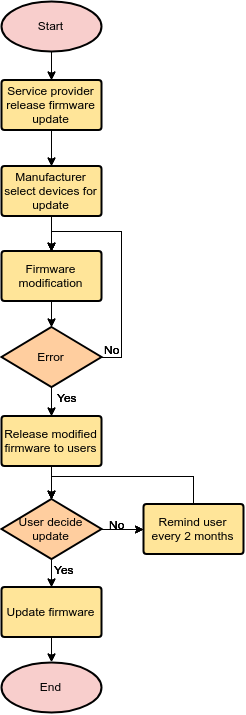
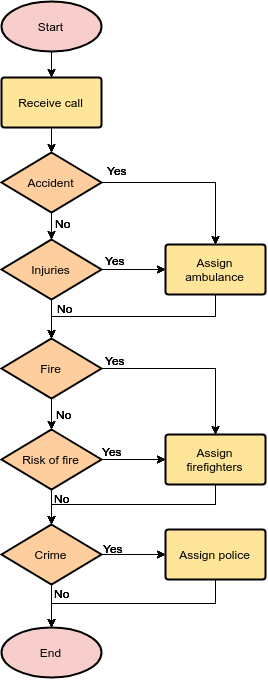
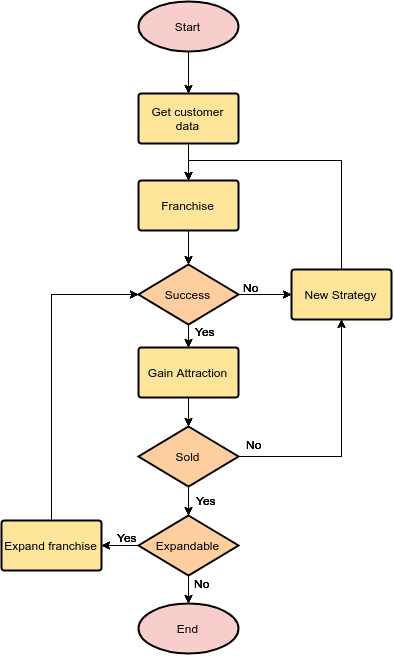
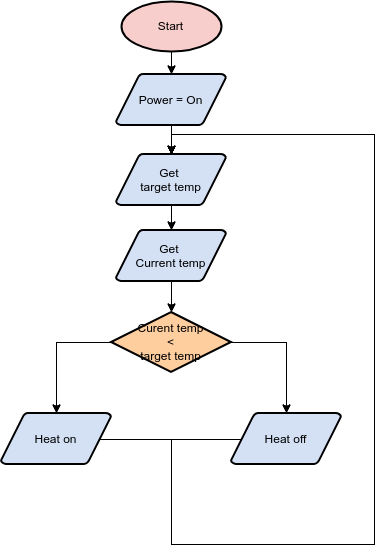
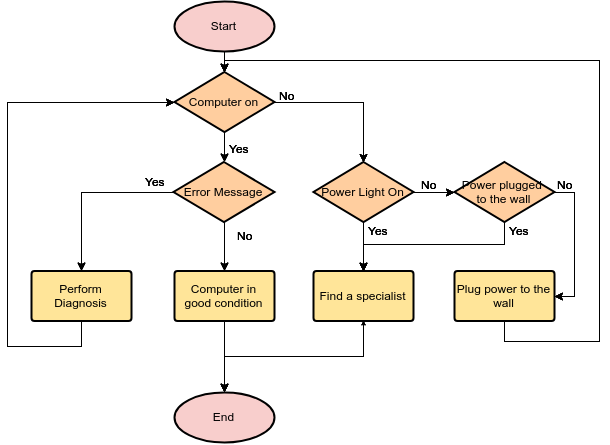
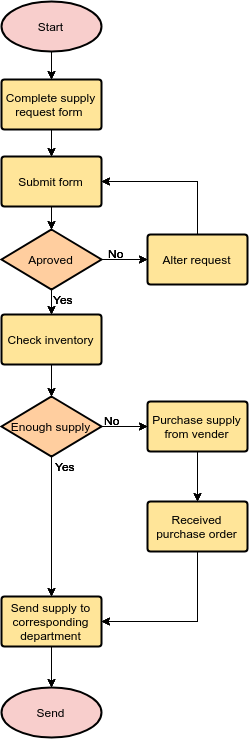
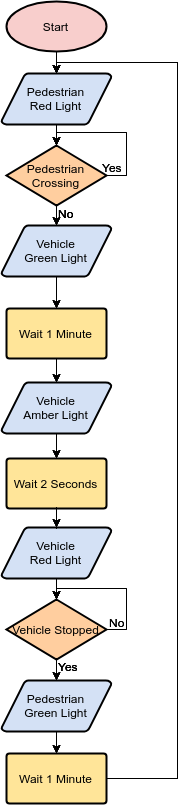
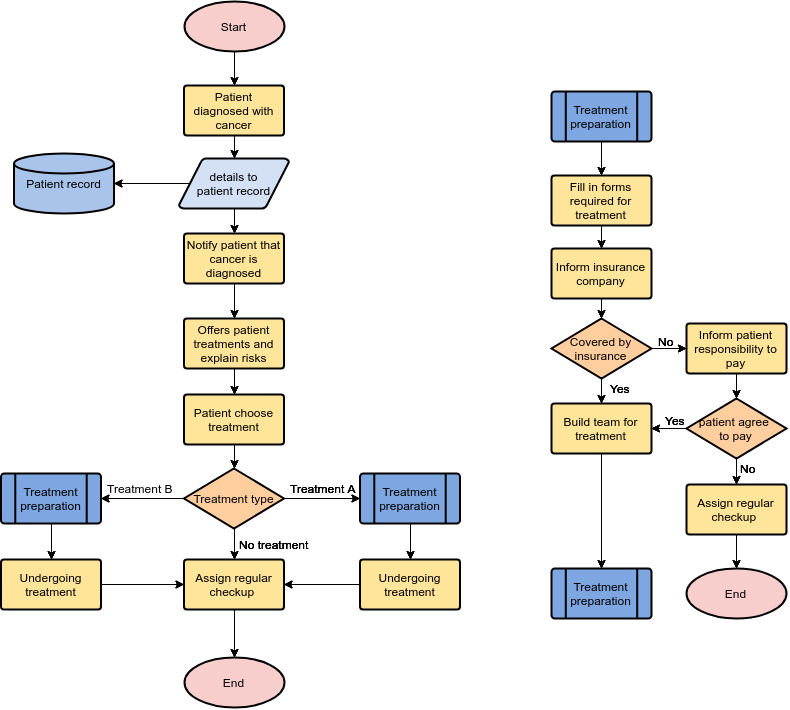
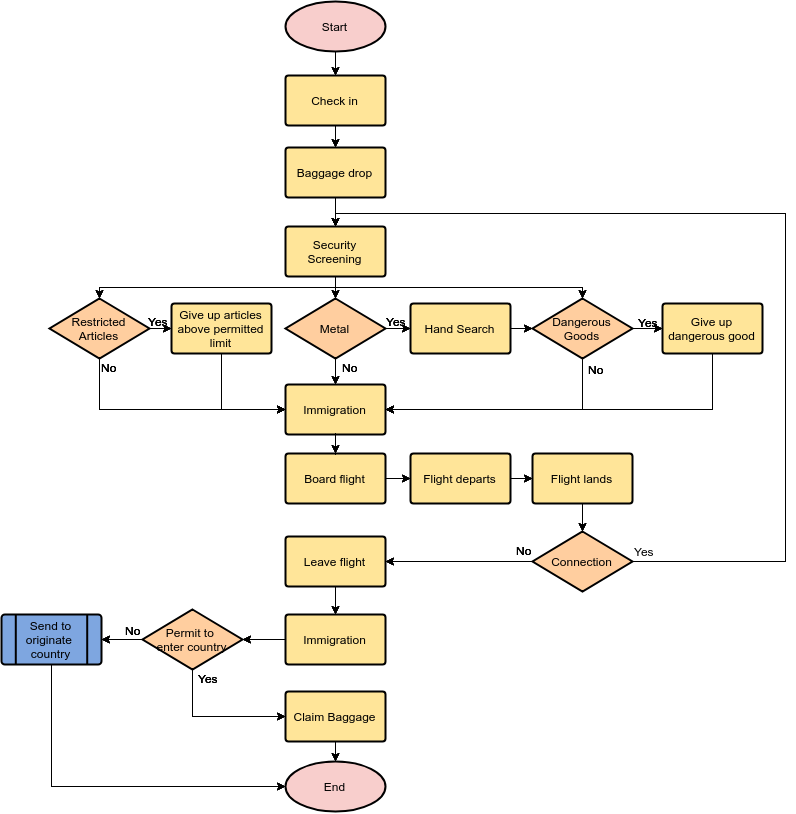
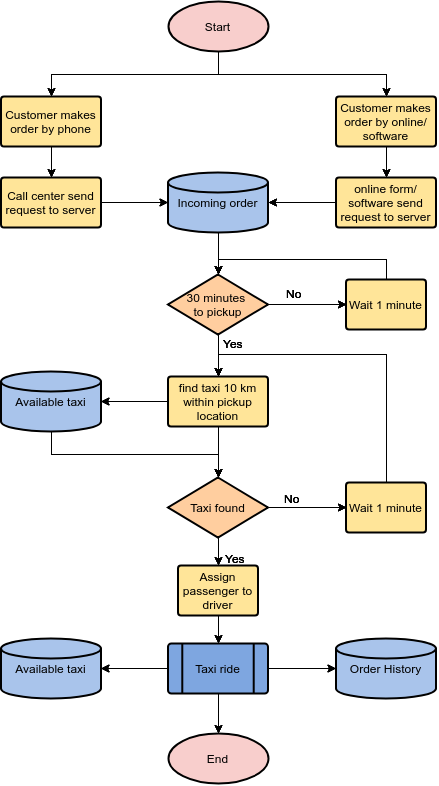
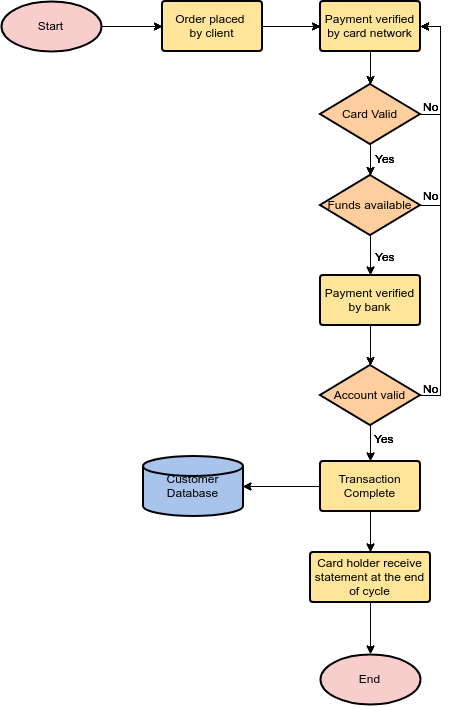
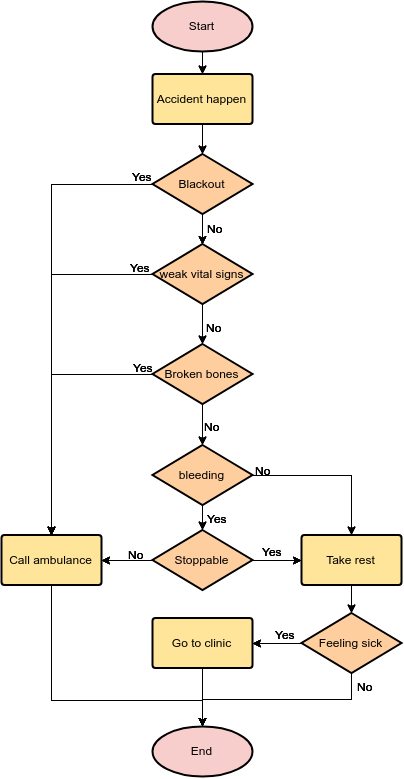
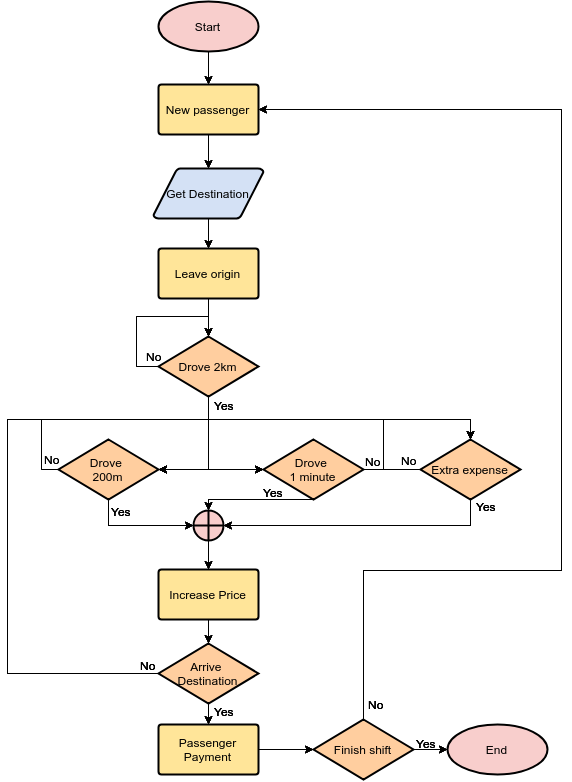
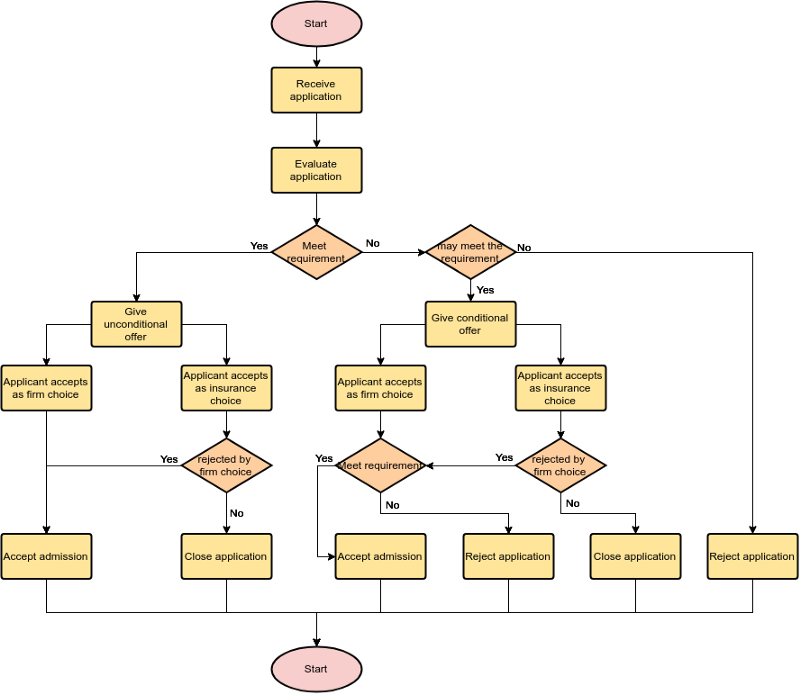
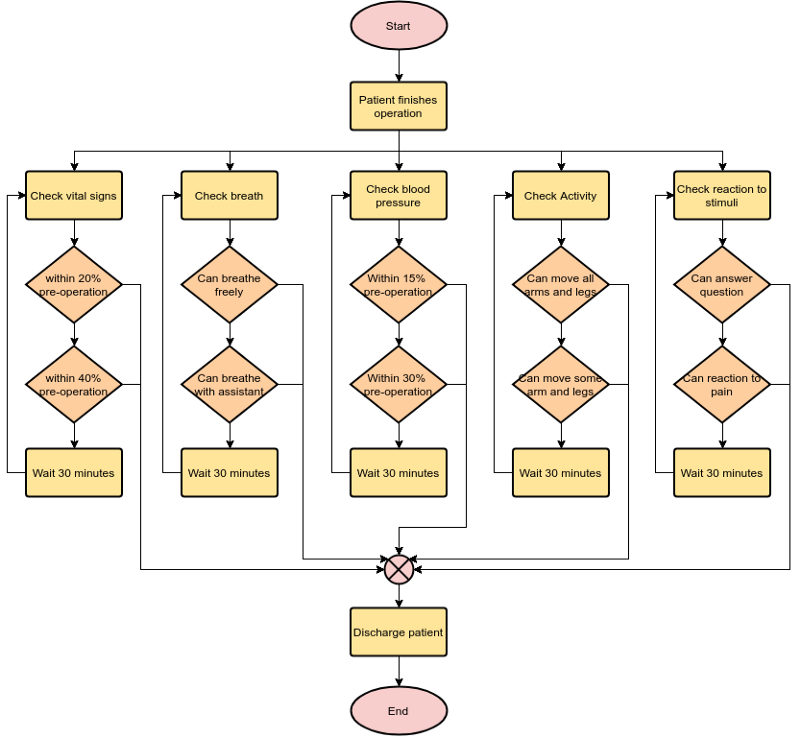
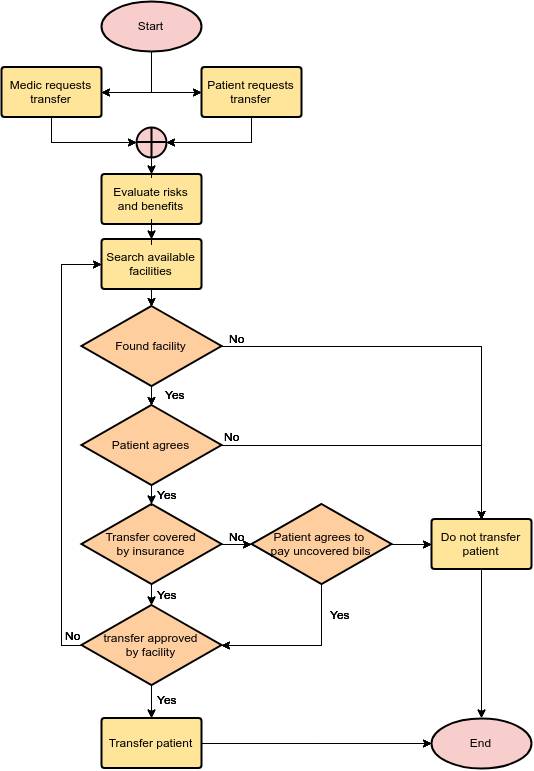
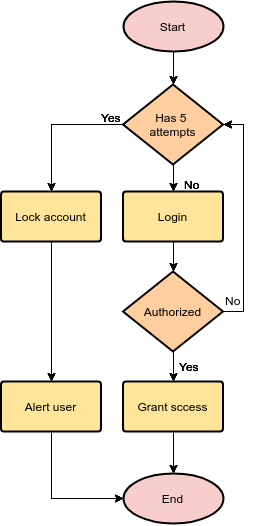
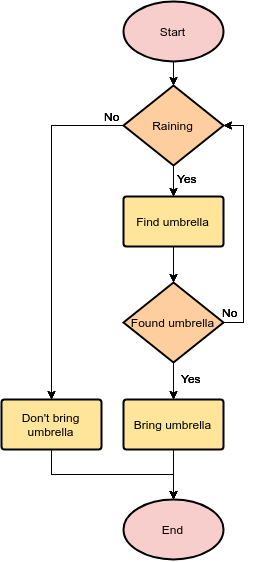
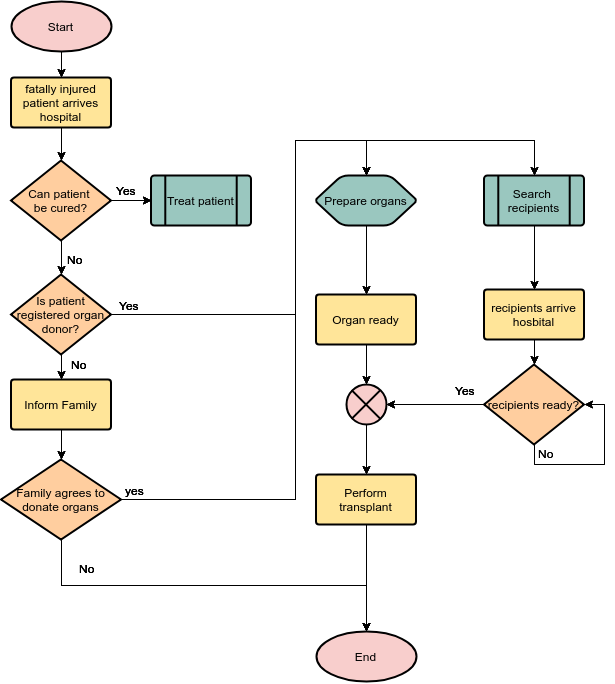
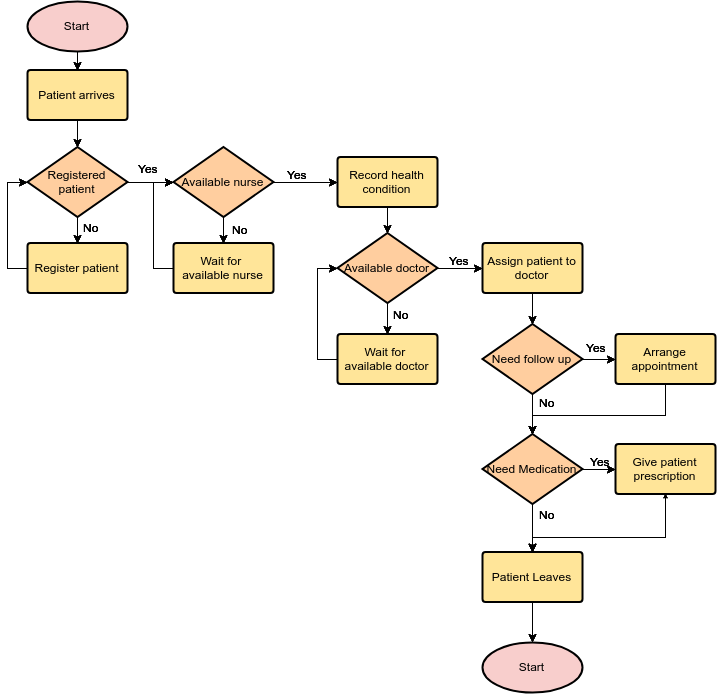
به کدام مدارس میتوانم درخواست دهم؟
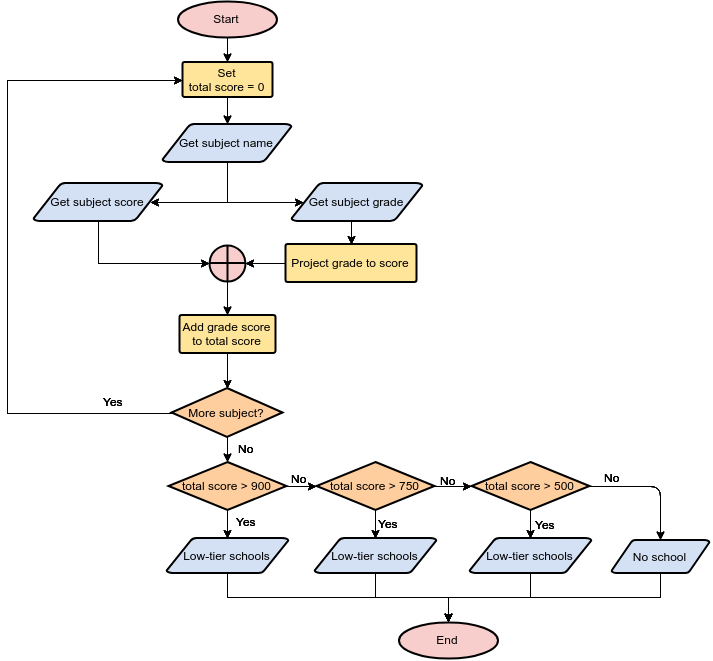
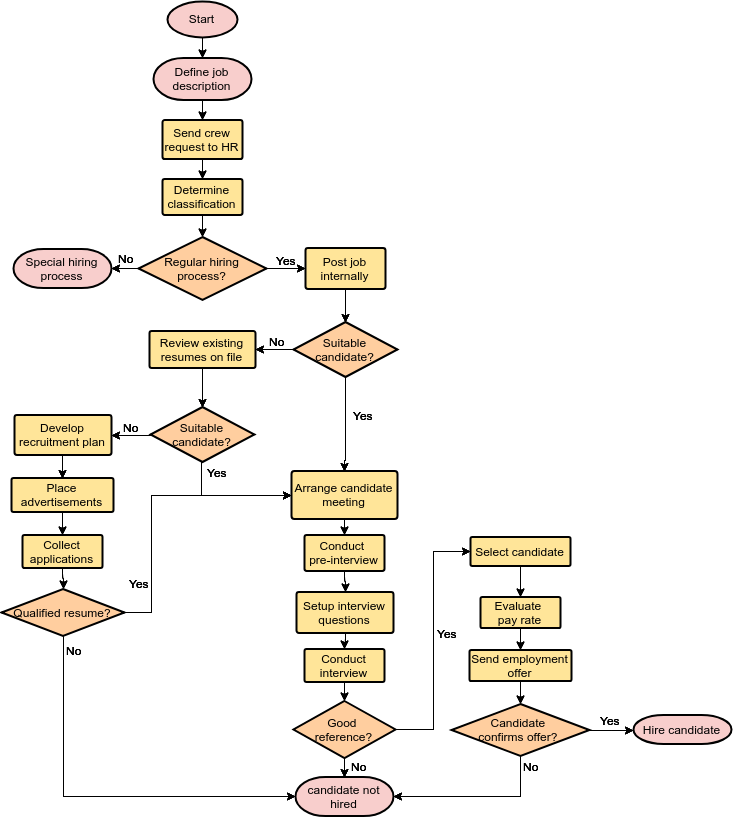
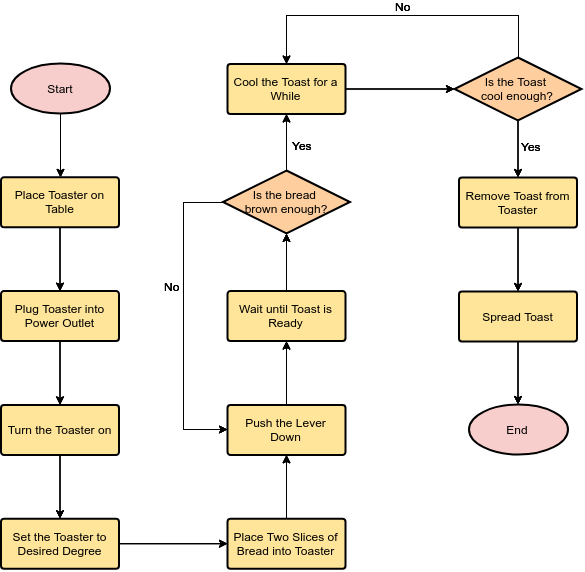
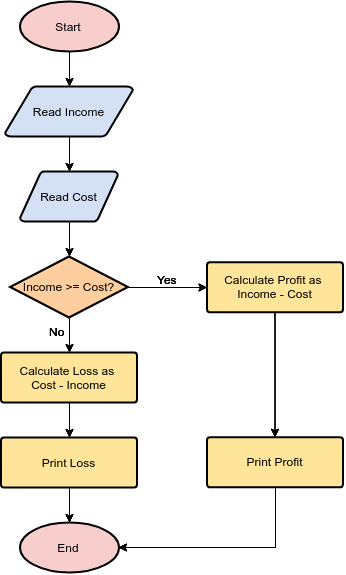
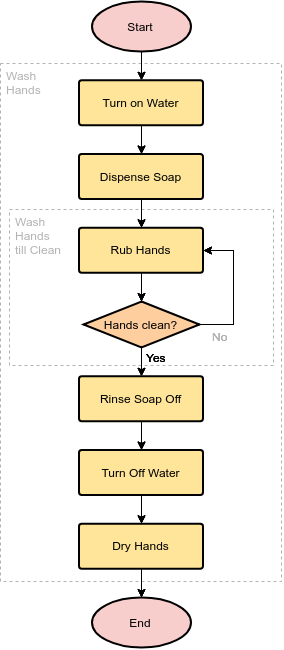
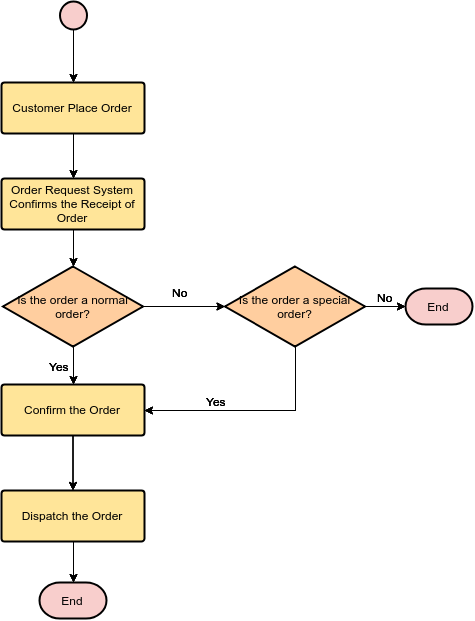
پیوند نمودارهای جریان (قسمت دوم)
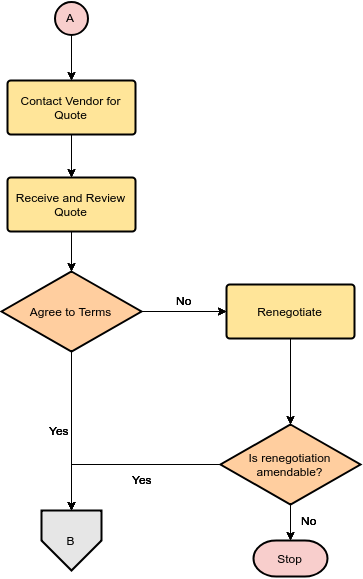
پیوند نمودارهای جریان (قسمت اول)
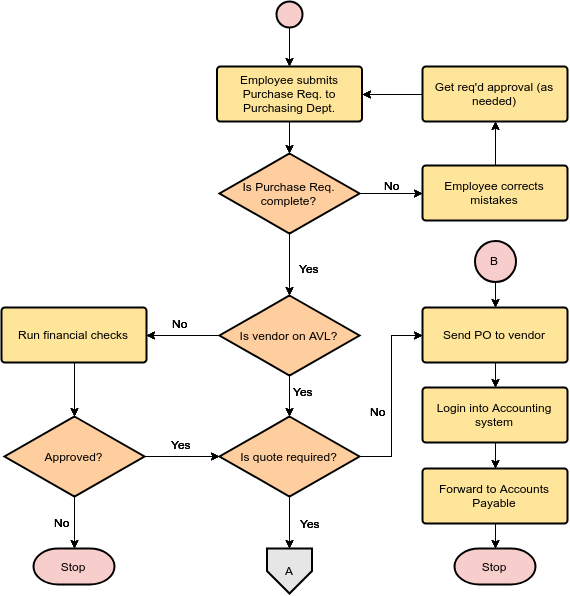
سرشماری با مقالهای بهروز شده در ویکیپدیا
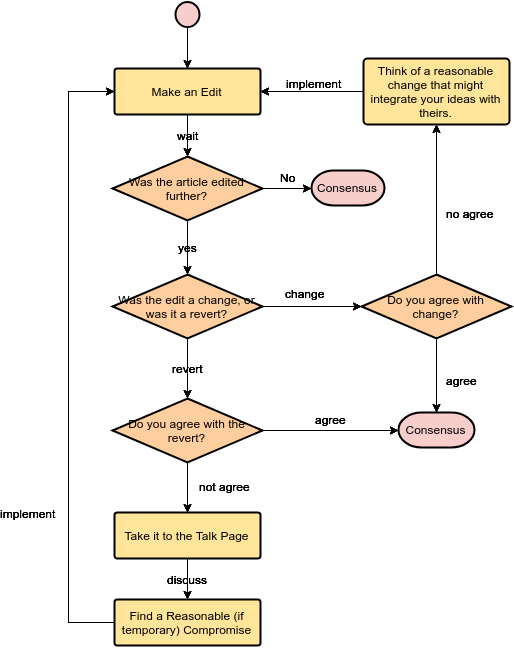
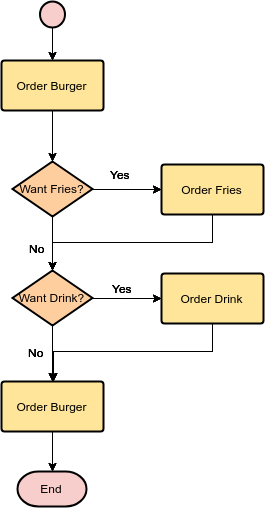
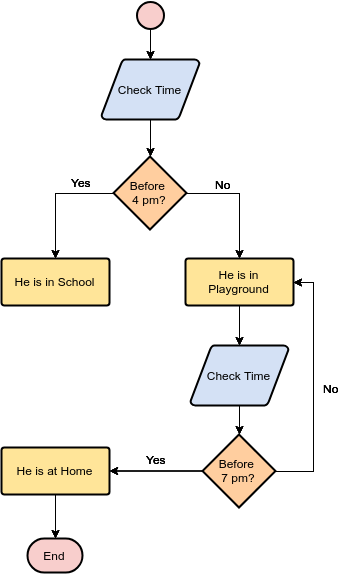
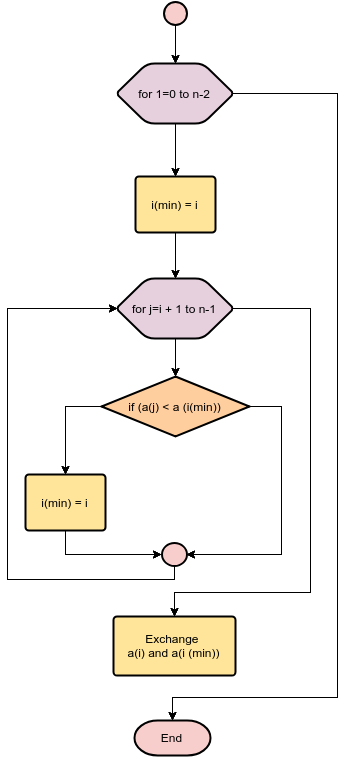
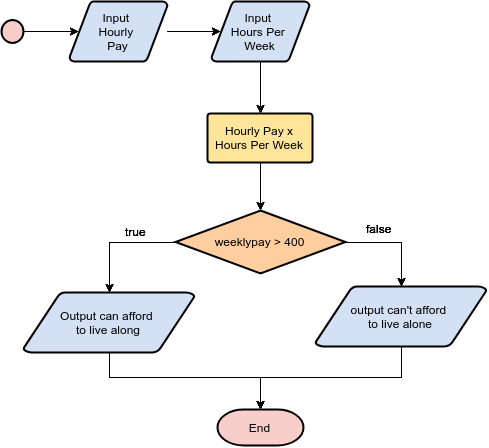
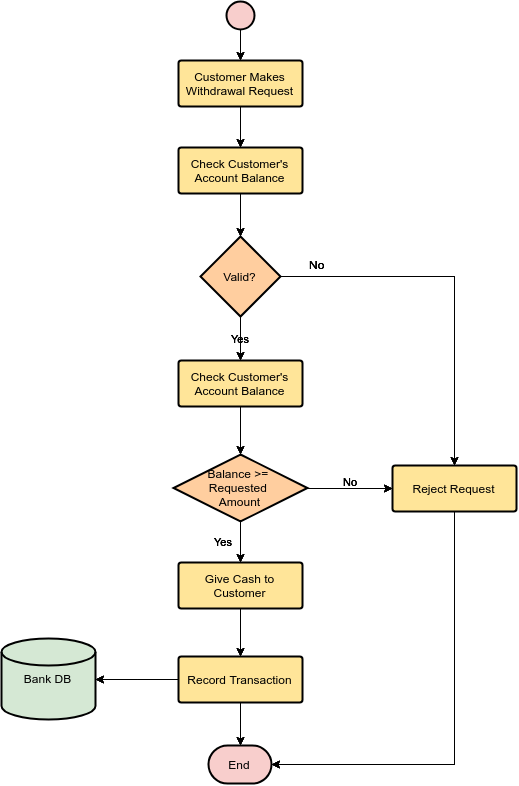
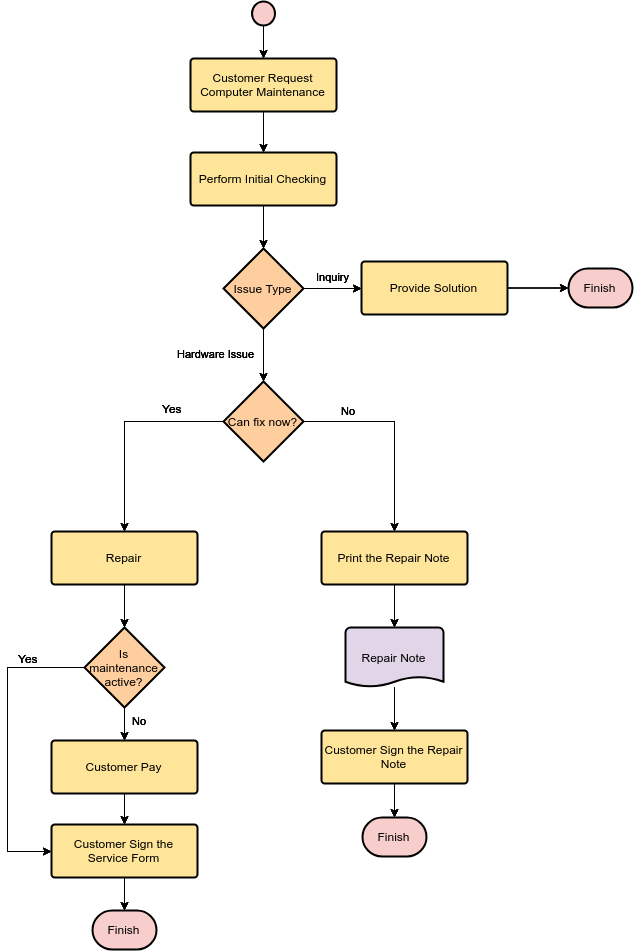
This post is also available in Deutsch, English, Français, Bahasa Indonesia, Polski, Portuguese, Ру́сский, Việt Nam, 简体中文 and 繁體中文.











