نمودارهای تکنیک ارزیابی برنامه (PERT) نمودار PERT یک ابزار مدیریت پروژه است که نمای گرافیکی از زمانبندی پروژه را برای تجزیه و تحلیل وظایف فردی پروژه ارائه میدهد.
نمودار PERT هر وظیفه در یک پروژه را به عنوان یک گره نشان میدهد. وابستگیها بین وظایف (به عنوان مثال، جایی که یک وظیفه نیاز به تکمیل یک وظیفه دیگر قبل از شروع دارد) به وضوح از طریق اتصالات بین گرههای وظیفه نشان داده میشود. همچنین اطلاعات زمانی برای هر وظیفه را نشان میدهد که مشابه روش مسیر بحرانی (CPM) است که طولانیترین مسیر در پروژه را شناسایی میکند و بنابراین حداقل زمان برای تکمیل پروژه را مشخص میکند.
هدف از نمودارهای PERT
مدیران پروژه میتوانند از نمودارهای PERT برای:
- تنظیم یک جدول زمانی واقعبینانه برای تکمیل پروژه
- اطمینان حاصل کنید که تمرکز بر روی مهمترین وظایف برای مسیر بحرانی حفظ شود – زیرا این مسیر به حداقل زمانی که پروژه نیاز دارد منجر میشود، هرگونه تأخیر در این وظایف منجر به تأخیر در کل پروژه خواهد شد.
- شناسایی وظایفی که باید کوتاه شوند اگر زمان کلی پروژه نیاز به کاهش داشته باشد
- شناسایی وظایفی که میتوانند به طور همزمان انجام شوند
- شناسایی زمان اضافی که در آن برخی وظایف به اندازه زمان بحرانی برای مهلت کلی مهم نیستند.
نمودار PERT پیشرفته با Visual Paradigm
نمودار PERT سنتی یک ابزار مدیریت پروژه است که برای زمانبندی، سازماندهی و هماهنگی وظایف در یک پروژه استفاده میشود.ابزار نمودار PERT پیشرفتهچهار ویژگی اضافی برای ادغام با بلوکهای مختلف Visual Paradigm اضافه میکند. شما میتوانید همه اینها را در یک مدلساز نمودار PERT پیشرفته انجام دهید.
- انتخاب شخص مسئول (همراه کردن وظیفه با شخص مسئول)
- RACI مبتنی بر وظیفه (مسئول — پاسخگو — مشاوره — اطلاعرسانی)
- وظیفه به مدیر وظیفه (Visual Paradigm Tasifier)
- RACI خودکار در مدیر وظیفه
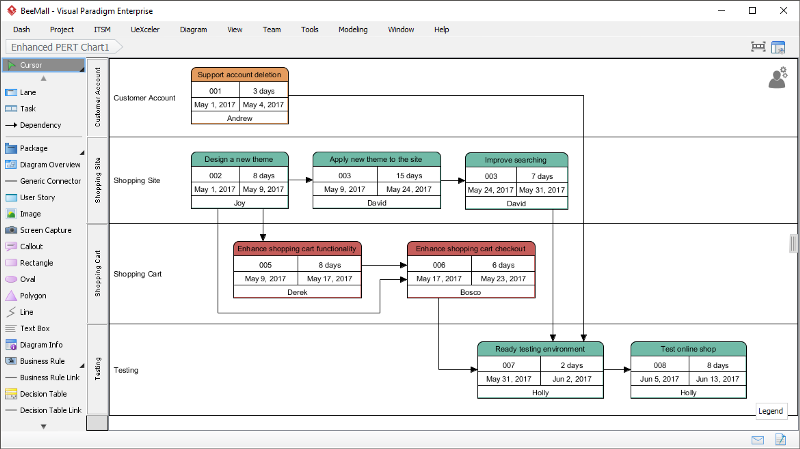
تخصیص شخص مسئول
اگر از راهحل تیمی ما مانند VP Online یا Teamwork Server استفاده میکنید، میتوانید اعضای تیم را به عنوان شخص مسئول وظایف در یک نمودار PERT انتخاب کنید. این کار برنامهریزی وظایف را بسیار آسانتر و مؤثرتر میکند.
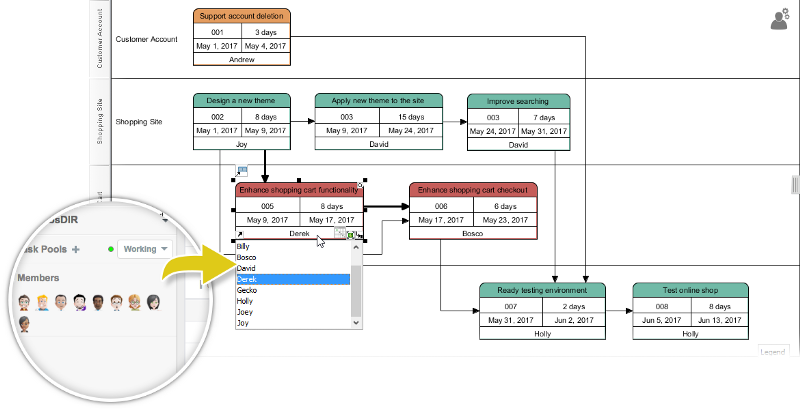
RACI برای هر وظیفه
علاوه بر اینکه چه کسی مسئول چه وظیفهای است، میتوانید نقشهای دقیق (مسئول — پاسخگو — مشاوره — اطلاعرسانی) یک وظیفه خاص را بیشتر نشان دهید. اگر نمودار PERT را با مدیر وظیفه همگامسازی کنید، وظایف در لیست اعضایی که «مسئول» آن هستند ظاهر میشوند. و هنگامی که عضو وظایف را تکمیل کرد، آن وظیفه خاص به نوبت طبق طرح جریان RACI اعضای مربوطه نمایش داده خواهد شد.
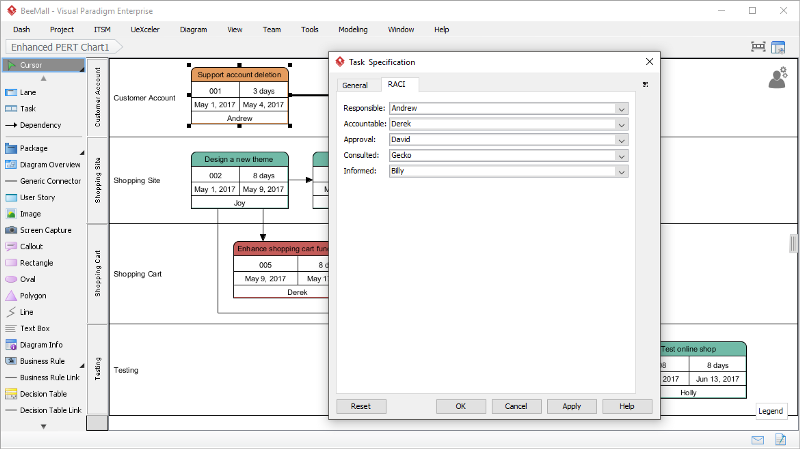
تولید وظایف از نمودار PERT
پس از اینکه ایجاد خط پایه زمانبندی با نمودار PERT پیشرفته را به پایان رساندید، میتوانید وظایف PERT را با مدیر وظیفه همگامسازی کنید. وظایف به طور خودکار تولید خواهند شد و به اعضای مربوطه اختصاص داده میشوند. شما میتوانید آنها را در هر دو نمای پروژه یا نمای عضو مشاهده کنید.
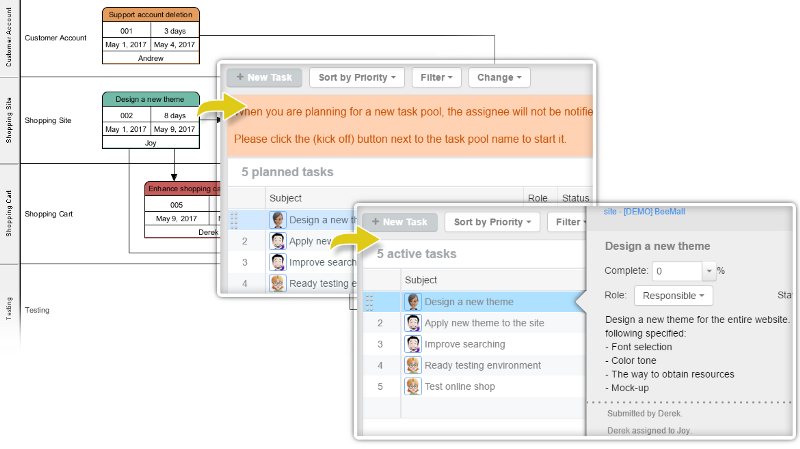
اجرا کردن نمودار PERT در عمل
همانطور که ذکر شد، زمانی که وظایف در یک نمودار PERT را با مدیر وظیفه همگامسازی میکنید، در ابتدا فقط وظایف اضافه شده به اعضایی که مسئول آنها هستند را خواهید دید. اما وقتی که یک عضو وظیفه را به عنوان تکمیل شده علامتگذاری کند، آن وظیفه به عضو دیگری که پاسخگو / مشاوره / اطلاعات است طبق طرح جریان وظیفه منتقل خواهد شد.
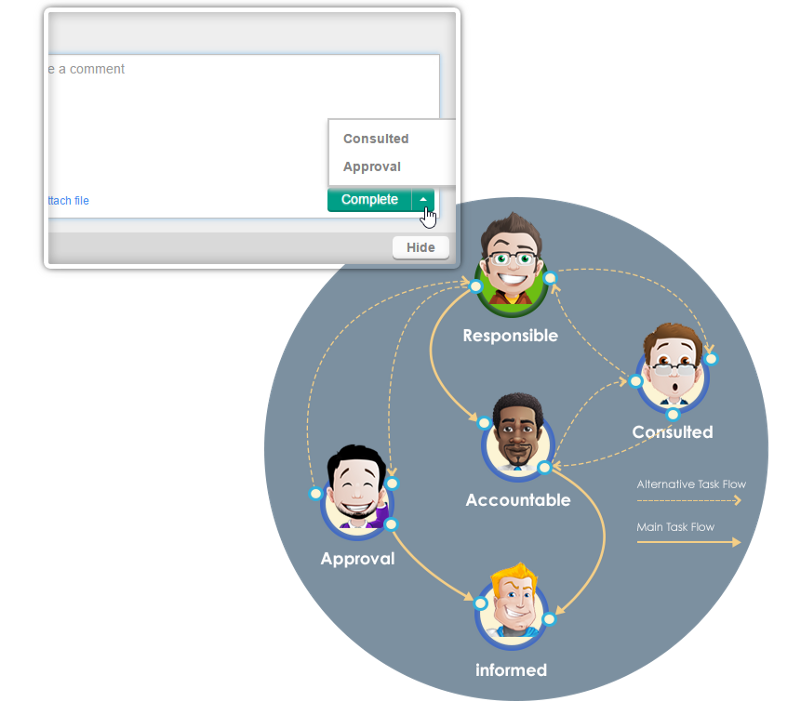
مثالهای PERT خودتان انجام دهید
کلیک کنید و خودتان با Visual Paradigm امتحان کنیدمثالهای آنلاین
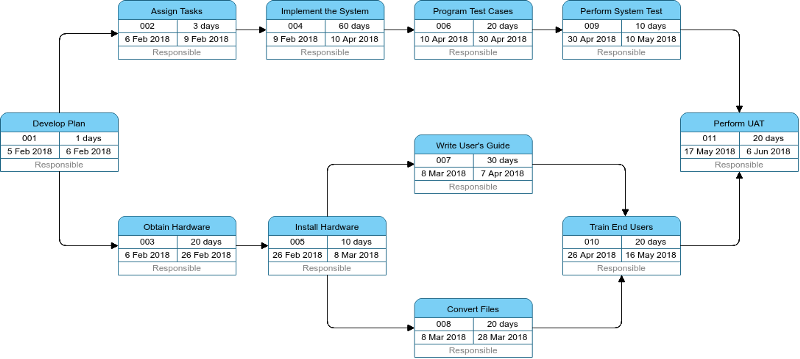
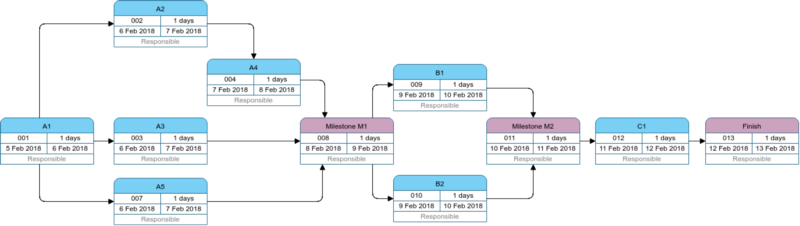
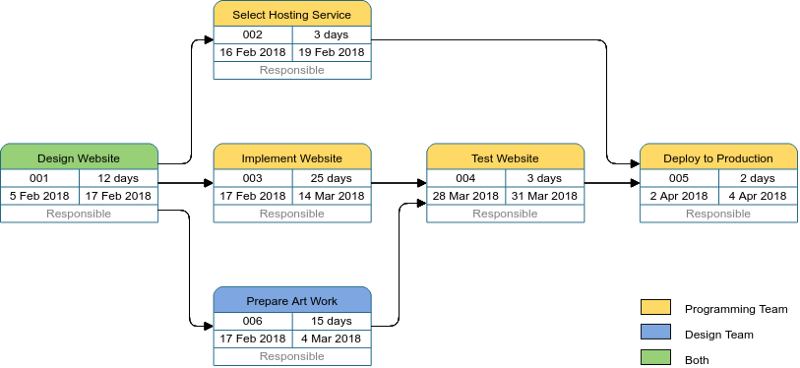
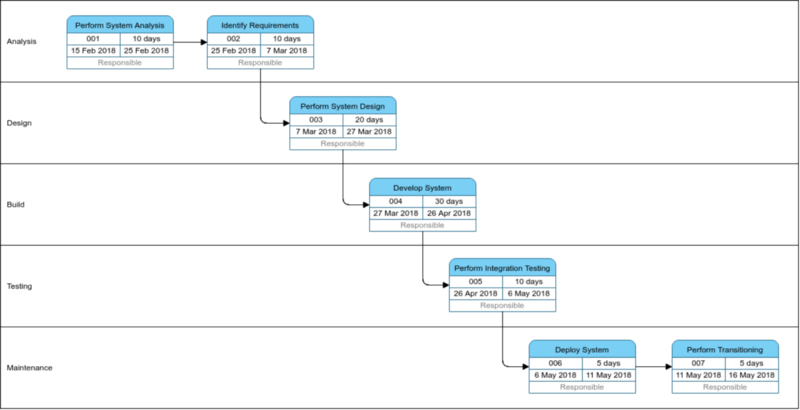
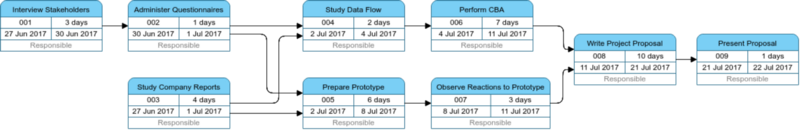
توسعه نمودار PERT از لیست وظایف ساختاری
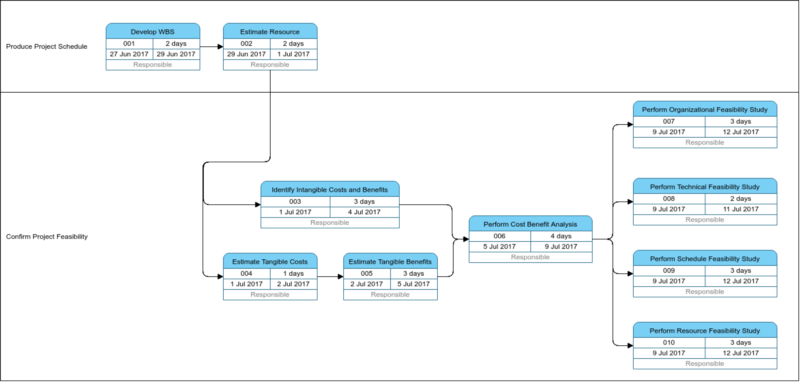
نمودار PERT پیشرفته برای اتوماسیون مدیریت وظیفه
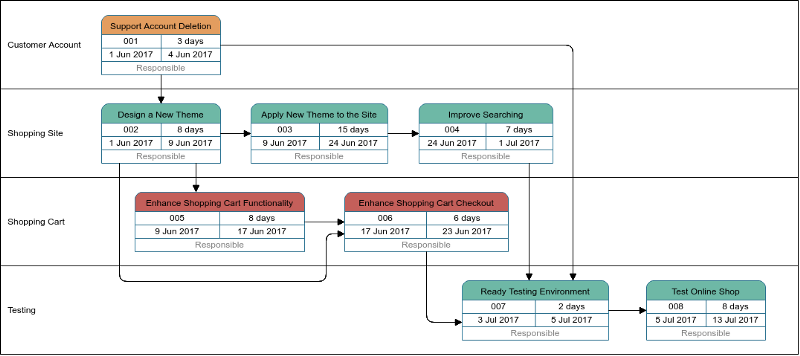
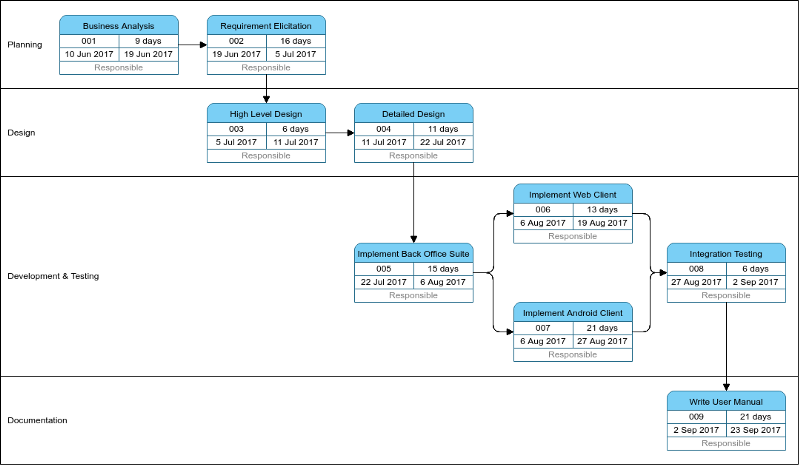
مقالات مرتبط Visual Paradigm Online در مورد نمودار PERT
This post is also available in Deutsch, English, Español, Français, Bahasa Indonesia, 日本語, Polski, Portuguese, Ру́сский, Việt Nam, 简体中文 and 繁體中文.













