Introduction
Flowcharts are powerful visual tools used to represent the sequence of steps and decisions in a process. They help in understanding complex processes by breaking them down into simpler, manageable components. This tutorial will use a patient care flowchart as a case study to illustrate how flowcharts can be used to map out and analyze a process. By the end of this tutorial, you will understand the key elements of a flowchart, including start and end points, process steps, decision points, and flow lines. We will walk through each component of the flowchart, explaining its role and significance in the overall process. Whether you are new to flowcharts or looking to enhance your understanding, this tutorial will provide valuable insights into their creation and application.
Flowchart Elements
1. Start and End Points
- Start: The flowchart begins with a “Start” symbol, which is an oval shape. This indicates the beginning of the process.
- End: The flowchart ends with an “End” symbol, which is also an oval shape. This indicates the conclusion of the process.
2. Process Steps
- Rectangles: These shapes represent individual steps or actions in the process. For example, “Patient arrives,” “Register patient,” “Record health condition,” “Assign patient to doctor,” “Arrange appointment,” and “Give patient prescription” are all process steps.
3. Decision Points
- Diamonds: These shapes represent decision points where the process can branch based on a condition. For example, “Registered patient?”, “Available nurse?”, “Available doctor?”, “Need follow up?”, and “Need Medication?” are decision points.
4. Flow Lines
- Arrows: These lines connect the symbols and indicate the direction of the flow. They show the sequence of steps and the path taken based on decisions.
Case Study: Patient Care Flowchart
The flowchart presented illustrates the process of patient care in a healthcare facility, from the moment a patient arrives until they leave. The goal is to ensure a smooth and efficient patient care experience by outlining the necessary steps and decision points involved in the process. Here is a detailed description of the problem and the flowchart’s purpose:
Step-by-Step Breakdown
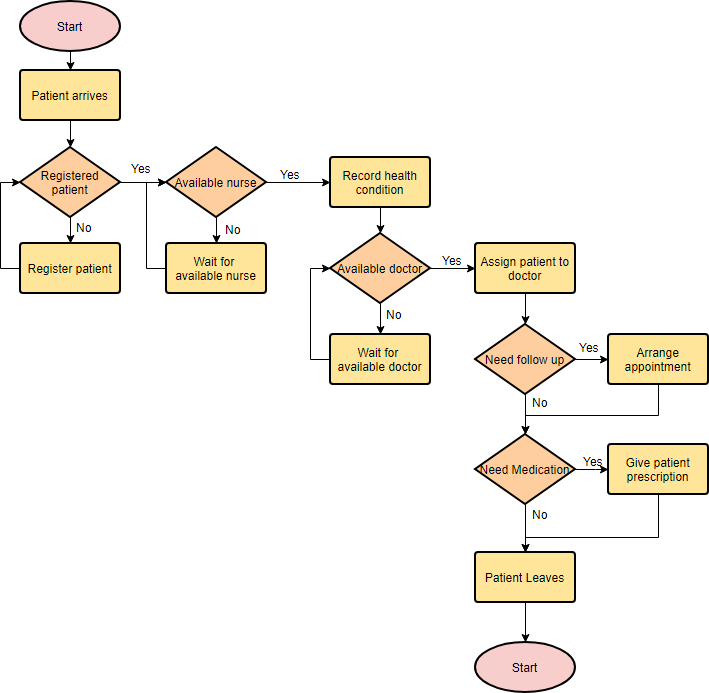
- Patient Arrives
- The process starts when a patient arrives.
- Registered Patient?
- Decision Point: Check if the patient is already registered.
- If Yes, proceed to check if a nurse is available.
- If No, register the patient.
- Wait for Available Nurse
- If a nurse is not available, the patient waits until a nurse becomes available.
- Record Health Condition
- A nurse records the patient’s health condition.
- Available Doctor?
- Decision Point: Check if a doctor is available.
- If Yes, assign the patient to the doctor.
- If No, the patient waits for an available doctor.
- Assign Patient to Doctor
- The patient is assigned to a doctor for consultation.
- Need Follow Up?
- Decision Point: Determine if the patient needs a follow-up appointment.
- If Yes, arrange an appointment.
- If No, proceed to the next step.
- Need Medication?
- Decision Point: Determine if the patient needs medication.
- If Yes, give the patient a prescription.
- If No, proceed to the next step.
- Patient Leaves
- The patient leaves the facility, marking the end of the process.
Example Walkthrough
Let’s walk through an example scenario:
- A patient arrives at the clinic.
- The system checks if the patient is registered. If not, the patient is registered.
- If a nurse is available, the nurse records the patient’s health condition. If not, the patient waits.
- If a doctor is available, the patient is assigned to the doctor. If not, the patient waits.
- The doctor consults with the patient and decides if a follow-up is needed. If yes, an appointment is arranged.
- The doctor also decides if medication is needed. If yes, a prescription is given.
- The patient leaves the clinic.
Conclusion
Flowcharts are essential tools for visualizing and understanding processes, making them easier to manage and improve. Through our case study of a patient care flowchart, we have explored the key elements of flowcharts, including start and end points, process steps, decision points, and flow lines. By breaking down the patient care process into clear, sequential steps, we have demonstrated how flowcharts can help in identifying potential bottlenecks and ensuring smooth operations. Whether in healthcare, business, or any other field, flowcharts provide a structured approach to process mapping, enabling better decision-making and efficiency. With this understanding, you are now equipped to create and interpret flowcharts for various applications, enhancing your ability to analyze and optimize processes.
Recommended Diagramming Tool
Visual Paradigm Online is a highly regarded modeling tool known for its comprehensive features and user-friendly interface. Here are some key points based on user reviews and experiences:
- Comprehensive Diagramming Tools: Visual Paradigm supports a wide range of diagrams, including UML, flowcharts, mind maps, BPMN, and more. This makes it a versatile tool for various industries, particularly software development and business analysis .
- User-Friendly Interface: Despite its initial complexity, users find that Visual Paradigm becomes easy to use with a little practice. The tool is designed to help users create neat and professional diagrams efficiently .
- Standard Compliance: Visual Paradigm adheres to UML standards, ensuring that diagrams are professional and standardized. This is crucial for software development and other fields where standard notation is important .
- Online Collaboration: The online version of Visual Paradigm allows for real-time collaboration, cloud storage, and easy integration with other tools. This feature is particularly beneficial for remote teams and enhances productivity and creativity.
- Excellent Customer Support: Users appreciate the responsive technical support and comprehensive online resources provided by Visual Paradigm. This ensures that any issues can be resolved quickly and effectively.
- Integration and Extensibility: Visual Paradigm can be integrated with other software tools and platforms, such as version control systems and project management tools. This ensures a streamlined workflow and enhances operational efficiencies .
- Positive User Sentiment: Overall, users give Visual Paradigm a positive rating, highlighting its effectiveness in improving communication, collaboration, and decision-making processes .
In conclusion, Visual Paradigm Online is a top-notch diagramming tool that offers a wide range of features, a user-friendly interface, and excellent support. It is highly recommended for anyone looking to create professional diagrams and improve their modeling processes.

