Free online UML diagram software for creating professional UML drawings
Need a free tool for drawing UML?
Visual Paradigm Online Express Edition is a free, easy-to-use UML tool with many diagramming features that allow you to quickly create UML diagrams online. The UML tool is free for non-commercial purposes. You can draw UML diagrams entirely by dragging and dropping. You can add your own images to your drawings. When you’re done, you can save your drawing to Google Drive or the cloud storage provided by VP Online. VP Online Express Edition is a great way to find out what you need—it’s a convenient solution for building UML diagrams.
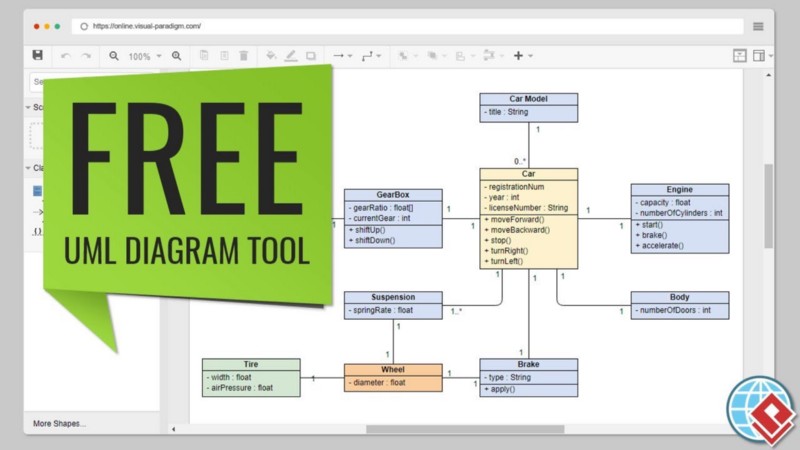
Drawing professional-grade diagrams quickly and freely
Absolutely free
Draw free UML diagrams for personal purposes:
- Unlimited number of diagrams and shapes
- Never expires
- Export diagrams without watermarks
Draw faster and better
Creating professional UML diagrams in the tool. Our online UML tool features:
- Drag to create and connect shapes
- Well-attached connectors (separate from each other)
- Replicate shape format in one click
- Reuse shapes in diagrams
- Hundreds of diagram examples and templates
Be a UML professional
There is a whole range of powerful diagramming tools that will help you create great UML diagrams:
- Precise positioning with a guide
- Include external images, URLs, and text in diagrams
- Wide range of formatting options
- Easily rotating shapes
- Group, align, and distribute shapes
- Create a list of items for instant shape formation
Key features and benefits
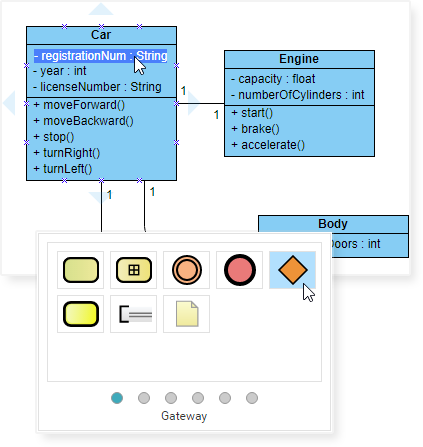
- Unlimited access period
- Unlimited number of diagrams
- Unlimited number of shapes
- Export images without watermarks
- UML Tool, ERD Editor, Org. Diagram Editor, Floor Plan Tool, ITIL, Business Concept Map
- Can be upgraded to paid versions for more diagram types and features
- Cross-platform: Windows, Mac, Linux. Compatible with all web browsers
- Ease of use: create and connect shapes by dragging and dropping. Connectors are attached to the shape and never separate.
- Apply various formatting parameters (shape and lines, solid and gradient color), more than 40 types of connectors, RTF caption, font parameters, shadow effect, etc.
- Draw your own diagrams with your own shapes.
- Visio and stencil import
- Print, export, and share your work in various formats (PNG, JPG, SVG, GIF, PDF)
- Start quickly with hundreds of diagram examples and diagram templates
- Integration with Google Drive
- Easily insert text, external images, and web links into the diagram
But don’t take our word for it
Try it yourself. Just browse the UML diagram examples below and click “Open Diagram” to open and edit. You will see for yourself that this is all we say, or maybe even more.
- Class Diagram
- Use Case Diagram
- Sequence Diagram
- Activity Diagram
- Deployment Diagram
- Component Diagram
- State Machine Diagram
- Package Diagram
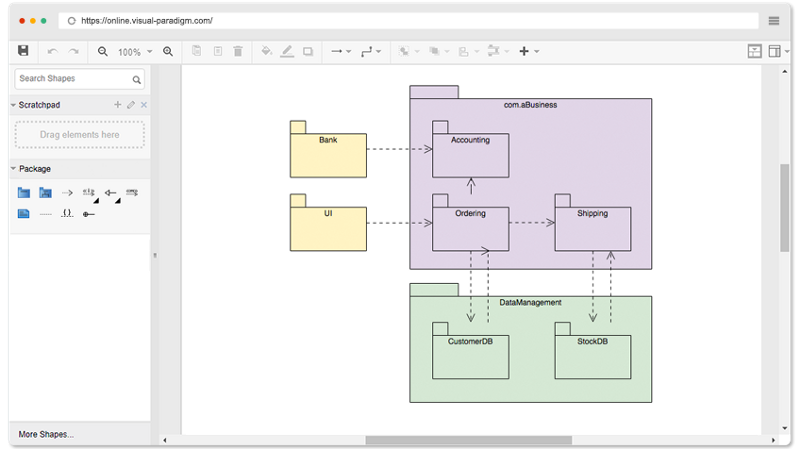
Open Diagram
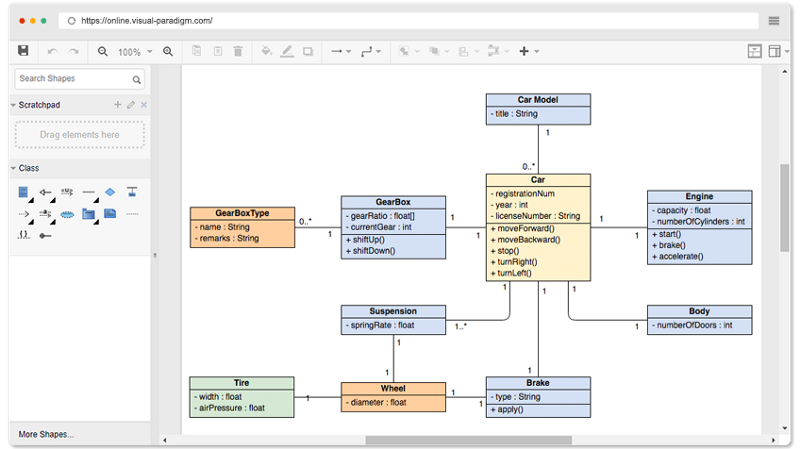
Open Diagram
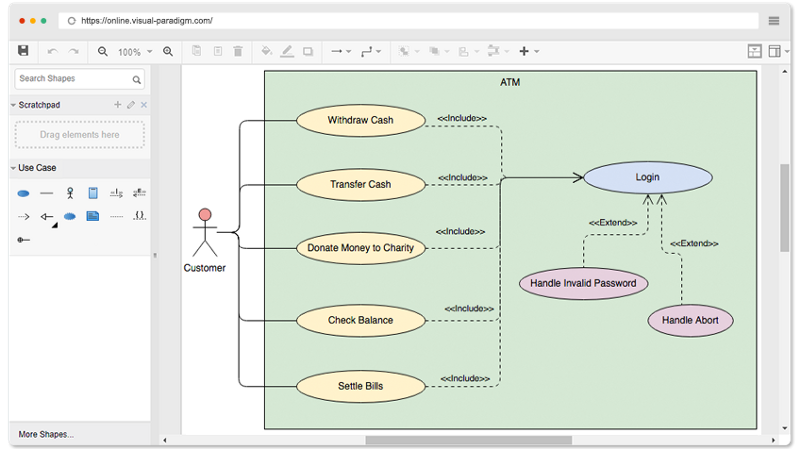
Open Diagram
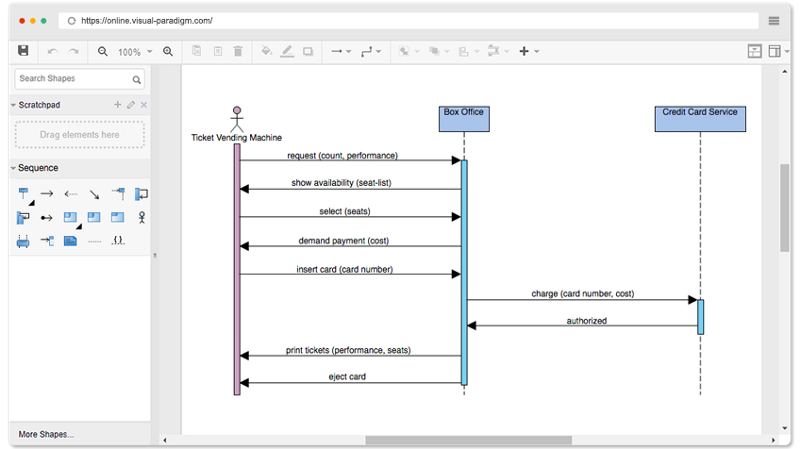
Open Diagram
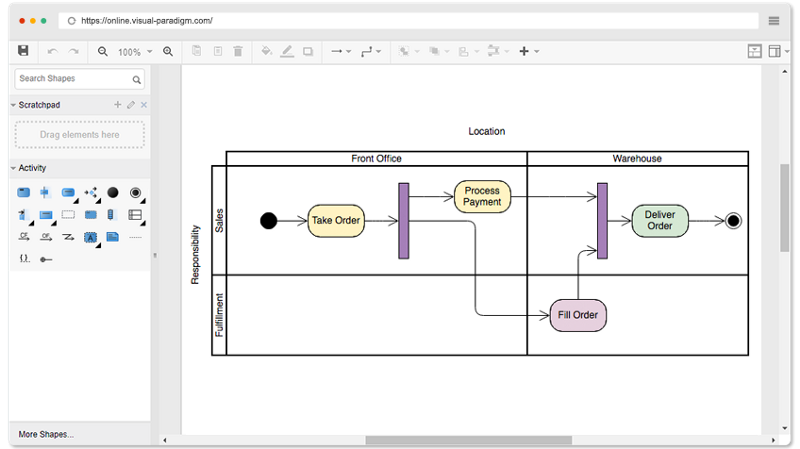
Open Diagram
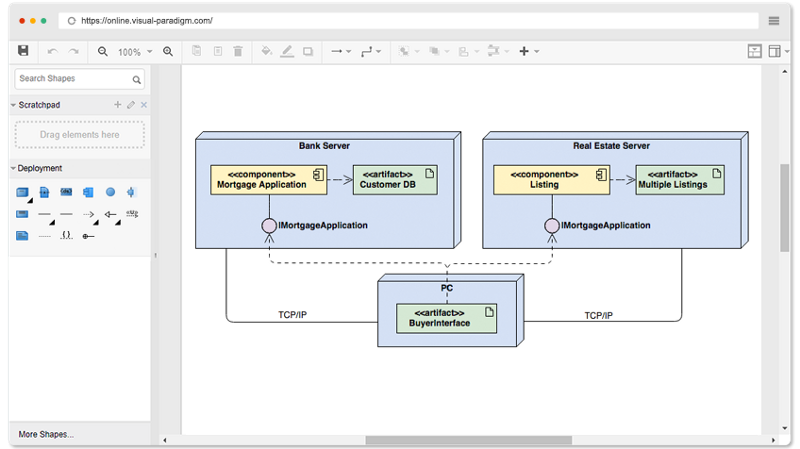
Open Diagram
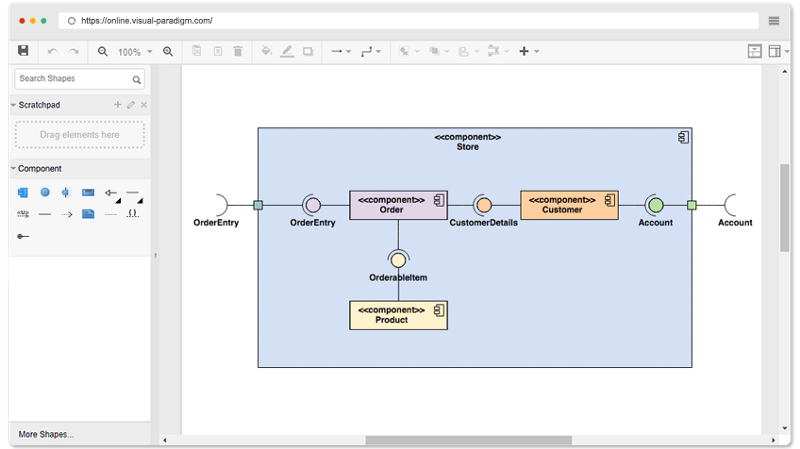
Open Diagram
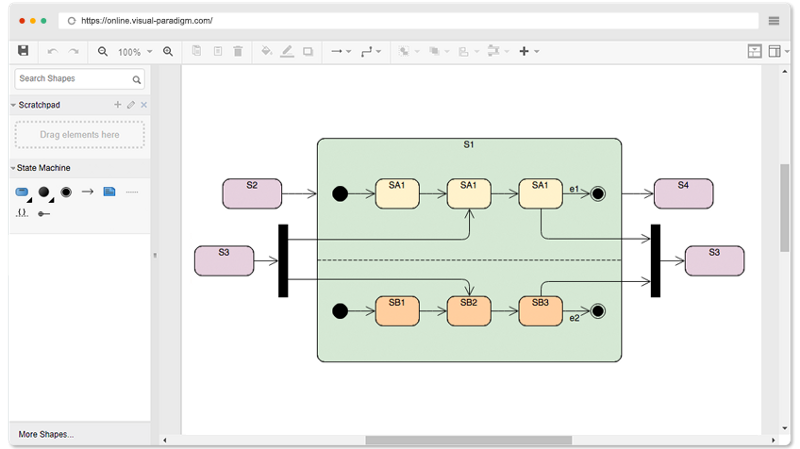
Open Diagram
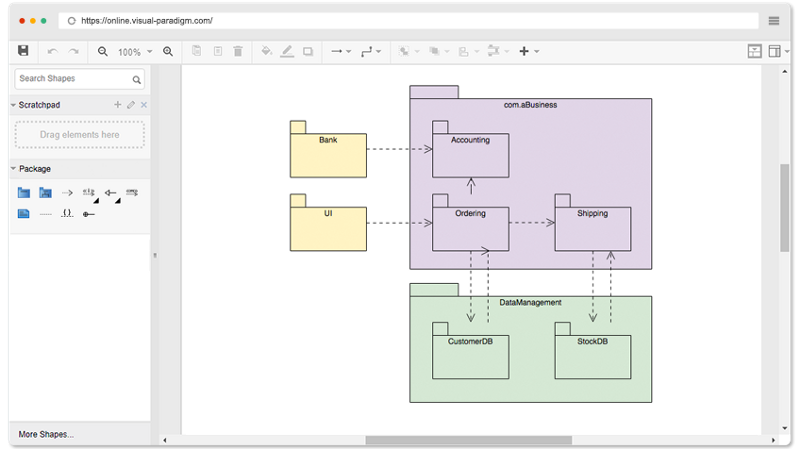
Open Diagram
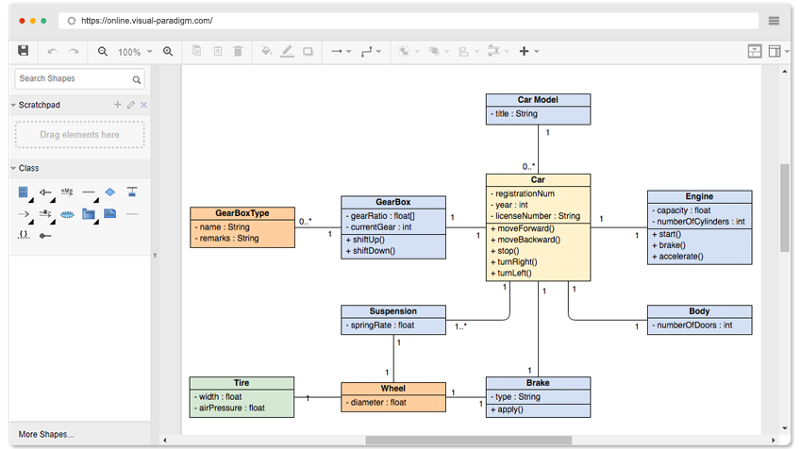
Open Diagram

