A UML diagram kasus penggunaan adalah bentuk utama persyaratan sistem/perangkat lunak untuk program perangkat lunak baru yang sedang dikembangkan. Kasus penggunaan menentukan perilaku yang diharapkan (apa) dari suatu sistem, dan bukan metode tepat untuk membuatnya terjadi (bagaimana). Seperangkat lengkap kasus penggunaan menentukan semua cara berbeda untuk menggunakan sistem dan dengan demikian mendefinisikan semua perilaku yang diperlukan sistem, membatasi cakupan sistem.
Konsep kunci dari pemodelan kasus penggunaan adalah bahwa ia membantu kita merancang sistem dari perspektif pengguna akhir. Ini adalah teknik efektif untuk berkomunikasi tentang perilaku sistem dalam istilah pengguna dengan menentukan semua perilaku sistem yang terlihat secara eksternal.
Gambaran Umum Diagram Kasus Penggunaan
Bentuk standar diagram kasus penggunaan ditentukan dalam Bahasa Pemodelan Bersatu seperti yang ditunjukkan dalam contoh Diagram Kasus Penggunaan di bawah ini:
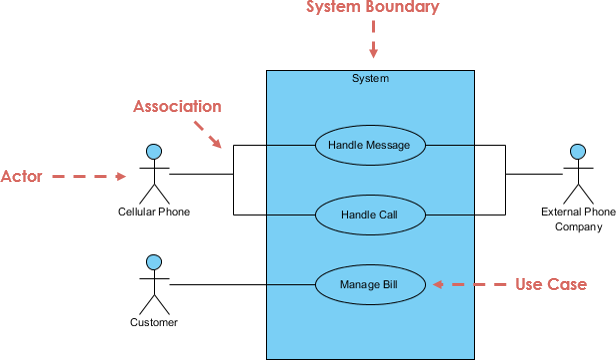
Apa itu Kasus Penggunaan?
- Kasus penggunaan adalah kumpulan urutan interaksi yang mungkin antara sistem yang sedang dibahas dan aktor eksternalnya terkait dengan tujuan tertentu.
- Setiap kasus penggunaan adalah rangkaian lengkap peristiwa dalam sistem dari perspektif pengguna.
- Kasus penggunaan yang telah ditentukan dapat ditunjukkan baik dalam representasi teks maupun visual (yaitu diagram kasus penggunaan).
- Kasus penggunaan adalah metode yang disukai oleh komunitas komponen dan objek untuk menentukan persyaratan dan bahkan untuk menggerakkan seluruh proses pengembangan perangkat lunak.
- Kasus penggunaan biasanya tetap pada tugas yang cukup besar; mereka tidak perlu ditulis untuk setiap tindakan yang dapat diambil pengguna.
Manfaat Pendekatan Kasus Penggunaan
Kasus penggunaan menyediakan banyak manfaat selain mendefinisikan persyaratan pengguna. Kasus penggunaan dapat digunakan untuk:
- Kasus penggunaan membantu menangkap persyaratan fungsional dari suatu sistem.
- Kasus penggunaan dapat ditelusuri.
- Kasus penggunaan dapat berfungsi sebagai dasar untuk perkiraan, penjadwalan, dan upaya validasi.
- Kasus penggunaan dapat berevolusi pada setiap iterasi dari metode penangkapan persyaratan, menjadi pedoman pengembangan untuk programmer, menjadi kasus uji, dan akhirnya menjadi dokumentasi pengguna.
- Jalur alternatif kasus penggunaan menangkap perilaku tambahan yang dapat meningkatkan kekuatan sistem.
- Kasus penggunaan telah terbukti mudah dipahami oleh pengguna bisnis, dan telah terbukti menjadi jembatan yang bagus antara pengembang perangkat lunak dan pengguna akhir.
- Mengidentifikasi kelas domain bisnis dan asosiasinya
Aktor
- Seseorang berinteraksi dengan kasus penggunaan (fungsi sistem).
- Dinamai dengan kata benda.
- Aktor memainkan peran dalam bisnis
- Mirip dengan konsep pengguna, tetapi seorang pengguna dapat memainkan peran yang berbeda
- Misalnya:
- Seorang prof. dapat menjadi instruktur dan juga peneliti
- memainkan 2 peran dengan dua sistem
- Aktor memicu kasus penggunaan.
- Aktor memiliki tanggung jawab terhadap sistem (input), dan Aktor memiliki harapan dari sistem (output).

Kasus Penggunaan
- Fungsi sistem (proses — otomatis atau manual)
- Dinamai dengan Verb + Kata Benda (atau Frasa Kata Benda).
- yaitu. Melakukan sesuatu
- Setiap Aktor harus terhubung ke kasus penggunaan, sementara beberapa kasus penggunaan mungkin tidak terhubung ke aktor.

Tautan Komunikasi
- Partisipasi seorang aktor dalam kasus penggunaan ditunjukkan dengan menghubungkan aktor ke kasus penggunaan dengan tautan padat.
- Aktor dapat terhubung ke kasus penggunaan melalui asosiasi, menunjukkan bahwa aktor dan kasus penggunaan berkomunikasi satu sama lain menggunakan pesan.

Batas Sistem
- Batas sistem potensial adalah seluruh sistem seperti yang ditentukan dalam dokumen persyaratan.
- Untuk sistem yang besar dan kompleks, setiap modul dapat menjadi batas sistem.
- Misalnya, untuk sistem ERP untuk suatu organisasi, setiap modul seperti personil, penggajian, akuntansi, dll.
- dapat membentuk batas sistem untuk kasus penggunaan yang spesifik untuk setiap fungsi bisnis ini.
- Seluruh sistem dapat mencakup semua modul ini yang menggambarkan batas sistem secara keseluruhan
6 Langkah Analisis Kasus Penggunaan
Ketika mengembangkan kasus penggunaan, Anda harus memulai dengan partisi fungsional — daftar kategori fungsional utama dari sistem target. Ini akan membantu mengidentifikasi area mana yang perlu difokuskan.
Langkah 1 — identifikasi Aktor: Tentukan siapa yang akan menggunakan sistem secara langsung. Mereka adalah Aktor.
- Salah satu komponen utama dari pengembangan kasus penggunaan adalah aktor.
- Aktor adalah peran khusus yang dimainkan oleh pengguna sistem dan mewakili kategori pengguna yang menunjukkan perilaku serupa saat menggunakan sistem.
- Aktor dapat berupa orang atau sistem komputer.
- Aktor utama adalah yang memiliki tujuan yang memerlukan bantuan sistem.
- Aktor sekunder adalah yang dari mana sistem memerlukan bantuan untuk memenuhi tujuannya.
- Salah satu aktor ditunjuk sebagai sistem yang sedang dibahas.
- Seseorang dapat memainkan beberapa peran dan dengan demikian mewakili beberapa aktor, seperti operator sistem komputer atau pengguna akhir.
Langkah 2: Pilih salah satu Aktor tersebut.
- Untuk mengidentifikasi kasus penggunaan sistem target, kita mengidentifikasi aktor sistem.
- Titik awal yang baik adalah memeriksa desain sistem dan mengidentifikasi siapa yang seharusnya dibantu.
Langkah 3 — Identifikasi Kasus Penggunaan: Tentukan apa yang ingin dilakukan Aktor tersebut dengan sistem. Setiap hal yang ingin dilakukan aktor dengan sistem menjadi Kasus Penggunaan.
- Hal-hal yang ingin dilakukan aktor dengan sistem menjadi tujuan.
- Tujuan adalah hasil akhir dari tindakan pengguna. Ada dua jenis tujuan. Jenis pertama adalah tujuan yang kaku.
- Tujuan ini harus sepenuhnya dipenuhi dan menggambarkan persyaratan minimum sistem target.
- Untuk mengidentifikasi kasus penggunaan, kita dapat membaca spesifikasi persyaratan dari perspektif aktor dan melanjutkan diskusi dengan pengguna yang akan berfungsi sebagai aktor.
- Dengan mendefinisikan semua yang dapat dilakukan setiap aktor dalam interaksi dengan sistem, fungsionalitas lengkap sistem ditentukan.
Langkah 4 — Identifikasi Skenario Kasus Penggunaan Normal: Untuk setiap Kasus Penggunaan tersebut, tentukan jalur yang paling umum ketika Aktor tersebut menggunakan sistem. Apa yang biasanya terjadi.
- Kasus penggunaan memiliki satu jalur dasar dan beberapa jalur alternatif.
- Jalur dasar adalah jalur paling sederhana, yaitu jalur di mana permintaan disampaikan tanpa kesulitan.
- Mungkin ada jalur alternatif yang menggambarkan varian dari jalur dasar dan kesalahan yang dapat terjadi.
- Ini didokumentasikan sebagai ekstensi dari kasus penggunaan.
Langkah 5 — Kembangkan Deskripsi Kasus Penggunaan: Gambarkan jalur dasar tersebut dalam deskripsi untuk kasus penggunaan.
- Skenario penggunaan ditulis dari perspektif pengguna dalam bahasa yang mudah dipahami.
- Langkah-langkah yang diperlukan untuk mencapai tujuan yang diidentifikasi ditulis, dikenal sebagai alur peristiwa.
Langkah 6 — Kembangkan Jalur Alternatif Kasus Penggunaan: Setelah Anda puas dengan jalur dasar, sekarang pertimbangkan alternatif dan tambahkan mereka sebagai kasus penggunaan yang diperluas.
Skenario Alternatif dari Kasus Penggunaan
Kasus penggunaan juga menggambarkan bagaimana sistem harus merespons ketika hal-hal baik tidak berjalan dengan baik atau berjalan dengan baik, tetapi tidak seperti yang kita gambarkan dalam skenario sukses utama. Kami menyebut situasi ini ekstensi.
- Ada dua jenis: eksepsi dan alternatif.
- Eksepsi adalah kondisi kegagalan (sesuatu yang salah).
- Alternatif adalah cara lain agar hal-hal berjalan dengan baik.
Tingkat Detail Kasus Penggunaan
Granularitas kasus penggunaan mengacu pada cara informasi disusun dalam spesifikasi kasus penggunaan, dan sejauh mana tingkat detailnya ditulis. Mencapai tingkat granularitas kasus penggunaan yang tepat memudahkan komunikasi antara pemangku kepentingan dan pengembang serta memperbaiki perencanaan proyek.
Alastair Cockburn dalam Menulis Kasus Penggunaan yang Efektif memberi kita cara mudah untuk memvisualisasikan tingkat tujuan yang berbeda dengan berpikir dalam hal laut:
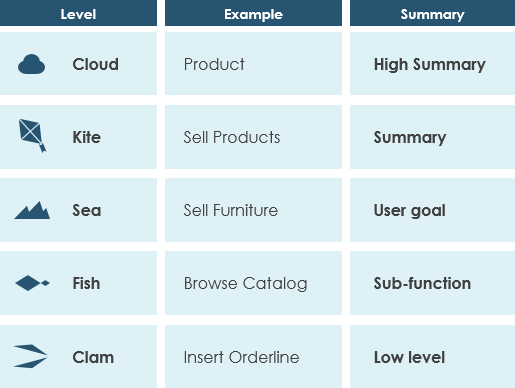
Perhatikan bahwa:
- Sementara kasus penggunaan itu sendiri mungkin mendalami banyak detail tentang setiap kemungkinan, diagram kasus penggunaan sering digunakan untuk pandangan tingkat tinggi dari sistem sebagai rencana.
- Mengarang kasus penggunaan pada tingkat granularitas yang lebih kasar dengan lebih sedikit detail ketika tidak diperlukan.
Saya harap Anda sekarang dapat menjawab “apa itu diagram kasus penggunaan” dan dapat menerapkan kasus penggunaan dalam proyek Anda. Jika Anda ingin mempelajari lebih lanjut tentang jenis diagram UML lainnya, silakan periksa panduan UML: Ikhtisar 14 Jenis Diagram UML.
Referensi
- Cara Menggambar Diagram Kasus Penggunaan
- Tutorial Diagram Kasus Penggunaan
- Deskripsi Kasus Penggunaan
This post is also available in Deutsch, English, Español, فارسی, Français, 日本語, Polski, Portuguese, Ру́сский, Việt Nam, 简体中文 and 繁體中文.













