Y Chart adalah alat grafik tiga bagian yang mengorganisir pemikiran tentang suatu topik di sekitar tiga dimensi:
- Seperti Apa Bentuknya?
- Seperti Apa Rasanya?
- Seperti Apa Suaranya?
Secara tradisional, para guru telah menggunakan Y Chart sebagai alat yang efektif di dalam kelas selama bertahun-tahun. Ini berfungsi sebagai alat analitis karena siswa dan guru berusaha untuk menemukan lebih banyak tentang suatu topik dengan menggunakan pendekatan sensori tentang bagaimana topik ini terlihat, terdengar, dan terasa.
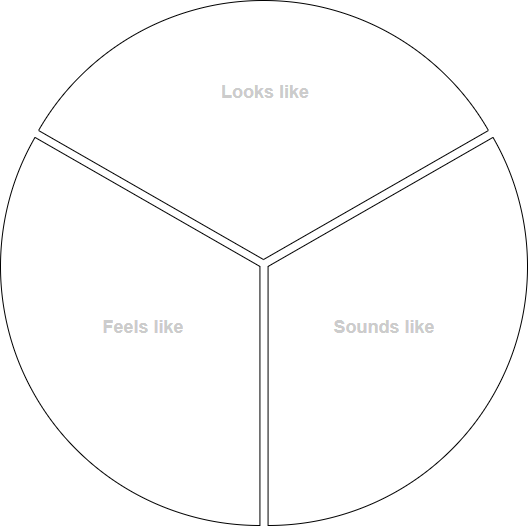
T-Chart biasanya diselesaikan sebagai tahap pra-produk atau latihan pemikiran yang dapat digunakan untuk mulai membuat produk seperti laporan tertulis, peta gelembung, Powerpoint, dan wawancara. Proses ini mendorong peserta untuk menjadi pemikir kritis dan mengidentifikasi perilaku yang tepat untuk mencapainya.
Langkah-langkah untuk Membuat Y-Chart?
- Tentukan topik/keterampilan sosial yang ingin Anda eksplorasi bersama siswa Anda
- Organisir siswa ke dalam kelompok kecil, membagi tugas kepada setiap anggota kelompok seperti pencatat, pelapor, pengatur waktu, dan pengorganisir
- Anggota tim membuat Y Chart dengan judul Seperti, terdengar seperti, dan terasa seperti di setiap bagian chart
- Biarkan tim melakukan brainstorming sebanyak mungkin kemungkinan dalam batas waktu tertentu
- Setiap kelompok melaporkan kembali
Contoh — seperti apa pertemuan pembentukan tim, bagaimana rasanya, dan bagaimana suaranya.
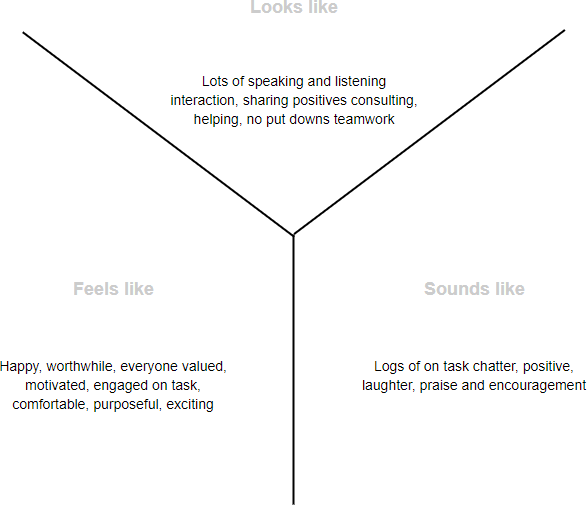
Anda dapat membuat y chart secara gratis menggunakan visual paradise online, yang dapat membuat y chart dan berbagai template chart teknis dan bisnis. Ini juga mendukung kerja jarak jauh, konferensi online, dan webinar, serta menyediakan fasilitas kolaborasi waktu nyata yang kaya. Ini gratis untuk tujuan akademis atau pengajaran.
This post is also available in Deutsch, English, Español, فارسی, Français, 日本語, Polski, Portuguese, Ру́сский, Việt Nam, 简体中文 and 繁體中文.













