Apa itu BPMN
Inisiatif Manajemen Proses Bisnis (BPMI) telah mengembangkan Notasi Pemodelan Proses Bisnis standar (BPMN). Spesifikasi BPMN 1.0 dirilis untuk publik pada Mei 2004. Spesifikasi ini mewakili lebih dari dua tahun usaha oleh Kelompok Kerja Notasi BPMI. Dokumen Spesifikasi BPMN dirilis oleh OMG pada Februari 2006. Versi 2.0 dari BPMN dikembangkan pada tahun 2010, dan versi aktual dari spesifikasi dirilis pada Desember 2013.
Tujuan BPMN
Tujuan utama dari upaya BPMN adalah untuk menyediakan notasi yang mudah dipahami oleh semua pengguna bisnis, mulai dari analis bisnis yang membuat draf awal proses, hingga pengembang teknis yang bertanggung jawab untuk menerapkan teknologi yang akan menjalankan proses tersebut, dan akhirnya, kepada orang-orang bisnis yang akan mengelola dan memantau proses tersebut.
Implementasi BPMN
BPMN juga akan didukung dengan model internal yang akan memungkinkan pembuatan BPEL4WS yang dapat dieksekusi. Dengan demikian, BPMN menciptakan jembatan standar untuk mengatasi kesenjangan antara desain proses bisnis dan implementasi proses.
BPMN Sederhana
BPMN mendefinisikan Diagram Proses Bisnis (BPD), yang didasarkan pada teknik diagram alir yang disesuaikan untuk membuat model grafis dari operasi proses bisnis. Model Proses Bisnis, kemudian, adalah jaringan objek grafis, yang merupakan aktivitas (yaitu, pekerjaan) dan kontrol aliran yang mendefinisikan urutan pelaksanaannya.
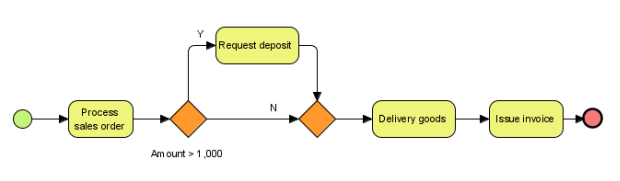
Konsep Kunci BPMN
Sebuah BPD terdiri dari sekumpulan elemen grafis. Elemen-elemen ini memungkinkan pengembangan diagram sederhana yang akan terlihat familiar bagi sebagian besar analis bisnis (misalnya, diagram alir).
Elemen-elemen tersebut dipilih agar dapat dibedakan satu sama lain dan menggunakan bentuk yang familiar bagi sebagian besar pemodel. Misalnya, aktivitas adalah persegi panjang dan keputusan adalah berlian. Perlu ditekankan bahwa salah satu pendorong pengembangan BPMN adalah untuk menciptakan mekanisme sederhana untuk membuat model proses bisnis, sambil tetap mampu menangani kompleksitas yang melekat pada proses bisnis.
Pendekatan yang diambil untuk menangani dua persyaratan yang bertentangan ini adalah dengan mengorganisir aspek grafis dari notasi ke dalam kategori tertentu. Ini menyediakan seperangkat kategori notasi kecil sehingga pembaca BPD dapat dengan mudah mengenali jenis elemen dasar dan memahami diagram. Dalam kategori dasar elemen, variasi dan informasi tambahan dapat ditambahkan untuk mendukung kebutuhan kompleksitas tanpa secara dramatis mengubah tampilan dan nuansa dasar diagram.
Empat kategori dasar elemen adalah:
- Objek Aliran (peristiwa / aktivitas / Gerbang)
- Objek Penghubung (aliran urutan / aliran pesan / asosiasi)
- Swimlanes (kolam / jalur)
- Artefak (Objek Data / Grup / Anotasi)
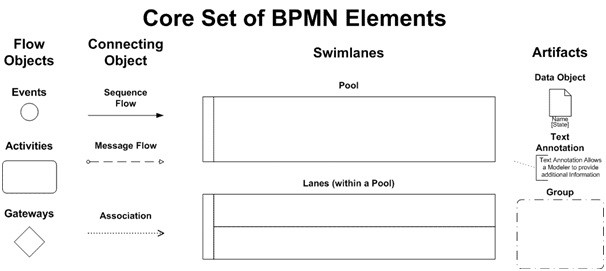
Objek Aliran Sebuah BPD memiliki seperangkat kecil (tiga) elemen inti, yaitu Objek Aliran, sehingga pemodel tidak perlu belajar dan mengenali sejumlah besar bentuk yang berbeda. Tiga Objek Aliran adalah:
Objek Aliran BPMN
Sebuah BPD memiliki seperangkat kecil (tiga) elemen inti, yaitu:
Objek Aliran, sehingga pemodel tidak perlu belajar dan mengenali sejumlah besar bentuk yang berbeda. Tiga Objek Aliran adalah:
- Sebuah Peristiwa diwakili oleh lingkaran dan merupakan sesuatu yang “terjadi” selama jalannya proses bisnis. Peristiwa ini mempengaruhi aliran proses dan biasanya memiliki penyebab (pemicu) atau dampak (hasil). Peristiwa adalah lingkaran dengan pusat terbuka untuk memungkinkan penanda internal membedakan pemicu atau hasil yang berbeda. Ada tiga jenis Peristiwa, berdasarkan kapan mereka mempengaruhi aliran: Mulai, Menengah, dan Akhir (lihat gambar di sebelah kanan, masing-masing).

2. Sebuah Aktivitas diwakili oleh persegi panjang dengan sudut membulat (lihat gambar di sebelah kanan) dan merupakan istilah umum untuk pekerjaan yang dilakukan perusahaan. Sebuah Aktivitas dapat bersifat atomik atau non-atomik (kompleks). Jenis-jenis Aktivitas adalah: Tugas dan Sub-Proses. Sub-Proses dibedakan dengan tanda plus kecil di bagian bawah tengah bentuk.
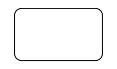
3. Sebuah Gerbang diwakili oleh bentuk berlian yang familiar (lihat gambar di sebelah kanan) dan digunakan untuk mengontrol perpecahan dan penggabungan Aliran Urutan. Dengan demikian, ia akan menentukan keputusan tradisional, serta percabangan, penggabungan, dan penyatuan jalur. Penanda Internal akan menunjukkan jenis kontrol perilaku.

Objek Penghubung BPMN
Objek Aliran dihubungkan bersama dalam sebuah diagram untuk menciptakan struktur kerangka dasar dari sebuah proses bisnis. Ada tiga Objek Penghubung yang menyediakan fungsi ini. Konektor ini adalah:
- Sebuah Aliran Urutan diwakili oleh garis solid dengan ujung panah solid (lihat gambar di sebelah kanan) dan digunakan untuk menunjukkan urutan (sekuens) bahwa aktivitas akan dilakukan dalam sebuah Proses. Perhatikan bahwa istilah “aliran kontrol” umumnya tidak digunakan dalam BPMN.
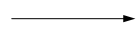
2. Sebuah Aliran Pesan diwakili oleh garis putus-putus dengan ujung panah terbuka (lihat gambar di sebelah kanan) dan digunakan untuk menunjukkan aliran pesan antara dua Peserta Proses terpisah (entitas bisnis atau peran bisnis) yang mengirim dan menerima pesan tersebut. Dalam BPMN, dua Kolam terpisah dalam Diagram akan mewakili dua Peserta tersebut.
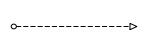
3. Sebuah Asosiasi diwakili oleh garis putus-putus dengan ujung panah garis (lihat gambar di sebelah kanan) dan digunakan untuk mengasosiasikan data, teks, dan artefak lainnya dengan objek aliran. Asosiasi digunakan untuk menunjukkan input dan output dari aktivitas.
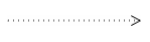
Diagram BPMN Sekilas
Untuk pemodel yang memerlukan atau menginginkan tingkat presisi rendah untuk membuat model proses untuk tujuan dokumentasi dan komunikasi, elemen inti ditambah konektor akan memberikan kemampuan untuk dengan mudah membuat diagram yang dapat dipahami (lihat Diagram di bawah).
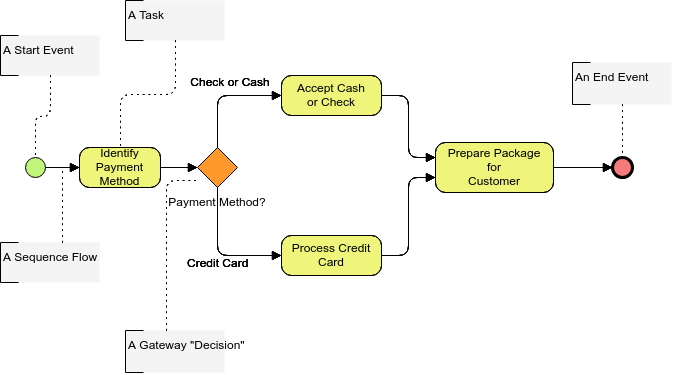
Klik dan Buka Diagram Secara Instan dengan Visual Paradigm Online)
Untuk pemodel yang memerlukan tingkat presisi yang lebih tinggi untuk membuat model proses, yang akan menjadi subjek analisis mendetail atau akan dikelola oleh Sistem Manajemen Proses Bisnis (BPMS), detail tambahan dapat ditambahkan ke elemen inti dan ditampilkan melalui Pengadaan dan Penyelesaian Keuangan (lihat Diagram di bawah).
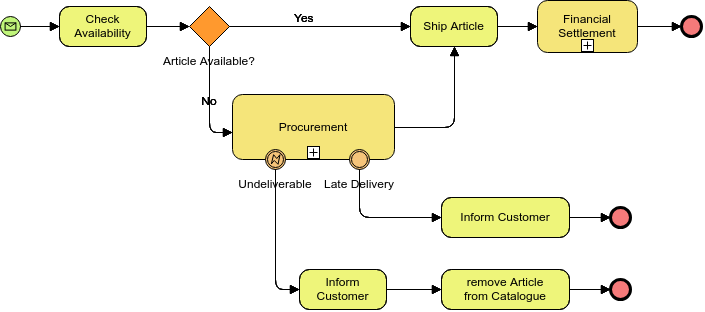
(Klik dan Buka Diagram Secara Instan dengan Visual Paradigm Online
Swimlanes BPMN
Banyak metodologi pemodelan proses menggunakan konsep swimlanes sebagai mekanisme untuk mengorganisir aktivitas ke dalam kategori visual terpisah untuk menggambarkan berbagai kemampuan fungsional atau tanggung jawab. BPMN mendukung swimlanes dengan dua konstruksi utama. Dua jenis objek swimlane BPD adalah:
- Sebuah Pool mewakili Peserta dalam sebuah Proses. Ini juga berfungsi sebagai wadah grafis untuk mempartisi sekumpulan aktivitas dari Pool lainnya, biasanya dalam konteks situasi B2B.
- Sebuah Lane adalah sub-partisi dalam sebuah Pool dan akan memperpanjang sepanjang Pool, baik secara vertikal maupun horizontal. Lanes digunakan untuk mengorganisir dan mengkategorikan aktivitas.
Contoh: Proses yang Akan Datang untuk Proses Pesanan Pembelian berdasarkan As-is
Ini adalah contoh diagram proses yang akan datang. Setelah proses bisnis dari operasi Anda yang ada telah dibuat, Anda dapat menurunkan model proses yang akan datang dengan mempertimbangkan dan memproyeksikan perbaikan atau perubahan yang diperlukan untuk dilakukan.
Gunakan template diagram BPMN ini untuk memulai membangun milik Anda sendiri. Sesuaikan diagram BPMN untuk mencerminkan organisasi Anda.Klik Gunakan Template Ini untuk memulai.
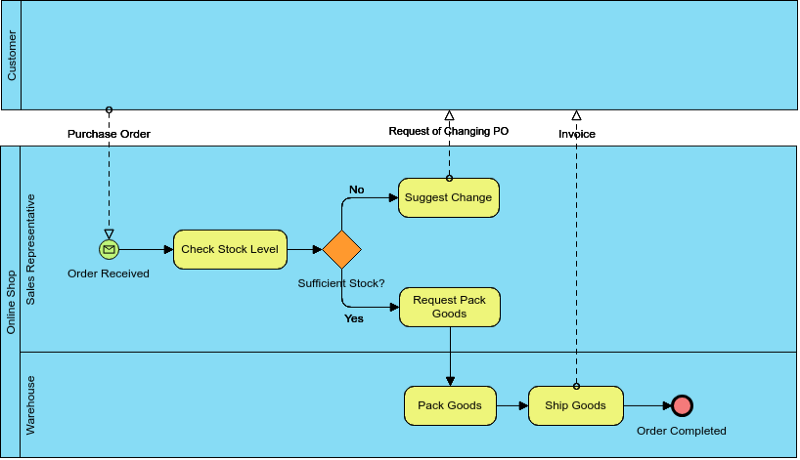
Pools digunakan ketika diagram melibatkan dua entitas bisnis atau peserta terpisah (lihat Diagram di bawah) dan secara fisik terpisah dalam diagram. Aktivitas dalam Pool yang terpisah dianggap sebagai Proses yang mandiri. Oleh karena itu, Aliran Urutan tidak boleh melintasi batas Pool. Aliran Pesan didefinisikan sebagai mekanisme untuk menunjukkan komunikasi antara dua peserta, dan, oleh karena itu, harus terhubung antara dua Pool (atau objek dalam Pool).
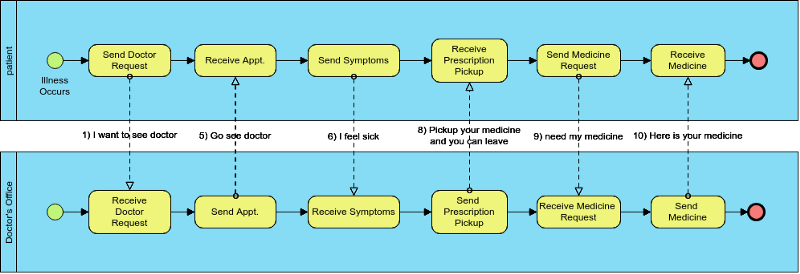
Lanes lebih terkait dengan metodologi pemodelan proses swimlane tradisional. Lanes sering digunakan untuk memisahkan aktivitas yang terkait dengan fungsi atau peran perusahaan tertentu (lihat Diagram di bawah). Aliran Urutan dapat melintasi batas Lanes dalam sebuah Pool, tetapi Aliran Pesan tidak dapat digunakan antara Objek Aliran dalam Lanes dari Pool yang sama.
Contoh: Proses Pengiriman dari Pengecer Perangkat Keras
Dalam contoh BPD ini, kami hanya menggunakan satu pool dan berbagai lanes untuk orang-orang yang terlibat dalam proses ini, yang secara otomatis berarti bahwa kami mengabaikan komunikasi antara orang-orang tersebut: Kami hanya mengasumsikan bahwa mereka berkomunikasi satu sama lain dengan cara tertentu. Jika kami memiliki mesin proses yang menggerakkan proses ini, mesin itu akan menetapkan tugas pengguna dan karena itu bertanggung jawab atas komunikasi antara orang-orang tersebut.
Gunakan template diagram BPMN ini dan sesuaikan untuk mencerminkan organisasi Anda.Klik Gunakan Template Ini untuk memulai.
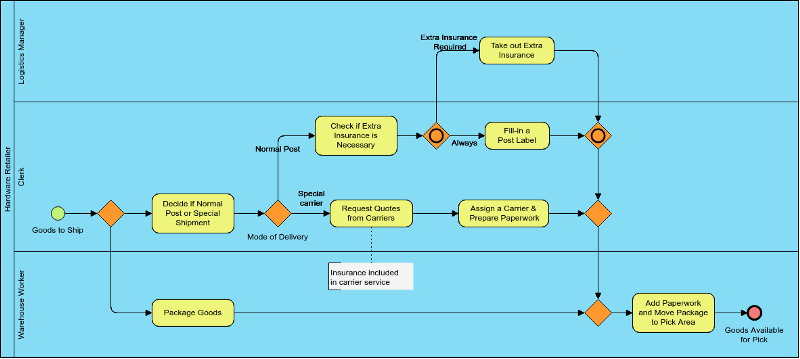
Artefak BPMN
Artefak BPMN dirancang untuk memungkinkan pemodel dan alat pemodelan memiliki fleksibilitas dalam memperluas notasi dasar dan dalam memberikan kemampuan untuk konteks tambahan yang sesuai dengan situasi pemodelan tertentu, seperti untuk pasar vertikal (misalnya, asuransi atau perbankan). Jumlah Artefak yang tidak terbatas dapat ditambahkan ke diagram sesuai dengan konteks proses bisnis yang sedang dimodelkan. Versi saat ini dari spesifikasi BPMN hanya mendefinisikan tiga jenis Artefak BPD, yaitu:
Objek Data adalah mekanisme untuk menunjukkan bagaimana data diperlukan atau dihasilkan oleh aktivitas. Mereka terhubung ke aktivitas melalui Asosiasi.

Sebuah Grup diwakili oleh persegi panjang sudut membulat yang digambar dengan garis putus-putus. Pengelompokan dapat digunakan untuk tujuan dokumentasi atau analisis, tetapi tidak mempengaruhi Aliran Urutan.

Anotasi adalah mekanisme bagi pemodel untuk memberikan informasi teks tambahan bagi pembaca Diagram BPMN
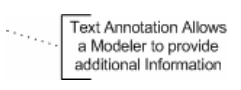
Contoh: Perusahaan Air Distilasi Aqua
Ini adalah contoh BPMN sederhana yang menunjukkan alur proses bisnis yang terlibat dalam pengiriman air distilasi.
Gunakan template diagram BPMN ini sebagai titik awal untuk membuat milik Anda sendiri, atau klik Buat Kosong untuk memulai dari awal.Klik untuk Membuka / Mengedit Contoh)
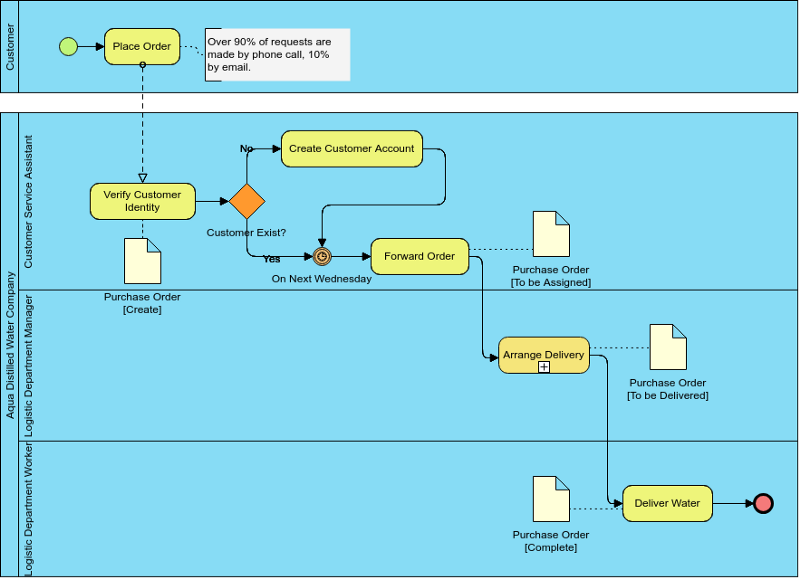
Alat Analisis Bisnis Lainnya
- ArchiMate 3
- Apa itu ArchiMate?
- Panduan Lengkap Sudut Pandang ArchiMate
- Pembaruan ArchiMate 3
- Apa yang Baru di ArchiMate 3?
- Menggunakan Alat ArchiMate dengan TOGAF ADM
Pemodelan Proses Bisnis
Pemetaan Perjalanan Pelanggan
Perangkat Lunak Diagram Bisnis
This post is also available in Deutsch, English, Español, فارسی, Français, 日本語, Polski, Portuguese, Ру́сский, Việt Nam, 简体中文 and 繁體中文.













