PERT Chart adalah singkatan dari (Program Evaluation and Review Technique). PERT chart adalah alat manajemen proyek yang digunakan untuk menjadwalkan, mengorganisir, dan mengoordinasikan tugas dalam sebuah proyek. Ini pada dasarnya adalah metode untuk menganalisis tugas-tugas yang terlibat dalam menyelesaikan proyek tertentu, terutama waktu yang dibutuhkan untuk menyelesaikan setiap tugas, dan untuk mengidentifikasi waktu minimum yang dibutuhkan untuk menyelesaikan total proyek.
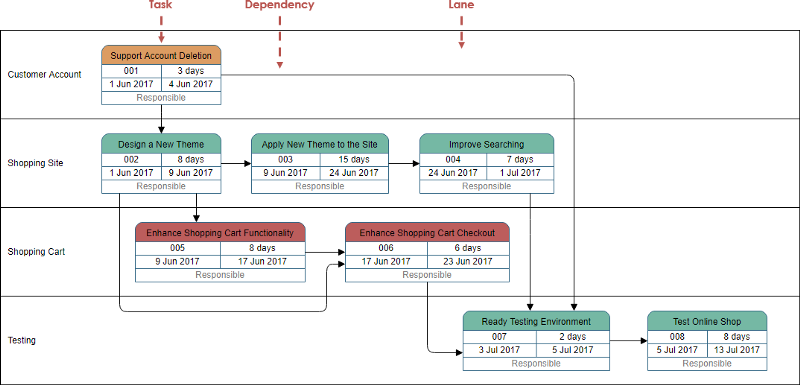
Apa itu PERT Chart?
Tujuan utama PERT adalah untuk memfasilitasi pengambilan keputusan dan mengurangi baik waktu maupun biaya yang diperlukan untuk menyelesaikan sebuah proyek. PERT ditujukan untuk proyek berskala sangat besar, sekali saja, non-rutinitas, proyek kompleks dengan tingkat ketergantungan antar tugas yang tinggi, proyek yang memerlukan serangkaian aktivitas, beberapa di antaranya harus dilakukan secara berurutan dan yang lainnya dapat dilakukan secara paralel dengan aktivitas lainnya.
PERT adalah metode untuk menganalisis tugas-tugas yang terlibat dalam menyelesaikan proyek tertentu, terutama waktu yang dibutuhkan untuk menyelesaikan setiap tugas, dan untuk mengidentifikasi waktu minimum yang dibutuhkan untuk menyelesaikan total proyek.
PERT dalam manajemen proyek telah ada sejak lama, tetapi sebenarnya dikembangkan di Angkatan Laut AS. Pada tahun 1957, Kantor Proyek Khususnya membuat PERT chart untuk membantu dalam proyek kapal selam nuklir Polaris. Sejak saat itu, ia telah menemukan tempat di berbagai industri, bahkan di Olimpiade Musim Dingin 1968 di Grenoble.
Notasi PERT Chart
Tugas
Dalam Visual Paradigm, sebuah Tugas memiliki:
- Nama Tugas
- ID Tugas
- Durasi
- Tanggal Mulai dan Tanggal Selesai
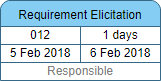
Ketergantungan
Tautan menghubungkantugas proyek untuk menunjukkan hubungan ketergantungan waktudi antara mereka, yaitu, ketika tugas sebelumnya selesai, tugas berikutnya dapat dimulai.
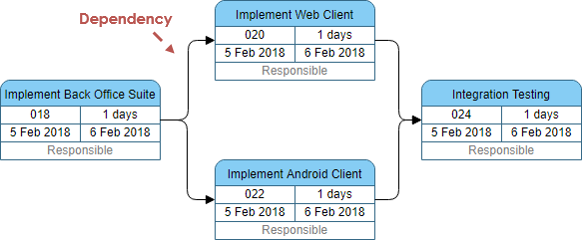
Fitur PERT Chart yang Ditingkatkan
Visual Paradigm meningkatkan notasi PERT chart dasar dengan menambahkan dua fitur manajemen proyek yang kuat:
- Lanes — untuk mempartisi tugas berdasarkan kategori seperti pihak yang bertanggung jawab atas apa (tugas) dalam PERT Chart.
- Penugasan dan Manajemen Tugas Otomatis — untuk menugaskan tugas dalam PERT Chart ke Manajer Tugas Visual Paradigm — Tasifier.
Jalur
Sebuah jalur memungkinkan Anda untuk mengatur PERT Chart Anda ke dalam zona horizontal yang dipisahkan oleh garis. Setiap zona mewakili tanggung jawab kelas tertentu, pekerja, atau konsep apa pun yang menjadi tanggung jawab kelompok tugas tersebut.
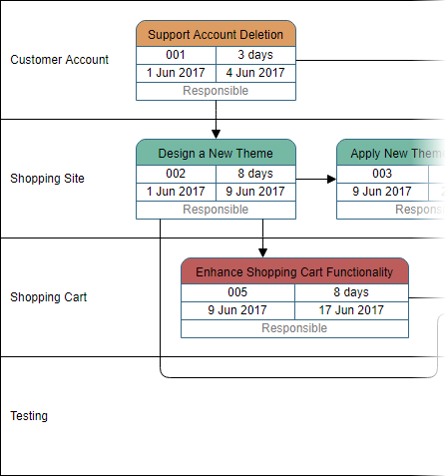
Tugaskan Tugas PERT ke Tasifier
Selain fungsi PERT Chart biasa, alat PERT Chart yang Ditingkatkan menyematkan empat fitur utama untuk mengintegrasikan dengan berbagai proses dengan Tasifier, alat Manajemen Tugas:
- Pemilihan orang yang bertanggung jawab (mengaitkan tugas yang bertanggung jawab)
- Tugas ke Manajer Tugas (Visual Paradigm Tasifier)
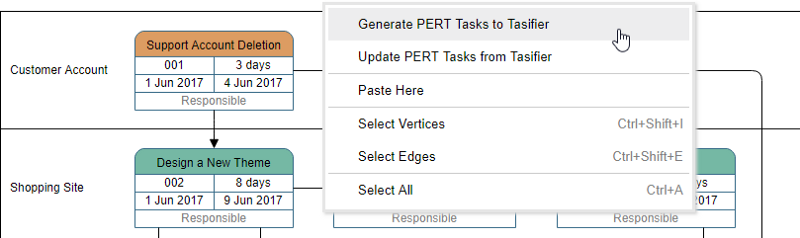
Kapan Menggambar PERT Chart
Manajer proyek dapat menggunakan PERT chart untuk menyelesaikan masalah berikut:
- Rencanakan jadwal realistis untuk penyelesaian proyek.
- Identifikasi jalur kritis — karena jalur tersebut mengarah pada waktu minimum yang dibutuhkan proyek, setiap penundaan pada tugas-tugas ini akan berdampak pada penyelesaian proyek secara keseluruhan.
- Identifikasi tugas yang dapat dilakukan secara bersamaan.
- Identifikasi tugas yang perlu dipadatkan jika waktu proyek secara keseluruhan perlu dikurangi.
- Identifikasi waktu luang di mana tugas tertentu tidak terlalu kritis terhadap tenggat waktu keseluruhan.
Bagaimana Cara Menggambar PERT Chart?
Perencanaan PERT melibatkan langkah-langkah berikut:
- Identifikasi aktivitas dan tonggak tertentu.
- Tentukan urutan yang tepat dari aktivitas.
- Buat diagram PERT.
- Perkirakan waktu yang dibutuhkan untuk setiap aktivitas.
- Tentukan jalur kritis.
- Perbarui PERT chart seiring dengan kemajuan proyek.
Contoh PERT Chart
Contoh Persiapan Proyek — PERT Chart berikut menunjukkan:
Misalkan seorang analis sistem mencoba untuk menyusun jadwal realistis untuk fase pengumpulan data dan proposal dari siklus hidup analisis dan desain sistem. Analis sistem melihat situasi dan mencantumkan aktivitas yang perlu diselesaikan sepanjang jalan, dan membentuk PERT Chart sebagai berikut:
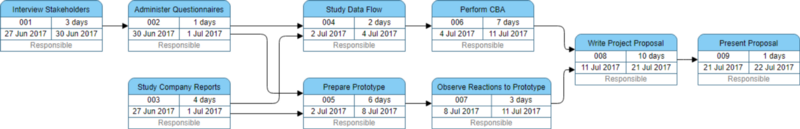
Template Pengembangan Perangkat Lunak — Contoh PERT Chart di bawah ini menunjukkan:
Template umum untuk manajemen proyek perangkat lunak dari analisis, desain, pembangunan, dan pengujian dengan fase di jalur.
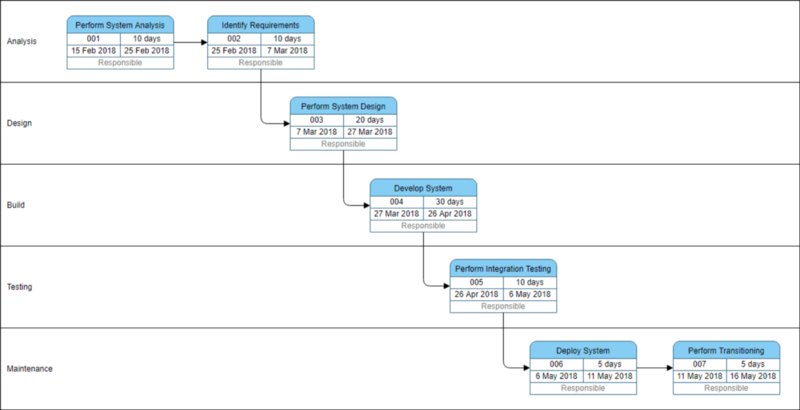
Contoh Pembuatan Website — Contoh PERT Chart berikut di bawah ini menunjukkan:
PERT Chart menunjukkan tugas-tugas yang terlibat dalam proses pembuatan website, yang mencakup, memilih layanan hosting, mendesain website, menulis HTML, desain karya seni, dan lain-lain.
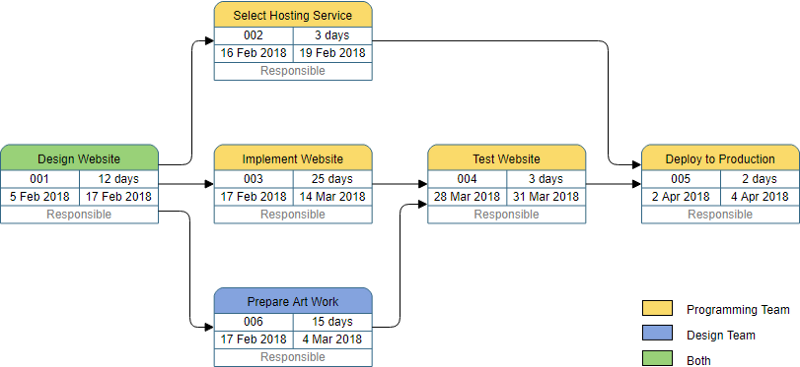
Template PERT — Tugas dengan Tonggak:
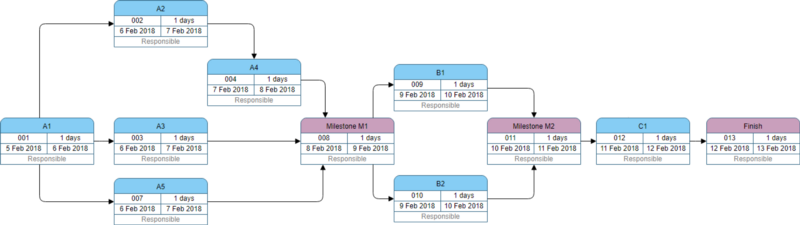
Contoh PERT Chart — Manajemen Proyek:
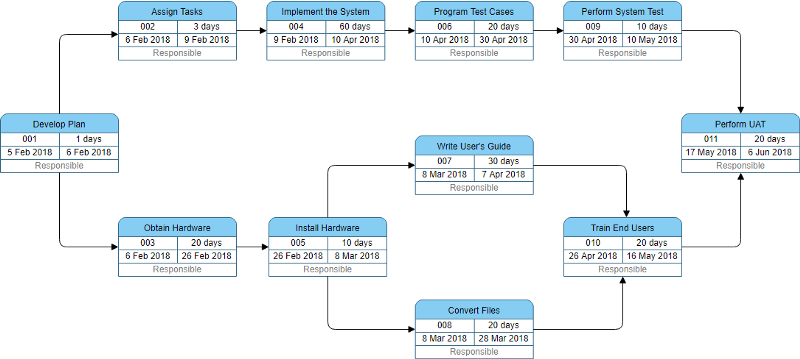
Template Pert Chart
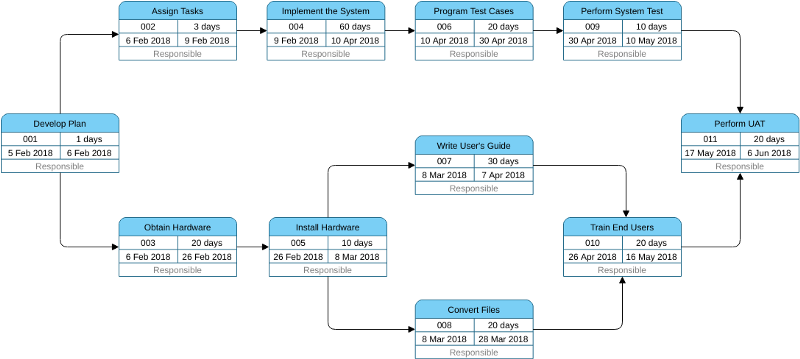
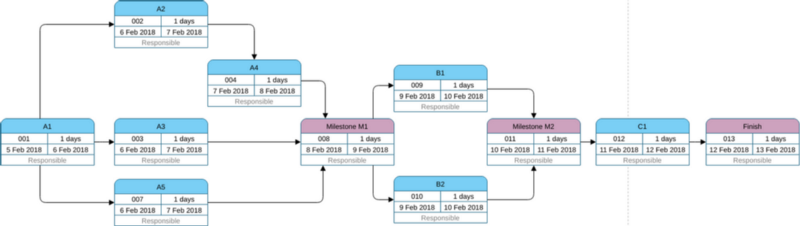
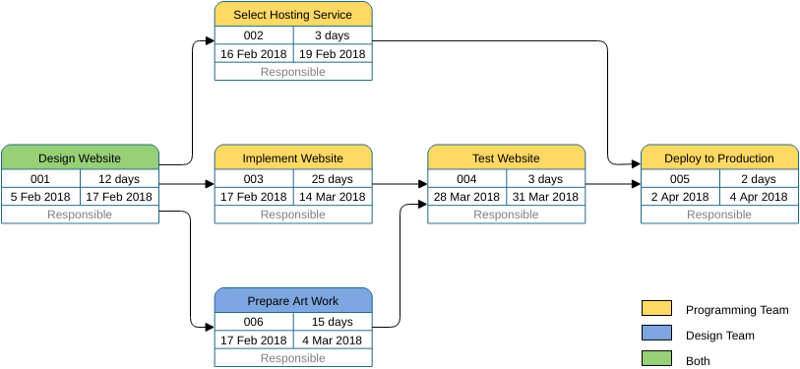
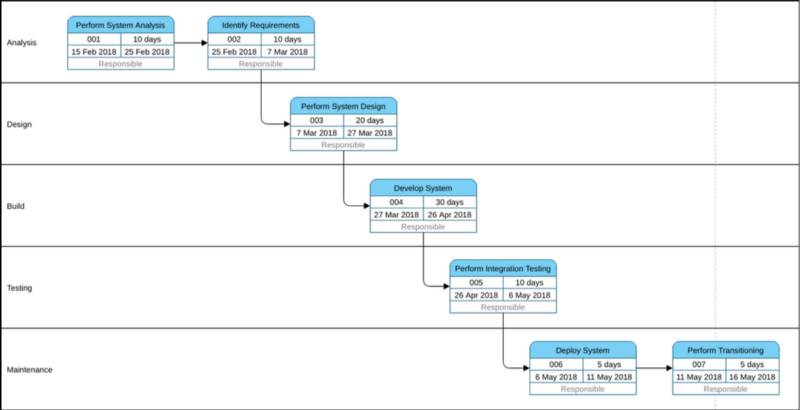
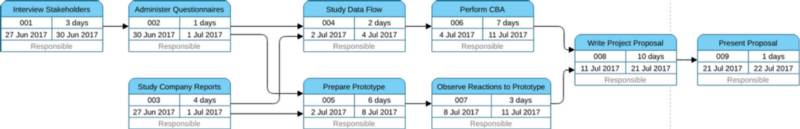
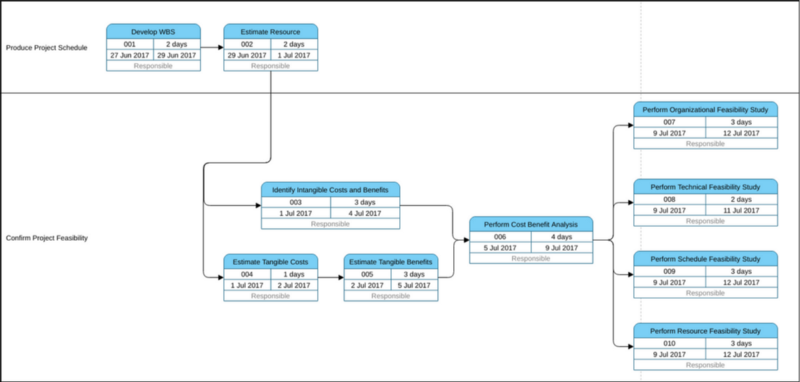
Kembangkan PERT Chart dari Daftar Tugas Terstruktur
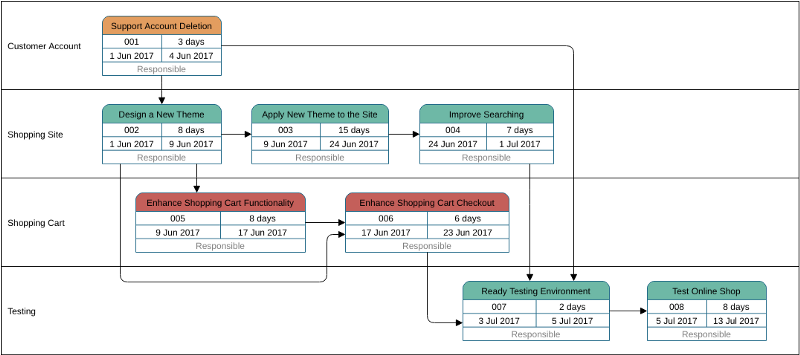
Pert Chart yang Ditingkatkan untuk Otomatisasi Manajemen Tugas
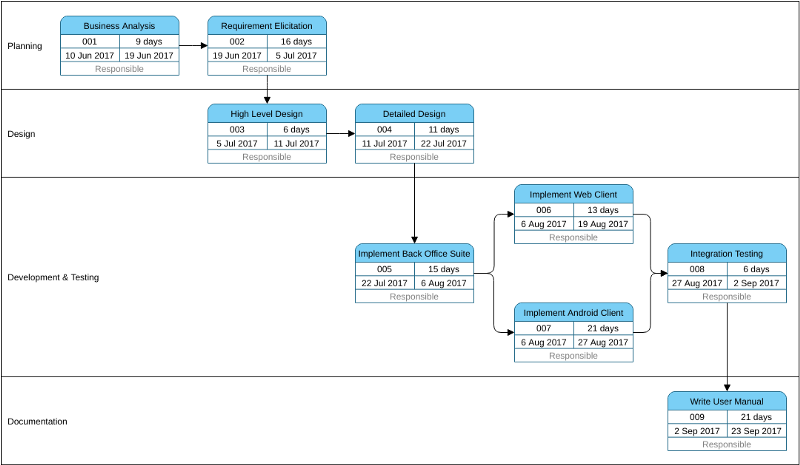
Lebih Banyak Tentang Pert Chart
This post is also available in Deutsch, English, Español, فارسی, Français, 日本語, Polski, Portuguese, Ру́сский, Việt Nam, 简体中文 and 繁體中文.













