Diagram status adalah representasi abstrak dari suatu proses. Ini biasanya digunakan dalam ilmu komputer untuk memodelkan proses bahasa pemrograman, dan juga dapat membantu analis memetakan proses bisnis. Elemen-elemen sistem biasanya disebut objek dan dapat berubah status.
Transformasi ini dalam Bahasa Pemodelan Terpadu (UML) dilacak di seluruh diagram (juga dikenal sebagai diagram mesin status UML). Diagram status UML dapat menangkap siklus hidup objek, subsistem, dan sistem, dan dapat memberi tahu status yang dapat dimiliki objek, serta bagaimana peristiwa (seperti penerimaan pesan, berlalunya waktu, kesalahan, kondisi yang benar, dll.) akan berkembang seiring waktu untuk mempengaruhi status ini.
Diagram status juga dapat digunakan untuk menggambarkan berbagai status objek, proses transisi antar status, dan berbagai peristiwa serta kondisi yang memicu transisi status.
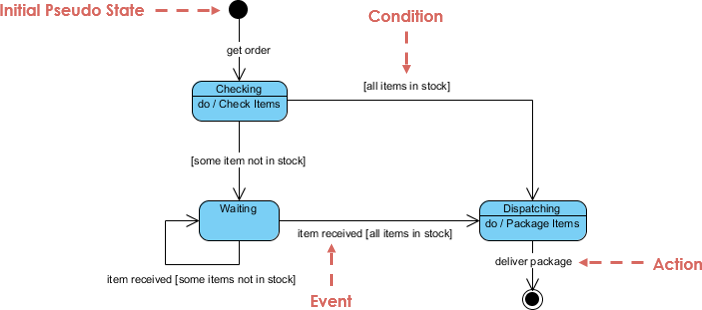
Apa itu Transisi Status?
Alur diagram status biasanya ditentukan oleh transisi yang terjadi. Status objek tertentu dapat diubah menjadi status redundan. Terkadang, beberapa transisi dapat mengarah ke status yang sama, yang dapat menyebabkan kebingungan. Dalam hal ini, lebih dari satu kotak dapat dikapsulkan dalam kotak lain, yang biasanya disebut sebagai super state. Jika peristiwa dan transisi dalam sistem kompleks, format ini dapat membuat diagram status lebih mudah dibaca.
Diagram Status vs Diagram Alir
Orang sering bingung antara diagram status dan diagram alir. Gambar di bawah menunjukkan perbandingan antara diagram status dan diagram alir. Diagram mesin status pada Gambar di sebelah kiri di bawah melakukan tindakan sebagai respons terhadap peristiwa eksplisit. Sebaliknya, diagram Aktivitas pada Gambar di sebelah kanan di bawah tidak memerlukan peristiwa eksplisit tetapi lebih kepada transisi dari node ke node dalam grafiknya secara otomatis setelah penyelesaian aktivitas.
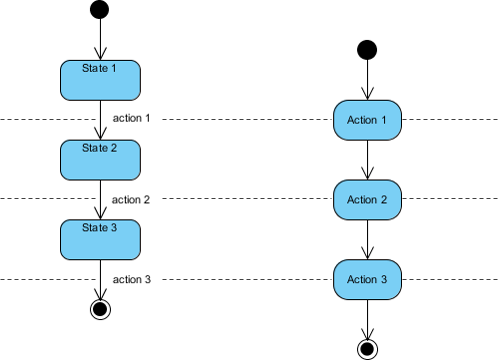
Apa itu Diagram Aktivitas?
Diagram aktivitas menggambarkan aktivitas yang melibatkan konkurensi dan sinkronisasi, yang merupakan variasi dari diagram status yang fokus pada alur tindakan dan peristiwa. Mereka dapat digunakan untuk:
- Untuk memodelkan tugas manusia (misalnya, proses bisnis).
- Untuk menggambarkan fungsi sistem yang diwakili oleh kasus penggunaan.
- Dalam spesifikasi operasi, untuk menggambarkan logika suatu operasi.
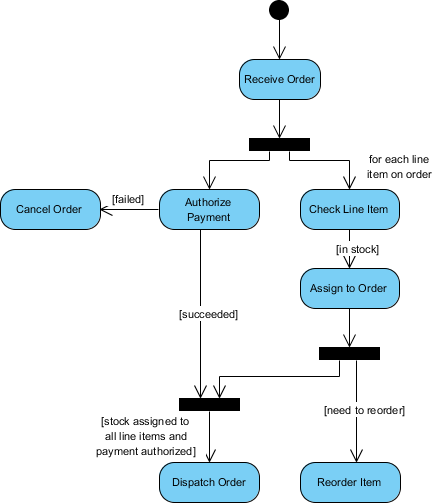
Diagram Aktivitas vs Diagram Mesin Status
Diagram Aktivitas
Dalam semantik UML, Diagram Aktivitas dapat direduksi menjadi Mesin Status dengan beberapa notasi tambahan di mana simpul mewakili pelaksanaan suatu aktivitas dan tepi mewakili transisi pada penyelesaian satu kumpulan aktivitas ke dimulainya kumpulan aktivitas baru. Diagram Aktivitas menangkap aspek aktivitas tingkat tinggi. Secara khusus, dimungkinkan untuk mewakili konkurensi dan koordinasi dalam Diagram Aktivitas.
Lihatlah Diagram Aktivitas yang memodelkan alur tindakan untuk suatu insiden. Diagram Aktivitas semacam ini fokus pada alur data dalam suatu sistem.
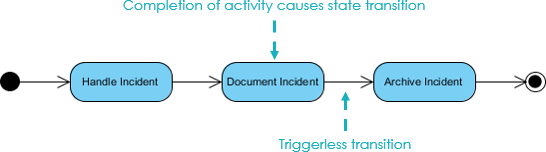
Diagram Mesin Status
Dalam Mesin Status, simpul mewakili status objek dalam suatu kelas dan tepi mewakili kejadian peristiwa. Notasi tambahan menangkap bagaimana aktivitas dikoordinasikan. Objek memiliki perilaku dan status. Status objek tergantung pada aktivitas atau kondisi saat ini. Diagram Mesin Status menunjukkan kemungkinan status objek dan transisi yang menyebabkan perubahan status.
Lihatlah Diagram Mesin Status di bawah ini. Ini memodelkan transisi status untuk suatu insiden. Diagram status semacam ini fokus pada sekumpulan atribut dari satu abstraksi (objek, sistem).
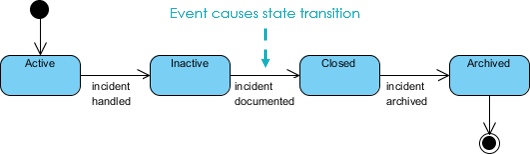
Cobalah untuk Menggambar Diagram Mesin Status UML Sekarang
Anda telah belajar apa itu Diagram Mesin Status dan bagaimana cara menggambar Diagram Mesin Status. Saatnya untuk menggambar Diagram Mesin Status Anda sendiri. Dapatkan Visual Paradigm Community Edition, alat perangkat lunak UML gratis, dan buat Diagram Mesin Status Anda sendiri dengan alat Diagram Mesin Status gratis. Ini mudah digunakan dan intuitif.
This post is also available in Deutsch, English, Español, فارسی, Français, 日本語, Polski, Portuguese, Ру́сский, Việt Nam, 简体中文 and 繁體中文.













