Apa itu Use Case?
Use case adalah metodologi yang digunakan dalam analisis sistem untuk mengidentifikasi, menjelaskan, dan mengorganisir kebutuhan sistem.
Diagram Use Case
Sebuah diagram use case memodelkan berbagai jenis pengguna yang berinteraksi dengan sistem untuk menyelesaikan masalah. Dengan demikian, ini menggambarkan tujuan pengguna, interaksi antara pengguna dan sistem, serta perilaku yang diperlukan dari sistem dalam memenuhi tujuan ini.
Use case mendefinisikan interaksi antara aktor eksternal dan sistem untuk mencapai tujuan tertentu. Diagram use case terdiri dari empat komponen utama
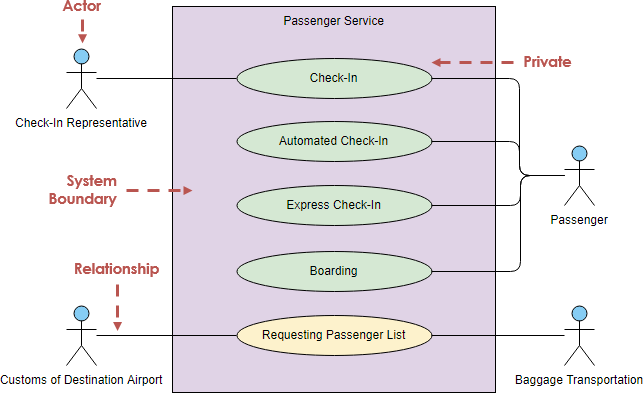
(Edit Contoh Diagram Use Case di Atas)
Diagram use case terdiri dari sejumlah elemen model. Elemen model yang paling penting adalah:
Aktor
Aktor biasanya adalah individu yang terlibat dengan sistem yang didefinisikan sesuai dengan peran mereka. Aktor bisa berupa manusia atau sistem eksternal lainnya.
Use Case
Sebuah use case menggambarkan bagaimana aktor menggunakan sistem untuk mencapai tujuan tertentu. Use case biasanya dimulai oleh pengguna untuk memenuhi tujuan yang menggambarkan aktivitas dan variasi yang terlibat dalam mencapai tujuan tersebut.
Hubungan
Hubungan antara aktor dan use case.
Batas Sistem
Batas sistem mendefinisikan sistem yang menjadi perhatian sehubungan dengan dunia di sekitarnya.
Karakteristik Use Case
Sebuah use case (atau sekumpulan use case) memiliki karakteristik berikut:
- Mengorganisir kebutuhan fungsional
- Memodelkan tujuan interaksi sistem/aktor (pengguna)
- Mencatat jalur (disebut skenario) dari peristiwa pemicu ke tujuan
- Menggambarkan satu alur utama peristiwa (juga disebut sebagai kursus tindakan dasar), dan mungkin yang lainnya, disebut eksepsional alur peristiwa (juga disebut sebagai alternatif kursus tindakan)
- Bersifat multi-level, sehingga satu use case dapat menggunakan fungsionalitas dari yang lain.
Use Case dan Skenario Use Case?
Use case terdiri dari sekumpulan urutan interaksi yang mungkin antara sistem dan pengguna dalam lingkungan tertentu dan terkait dengan tujuan tertentu.
Apa yang Ada di Dalam Use Case?
Ini terdiri dari sekelompok elemen (misalnya, kelas dan antarmuka) yang dapat digunakan bersama dengan cara yang akan memiliki efek lebih besar daripada jumlah elemen terpisah yang digabungkan. Use case harus mencakup semua aktivitas sistem yang memiliki signifikansi bagi pengguna.
Tipe Use Case
Use Case Esensial diekspresikan dalam bentuk ideal yang tetap relatif bebas dari teknologi dan detail implementasi; keputusan desain ditunda dan diabstraksi, terutama yang terkait dengan antarmuka pengguna.
Use Case Konkret atau Nyata secara konkret menggambarkan proses dalam hal desain nyata saat ini, terikat pada teknologi input dan output tertentu dan seterusnya. Ketika antarmuka pengguna terlibat, mereka sering menunjukkan tangkapan layar dan membahas interaksi dengan widget.
Use Case Abstrak tidak lengkap dan tidak memiliki aktor yang memulainya tetapi digunakan oleh use case lainnya.
Menyusun Use Case
UML mendefinisikan tiga stereotip asosiasi antara Use Case:
<<include>> Use Case
Waktu untuk menggunakan hubungan <<include>> adalah setelah Anda menyelesaikan deskripsi awal dari semua Use Case utama Anda. Anda sekarang dapat melihat Use Case dan mengidentifikasi urutan umum interaksi pengguna-sistem.
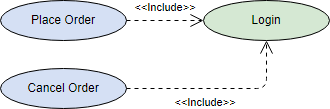
<<extend>> Use Case
Sebuah use case yang memperluas adalah, secara efektif, kursus alternatif dari use case dasar. Use case <<extend>> mencapai ini dengan secara konseptual menyisipkan urutan tindakan tambahan ke dalam urutan use case dasar.
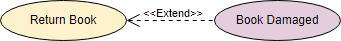
Use Case Abstrak dan Generalisasi
Kasus penggunaan umum bersifat abstrak. Ia tidak dapat diinstansiasi, karena mengandung informasi yang tidak lengkap. Judul dari kasus penggunaan abstrak ditampilkan dalam huruf miring.
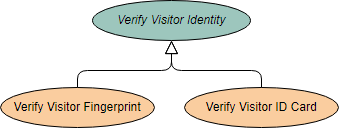
Contoh
Contoh ini menggambarkan model dari beberapa kasus penggunaan bisnis (tujuan) yang mewakili interaksi antara restoran (sistem bisnis) dan aktor utamanya.
Setelah kasus penggunaan dasar telah diidentifikasi dalam pemotongan pertama, mungkin kita bisa lebih menyusun kasus penggunaan tersebut dengan kasus penggunaan <<extend>> dan <<include>> dalam sentuhan putaran kedua seperti yang ditunjukkan pada Gambar di bawah:
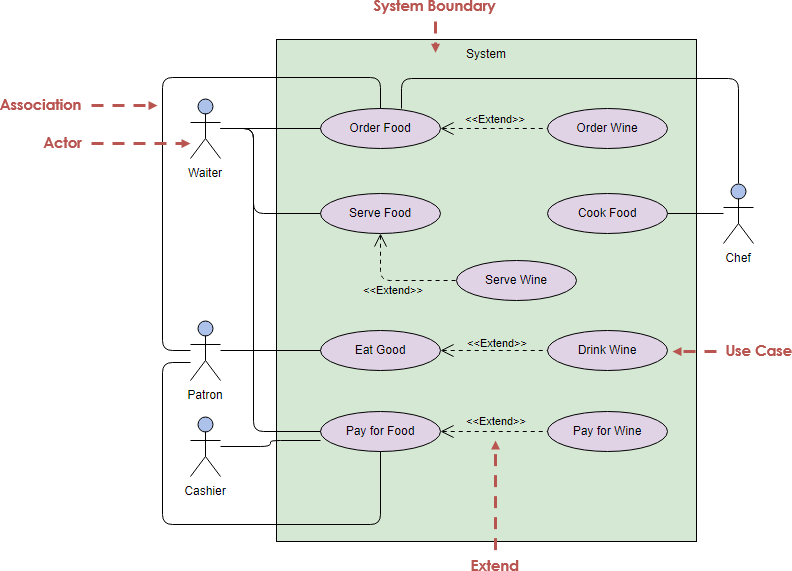
(Edit Contoh Diagram Kasus Penggunaan di Atas)
Menyusun Kasus Penggunaan dengan Paket
Diagram kasus penggunaan dapat berisi paket yang digunakan untuk menyusun kasus penggunaan untuk menyederhanakan analisis, pengembangan, dan pemeliharaan sistem.
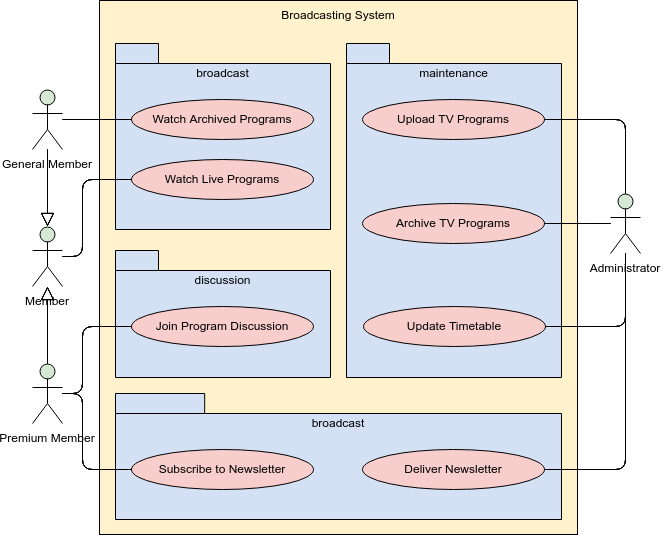
Edit Contoh Diagram Kasus Penggunaan di Atas
Model Kasus Penggunaan vs Diagram Kasus Penggunaan
Sebagian besar model kasus penggunaan sebenarnya bersifat tekstual, dengan teks yang ditangkap dalam Spesifikasi Kasus Penggunaan yang terkait dengan setiap elemen model kasus penggunaan. Spesifikasi ini menggambarkan alur kejadian dari kasus penggunaan.
Model kasus penggunaan berfungsi sebagai benang pengikat sepanjang pengembangan sistem. Ia digunakan sebagai spesifikasi utama dari kebutuhan fungsional untuk sistem, sebagai dasar untuk analisis dan desain, sebagai masukan untuk perencanaan iterasi, sebagai dasar untuk mendefinisikan kasus uji dan sebagai dasar untuk dokumentasi pengguna.
Contoh: Deskripsi Kasus Penggunaan
- Untuk menulis konten dari sebuah kasus penggunaan, Anda mulai dengan memilih salah satu skenario sebagai skenario utama.
- Anda memulai isi dari kasus penggunaan dengan menulis skenario keberhasilan utama sebagai urutan langkah-langkah bernomor.
- Anda kemudian mengambil skenario lainnya dan menuliskannya sebagai ekstensi. Ekstensi dapat berupa keberhasilan, seperti pada 3a di bawah ini atau kegagalan, seperti pada 6b di bawah ini.
- Setiap kasus penggunaan memiliki aktor utama, yang meminta sistem untuk memberikan layanan.
- Setiap langkah dalam kasus penggunaan adalah elemen dari interaksi antara pengguna dan sistem.
- Sekumpulan aktivitas yang dibagikan dalam sebuah kasus penggunaan dapat digunakan kembali oleh kasus penggunaan lain melalui kasus penggunaan <include>.
- Dalam istilah UML, kita mengatakan bahwa kasus penggunaan pertama mencakup yang kedua.
Beli Produk (Diambil dari UML Distilled hlm 101)
Skenario Keberhasilan Utama:
- Pelanggan menjelajahi katalog dan memilih barang untuk dibeli.
- Pelanggan pergi ke kas.
- Pelanggan mengisi informasi pengiriman
- Sistem menampilkan informasi harga lengkap
- Pelanggan mengisi informasi kartu kredit
- sistem mengotorisasi pembelian
- Sistem mengonfirmasi penjualan
- Sistem mengirim email konfirmasi kepada pelanggan
Ekstensi
3a: Pelanggan adalah pelanggan tetap
.1 Sistem menampilkan informasi pengiriman saat ini
.2 Pelanggan dapat menerima atau mengesampingkan
6a: Sistem gagal mengotorisasi pembelian kredit
.1 Pelanggan dapat memasukkan kembali informasi kartu kredit atau dapat membatalkan
Deskripsi Kasus Penggunaan yang Diilustrasikan oleh Visual Paradigm
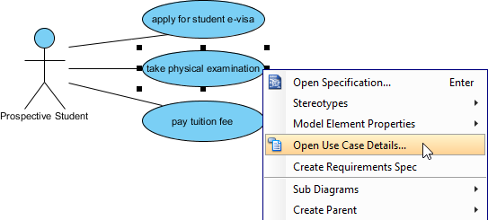
Alur Kejadian dan Ekstensi
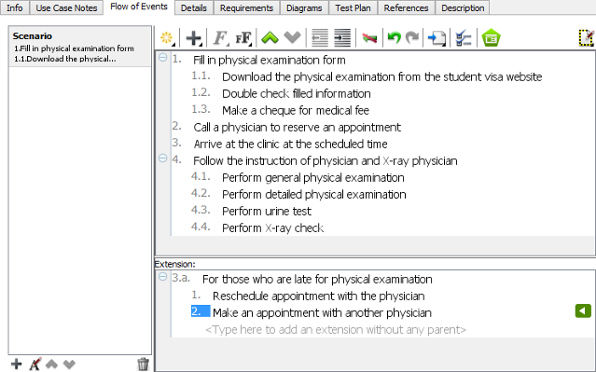
- Mencatat jalur (disebut skenario) dari peristiwa pemicu ke tujuan
Kasus Penggunaan dan Pemodelan UML
Kasus penggunaan dapat digunakan selama beberapa tahap pengembangan perangkat lunak, seperti merencanakan kebutuhan sistem, memvalidasi desain, menguji perangkat lunak, dan membuat garis besar untuk bantuan online dan manual pengguna. Jadi, apa hubungan diagram kasus penggunaan dengan diagram UML lainnya dalam SDLC?
Pemilihan model itu penting
Pemilihan model yang akan dibuat memiliki pengaruh yang mendalam pada bagaimana suatu masalah diatasi dan bagaimana solusi dibentuk. Kita perlu memilih model Anda dengan baik.
- Model yang tepat akan menyoroti masalah pengembangan yang paling kritis.
- Model yang salah akan menyesatkan Anda, menyebabkan Anda fokus pada masalah yang tidak relevan.
Contoh: Kita dapat menggunakan berbagai jenis diagram untuk berbagai fase dalam pengembangan perangkat lunak.
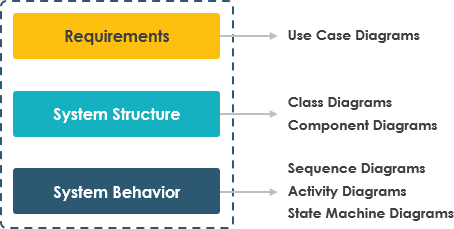
Referensi
- Ikhtisar 14 Jenis Diagram UML
- Apa itu Diagram Kelas?
- Apa itu Diagram Komponen?
- Apa itu Diagram Penyebaran?
- Apa itu Diagram Objek?
- Apa itu Diagram Paket?
- Apa itu Diagram Struktur Komposit?
- Apa itu Diagram Profil?
- Apa itu Diagram Kasus Penggunaan?
- Apa itu Diagram Aktivitas?
- Apa itu Diagram Mesin Status?
- Apa itu Diagram Urutan?
- Apa itu Diagram Komunikasi?
- Apa itu Diagram Ikhtisar Interaksi?
- Apa itu Diagram Waktu
- Menggambarkan satu alur utama peristiwa (juga disebut sebagai kursus tindakan dasar), dan mungkin yang lainnya, disebut eksepsionalalur peristiwa (juga disebut sebagai alternatif kursus tindakan)
- Bersifat multi-level, sehingga satu kasus penggunaan dapat menggunakan fungsionalitas dari yang lain.
This post is also available in Deutsch, English, Español, فارسی, Français, 日本語, Polski, Portuguese, Ру́сский, Việt Nam, 简体中文 and 繁體中文.













