Introduction
In the realm of enterprise architecture, the ability to effectively model and communicate complex systems is crucial. The TOGAF (The Open Group Architecture Framework) standard is a widely adopted framework for developing and managing enterprise architectures. To complement TOGAF, the ArchiMate modeling language offers a powerful visual notation for describing enterprise architectures. This article explores the integration of ArchiMate with TOGAF, highlighting the benefits, key points, and practical applications of using these two standards together.
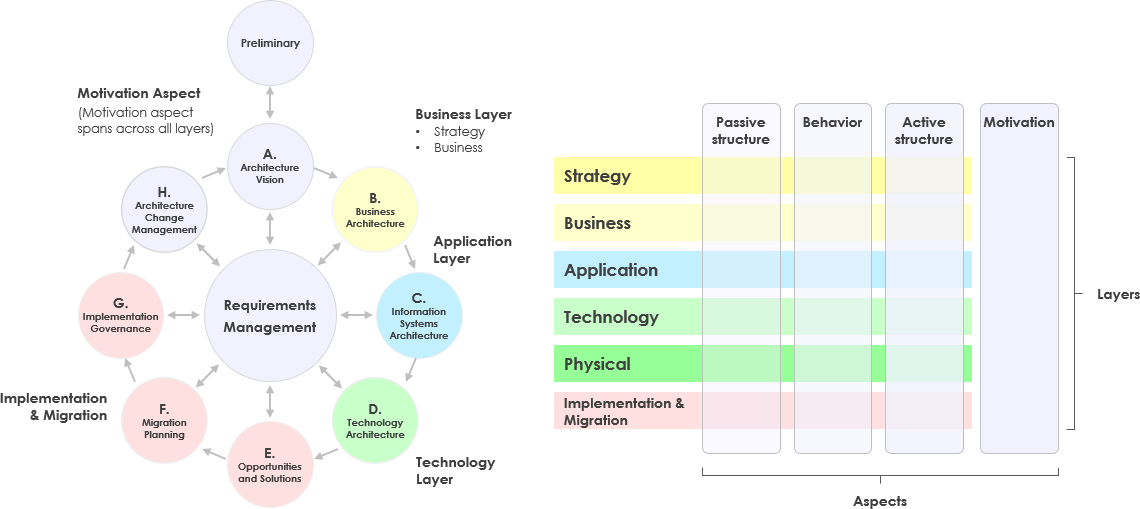
Understanding ArchiMate and TOGAF
TOGAF Overview
TOGAF is a comprehensive framework designed to help organizations develop and manage enterprise architectures. It provides a structured approach, known as the Architecture Development Method (ADM), which guides the creation, implementation, and governance of enterprise architectures. TOGAF is flexible and can be adapted to various organizational needs and contexts.
ArchiMate Overview
ArchiMate is a visual modeling language that provides a standardized notation for describing enterprise architectures. It offers a unifying view for diagrams that represent the entire enterprise, including business, application, and technology layers. ArchiMate is particularly useful for creating detailed and consistent architecture models, diagrams, and views.
Key Points of Integrating ArchiMate with TOGAF
Modeling Notation
The TOGAF standard can utilize the ArchiMate modeling language to provide a formal notation for describing architectures. ArchiMate’s visual notation helps in creating clear and understandable diagrams that represent various aspects of an enterprise architecture. This formal notation ensures consistency and clarity in architecture documentation.
TOGAF Viewpoints
TOGAF viewpoints can be effectively delivered using the ArchiMate modeling notation. Viewpoints in TOGAF are used to address specific concerns and stakeholder needs. ArchiMate’s ability to represent different layers and aspects of an enterprise makes it an ideal notation for creating these viewpoints.
Metamodel Creation
ArchiMate can be used to create a metamodel for an architecture practice. A metamodel specifies and governs the structure of an organization’s Enterprise Continuum and Architecture Repository. It defines the types of entities within an enterprise and the relationships between them. This metamodel ensures that the architecture practice is well-structured and consistent.
Relationship to TOGAF
The ArchiMate language supports the TOGAF framework by providing a means to model various aspects of an enterprise architecture. For example, ArchiMate can be used to model risk and security aspects within a TOGAF enterprise architecture. This support enhances the overall effectiveness of the TOGAF framework.
Flexibility
The TOGAF standard is flexible and can be used with different modeling languages. However, ArchiMate’s comprehensive and standardized notation makes it a preferred choice for many practitioners. The flexibility of TOGAF allows organizations to choose the best tools and languages for their specific needs.
Specific Modeling
ArchiMate is useful for practitioners because it provides precise definitions of key elements within a particular view and the types of relationships allowed between elements. This specificity ensures that architecture models are accurate and consistent, reducing the risk of misinterpretation.
Subset of Elements
When using ArchiMate with TOGAF, a subset of ArchiMate elements may be chosen to cater to specific modeling needs. This selective use of elements allows practitioners to focus on the most relevant aspects of the architecture, making the modeling process more efficient.
Architecture Diagrams
The TOGAF Content Framework defines a set of architecture diagrams that can be created, and ArchiMate can be used as a notation to create these diagrams. ArchiMate’s visual notation ensures that these diagrams are clear, consistent, and easy to understand.
Tooling
Architecture modeling tools that support the ArchiMate language are valuable for practitioners using TOGAF. These tools provide the necessary functionality to create, manage, and analyze architecture models, making the architecture development process more efficient and effective.
Examples and Applications
The integration of ArchiMate with TOGAF can be illustrated through various examples. For instance, ArchiMate can be used to model risk and security aspects within a TOGAF enterprise architecture. It can also be used to represent elements of business architecture, such as business processes, services, and capabilities. These examples demonstrate the versatility and practical applications of using ArchiMate with TOGAF.
ArchiMate Specification
The ArchiMate Specification is a standard of The Open Group, ensuring that it is well-documented and widely accepted. This standardization provides a solid foundation for using ArchiMate in enterprise architecture practices.
Benefits of Integrating ArchiMate with TOGAF
Enhanced Clarity and Consistency
The use of ArchiMate with TOGAF enhances the clarity and consistency of architecture models. ArchiMate’s visual notation provides a standardized way to represent various aspects of an enterprise architecture, making it easier to communicate and understand complex systems.
Improved Stakeholder Communication
ArchiMate’s ability to create detailed and consistent diagrams improves stakeholder communication. Clear and understandable diagrams help stakeholders grasp the architecture’s structure, relationships, and implications, facilitating better decision-making.
Comprehensive Architecture Representation
ArchiMate’s support for different layers and aspects of an enterprise ensures a comprehensive representation of the architecture. This comprehensive view helps in identifying and addressing all relevant aspects of the enterprise, leading to more effective architecture solutions.
Efficient Architecture Development
The use of ArchiMate with TOGAF streamlines the architecture development process. ArchiMate’s precise definitions and relationships, along with TOGAF’s structured approach, make the modeling process more efficient and effective.
Adaptability and Flexibility
The flexibility of TOGAF and the comprehensive nature of ArchiMate allow organizations to adapt the framework and notation to their specific needs. This adaptability ensures that the architecture practice can evolve with the organization’s requirements.
Mapping TOGAF ADM Phases to ArchiMate Layers and Aspects
The Figure below presents a mapping between the TOGAF Architecture Development Method (ADM) phases and the ArchiMate layers and aspects. Here’s a detailed explanation of how these two frameworks correspond to each other:
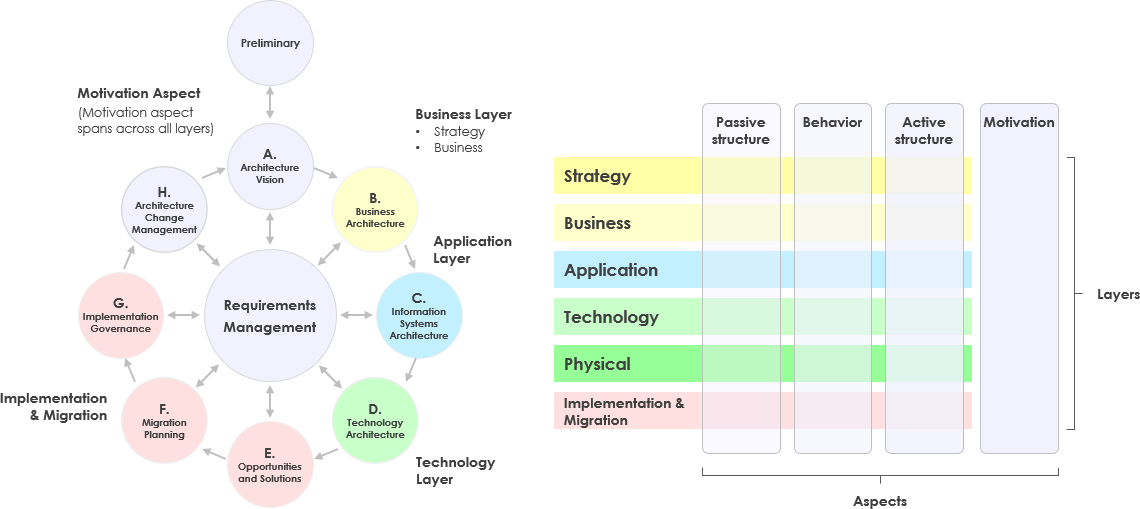
TOGAF ADM Phases
The TOGAF ADM is a cyclic process that involves several phases, each focusing on different aspects of enterprise architecture development. The phases are:
- Preliminary Phase: Preparation and initiation of the architecture development process.
- A. Architecture Vision: Defining the scope, stakeholders, and objectives for the architecture.
- B. Business Architecture: Developing the business architecture to support the architecture vision.
- C. Information Systems Architectures:
- Data Architecture: Describing the structure of an organization’s logical and physical data assets.
- Application Architecture: Providing a blueprint for the individual application systems.
- D. Technology Architecture: Describing the hardware, software, and network infrastructure needed to support the deployment of core, mission-critical applications.
- E. Opportunities and Solutions: Identifying and selecting implementation projects.
- F. Migration Planning: Planning the transition from the baseline to the target architecture.
- G. Implementation Governance: Governing the implementation of the architecture.
- H. Architecture Change Management: Managing changes to the architecture.
ArchiMate Layers and Aspects
ArchiMate is a modeling language that provides a visual representation of enterprise architectures. It is structured into layers and aspects:
- Layers:
- Business Layer: Focuses on the business processes, services, and functions.
- Application Layer: Focuses on the applications and systems that support the business layer.
- Technology Layer: Focuses on the infrastructure and technology that support the application layer.
- Physical Layer: Focuses on the physical environment and its elements.
- Implementation & Migration Layer: Focuses on the processes and projects for implementing and migrating architectures.
- Aspects:
- Passive Structure: Represents the structural elements (e.g., data objects, artifacts).
- Behavior: Represents the behavioral elements (e.g., processes, functions, services).
- Active Structure: Represents the active elements (e.g., actors, roles, components).
- Motivation: Represents the motivation elements (e.g., goals, requirements, principles).
Mapping Between TOGAF ADM Phases and ArchiMate Layers/Aspects
- Preliminary Phase:
- This phase involves setting up the architecture framework and principles, which corresponds to the Motivation Aspect across all layers.
- A. Architecture Vision:
- This phase focuses on defining the architecture vision, which aligns with the Motivation Aspect and spans across all layers.
- B. Business Architecture:
- This phase develops the business architecture, which maps to the Business Layer in ArchiMate. It involves both the Behavior and Active Structure aspects.
- C. Information Systems Architectures:
- Data Architecture: This maps to the Application Layer and focuses on the Passive Structure aspect.
- Application Architecture: This also maps to the Application Layer and involves the Behavior and Active Structure aspects.
- D. Technology Architecture:
- This phase maps to the Technology Layer and involves the Behavior, Active Structure, and Passive Structure aspects.
- E. Opportunities and Solutions:
- This phase identifies opportunities and solutions, which corresponds to the Motivation Aspect and spans across all layers.
- F. Migration Planning:
- This phase plans the migration from the baseline to the target architecture, which maps to the Implementation & Migration Layer and involves the Behavior aspect.
- G. Implementation Governance:
- This phase governs the implementation of the architecture, which also maps to the Implementation & Migration Layer and involves the Behavior aspect.
- H. Architecture Change Management:
- This phase manages changes to the architecture, which corresponds to the Motivation Aspect and spans across all layers.
Visual Representation
The right side of the image visually represents the mapping of ArchiMate layers and aspects to the TOGAF ADM phases:
- Strategy and Business Layers: Primarily involve the Motivation Aspect.
- Application Layer: Involves the Behavior, Active Structure, and Passive Structure aspects.
- Technology Layer: Involves the Behavior, Active Structure, and Passive Structure aspects.
- Physical Layer: Involves the Behavior and Active Structure aspects.
- Implementation & Migration Layer: Primarily involves the Behavior aspect.
The mapping between TOGAF ADM phases and ArchiMate layers/aspects provides a structured approach to developing and managing enterprise architectures. Each TOGAF phase corresponds to specific ArchiMate layers and aspects, ensuring a comprehensive and consistent representation of the architecture.
Conclusion
Integrating ArchiMate with TOGAF offers a powerful combination for enhancing enterprise architecture modeling. ArchiMate’s visual notation and comprehensive representation of enterprise architectures complement TOGAF’s structured approach and flexibility. This integration provides a means to create detailed, consistent, and understandable architecture models, diagrams, and views, supporting effective communication, decision-making, and architecture development. By leveraging the strengths of both ArchiMate and TOGAF, organizations can achieve more effective and efficient enterprise architecture practices.
Reference List for ArchiMate and TOGAF
- TOGAF® Tool for Enterprise Architecture – ArchiMetric
- Description: This resource provides an overview of TOGAF ADM and how Visual Paradigm supports the development of TOGAF deliverables using ArchiMate diagrams.
- URL: TOGAF® Tool for Enterprise Architecture
- Navigating the Evolution: A Comprehensive Guide to ArchiMate 2.1 to 3.2 – ArchiMetric
- Description: This guide discusses the evolution of ArchiMate, its alignment with TOGAF, and the advanced features of Visual Paradigm for ArchiMate modeling.
- URL: Navigating the Evolution: A Comprehensive Guide to ArchiMate 2.1 to 3.2
- Mastering Enterprise Architecture with Visual Paradigm’s TOGAF Tool – ArchiMetric
- Description: This article highlights the features of Visual Paradigm’s TOGAF tool, including support for ArchiMate and TOGAF ADM, and its benefits for enterprise architecture.
- URL: Mastering Enterprise Architecture with Visual Paradigm’s TOGAF Tool
- What is ArchiMate? – Visual Paradigm
- Description: A step-by-step learning guide on ArchiMate, its integration with TOGAF, and how it complements existing methods like UML and BPMN.
- URL: What is ArchiMate?
- Using BPMN to Supplement TOGAF ADM EA Development Together with ArchiMate – ArchiMetric
- Description: This resource discusses the integration of BPMN with TOGAF ADM and ArchiMate, and the comprehensive modeling support provided by Visual Paradigm.
- URL: Using BPMN to Supplement TOGAF ADM EA Development Together with ArchiMate
- Understanding Abstraction in the ArchiMate Language – ArchiMetric
- Description: This article explains the abstraction concepts in ArchiMate and how Visual Paradigm supports effective modeling and design.
- URL: Understanding Abstraction in the ArchiMate Language
- An Overview of ArchiMate – the Enterprise Architecture Modeling Language – Cybermedian
- Description: This overview discusses ArchiMate’s integration with TOGAF and other frameworks, and the benefits of using Visual Paradigm for ArchiMate modeling.
- URL: An Overview of ArchiMate
- Deal with Enterprise Complexity with Visual Paradigm Just-in-Time Process – ArchiMetric
- Description: This resource discusses Visual Paradigm’s Just-in-Time process composer and its integration with TOGAF ADM and ArchiMate for managing enterprise complexity.
- URL: Deal with Enterprise Complexity with Visual Paradigm Just-in-Time Process
- Visual Paradigm TOGAF – Everything about TOGAF, Enterprise Architecture, ArchiMate, and more
- Description: This guide provides an in-depth look at ArchiMate 3, TOGAF, and enterprise architecture, and how Visual Paradigm supports these frameworks.
- URL: Visual Paradigm TOGAF
- Free Online ArchiMate Tool + Examples – Cybermedian
- Description: This resource offers free online ArchiMate tools and examples, highlighting the integration of ArchiMate with TOGAF and the support provided by Visual Paradigm.
- URL: Free Online ArchiMate Tool + Examples
These references provide a comprehensive overview of ArchiMate and TOGAF, their integration, and the tools available on Visual Paradigm to support enterprise architecture modeling.

