Ever wondered how animators make their characters move so smoothly, like walking endlessly or performing a perfect slow-motion high five? The secret lies in some clever action tricks, and with AniFuzion, you don’t need to be a pro to use them! In this post, we’ll walk you through four super handy features that can instantly boost your animation game: Repeat Action, Adjust Action Speed, Trim Action, and Customizable Action. And the best part? AniFuzion is part of Visual Paradigm Online, a powerful online animation tool that makes animation creation a breeze.
Why AniFuzion?
Creating animations doesn’t have to be complicated. AniFuzion gives you intuitive tools that make it fun and straightforward to bring your characters to life. Whether you’re crafting a marketing video, a social media post, or a fun cartoon for your YouTube channel, these features will help you animate with ease.
1. Repeat Action: Make Movements Effortless
Imagine you have a character who needs to keep walking, dancing, or clapping for a while. Instead of copying and pasting the action repeatedly, you can just use the Repeat Action feature. With a few clicks, AniFuzion will loop the action as many times as you need.
How to use Repeat Action:
- Select the action in the timeline.
- Click the Repeat Action button.
- Set how many times you want it to repeat (or choose infinite for continuous loops).
Now your character can walk across the screen indefinitely without extra work from you. Perfect for background scenes, dancing animations, or even machines doing repetitive tasks.
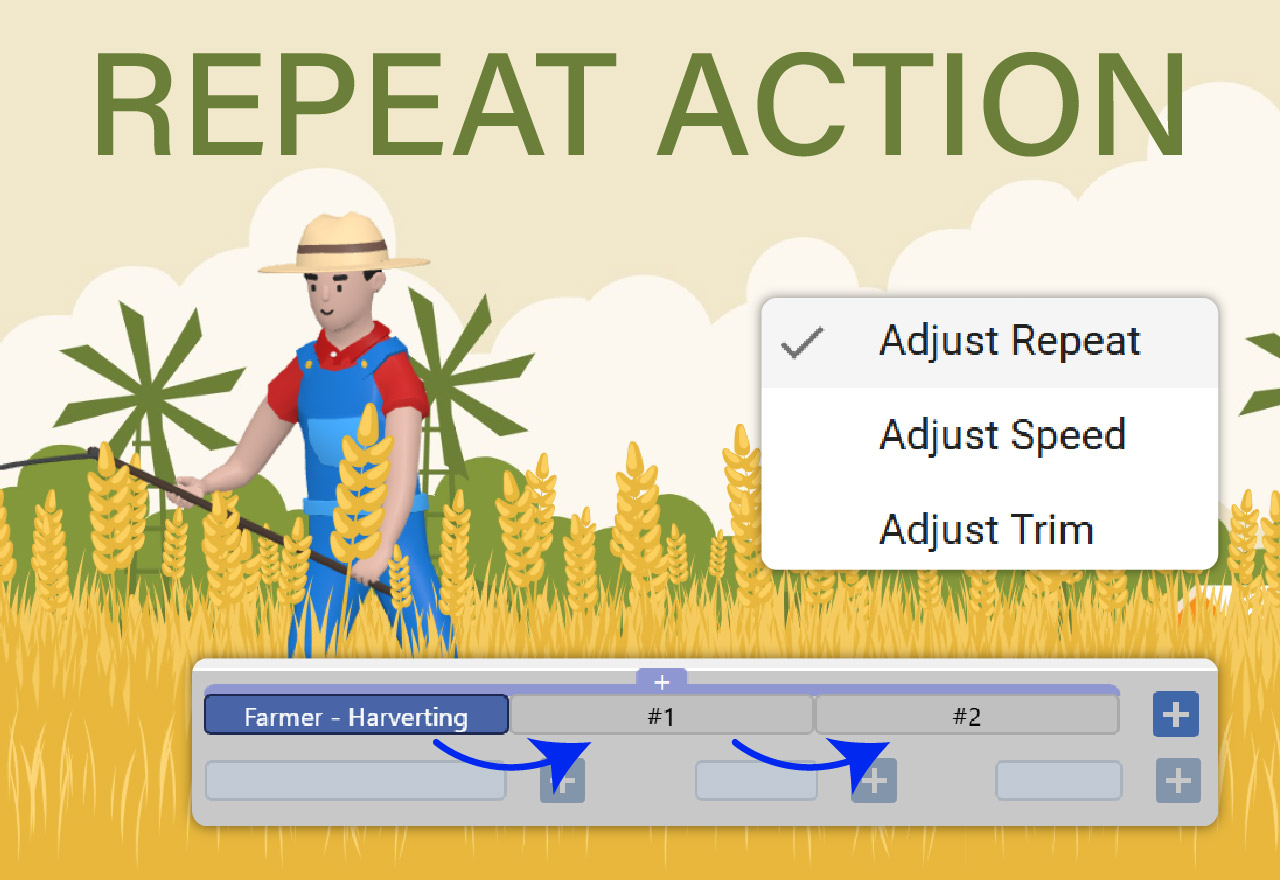
2. Adjust Action Speed: Control Time Like a Pro
Need your character to run faster or move in slow motion? The Adjust Action Speed feature lets you control how fast or slow an action plays out. You can speed up a running character to match a chase scene or slow down a jump for a dramatic effect.
How to adjust action speed:
- Click on the action in the timeline.
- Drag the edges to make it longer (slower) or shorter (faster).
- Preview the animation in real-time.
This feature is great for adding tension, comedy, or just matching the pace of your video perfectly.
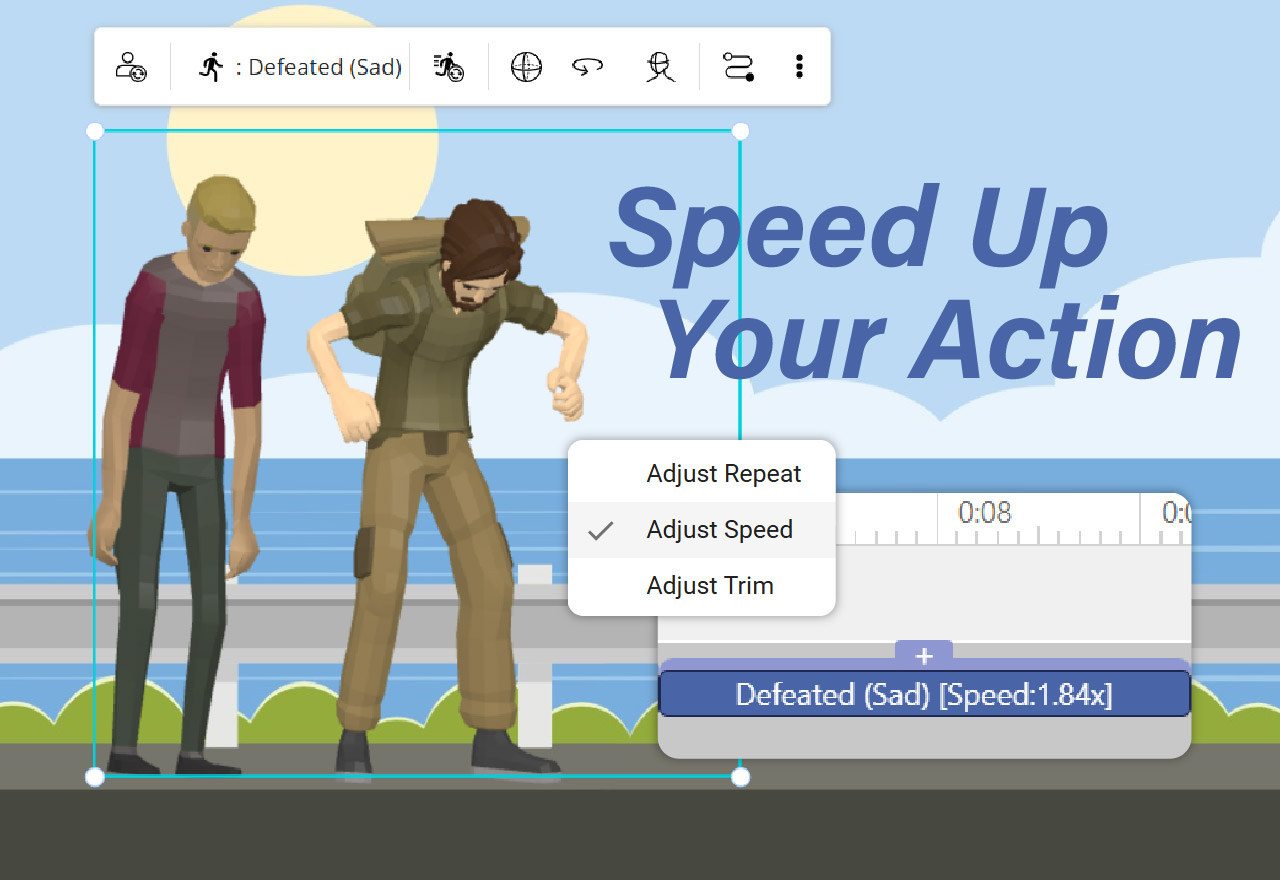
3. Trim Action: Keep Only the Good Stuff
Sometimes, less is more. If an action is too long or has an unnecessary part, you can trim it. This helps you keep your animations sharp and to the point.
How to trim an action:
- Select the action in the timeline.
- Use the trim tool to cut the beginning or end.
- Focus on the best part of the movement.
Trimming is super helpful when working with pre-made actions or when you want to sync movements to your background music.

4. Customizable Action: Make Animations Uniquely Yours
Want to tweak a character’s pose or gesture? With Customizable Action, you can adjust body parts, hand gestures, or even how props are held.
How to customize an action:
- Select the character.
- Open the Gizmo Tool to rotate joints.
- Adjust hands, arms, or legs as needed.
This feature is a game-changer when you need specific movements, like pointing, waving, or interacting with objects.
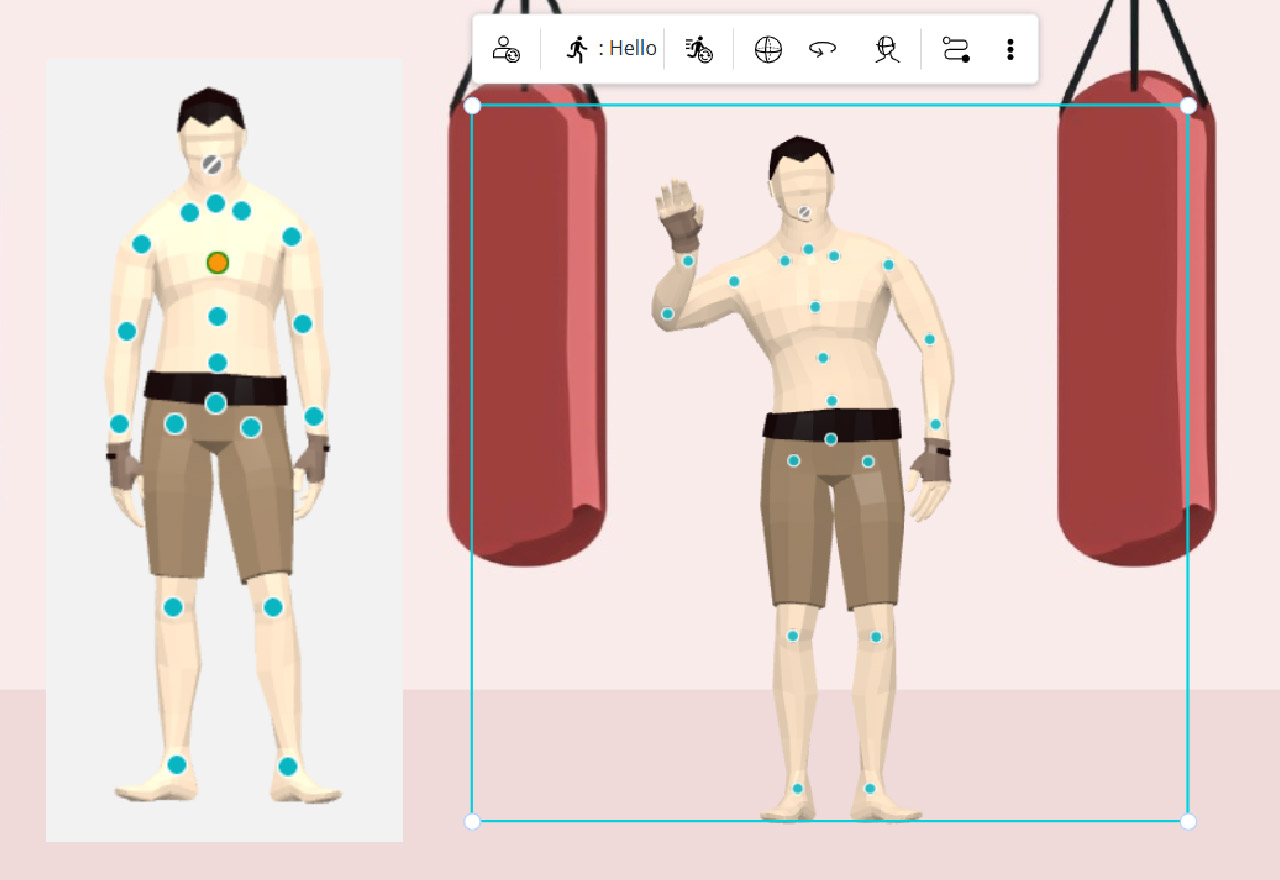
Why These Features Matter for Your Animation
When you’re creating videos, smooth and engaging movement makes all the difference. Repeating actions, adjusting speeds, trimming excess movements, and customizing character motions give your animations a professional edge without the headache.
Plus, since AniFuzion is part of Visual Paradigm Online, you get access to tons of other features for video editing, graphic design, and more. It’s an all-in-one creative toolkit that helps you go from idea to finished video faster than you think.
Ready to Animate? Start with AniFuzion!
Head over to AniFuzion and start experimenting with these features today. You’ll be amazed at how quickly your characters come to life with just a few simple tricks. Happy animating! 🎬

