Unified Modeling Language (UML) is a powerful tool for visualizing and designing complex systems. Whether you’re a seasoned developer or just starting out, mastering UML can significantly enhance your ability to communicate and document system architectures.
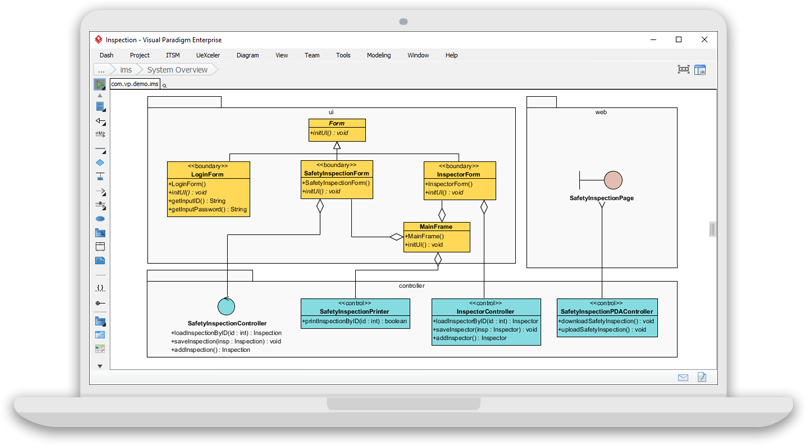
This article provides a comprehensive guide to essential tips and tricks for using UML more effectively, helping you create clear, concise, and meaningful diagrams that capture the essence of your system’s design and behavior. By applying these best practices, you can improve your modeling skills, ensure better collaboration with stakeholders, and ultimately deliver more robust and maintainable systems. Here are some essential tips and tricks to help you use UML more effectively:
Start with Clear Goals

Before diving into modeling, it’s crucial to understand what you aim to achieve. Analysis modeling should capture the current state and requirements without making design decisions. Domain analysis focuses on significant elements in the world, while use case analysis captures user needs. Clear goals ensure that your modeling efforts are directed and purposeful.
Focus on Relevant Details
Hide building blocks and relationships that are not relevant to the diagram’s purpose or the needs of the reader. Reveal only the essential adornments of these building blocks. In behavioral diagrams, expand only the messages or transitions essential for understanding your intent. For stereotypes, reveal only the essential stereotyped items. This approach keeps your diagrams clean and focused.
Use Clear Naming Conventions
Use cases should be named using the terminology of the Actors, avoiding jargon or implementation concepts. Use simple and unambiguous terms that everyone can understand. Avoid noun or participle forms for behaviors in use case names. Instead, use action-oriented names, like “Hail a Ride” or “Establish a Payment Method.” Clear naming conventions enhance readability and comprehension.
Proper Use of Packages
When projects are new and subject to many changes, use small packages. When maintenance work causes changes that ripple through multiple packages, using small packages can cause delays. Pick packages properly sized to capture closely related elements so that typical changes only affect one package. This strategy helps manage complexity and maintainability.
Understand Namespaces
A namespace requires its elements to have unique and distinguishable names. A package is a namespace. A class’s compartments are also namespaces. Understanding namespaces helps avoid conflicts and ensures clarity in your models.
Be Mindful of Visibility
When modeling, consider the visibility of operations by classes other than the one defining it. Visibility can be shown using ‘+’, ‘#’, or ‘-‘ for public, protected, or private, respectively. Proper visibility settings ensure that your model accurately reflects the intended access levels.
Use Comments and Notes
Add comments to model elements to provide additional context and explanation. A comment contains a text string and has no semantic impact. Comments provide information to modelers and may be used to search models. Use notes to document implementation details or pre- and post-conditions of operations. Notes can specify the semantics of an operation.
Choose the Right Diagram
Use the appropriate diagram type for the task. For example, use class diagrams for static structure, sequence diagrams for interactions, and activity diagrams for workflows. Use state machine diagrams to show the states of an object. Selecting the right diagram type ensures that your model effectively communicates the intended information.
Use Stereotypes
Use stereotypes to classify elements and extend the UML. Stereotypes provide visual cues to the intent of the classifier. They help in categorizing and differentiating elements, making your diagrams more informative.
Model with Abstraction
When modeling the behavior of elements, focus on what the element does, not how it does it. Specify pre- and post-conditions of operations to formalize behavior. Abstraction helps in creating models that are easy to understand and maintain.
Use Visual Cues
Use notes and color as visual cues to draw attention to important features of your diagram. Organize elements spatially so that things that are semantically close are physically close. Visual cues enhance the readability and effectiveness of your diagrams.
Refinement
Understand that a refinement is a connection between two elements, often from different models, with a mapping between them. Refinement can be used to model stepwise development, optimization, and transformation. It helps in managing the evolution of your models.
Internal Transitions and Activities
Use entry, exit, and do activities within states in state machine diagrams. Use internal transitions to show actions within a state without exiting the state. These techniques help in modeling complex state behaviors effectively.
Continuations
Use continuations in sequence diagrams to show alternative paths or exceptional conditions. Continuations help in managing the flow of interactions and handling exceptions.
Understand Streaming
Streaming inputs and outputs can continue to appear even after behaviors have started. Understanding streaming helps in modeling systems that handle continuous data flows.
Use of Weights
Use weights after a token source that generates multiple tokens. Weights help in managing and balancing the flow of tokens in your models.
Consider Different Perspectives
When specifying the semantics of a class, consider if you are specifying what it does or how it does it. Different perspectives help in creating comprehensive and well-rounded models.
Review and Feedback
Share diagrams with stakeholders, especially for use cases, to ensure all goals are included and irrelevant goals are excluded. Review and feedback help in validating and improving your models.
Use of Tools
Modeling tools should support filtering and hiding of information, as well as alternate visualizations. Effective use of tools enhances your modeling capabilities and efficiency.
Avoid Premature Optimization
Focus on modeling key aspects and address risks. Don’t model everything, especially simple things if it doesn’t add value. Premature optimization can lead to overly complex models that are difficult to maintain.
Explore the UML Specification
The official UML specification is the ultimate authority when questions arise. Referencing the specification ensures that your models adhere to standard practices and guidelines.
By applying these tips and tricks, you can use UML more effectively to model complex systems. Mastering UML not only enhances your modeling skills but also improves your ability to communicate and document system architectures clearly and concisely.
Conclusion
Mastering UML is a journey that involves understanding its core principles, applying best practices, and continuously refining your modeling skills. By following the tips and tricks outlined in this article, you can create UML diagrams that are not only technically accurate but also clear, concise, and meaningful to all stakeholders. Effective use of UML enhances communication, facilitates better collaboration, and ensures that your system designs are well-documented and maintainable.
Remember, the key to successful UML modeling lies in starting with clear goals, focusing on relevant details, using clear naming conventions, and choosing the right diagram types. Additionally, leveraging tools, avoiding premature optimization, and seeking feedback can significantly improve your modeling process.
As you continue to explore and apply UML in your projects, refer back to the official UML specification and stay updated with the latest practices. By doing so, you’ll be well-equipped to tackle complex system designs and deliver high-quality solutions. Embrace the power of UML and elevate your modeling capabilities to new heights.
References
- UML Class Diagram Tutorial
- This tutorial provides a comprehensive guide to UML class diagrams, covering everything from the basics to advanced concepts. It includes detailed explanations and examples to help you understand and create class diagrams effectively10.
- What is Unified Modeling Language (UML)?
- This article introduces the Unified Modeling Language (UML), explaining its purpose, history, and the 13 different types of UML diagrams. It includes detailed descriptions and examples of each diagram type to help you understand their usages11.
- Overview of the 14 UML Diagram Types
- This overview provides a quick introduction to the 14 UML diagram types, helping you understand the different aspects of UML and how to start learning it. It includes a UML map for easy navigation and a learning plan to guide your UML journey12.
- What is Class Diagram?
- This guide explains what a UML class diagram is, its components, and how to create one. It covers the structure of a system, including classes, attributes, operations, and relationships, with clear examples and tips13.
- UML Practical Guide – All you need to know about UML modeling
- This practical guide covers all aspects of UML modeling, from basic concepts to advanced techniques. It includes detailed explanations of different UML diagrams, their purposes, and how to use them effectively in software development14.
- Online UML Diagram Tool
- This online UML diagram tool allows you to create UML diagrams quickly and easily. It features a fast and intuitive web UML editor with powerful diagramming tools and on-the-fly UML syntax checks15.
- What is Sequence Diagram?
- This guide explains what a UML sequence diagram is, its components, and how to create one. It covers the dynamic behavior of a system, including objects, lifelines, messages, and interactions, with clear examples and tips16.
- Modeling Looping and Iteration Logic Using UML Sequence Diagrams – Cybermedian
- This article discusses how to model looping and iteration logic using UML sequence diagrams. It provides insights into representing complex interactions and includes examples to illustrate the concepts17.
- UML Diagrams: A Comprehensive Guide – Cybermedian
- This comprehensive guide covers the three main types of UML diagrams: Structural Diagrams, Behavioral Diagrams, and Interaction Diagrams. It explains their purposes, components, and how to use them in software engineering18.
- Free UML Tool
- This free online UML tool allows you to create UML diagrams easily with a simple and intuitive editor. It features no ads, no limitations on the number of shapes or diagrams, and various formatting options to enhance your diagrams19.

