Visual Paradigm’s BPMN tool is a powerful online solution for creating, analyzing, and improving business processes. To help you get started, we’ve compiled a step-by-step learning guide focused on Visual Paradigm’s BPMN tool features, tutorials, and best practices.

1. Familiarize Yourself with BPMN Basics
Before diving into Visual Paradigm’s BPMN tool, ensure you have a solid understanding of BPMN fundamentals:
- What is BPMN? Business Process Model and Notation is a standard for modeling business processes using graphical symbols.
- BPMN Elements: Learn about the five basic categories of BPMN elements: Flow Objects, Connecting Objects, Swimlanes, Artifacts, and Groups (see BPMN – A Comprehensive Guide for details).
2. Set Up Visual Paradigm Online
- Access Visual Paradigm Online and sign in or create a new account.
- Create a new project and click on “New Diagram” to begin creating your BPMN diagram.
3. Visual Paradigm BPMN Toolbar Overview
Familiarize yourself with the BPMN toolbar to efficiently create and manage your business process diagrams:
- BPMN Shapes: Drag and drop predefined BPMN shapes (e.g., Events, Activities, Gateways, etc.) onto the canvas.
- Colors and Styles: Customize the appearance of your BPMN diagram using various colors, fonts, and line styles.
- Layout: Automatically arrange and align BPMN elements on the canvas with layout tools.
- Annotations: Add notes and comments to your BPMN diagram for better documentation and collaboration.
4. Create Your First BPMN Diagram
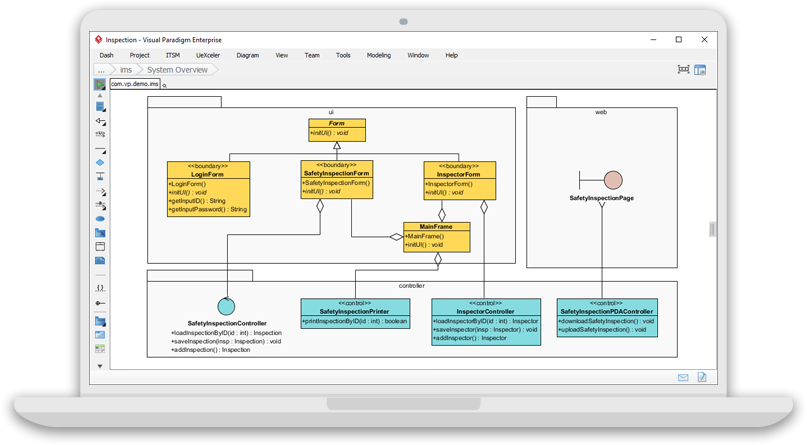
Follow these steps to create a simple BPMN diagram using Visual Paradigm:
a. Drag and drop a Start Event and an End Event onto the canvas.
b. Add an Activity between the start and end events to represent a business task.
c. Connect the three BPMN elements using Sequence Flow connectors.
d. Add Swimlanes to organize different participants or departments in the process.
e. Use Gateways to model decision points and Parallel Gateways to represent parallel paths in the process.
5. Learn by Doing: Visual Paradigm BPMN Tutorials
Immerse yourself in hands-on learning with Visual Paradigm’s BPMN tutorials:
- Introduction to BPMN Part I: Learn BPMN fundamentals and create your first BPMN diagram using Visual Paradigm.
- Comprehensive BPMN Diagram Tutorial: Step through creating a more complex BPMN diagram, including sub-processes, exception flows, and data flow.
- How to Create BPMN Diagram?: A quick guide on creating BPMN diagrams using Visual Paradigm’s desktop application.
6. Explore Advanced BPMN Features
As you gain confidence, explore Visual Paradigm’s advanced BPMN features, such as:
- BPMN Simulation: Test and validate your business processes with simulation and analysis tools.
- BPMN Optimization: Identify improvement opportunities and optimize your business processes using what-if analysis and other advanced techniques.
- BPMN Collaboration: Share and collaborate on BPMN diagrams with your team using real-time collaboration features.
7. Join the Visual Paradigm Community
Connect with other Visual Paradigm users and experts to learn, share, and gain insights:
- Visit the Visual Paradigm Blog for tips, best practices, and industry news.
- Join the Visual Paradigm Community Forum to ask questions, share your work, and collaborate with other users.
8. Practice and Apply What You’ve Learned
To solidify your understanding of Visual Paradigm’s BPMN tool, apply it to real-world use cases and projects. Here are some ideas:
- Model your organization’s existing business processes to identify improvement opportunities.
- Create BPMN diagrams for new or evolving business processes to plan and communicate process design.
- Collaborate with stakeholders to validate and refine business process models using Visual Paradigm’s collaboration features.
By following this structured learning approach, you’ll quickly become proficient in using Visual Paradigm’s BPMN tool to create, analyze, and improve business processes. Happy learning!

