The Unified Modeling Language (UML) is a powerful tool for modeling the dynamic behavior of systems. It provides a rich set of mechanisms to specify how objects interact and change over time, making it an essential tool for software developers, system architects, and business analysts. This article explores how UML handles the modeling of behavior, focusing on key concepts, diagrams, and aspects that make UML a versatile and comprehensive modeling language.
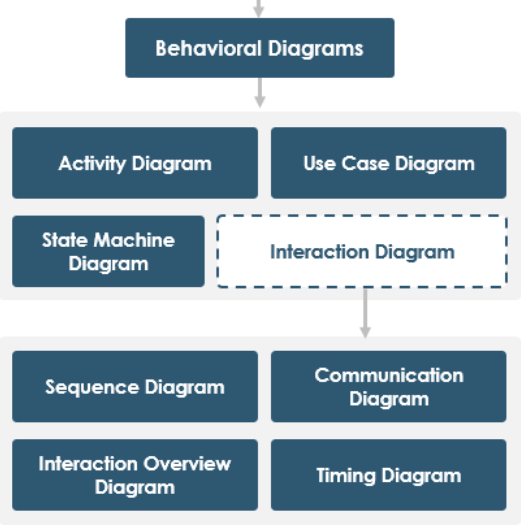
Key Concepts for Modeling Behavior
Behavior Specification
In UML, behavior is defined as the specification of how a classifier changes state over time. Behaviors can be executed through direct invocation, the creation of an active object that hosts the behavior, or emergent interactions among multiple objects. UML provides several mechanisms to specify behaviors, including state machines, activities, and interactions. These mechanisms allow modelers to describe behaviors as a series of changes to snapshots of the system.
Events
Events are significant occurrences that have a location in time and space. They can trigger responses within a behavior. UML includes specific event types such as:
- Call Events: Represent the dispatch of an operation.
- Signal Events: Represent the receipt of a signal.
- Time Events: Represent the passage of time.
Actions
Actions are the fundamental units of behavior in UML. They represent computational steps that can modify the state of the system. Actions can include invoking operations, sending signals, creating and destroying objects, and manipulating object attributes and relationships.
Interactions
Interactions represent behaviors that involve a set of messages exchanged among objects within a specific context to achieve a particular purpose. Interactions include elements like messages, action sequences, and links between objects.
State Machines
State machines model all possible life histories of an object of a class. They define how an object responds to events based on its current state, performs actions, and transitions to a new state. State machines are essential for modeling event-driven systems.
Activities
Activities represent the execution of a computation or workflow, modeled as a set of activity nodes connected by control and data flows. Activities are useful for modeling both sequential and concurrent behaviors.
UML Diagrams for Modeling Behavior
UML provides various diagrams to model different aspects of behavior. These diagrams help capture the dynamic nature of a system from different perspectives.
Use Case Diagrams
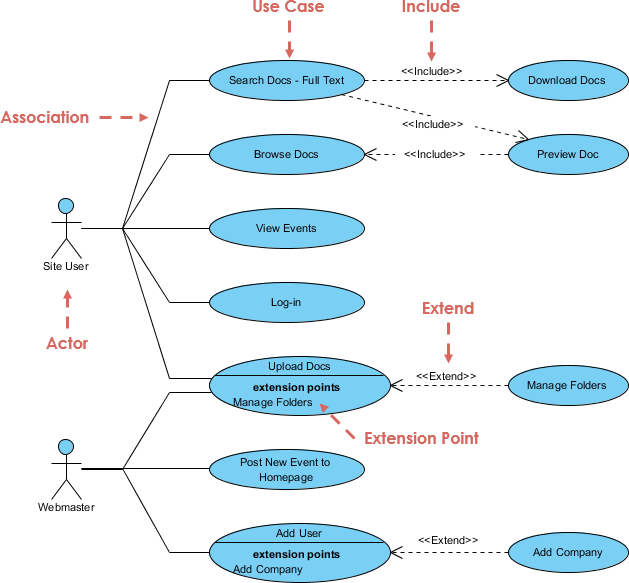
Use case diagrams capture the high-level behavior of the system from the user’s perspective. They show interactions between actors (users or external systems) and the system itself. Use cases describe a sequence of actions that a system performs to yield an observable result of value to an actor. Use case diagrams are considered part of the behavior model.
Interaction Diagrams
Interaction diagrams model how objects collaborate and exchange messages to achieve specific behavior. They include:
- Sequence Diagrams: Show the exchanges and interplay of messages among elements in an interaction. They emphasize the time ordering of messages and are based on Message Sequence Charts (MSC).
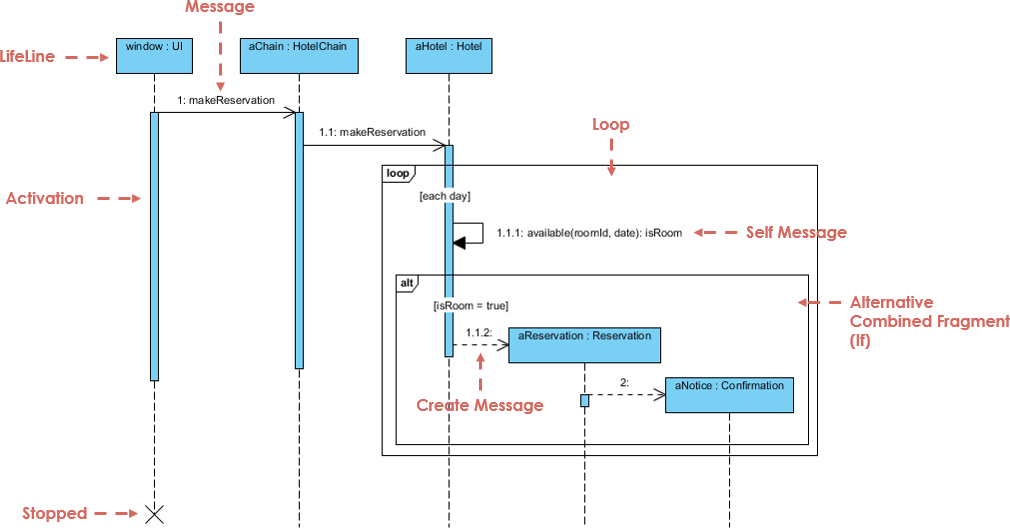
- Communication Diagrams: Show the structural relationships among objects and how they exchange messages.
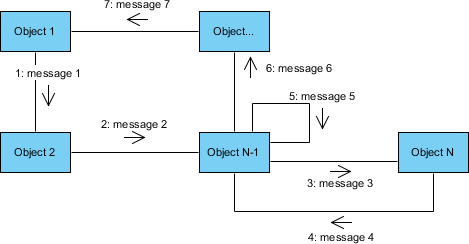
State Machine Diagrams
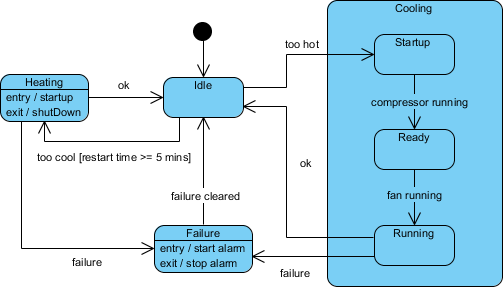
State machine diagrams (also known as statechart diagrams) show the different states of an object and how events trigger transitions between these states. They capture the life history of an object as it responds to events and are useful for modeling event-driven systems.
Activity Diagrams
Activity diagrams visualize the flow of control from activity to activity within a system. They are similar to flowcharts and can model both sequential and concurrent behaviors. Activity diagrams can model the flow of an object as it moves from state to state and are useful for modeling workflows in human organizations.
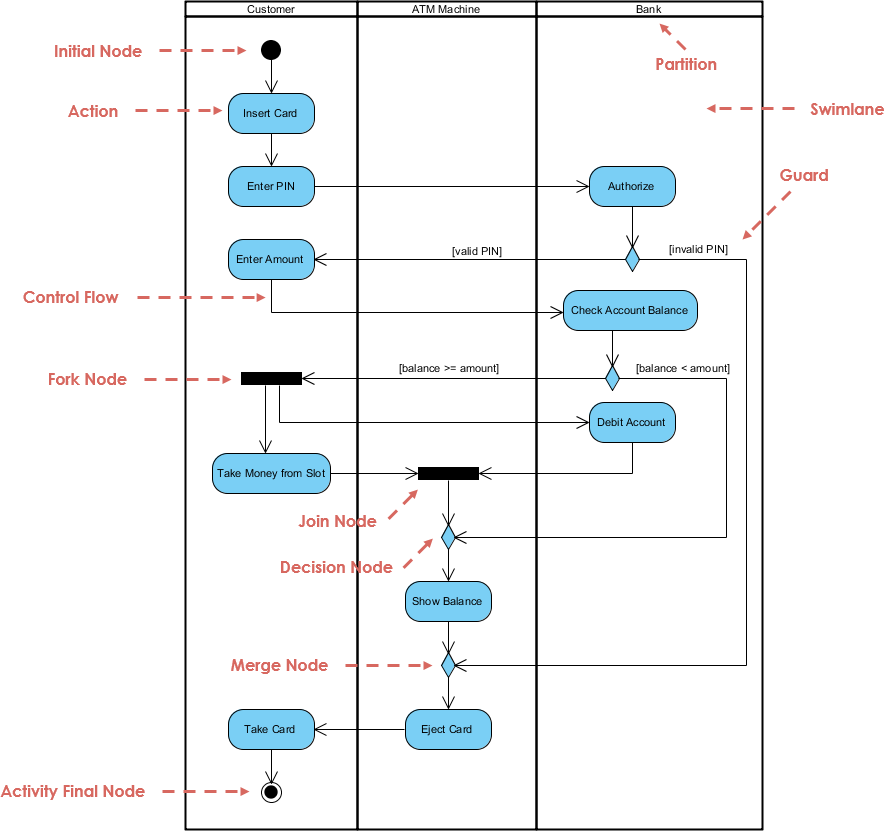
Key Aspects of How UML Handles Behavior
Dynamic Views
UML uses dynamic views to define how the system moves from one snapshot to another. These views capture the sequences of snapshots that may occur due to external and internal effects.
Executable Models
UML is expressive and unambiguous enough to permit the direct execution of models, the simulation of systems, and the instrumentation of running systems. Some tools allow for the animation of behavioral diagrams to simulate an executable system or mirror the behavior of a running system. During simulation, it is possible to step through behavior diagrams.
Integration of Structural and Behavioral Elements
UML connects behavioral elements to various structural elements, such as classes, collaborations, and objects. For example, the messages in sequence diagrams often correspond to operations on a class or event triggers on a transition in a state machine.
Abstract Syntax
UML defines a metamodel to specify the abstract syntax, providing a formal way to understand the structure and rules for how behavioral models are built. UML uses Backus-Naur Form (BNF) to show textual surface format and defines a canonical notation that uses monochromatic line drawings and text.
Behavioral Semantics
UML uses behavioral semantics to define the meaning of UML behavioral model elements about how individuals in a domain change over time. The structural semantics of UML is the foundation for the behavioral semantics.
Method Resolution
UML does not mandate a specific method resolution rule. The UML specification assumes that a resolution mechanism exists but does not define the specific mechanism. Most modelers will use object-oriented rules, but other approaches should be clearly stated. UML allows different ways to map operations to methods, including delegation and method combination.
Event Handling
UML handles events through an event pool that collects events, including received messages, but does not impose any constraints on how the events are handled. Events can trigger state transitions in a state machine or cause the execution of a behavior.
Concurrency
UML can model both sequential and concurrent behaviors using activity diagrams. Activity diagrams include constructs for synchronization, decision, and concurrency control.
Conclusion
UML provides a comprehensive set of tools and concepts for modeling behavior, focusing on interactions, state changes, and the flow of control within a system. By using various diagrams and modeling elements, UML captures different aspects of behavior, allowing for detailed and diverse system modeling. Whether you are designing a software application, a business process, or a hardware system, UML’s robust behavior modeling capabilities make it an invaluable tool for any development project.
Recommended UML Tool
Visual Paradigm stands out as the ultimate solution for any IT development team looking to leverage UML for their projects. Here are several compelling reasons why Visual Paradigm is the go-to choice:
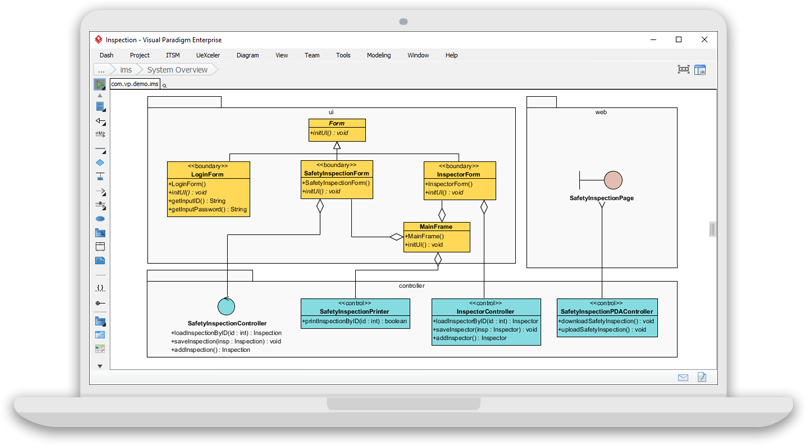
Comprehensive UML Support
Visual Paradigm supports all 14 UML diagram types, making it a one-stop solution for all your UML modeling needs. Whether you need to create class diagrams, sequence diagrams, use case diagrams, or any other UML diagram, Visual Paradigm has you covered 12.
Intuitive and Easy-to-Use Interface
The tool offers an intuitive and user-friendly interface that makes it easy for both beginners and experienced users to create and manage UML diagrams. The drag-and-drop functionality and visual editing tools simplify the diagramming process, allowing you to focus on the design rather than the tool 1.
Powerful Diagramming Tools
Visual Paradigm provides powerful diagramming tools that ensure your UML models are accurate and compliant with UML standards. Features like on-the-fly UML syntax checks, smart connectors, and auto-formatting options help you create professional-looking diagrams quickly and efficiently .
Extensibility and Customization
The platform allows you to define custom stereotypes, tagged values, and constraints, enabling you to tailor your UML models to specific project requirements. This extensibility makes Visual Paradigm adaptable to various domains and industries 1.
Integration with Other Tools
Visual Paradigm integrates seamlessly with popular development environments and tools, such as NetBeans, Eclipse, and Visual Studio. This integration allows you to generate code from UML models, reverse engineer code into UML diagrams, and keep your models and code in sync .
Collaboration and Teamwork
The tool supports collaborative features that enable teams to work together on UML models. You can share diagrams, make internal links between project artifacts, and generate documents and web contents from your designs, facilitating better communication and collaboration among team members 1.
Free and Affordable Options
Visual Paradigm offers a free Community Edition for non-commercial use, making it accessible for students, educators, and personal projects. Additionally, the Standard and Professional editions provide affordable options for businesses and enterprises, ensuring that high-quality UML modeling is within reach for everyone .
Online and Offline Access
With Visual Paradigm Online, you can create and edit UML diagrams directly from your web browser, providing flexibility and convenience. The online platform supports all major UML diagrams and offers the same powerful features as the desktop version .
Learning Resources and Support
Visual Paradigm provides a wealth of learning resources, including tutorials, guides, and a gallery of sample diagrams. These resources help users get started quickly and master UML modeling techniques. The active community and responsive support team ensure that you have the help you need when you need it .
Addressing Complexity and Scale
Visual Paradigm is designed to handle the complexities of large, mission-critical systems. It incorporates features to manage the scale of complex systems, such as organizational constructs like packages that allow software teams to divide large systems into workable parts. The tool is expressive enough to handle concepts such as concurrency and distribution, which are common in modern, complex systems 1.
Human and Machine Readability
A key objective of Visual Paradigm is to be understandable by both humans and software tools. The language includes a formal basis, including a metamodel that defines the abstract syntax, to enable a shared understanding by people and software. Visual Paradigm tools use XMI (XML Metadata Interchange) to exchange models, supporting interoperability and communication between different tools 1.
In summary, Visual Paradigm is the ultimate solution for any IT development team due to its comprehensive support for UML diagrams, intuitive interface, powerful tools, extensibility, integration capabilities, collaboration features, affordability, and excellent learning resources. Whether you are a beginner or an experienced modeler, Visual Paradigm has everything you need to create high-quality UML models efficiently and effectively.
References
- Choosing the Right UML Diagram: State Diagrams, Sequence Diagrams, or Activity Diagrams? – Visual Paradigm Guides
- This guide provides a comprehensive overview of State Diagrams, Sequence Diagrams, and Activity Diagrams in UML. It helps users understand when and why to use each type of diagram based on their modeling needs 3.
- What is Sequence Diagram?
- This article explains what a Sequence Diagram is and how to create one. It discusses the importance of Sequence Diagrams in modeling the interaction between objects in a system 4.
- State Machine Diagram vs Activity Diagram
- This article compares State Machine Diagrams and Activity Diagrams, highlighting their differences and use cases. It provides detailed information on when to use each type of diagram 5.
- What is Activity Diagram?
- This guide explains what an Activity Diagram is and how to create one. It discusses the role of Activity Diagrams in modeling the flow of control within a system 6.
- UML – A Comprehensive Guide – Visual Paradigm Blog
- This comprehensive guide covers various aspects of UML, including its benefits, diagram types, and how to use them effectively. It provides a detailed explanation of UML diagrams and their applications 7.
- What is Use Case Diagram?
- This article explains what a Use Case Diagram is and its importance in software development. It discusses how Use Case Diagrams help in capturing the functional requirements of a system 8.
- Free UML Tool
- This page introduces a free UML tool that supports Use Case Diagrams and other UML 2.x diagrams. It highlights the benefits of use case modeling and provides tips for effective use case diagram creation 9.
- Creating Sequence Diagrams with a Use Case-Driven Approach: A Comprehensive Guide – Visual Paradigm Guides
- This guide provides a step-by-step approach to creating Sequence Diagrams using a use case-driven method. It explains how to identify key use cases and develop sequence diagrams for different scenarios 10.
- What is Unified Modeling Language (UML)?
- This article provides an introduction to UML, explaining its purpose and the different types of UML diagrams. It includes detailed explanations of how to use UML diagrams effectively 11.
- Easy-to-Use UML Tool
- This page highlights the features of Visual Paradigm’s UML tool, which supports various UML diagrams. It discusses the importance of UML tools in visualizing the interactions and behaviors of systems 12.
These references provide a comprehensive overview of UML and its various diagrams, including use case, state, sequence, and activity diagrams, as presented by Visual Paradigm.

