Podstawowy diagram przepływu vs Diagram przepływu międzyfunkcyjnego
Procesy mogą być przedstawiane za pomocą diagramów przepływu, ale mają jedną wadę – standardowy diagram przepływu nie może wskazać, kto jest odpowiedzialny za poszczególne działania. Procesy mogą być przedstawiane za pomocą diagramów przepływu, ale mają jedną wadę – standardowy diagram przepływu nie może wskazać, kto jest odpowiedzialny za poszczególne działania.
Zatem, diagram przepływu międzyfunkcyjnegos (znany również jako diagram pływowy, diagram przepływu pływowego, diagram procesu międzyfunkcyjnego) wprowadzają klarowność do procesów, definiując, kto co robi. Każda ścieżka pływowa reprezentuje osobę, zespół lub interesariusza, co sprawia, że oczywiste jest, kto jest odpowiedzialny za dany etap procesu, aby pomóc uniknąć zamieszania.
Czym jest diagram przepływu międzyfunkcyjnego?
Jak wspomniano powyżej, diagramy przepływu przedstawiają kroki procesu, a gdy proces obejmuje wiele różnych osób, działów lub obszarów funkcjonalnych, może być trudno śledzić, kto jest odpowiedzialny za każdy krok.
Na przykład, jeśli idziesz do szpitala, musisz udać się do punktu obsługi, aby otrzymać mały bilet do konkretnego działu, następnie udać się do okna rejestracji, aby przekazać mały bilet personelowi, uiścić opłatę rejestracyjną i otrzymać formularz rejestracyjny, a następnie udać się do konkretnego działu, aby zobaczyć lekarza.
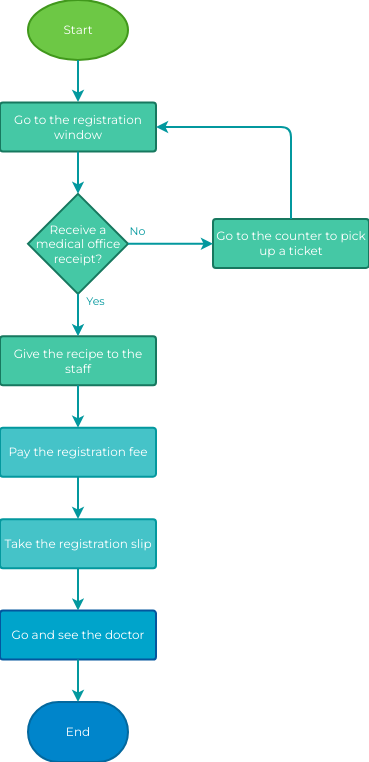
Edytuj ten szablon diagramu przepływu
W powyższym przykładzie widzimy, że każde biuro będzie miało swój własny proces, należy przestrzegać procesu, aby szybko osiągnąć cel i zredukować niepotrzebne kłopoty, ale oczywiście można również znaleźć unikalny sposób, który należy do optymalizacji procesu.
Użytecznym sposobem na rozwiązanie tego problemu jest podzielenie diagramu przepływu na kolumny, aby uzyskać jasny obraz liczby przekazywanych zadań. Na górze każdej kolumny napisz nazwisko osoby lub działu odpowiedzialnego za proces w tej kolumnie. Za każdym razem, gdy wykonuje się działanie, jest ono opisane w tej kolumnie.
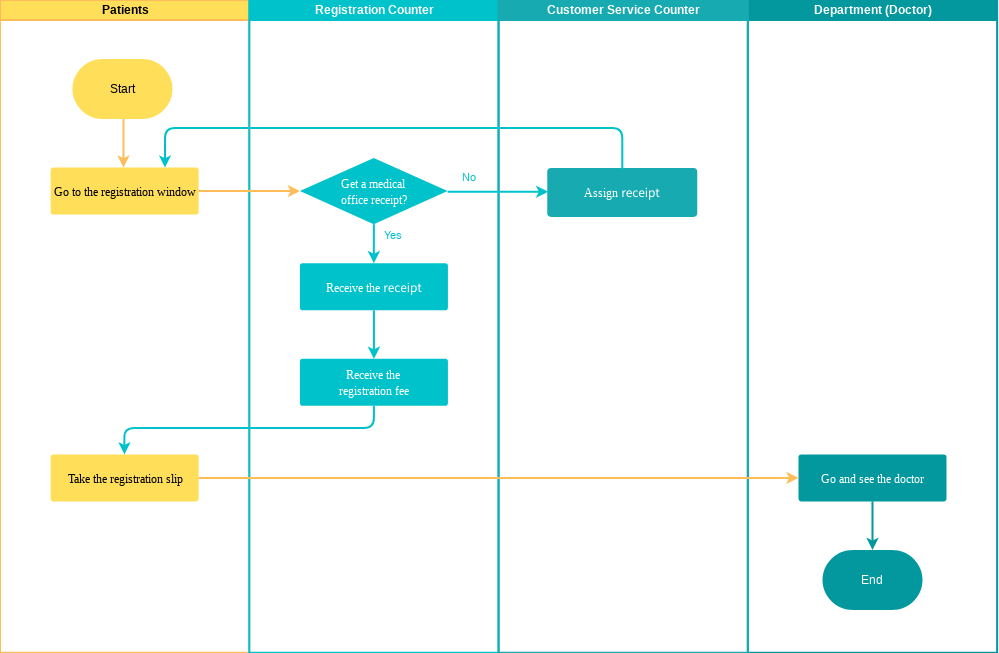
Edytuj ten szablon diagramu przepływu międzyfunkcyjnego
Więcej przykładów diagramów przepływu międzyfunkcyjnego
VP Onlinepotężne narzędzie do mapowania procesów wspiera liczne diagramy mapowania procesów. Możesz używać diagramów przepływu międzyfunkcyjnego, aby pokazać związek między procesem biznesowym a jednostkami funkcjonalnymi odpowiedzialnymi za ten proces. Narzędzie do diagramów przepływu międzyfunkcyjnego zawiera bogaty zestaw symboli i funkcji, które pomagają w szybkim tworzeniu profesjonalnych diagramów przepływu. Ponadto możesz uzyskać dostęp do swoich diagramów procesów z dowolnego miejsca, ponieważ VP Online jest w pełni oparty na chmurze.
VP Online oferuje bogaty zestaw gotowych szablonów diagramów przepływu międzyfunkcyjnegoktóre pozwalają szybko rozpocząć. Oto kilka z nich. Kliknij na szablon, aby go zobaczyć, lub kliknij Edytuj, aby rozpocząć edytowanie – nie jest wymagana wcześniejsza rejestracja. Więcej szablonów można znaleźć w narzędziu do tworzenia diagramów przepływu międzyfunkcyjnego.
Szablon diagramu przepływu międzyfunkcyjnego (pionowy styl pływowy)
To prosty diagram pływowy, który klasyfikuje kilka procesów w trzy grupy pionowe i cztery grupy poziome. Stwórz swój diagram pływowy, używając tego szablonu jako punktu wyjścia. Dostosuj diagram do swojego rozwiązania. Nie jest wymagana wcześniejsza rejestracja.
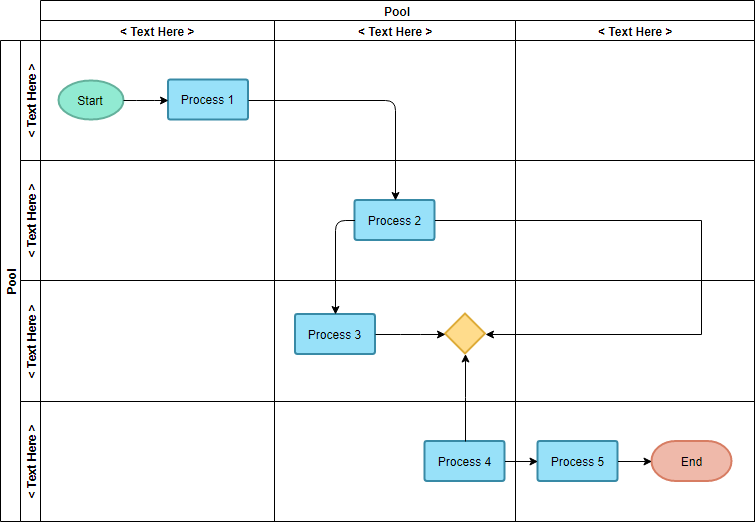
Szablon diagramu przepływu międzyfunkcyjnego (styl siatki)
To prosty diagram pływowy, który klasyfikuje kilka procesów w cztery grupy pionowe i trzy grupy poziome. Ten szablon diagramu pływowego może pomóc w tworzeniu procesów w twojej organizacji.
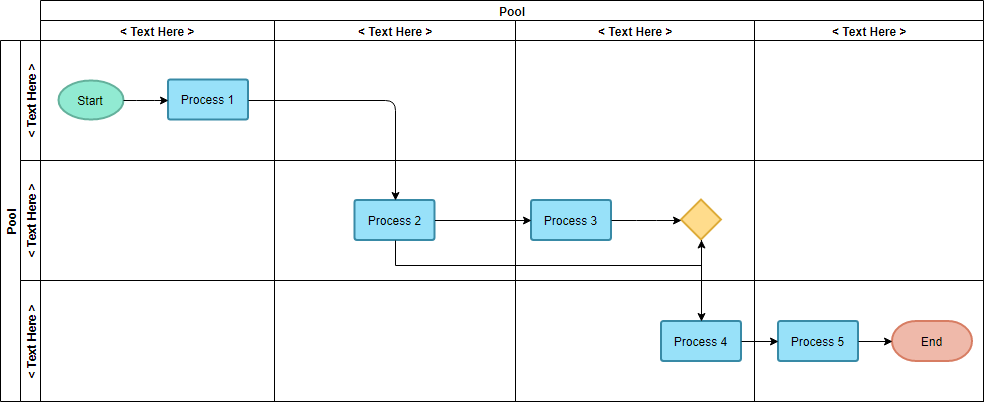
Przykład diagramu przepływu międzyfunkcyjnego (styl siatki) – Rozwój kursu
To przykład diagramu pływowego, który pokazuje cały proces rozwoju kursu. Proces jest podzielony na 4 fazy – Planowanie, Rozwój, Przegląd i Publikacja. Nauczyciel, recenzenci i asystent nauczyciela współpracują, aby stworzyć kurs.
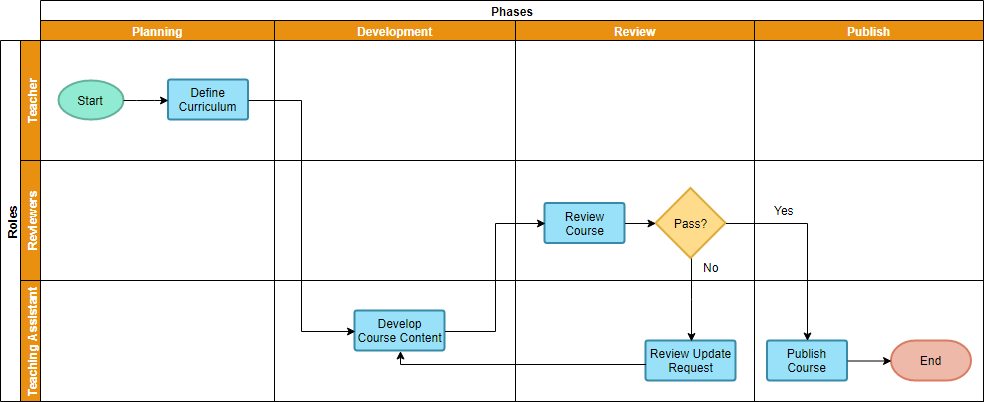
Przykład diagramu przepływu międzyfunkcyjnego – Proces płacowy
Diagram przepływu procesu zamówienia pokazuje proces zatwierdzania kredytu dla zamówienia (PO) od formularza zamówienia, przez przegląd kredytowy i zatwierdzenie, przechodząc przez trzy różne działy (Sprzedaż, Dział Kredytowy i Zarząd):
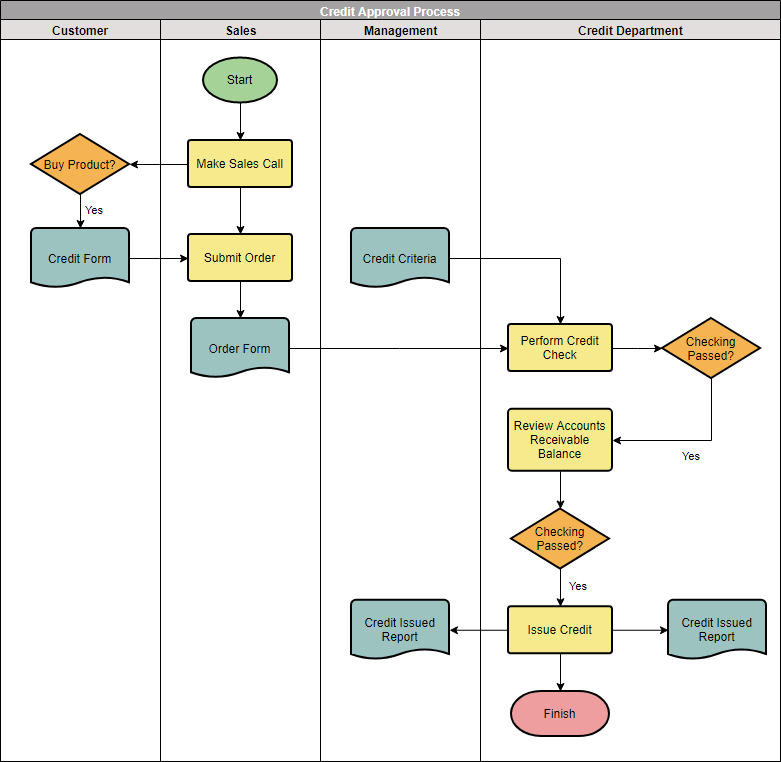
Ten post dostępny jest również w Deutsch, English, Español, فارسی, Français, Bahasa Indonesia, 日本語, Portuguese, Ру́сский, Việt Nam, 简体中文 and 繁體中文













