Analiza drzewa błędówzostała wprowadzona w 1962 roku przez Bell Laboratories i jest jedną z najczęściej stosowanych metod do rozwiązywania różnorodnych problemów, od kwestii bezpieczeństwa po zarządzanie.
Analiza drzewa błędów (FTA) to analiza błędów w podejściu od ogółu do szczegółu, w której logika Boole’a jest używana w połączeniu z serią zdarzeń niskiego poziomu do analizy nieoczekiwanych stanów systemu. Ta metoda analizy jest głównie stosowana w inżynierii bezpieczeństwa i inżynierii niezawodności, aby zrozumieć, jak systemy zawodzą, określić najlepszy sposób na zmniejszenie ryzyka oraz określić (lub oszacować) wskaźnik zdarzeń związanych z bezpieczeństwem lub specyficznych awarii na poziomie systemu (funkcjonalnych).
Jaki jest cel analizy drzewa błędów?
Głównym celem analizy drzewa błędów jest pomoc w identyfikacji potencjalnych przyczyn usterek systemu przed ich wystąpieniem. Można również stosować metody analityczne lub statystyczne do oceny prawdopodobieństwa zdarzeń głównych. Te obliczenia obejmują ilościowe informacje o niezawodności i możliwości utrzymania systemu, takie jak prawdopodobieństwo awarii, wskaźnik awarii i wskaźnik napraw. Po zakończeniu FTA można skupić się na poprawie bezpieczeństwa i niezawodności systemu.
Typowa analiza drzewa błędów zaczyna się od potencjalnej usterki, a następnie cofa się przez wizualną reprezentację nazwaną diagramem drzewa błędów, aby określić możliwe czynniki wpływające. Drzewo błędów przyjmuje podejście od ogółu do szczegółu, zaczyna się od wyniku (potencjalnego stanu usterki), a następnie ocenia czynniki, które mogą prowadzić do usterki.
Kto przeprowadza analizę drzewa błędów
FTA jest stosowana w przemyśle lotniczym, energetyce jądrowej, chemicznym, farmaceutycznym, petrochemicznym i innych branżach wysokiego ryzyka; jest również wykorzystywana do celów debugowania w inżynierii oprogramowania, co jest ściśle związane z technologią eliminacji przyczyn używaną do wykrywania błędów.
Notacja FTA
Analiza drzewa błędów wykorzystuje kilka podstawowych symboli do przedstawienia różnych punktów, przyczyn i skutków w procesie. Istnieje wiele symboli, ale oto kilka podstawowych, które pomogą Ci zacząć projektować diagram drzewa błędów.
Symbole są używane do reprezentowania różnych zdarzeń i opisywania relacji:
Symbole bram

Bramka AND — reprezentuje warunek, w którym wszystkie zdarzenia pokazane poniżej bramki (bramka wejściowa) muszą być obecne, aby zdarzenie pokazane powyżej bramki (zdarzenie wyjściowe) mogło wystąpić. Oznacza to, że zdarzenie wyjściowe wystąpi tylko wtedy, gdy wszystkie zdarzenia wejściowe istnieją jednocześnie.
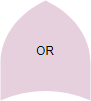
Bramka OR — reprezentuje sytuację, w której jakiekolwiek z zdarzeń pokazanych poniżej bramki (bramka wejściowa) doprowadzi do zdarzenia pokazanego powyżej bramki (zdarzenie wyjściowe). Zdarzenie wystąpi, jeśli istnieje tylko jedno lub jakiekolwiek połączenie zdarzeń wejściowych.
Symbole zdarzeń
Istnieje pięć typów symboli zdarzeń:
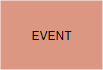
Prostokąt — Prostokąt jest głównym elementem budulcowym drzewa analitycznego. Reprezentuje negatywne zdarzenie i znajduje się na szczycie drzewa, a także może być umieszczony w całym drzewie, aby wskazać inne zdarzenia, które mogą być dalej rozkładane. To jedyny symbol, który będzie miał bramkę logiczną i zdarzenia wejściowe poniżej.

Koło — Koło reprezentuje zdarzenie podstawowe w drzewie. Znajdują się one na dolnych poziomach drzewa i nie wymagają dalszego rozwoju ani rozkładu. Nie ma bramek ani zdarzeń poniżej zdarzenia podstawowego.
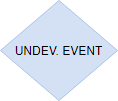
Diament — Diament identyfikuje niedorozwinięte zdarzenie końcowe. Takie zdarzenie nie jest w pełni rozwinięte z powodu braku informacji lub znaczenia. Gałąź drzewa błędów może kończyć się diamentem. Na przykład większość projektów wymaga personelu, procedur i sprzętu. Twórca drzewa może zdecydować się skoncentrować na aspekcie personelu procedury, a nie na aspektach sprzętowych lub proceduralnych. W takim przypadku twórca użyłby diamentów, aby pokazać „procedury” i „sprzęt” jako niedorozwinięte zdarzenia końcowe.

Owal — Symbol owalny reprezentuje specjalną sytuację, która może wystąpić tylko wtedy, gdy zajdą określone okoliczności. Jest to określone w symbolu owalnym. Przykładem może być sytuacja, w której przełączniki muszą być włączane w określonej kolejności przed podjęciem jakiejkolwiek akcji.

Trójkąt — Trójkąt oznacza przeniesienie gałęzi drzewa błędów do innej lokalizacji w obrębie drzewa. Gdzie trójkąt łączy się z drzewem strzałką, wszystko, co pokazano poniżej punktu połączenia, przenosi się do innego obszaru drzewa. Ten obszar jest identyfikowany przez odpowiadający trójkąt, który jest połączony z drzewem pionową linią. Litery, liczby lub figury identyfikują jeden zestaw symboli transferowych od drugiego. Aby zachować prostotę drzewa analitycznego, symbol transferu powinien być używany oszczędnie.
Ilustracja ogólnego diagramu drzewa błędów
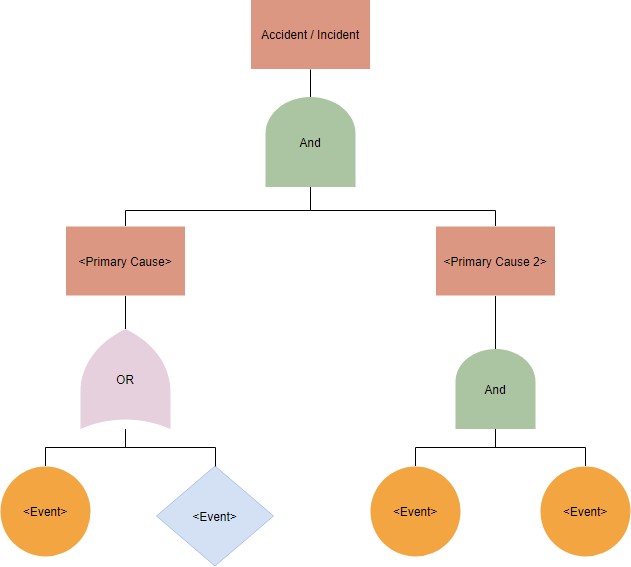
Kroki rozwoju drzewa błędów
Aby przeprowadzić kompleksową FTA, wykonaj następujące kroki:
- Zdefiniuj system. Obejmuje to zakres analizy, w tym zdefiniowanie, co jest uważane za awarię. To staje się ważne, gdy system może mieć awarię jednego z elementów lub gdy jedna funkcja zawodzi, a reszta systemu nadal działa.
- Zdefiniuj usterki na najwyższym poziomie. Zdefiniuj stan usterki i zapisz awarię na najwyższym poziomie.
- Zidentyfikuj przyczyny usterki na najwyższym poziomie. Korzystając z informacji technicznych i profesjonalnych osądów, określ możliwe przyczyny wystąpienia awarii. Pamiętaj, że są to elementy drugiego poziomu, ponieważ znajdują się tuż poniżej awarii na najwyższym poziomie w drzewie.
- Zidentyfikuj następny poziom zdarzeń. Kontynuuj rozkładanie każdego elementu na dodatkowe bramki do niższych poziomów. Rozważ relacje między elementami, aby pomóc sobie zdecydować, czy użyć bramki logicznej „i” czy „lub”.
- Dodaj prawdopodobieństwa do zdarzeń. Jeśli to możliwe, oceń prawdopodobieństwo wystąpienia każdego z elementów najniższego poziomu i oblicz prawdopodobieństwa statystyczne od dołu do góry.
- Sfinalizuj i przejrzyj kompletny diagram. Łańcuch może być zakończony tylko w podstawowej awarii: ludzkiej, sprzętowej lub programowej.
Przykład diagramu drzewa błędów — Światło nie może się włączyć
Przyjrzyjmy się przykładzie podstawowej analizy drzewa błędów: Przełączasz włącznik, aby włączyć światło, ale światło się nie włącza. Stan usterki to „Brak światła w pomieszczeniu”, więc to początek diagramu.
Jakie mogą być potencjalne przyczyny, dla których światło się nie włączyło?
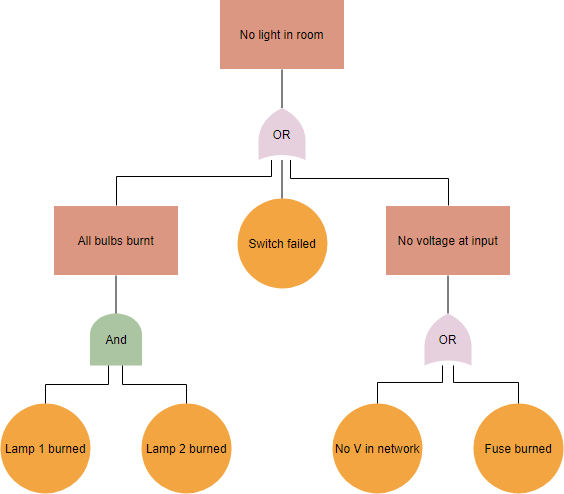
Przykład drzewa błędów — Szablon systemu bez ostrzeżenia
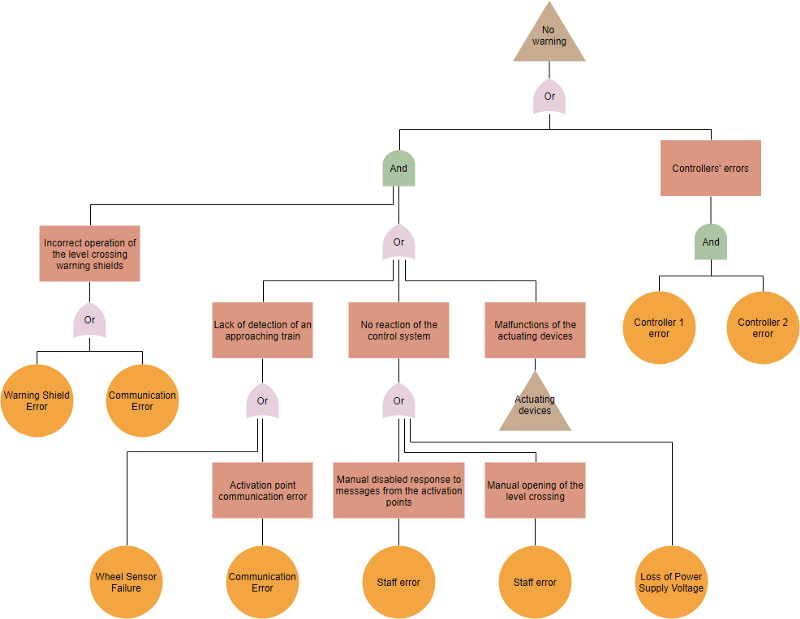
Internetowy twórca drzew błędów
Visual Paradigm Online to jedno z nielicznych oprogramowań dostępnych na rynku, które wspiera analizę drzew błędów. Niezależnie od tego, czy jesteś początkującym, czy profesjonalistą, rysowanie analizy drzew błędów jest proste i intuicyjne dzięki bogatemu zestawowi symboli i szablonów analizy drzew błędów VP Online. VP Online to internetowe oprogramowanie do tworzenia wykresów, które działa na każdym urządzeniu, w każdej przeglądarce.
Ucz się na przykładzie: Szablon drzewa błędów
Dostępny jest zestaw szablonów analizy drzew błędów. Niezależnie od tego, czy potrzebujesz opracować analizę drzewa błędów, czy po prostu uzyskać kilka pomysłów i dostosować szablon do swoich potrzeb.
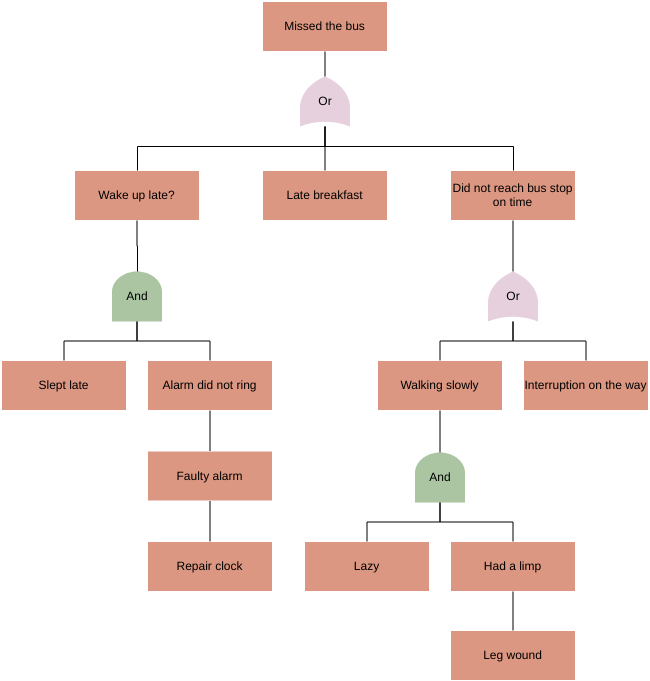
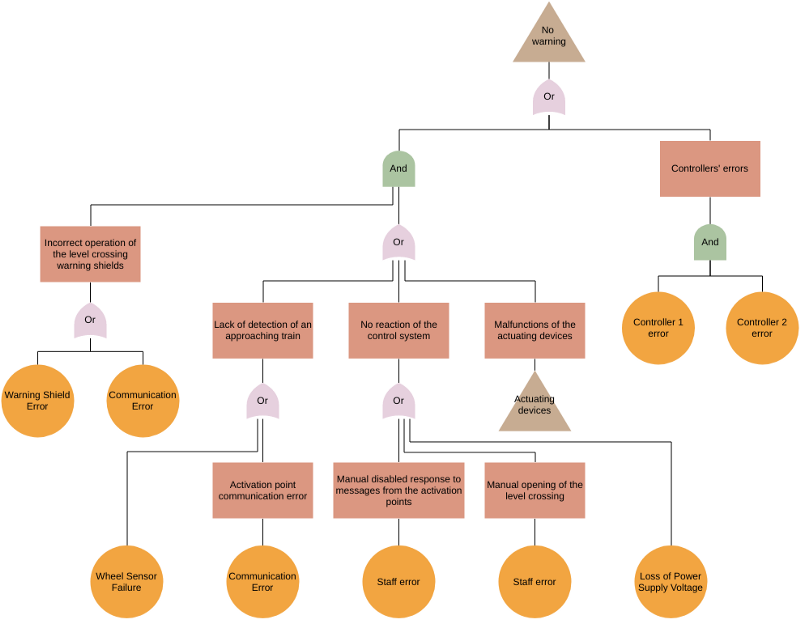
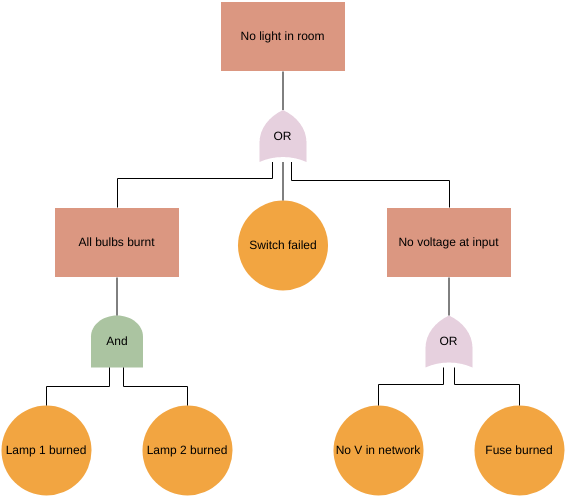
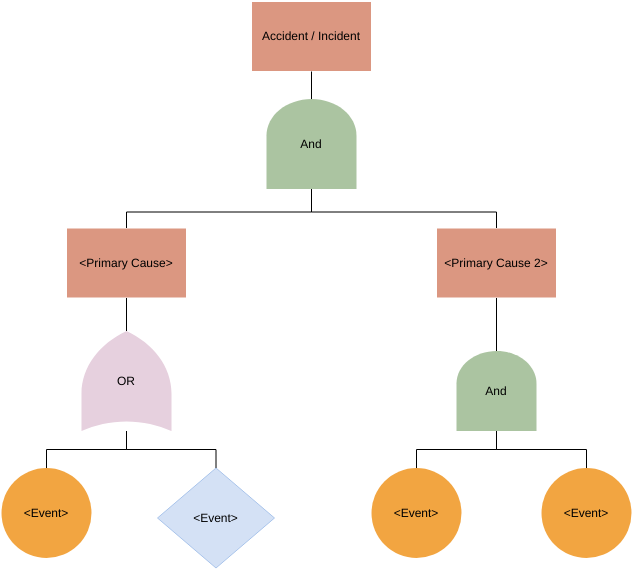

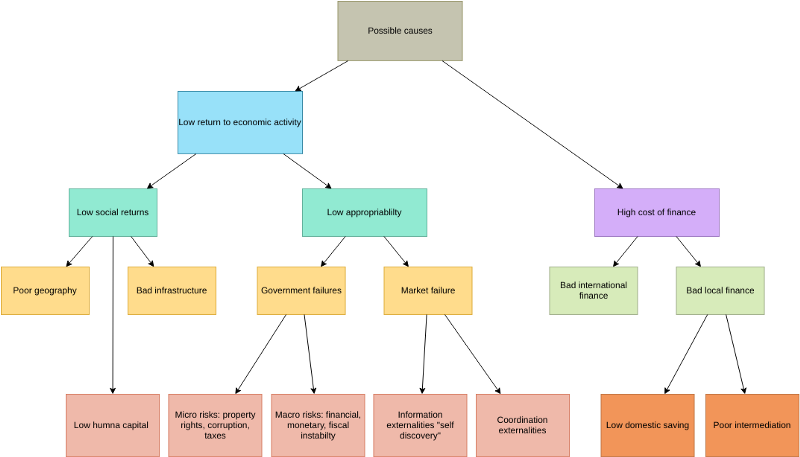
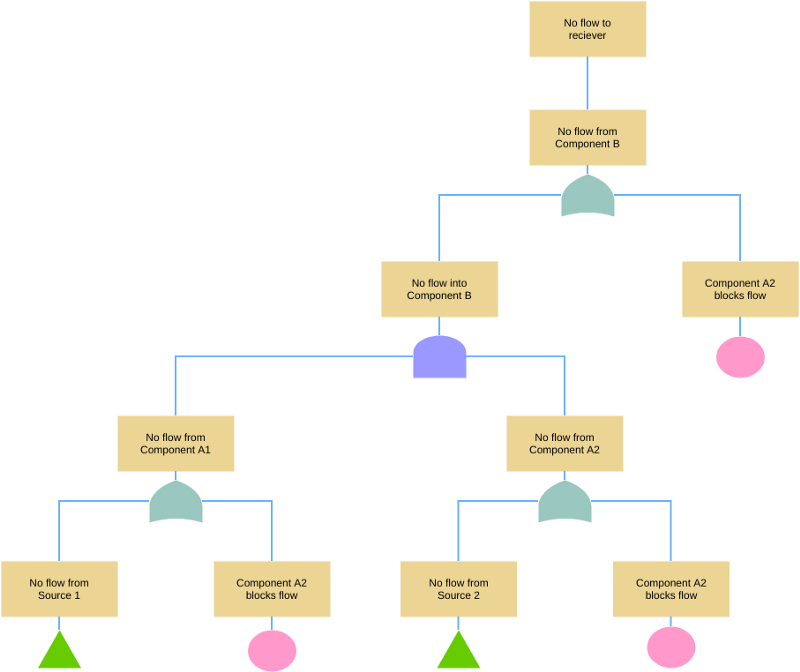
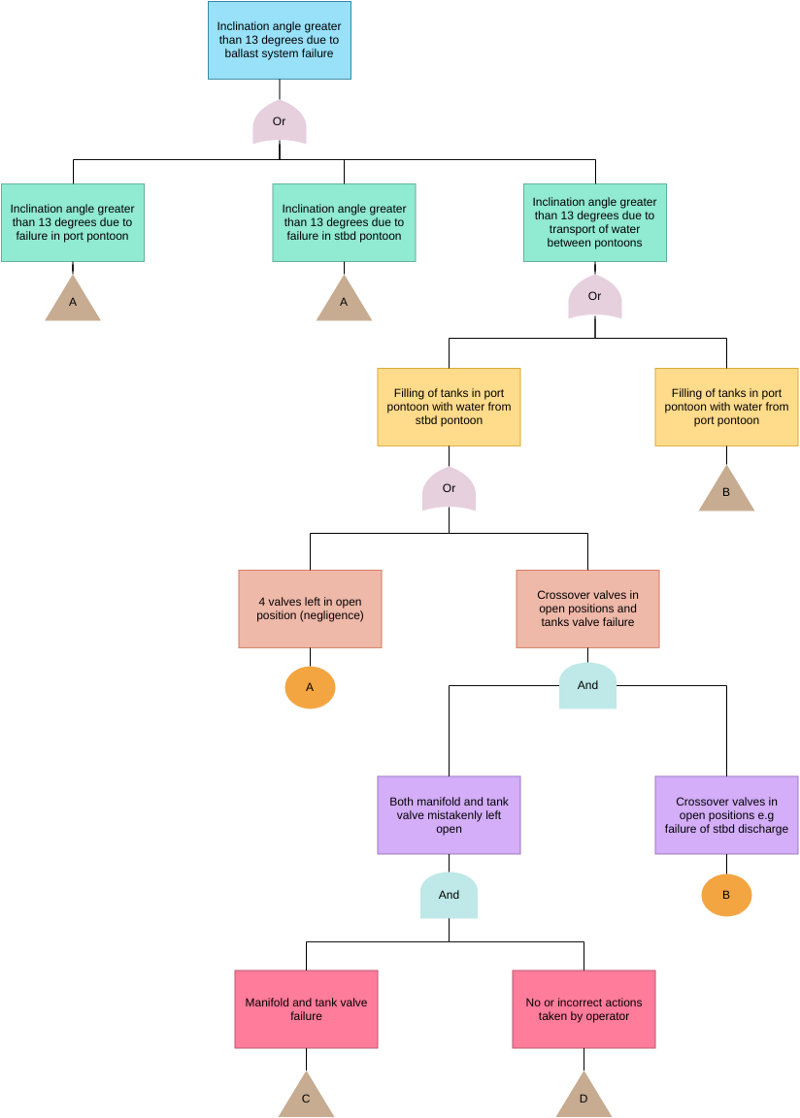
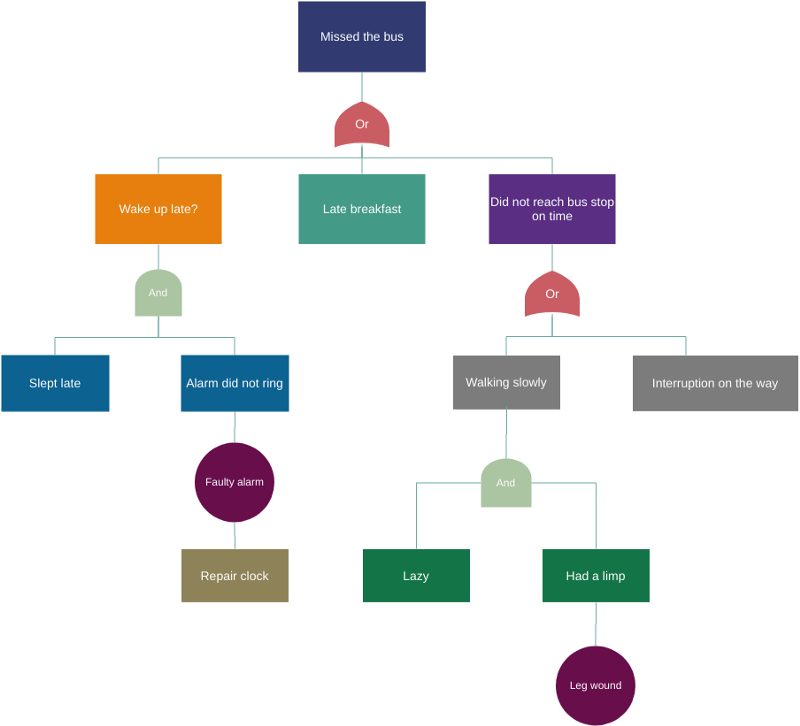
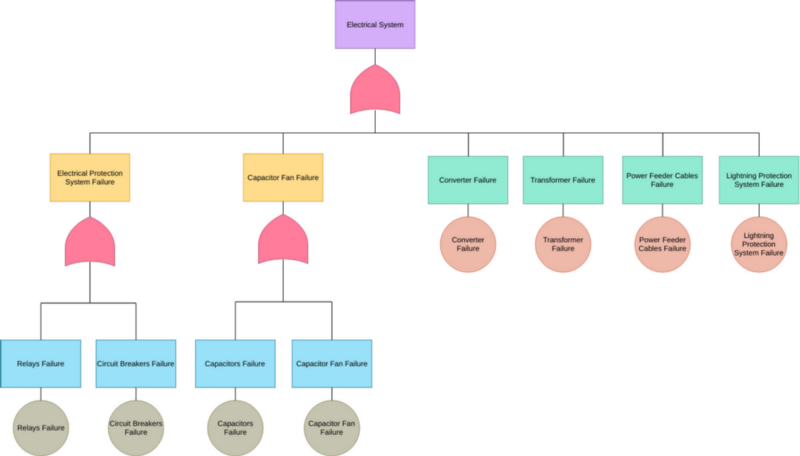
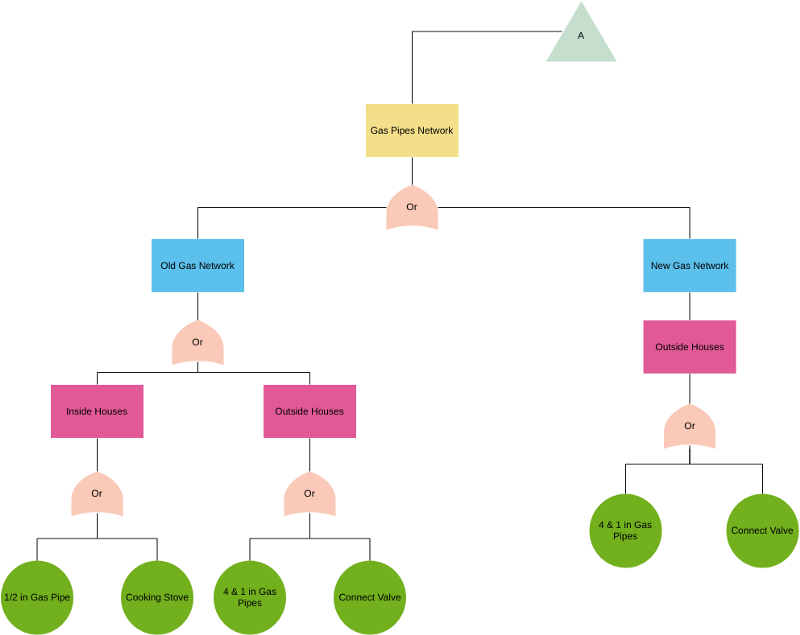
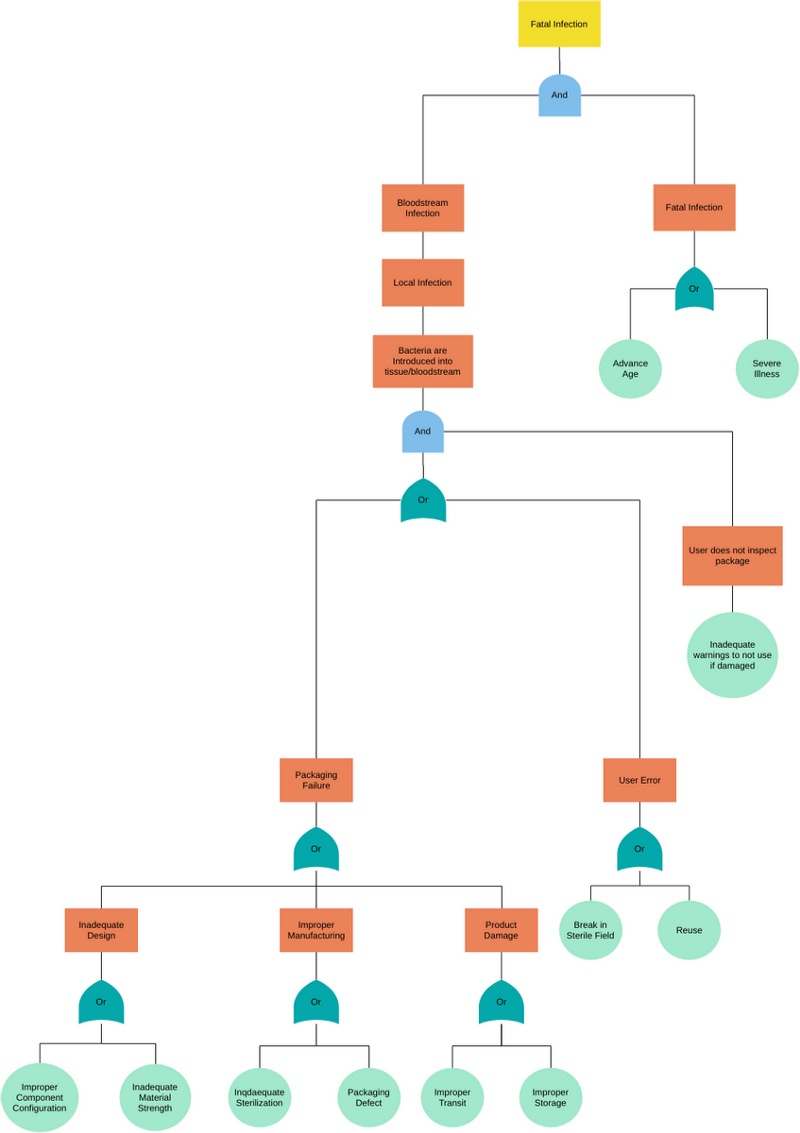
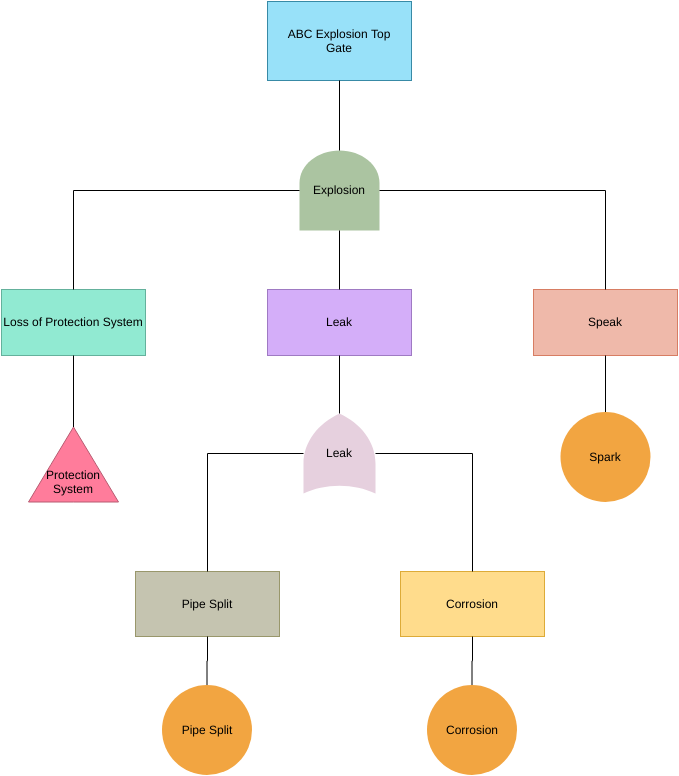
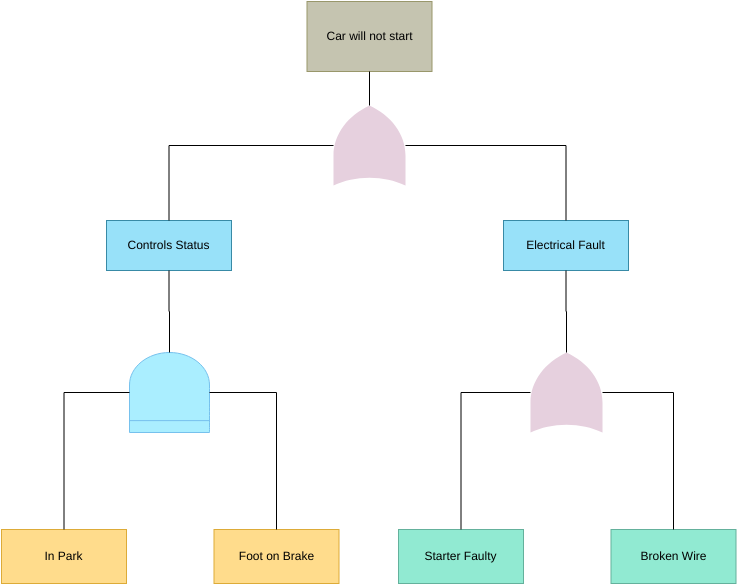
Ten post dostępny jest również w Deutsch, English, Español, فارسی, Français, Bahasa Indonesia, 日本語, Portuguese, Ру́сский, Việt Nam, 简体中文 and 繁體中文













